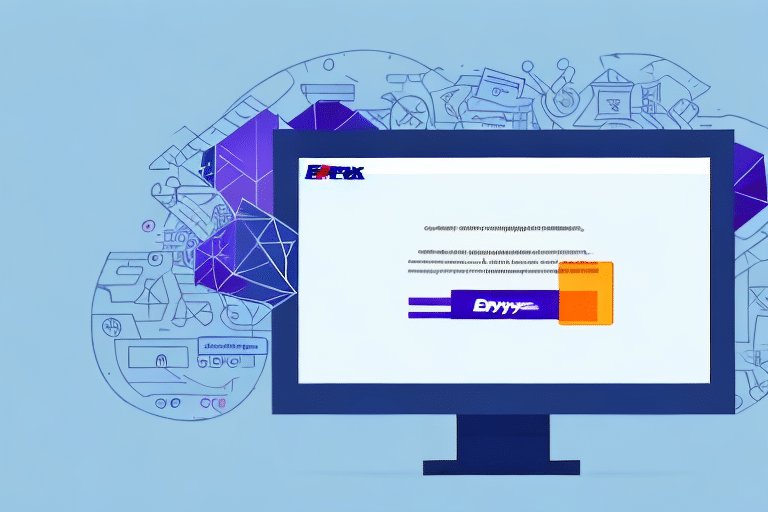The Impact of FedEx Ship Manager Crashing on Business Operations
When FedEx Ship Manager crashes during an update, it can cause significant disruptions and delays in business operations. Without access to the software, businesses may not be able to create and print shipping labels, track packages, and manage shipments effectively. This can result in missed deadlines, shipment errors, dissatisfied customers, and financial losses. According to a Statista report, efficient shipping processes are critical, with e-commerce sales projected to reach new heights, making shipping disruptions increasingly impactful.
Furthermore, the impact of FedEx Ship Manager crashing can extend beyond immediate operational disruptions. If customers encounter delayed or incorrect shipments, they may choose to take their business elsewhere, resulting in long-term financial losses for the company. Additionally, unresolved issues can damage the reputation of the business and erode customer trust, which is difficult to rebuild.
To mitigate such disruptions, businesses should have contingency plans in place, such as alternative shipping software or backup systems. Regular maintenance and timely updates of the software can also help prevent crashes and ensure smooth operations. In the event of a crash, having a clear protocol for addressing the issue and communicating with customers about any delays or changes in shipment status is essential.
Common Causes of FedEx Ship Manager Crashes During Updates
Several factors can lead to FedEx Ship Manager crashing during updates. Understanding these causes is crucial for effective troubleshooting and prevention. Common causes include:
- System and Software Conflicts: Incompatibilities between FedEx Ship Manager and other installed software can lead to crashes.
- Outdated or Corrupted Software Files: Missing or corrupted files can disrupt the update process, causing the software to fail.
- Insufficient System Resources: Limited memory or processing power can hinder the software's ability to update smoothly.
- Network Connectivity Issues: Unstable or slow internet connections can interrupt the update process.
- High Traffic on FedEx Ship Manager Servers: Overloaded servers during peak times can cause updates to fail.
- Malware or Viruses: Malicious software can interfere with the update process, leading to crashes.
Identifying the root cause is essential for effectively resolving the issue and implementing measures to prevent future occurrences.
Steps to Take When FedEx Ship Manager Crashes During an Update
Encountering a crash during a FedEx Ship Manager update can be stressful, but following a systematic approach can help resolve the issue efficiently. Businesses should take the following steps:
- Restart the Software: Close and reopen FedEx Ship Manager, then attempt the update again.
- Check for System and Software Conflicts: Identify and resolve any incompatibilities with other software.
- Update or Reinstall the Software: Ensure you are using the latest version or perform a clean installation if necessary.
- Verify System Requirements: Make sure your system meets the minimum requirements for running FedEx Ship Manager.
- Check Network Connectivity: Ensure a stable internet connection or try updating from a different network.
- Contact Customer Support: If the issue persists, reach out to FedEx technical support for assistance.
If these steps do not resolve the issue, businesses may need to explore alternative shipping software options. It's also advisable to regularly back up shipping data to prevent loss during such technical difficulties.
How to Prevent FedEx Ship Manager from Crashing During Updates
Prevention is better than cure. Businesses can implement several proactive measures to minimize the risk of FedEx Ship Manager crashing during updates:
- Ensure System Compatibility: Regularly verify that your hardware and operating system meet the software's requirements.
- Regularly Update the Software: Keep FedEx Ship Manager updated to benefit from the latest features and bug fixes.
- Perform System Maintenance: Routine maintenance, such as disk cleanup and defragmentation, can enhance system performance.
- Conduct Compatibility Tests: Before installing updates, ensure they do not conflict with existing software.
- Maintain a Stable Network Connection: Use reliable and secure internet connections to support update processes.
- Collaborate with IT Professionals: Engage trusted IT experts to oversee system operations and troubleshoot potential issues.
Additionally, creating backups of important data before initiating updates ensures that critical information remains safe in case of unexpected errors or crashes. Clear communication with employees about the update schedule can also help minimize disruptions.
Tips for Troubleshooting FedEx Ship Manager Crashing Issues
When standard troubleshooting steps do not resolve FedEx Ship Manager crashes, consider the following tips:
- Identify Conflicting Processes: Use task manager tools to detect and terminate processes that may interfere with the software.
- Clear Browser Cache: If using a web version, clearing cache and history can resolve loading issues.
- Restart the System: A simple restart can sometimes fix underlying issues causing the crash.
- Reinstall the Software: Uninstalling and reinstalling FedEx Ship Manager can replace corrupted files.
- Check Hardware Compatibility: Ensure that connected devices like printers and scanners are compatible and have updated drivers.
- Remove Unnecessary Software: Free up system resources by uninstalling programs that are not in use.
If these measures fail to resolve the issue, contacting FedEx technical support is recommended. They can provide advanced troubleshooting steps and identify any deeper system or software problems.
Maintaining an updated software environment and ensuring system compliance with FedEx Ship Manager's requirements are essential practices to prevent crashes and ensure smooth operation.
The Importance of Keeping Your FedEx Ship Manager Up-to-Date
Maintaining an up-to-date version of FedEx Ship Manager is crucial for optimal performance and security. Regular updates often include:
- Bug Fixes: Address known issues that could cause software instability.
- Security Enhancements: Protect against vulnerabilities and cyber threats.
- New Features: Introduce functionalities that improve user experience and operational efficiency.
Using outdated software increases the risk of encountering technical issues and makes the system more susceptible to security breaches. Moreover, staying current with updates ensures compliance with the latest industry regulations, which is essential for avoiding legal and financial penalties.
According to a Gartner report, businesses that prioritize regular software updates are better positioned to maintain uninterrupted operations and deliver consistent customer satisfaction.
Additionally, keeping FedEx Ship Manager updated can provide a competitive edge by leveraging the latest technological advancements, enabling businesses to offer faster and more reliable shipping services to their customers.
Alternatives to Using FedEx Ship Manager for Shipping Needs During Crashes
While FedEx Ship Manager is a reliable tool, having alternative shipping solutions ensures business continuity in case of unexpected crashes. Some reputable alternatives include:
- UPS WorldShip: Offers comprehensive shipping and tracking features suitable for businesses of all sizes.
- ShipStation: A cloud-based platform that integrates with multiple carriers, providing flexibility and scalability.
- Shippo: Simplifies the shipping process with easy label creation and real-time tracking.
These alternatives often come with unique features, such as lower shipping rates, enhanced customization options, and better integration capabilities with e-commerce platforms. Evaluating and testing these alternatives can help businesses select the best fit for their specific needs.
Implementing a backup shipping solution ensures that businesses can continue their operations without significant disruptions, maintaining customer satisfaction and protecting revenue streams even when primary systems encounter issues.
Understanding the Technicalities Behind FedEx Ship Manager Crashing During Updates
Delving into the technical aspects of FedEx Ship Manager can provide valuable insights into why crashes occur and how to address them effectively. Key technical considerations include:
- Software Architecture: Understanding the underlying structure can help identify potential points of failure.
- Programming Languages: Knowledge of the languages used can assist in troubleshooting and customizing solutions.
- System Requirements: Ensuring that hardware and software environments meet the necessary specifications is critical for stability.
Outdated or incompatible drivers for hardware components, such as printers and scanners, are common culprits behind crashes. Regularly updating these drivers ensures seamless integration with FedEx Ship Manager. Additionally, keeping the operating system and other related software up-to-date prevents compatibility issues that can lead to software malfunctions.
Engaging IT professionals with expertise in software development and system management can enhance the ability to diagnose and resolve complex technical issues, thereby minimizing downtime and ensuring the reliability of FedEx Ship Manager.
The Role of Customer Support in Resolving FedEx Ship Manager Crashes
Customer support plays a vital role in resolving technical issues related to FedEx Ship Manager. When faced with crashes, businesses should engage with FedEx's customer support for the following benefits:
- Expert Guidance: Access to knowledgeable representatives who can provide step-by-step assistance.
- Technical Expertise: Support teams can diagnose complex issues that may not be apparent to end-users.
- Resource Provision: Availability of training materials, FAQs, and support forums to aid in troubleshooting.
Effective communication with customer support can lead to quicker resolution of issues, minimizing operational disruptions. Additionally, support teams can offer insights into best practices for using FedEx Ship Manager, helping businesses optimize their shipping processes and prevent future crashes.
In some cases, customer support may identify bugs or systemic issues that require patches or updates, ensuring that the software remains robust and reliable for all users.
In conclusion, experiencing a FedEx Ship Manager crash during an update can be a challenging issue for businesses. However, by understanding the impact, identifying common causes, following systematic troubleshooting steps, implementing prevention strategies, and leveraging customer support, businesses can navigate these challenges effectively. Additionally, exploring alternative shipping solutions ensures that operations remain uninterrupted, safeguarding customer satisfaction and financial stability.