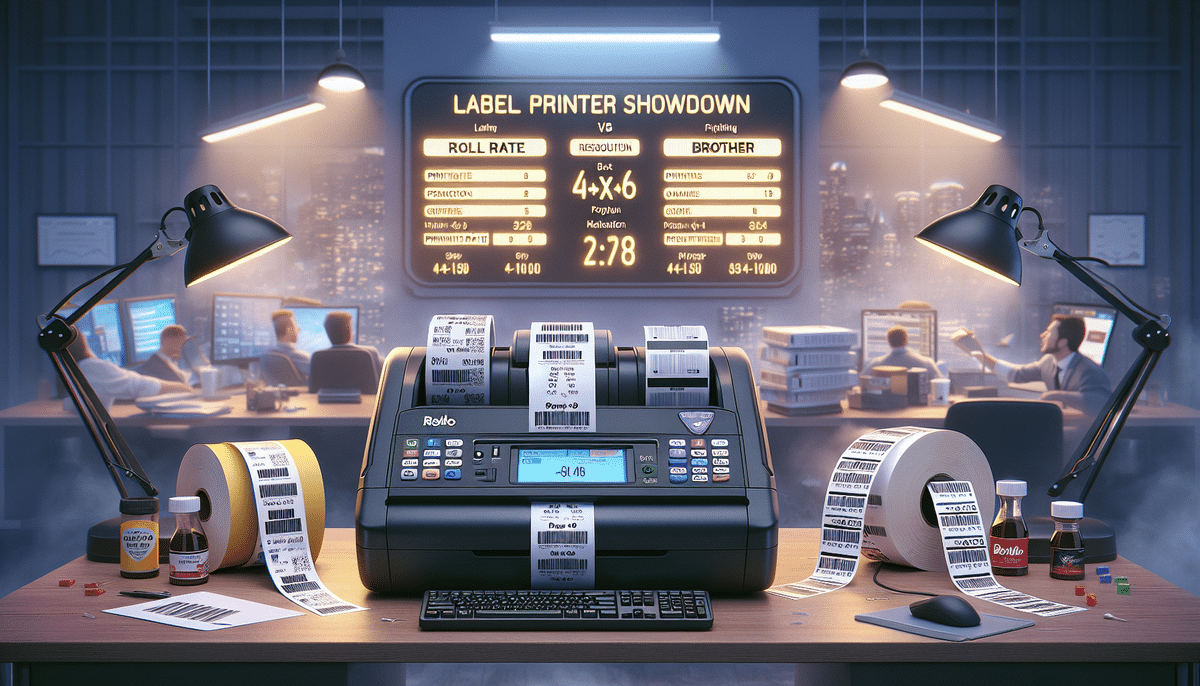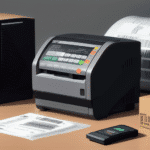Rollo Label Printer vs Brother QL-1100: Which Is the Best Label Printer for Your Business?
If you're in the market for a high-quality label printer, you've likely come across the Rollo Label Printer and the Brother QL-1100. Both of these popular thermal label printers are renowned for their speed, quality, and versatility. But which one is better suited for your specific needs? In this comprehensive comparison, we'll delve into the features, benefits, and drawbacks of each printer to help you make an informed decision.
Introduction to Rollo Label Printer and Brother QL-1100
The Rollo Label Printer and the Brother QL-1100 are both thermal label printers capable of producing high-quality labels swiftly and efficiently. Thermal label printing utilizes heat to transfer ink from a ribbon or label stock, resulting in sharp, smudge-resistant images and text.
The Rollo Label Printer is a favorite among e-commerce businesses and small to medium-sized enterprises due to its ability to print shipping labels rapidly. It supports up to 4x6 inch labels and accommodates various label types, including fanfold, roll, and die-cut labels. Additionally, it comes with user-friendly software that allows customization of labels with logos, barcodes, and other graphics.
On the other hand, the Brother QL-1100 stands out for its versatility, handling a wide range of label sizes and types. It can print labels up to 4 inches wide and manage continuous rolls, die-cut labels, and even banners up to 3 feet long. The Brother QL-1100 features a built-in cutter that automatically trims labels to the desired length, making it ideal for businesses needing to print large volumes of labels quickly.
Key Features of Rollo Label Printer
The Rollo Label Printer offers a robust set of features tailored for efficiency and quality:
- Print Speed: Up to 150 mm/s, allowing an entire 4x6 label to print in mere seconds.
- Label Compatibility: Works with any thermal direct label, including free UPS labels.
- Connectivity: Supports USB, Ethernet, and Wi-Fi connections.
- Software: User-friendly software for customizing labels with various fonts, graphics, and barcodes.
- Automatic Label Cutter: Ensures precise cutting for bulk printing tasks.
These features make the Rollo Label Printer an excellent choice for businesses seeking high-speed, high-quality label printing with versatile connectivity options.
Key Features of Brother QL-1100
The Brother QL-1100 is packed with features that enhance its functionality and adaptability:
- Print Speed: Capable of printing up to 69 labels per minute.
- Label Variety: Supports DK labels and custom labels, accommodating sizes from 1 inch to 4 inches wide.
- Connectivity: Connects via USB or Ethernet.
- Built-In Cutter: Automatically cuts labels to the desired length without manual intervention.
- High-Quality Output: Prints barcodes and graphics with high resolution, ideal for detailed labeling needs.
The Brother QL-1100 is particularly suited for businesses that require a broad range of label sizes and types, along with high-resolution output for professional-grade labels.
Performance Comparison: Print Speed and Resolution
Print Speed
When evaluating print speed, the Rollo Label Printer outpaces the Brother QL-1100 significantly. With a printing speed of up to 150 mm/s, the Rollo can print a 4x6 label in just a few seconds. In contrast, the Brother QL-1100 prints at up to 69 labels per minute (approximately 1.1 labels per second).
However, while the Rollo Label Printer excels in speed, the Brother QL-1100 offers a broader range of label sizes and types, which may be more advantageous for specific business needs.
Print Resolution
Both printers deliver high-quality, smudge-resistant labels. The Brother QL-1100 boasts a higher print resolution of up to 300 x 600 dpi, which is beneficial for detailed graphics and small text. The Rollo Label Printer offers a resolution of up to 203 dpi, which is sufficient for standard labeling but slightly lower compared to the Brother QL-1100.
For businesses requiring intricate label designs, the Brother QL-1100's superior resolution may be a critical factor.
Label Sizes and Types Supported
Both the Rollo Label Printer and the Brother QL-1100 support labels up to 4 inches wide. However, the Brother QL-1100 offers greater flexibility in label sizes:
- Brother QL-1100: Supports labels ranging from 1 inch to 4 inches wide and can print labels up to 36 inches in length, making it suitable for banners and long shipping labels.
- Rollo Label Printer: Handles labels between 2 inches and 4 inches wide, with a maximum label length of 8 inches.
If your business requires printing longer labels or a wider variety of sizes, the Brother QL-1100 is the preferable option.
Connectivity Options
Connectivity is a crucial aspect of label printers, enabling seamless integration into your existing systems:
- Rollo Label Printer: Offers USB, Ethernet, and Wi-Fi connectivity, allowing printing from multiple devices and providing flexibility for various office setups.
- Brother QL-1100: Provides USB and Ethernet connections but lacks Wi-Fi, which may limit wireless printing capabilities.
The Rollo Label Printer's Wi-Fi connectivity gives it an edge for businesses requiring printing from multiple locations or devices.
Ease of Use and User Interface
Both printers are designed with user-friendliness in mind, but there are slight differences in their interfaces:
- Rollo Label Printer: Features a straightforward interface with minimal buttons, making it easy to operate for users of all levels.
- Brother QL-1100: Comes with a more complex interface, offering additional buttons and settings for advanced label customization.
Both printers are supported by intuitive software that simplifies the label design and printing process, ensuring quick and easy label creation.
Pricing and Value for Money
Price is often a determining factor when choosing between label printers:
- Rollo Label Printer: Priced around $200, making it a more affordable option for businesses on a budget.
- Brother QL-1100: Costs approximately $300, reflecting its broader range of features and higher print resolution.
While the Rollo Label Printer is more budget-friendly, the Brother QL-1100 offers additional functionalities that may justify its higher price for certain users.
Pros and Cons
Rollo Label Printer
- Pros:
- Fast printing speed
- High-quality print resolution
- Compatible with any thermal direct label
- Supports Windows and Mac
- Multiple connectivity options including Wi-Fi
- Cons:
- Limited label width (2-4 inches)
- No support for custom label rolls
Brother QL-1100
- Pros:
- Wide range of label sizes
- Higher print resolution (300 x 600 dpi)
- Supports Windows and Mac
- Built-in automatic cutter
- Cons:
- Slower printing speed compared to Rollo
- Limited connectivity (no Wi-Fi)
Final Verdict: Which Printer Should You Choose?
The choice between the Rollo Label Printer and the Brother QL-1100 ultimately depends on your specific business needs:
- Choose the Rollo Label Printer if you:
- Require fast printing speeds for high-volume label printing
- Need Wi-Fi connectivity for printing from multiple devices
- Use standard label sizes (2-4 inches wide)
- Are budget-conscious
- Choose the Brother QL-1100 if you:
- Need a broader range of label sizes, including longer labels up to 36 inches
- Require higher print resolutions for detailed graphics and barcodes
- Prefer a built-in automatic cutter for convenience
- Willing to invest a bit more for enhanced functionality
Both printers offer excellent performance and quality, so consider your specific requirements to make the best choice for your business.
Frequently Asked Questions
Can the Rollo Label Printer and the Brother QL-1100 Print Shipping Labels?
Yes, both printers are capable of printing high-quality shipping labels, making them ideal for e-commerce businesses and logistics operations.
Can Both Printers Print Barcodes?
Yes, both the Rollo Label Printer and the Brother QL-1100 can print barcodes, which is essential for inventory management and product labeling.
Which Printer Offers Better Connectivity Options?
The Rollo Label Printer provides more connectivity options, including Wi-Fi, making it more versatile for various printing environments compared to the Brother QL-1100, which lacks wireless connectivity.
Conclusion
In summary, both the Rollo Label Printer and the Brother QL-1100 are outstanding thermal label printers that deliver fast printing speeds, high-quality output, and user-friendly interfaces. Your decision should be based on your specific labeling needs, such as the range of label sizes, print resolution, connectivity options, and budget constraints. By carefully evaluating these factors, you can select the printer that best aligns with your business requirements and enhances your labeling efficiency.