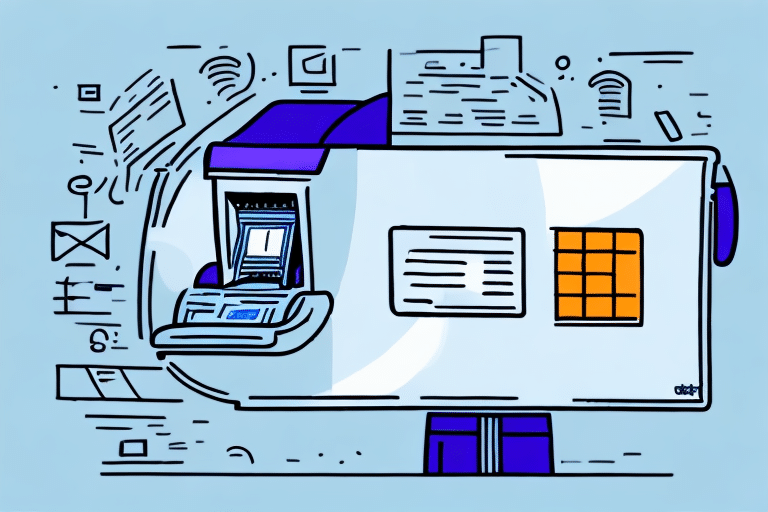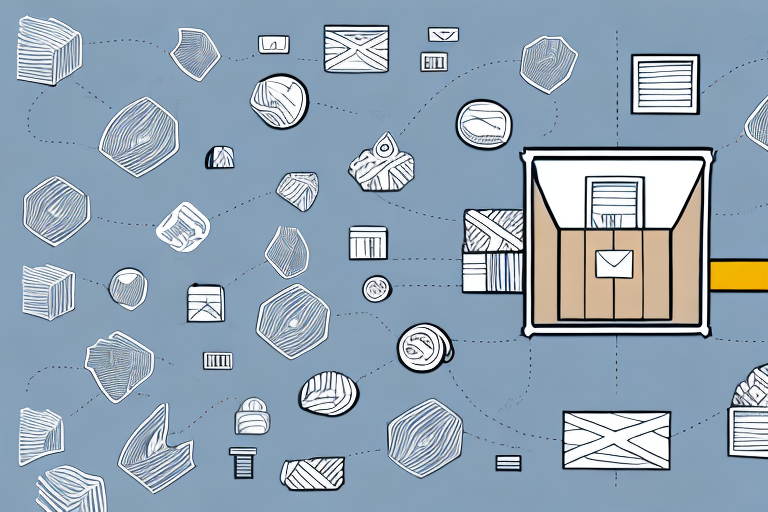Introduction to SmartPost and FedEx Ship Manager
SmartPost is a shipping service offered by FedEx, specifically designed for eCommerce businesses seeking cost-effective and efficient shipping solutions. By leveraging the United States Postal Service (USPS) for the final delivery, SmartPost enables businesses to reduce shipping costs while maintaining reliable delivery standards.
How SmartPost Works with FedEx
SmartPost operates by having FedEx transport packages to the nearest USPS facility to the final destination. From there, USPS handles the last-mile delivery to the customer. This collaboration ensures that businesses can offer affordable shipping rates without compromising on delivery quality.
Key Features of SmartPost
- Cost-effective shipping for lightweight packages
- End-to-end tracking from warehouse to delivery
- Flexible delivery options, including PO boxes and military addresses
- Environmental sustainability through optimized delivery routes
Setting Up SmartPost in Your FedEx Ship Manager Account
Step-by-Step Guide to Enabling SmartPost
- Log in to your FedEx Ship Manager account.
- Navigate to the "Administration" tab.
- Select "Shipping" and then "FedEx SmartPost."
- Click "Add" and follow the prompts to complete the setup, including address verification and billing information.
- Once configured, you can start using SmartPost for your eCommerce shipments immediately.
Configuring Shipping Settings for Optimal Performance
Accurate configuration of shipping settings is crucial. Ensure that parcel dimensions and weight limits align with FedEx and USPS guidelines to prevent delays or additional charges.
Benefits of SmartPost for Your eCommerce Business
Cost Savings and Efficiency
SmartPost offers significant cost savings by utilizing USPS for final delivery, making it a more affordable option compared to traditional shipping methods. Businesses can pass these savings on to customers, enhancing competitiveness.
Enhanced Tracking and Transparency
With end-to-end tracking, both businesses and customers can monitor the shipment's progress from the warehouse to the final delivery. This transparency helps build trust and reduces customer inquiries regarding delivery status.
Flexible Delivery Options
- Residential and commercial delivery
- Delivery to PO boxes and military addresses
- Optional services like package insurance and signature confirmation
Environmental Sustainability
SmartPost contributes to sustainability by optimizing delivery routes and consolidating packages, thereby reducing the number of vehicles on the road and minimizing carbon emissions.
Optimizing SmartPost Shipping Costs and Transit Times
Choosing the Right Packaging
Selecting appropriately sized boxes can significantly reduce shipping costs and transit times. Avoid oversized packaging to prevent unnecessary expenses.
Shipping During Off-Peak Times
Shipping during periods of lower demand can lead to reduced costs and faster transit times. Plan shipments strategically to take advantage of these benefits.
Comparing Shipping Rates
Regularly compare shipping rates from different carriers to ensure you are receiving the best possible pricing for your shipments.
Troubleshooting and Common Issues with SmartPost Integration
Package Delays and Losses
If you experience delays or lost packages, contact FedEx Customer Support immediately. Ensure that your shipping settings are correct and that package dimensions and weights comply with FedEx and USPS standards.
Inaccurate Tracking Information
Verify that tracking numbers are entered correctly. Persistent tracking issues should be reported to FedEx support for resolution.
When SmartPost May Not Be Suitable
For businesses shipping large, heavy, or time-sensitive packages, alternative FedEx services such as FedEx Ground or FedEx Express may be more appropriate.
Integrating Third-Party Apps with SmartPost and FedEx Ship Manager
Enhancing Functionality with Third-Party Integrations
Integrate third-party applications to streamline shipping label creation, order tracking, and inventory management. Popular platforms like Shopify and WooCommerce offer seamless integration with FedEx Ship Manager.
Setup Instructions
- Choose a compatible third-party app.
- Follow the app's setup instructions to connect your FedEx and SmartPost accounts.
- Configure settings to match your business's shipping requirements.
Future Developments and Innovations in SmartPost and FedEx
Advancements in Delivery Technology
FedEx continues to innovate with SmartPost, focusing on faster delivery times, more precise tracking, and enhanced international shipping capabilities to meet the evolving needs of eCommerce businesses.
Commitment to Sustainability
Future developments aim to further reduce environmental impact through more efficient delivery routes and sustainable packaging options.
Expanding Service Offerings
FedEx plans to introduce new value-added services, such as enhanced package protection and customizable delivery options, to provide greater flexibility for businesses and their customers.