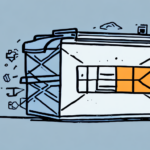How to Select Saturday Delivery with FedEx Ship Manager
If you’re looking to send a package using FedEx and need it delivered on a Saturday, you’re in luck. FedEx offers Saturday delivery services for a select number of services and packages. In this article, we’ll provide you with the necessary information and steps to select Saturday delivery using FedEx Ship Manager.
Understanding FedEx’s Delivery Options
Before we dive into selecting Saturday delivery, it’s essential to understand FedEx’s delivery options. FedEx offers several delivery services such as SameDay, Overnight, 2Day, and Ground. Each service has different delivery timeframes and prices, and not all services offer Saturday delivery. Therefore, selecting the right service is essential to ensure your package arrives on time and meets your delivery needs.
It’s also important to note that FedEx offers additional services such as:
- Signature Confirmation: Requires a recipient’s signature upon delivery, ensuring that the package is delivered to the intended recipient.
- Delivery to a Specific Location: Allows the package to be delivered to a specific address, such as a neighbor or a workplace.
- Hold at Location: Allows the recipient to pick up the package at a FedEx location instead of having it delivered to their address.
These additional services can provide added convenience and security for your package delivery.
The Benefits of Saturday Delivery
Saturday delivery offers customers the convenience of having their packages delivered on the weekend when they may not be available during typical weekday delivery times. This service can be useful for businesses that require weekend deliveries or individuals who prefer to receive packages on weekends. Additionally, having the option for Saturday delivery can also allow for faster turnaround times on important time-sensitive packages.
Furthermore, Saturday delivery can help reduce the backlog of packages that accumulate during the week. With the option for weekend delivery, carriers can spread out their workload and ensure that packages are delivered in a timely manner. This can also help reduce the risk of lost or delayed packages due to overwhelming demand during the week.
Moreover, Saturday delivery can be a cost-effective option for businesses and individuals who need to send packages. By offering this service, carriers can compete with other delivery services and provide customers with more options, leading to lower prices and better service for everyone involved.
Creating a FedEx Ship Manager Account
To access FedEx’s Saturday delivery services, you’ll need to create a FedEx Ship Manager account. The process is relatively simple and only requires a few minutes of your time. You can sign up for the account by visiting the FedEx website and following the prompts to register for a new account.
Once you have created your FedEx Ship Manager account, you will have access to a range of features that can help streamline your shipping process. These features include the ability to:
- Create and save shipping labels
- Schedule pickups
- Track your packages in real-time
Additionally, you can set up notifications to receive updates on the status of your shipments, ensuring that you are always up-to-date on the location of your packages.
Navigating the FedEx Ship Manager Dashboard
Once your account is set up, you’ll be able to log in to the FedEx Ship Manager dashboard. The dashboard provides a comprehensive overview of your account and all your shipping information. You can select the ‘Create a Shipment’ option to begin setting up your shipment, select the appropriate delivery options and be directed towards the Saturday delivery options.
In addition to creating shipments, the FedEx Ship Manager dashboard also allows you to track your packages in real-time. You can view the status of your shipments, including estimated delivery dates and any delays that may have occurred. The dashboard also provides access to your shipping history, allowing you to easily track and manage your shipping expenses. With the FedEx Ship Manager dashboard, you can streamline your shipping process and stay on top of all your shipping needs.
Entering Package Information for Saturday Delivery
When entering package information for Saturday delivery, you’ll want to ensure that all information is entered correctly. Providing accurate details such as package dimensions, weight, origin, destination, and delivery date will help ensure that your package is delivered on time.
It’s important to note that Saturday delivery may not be available in all areas. Before selecting this option, be sure to check with your carrier to confirm that Saturday delivery is available for your package’s destination. Additionally, some carriers may charge an additional fee for Saturday delivery, so be sure to factor this into your shipping costs.
Another important consideration when entering package information for Saturday delivery is the packaging itself. Make sure that your package is properly sealed and labeled with the correct shipping information. If you’re unsure about how to properly package your item, consult with your carrier or a shipping expert to ensure that your package arrives safely and on time.
Choosing the Right Service for Your Package
To ensure your package is delivered on time, it’s essential to select the right service for your shipment. Not all FedEx delivery services offer Saturday delivery, so it’s crucial to double-check that the service you’re selecting has the Saturday delivery option available. Once you’ve chosen the correct service and selected Saturday delivery, the shipping costs will update to reflect the added service.
It’s also important to consider the size and weight of your package when selecting a delivery service. Some services have weight and size restrictions, and choosing the wrong service could result in delays or additional fees. Additionally, if your package contains fragile or valuable items, you may want to opt for a service that offers extra protection or insurance. Taking the time to carefully select the right service for your package can help ensure a smooth and successful delivery.
Scheduling a Pickup for Your Saturday Delivery
If you’re not able to drop off your package at a FedEx location, you can schedule a pickup using the FedEx Ship Manager dashboard. With a few clicks, you can schedule a pickup time and location for your shipment. Be sure to select the appropriate date and time for your Saturday delivery so that your package arrives as planned.
It’s important to note that there may be additional fees associated with scheduling a pickup for a Saturday delivery. These fees vary depending on the size and weight of your package, as well as the pickup location. Make sure to review the pricing details before scheduling your pickup to avoid any unexpected charges.
Tracking Your Shipment with FedEx Ship Manager
Once your package is in transit, you can track it using the FedEx Ship Manager dashboard. The dashboard displays all relevant tracking information, including delivery status, estimated delivery time, and more. Additionally, FedEx provides email notifications updating you on any changes to your shipment status.
It’s important to note that the tracking information provided by FedEx is updated in real-time, so you can always stay up-to-date on the status of your shipment. If you have any questions or concerns about your package, you can also contact FedEx customer service for assistance. With FedEx Ship Manager, you can have peace of mind knowing that your package is being tracked every step of the way.
Troubleshooting Common Issues with Saturday Delivery
If you experience any issues with your Saturday delivery, several solutions are available. You can contact FedEx customer support for assistance or access the FedEx Ship Manager help center for troubleshooting guides and resources.
One common issue with Saturday delivery is missed deliveries due to incorrect or incomplete address information. To avoid this, double-check that the recipient’s address is accurate and complete before scheduling the delivery. Additionally, make sure that someone will be available to receive the package on the scheduled delivery date to prevent any further delays or issues.
Tips for Saving Money on Weekend Deliveries with FedEx
If you’re looking to save money on weekend deliveries, you can opt for FedEx’s SmartPost program, which offers multi-carrier solutions with competitive rates. Additionally, using FedEx’s packaging options can save money on shipping costs by providing you with reduced rates and discounts.
Another way to save money on weekend deliveries with FedEx is to take advantage of their rewards program. By signing up for the FedEx Rewards program, you can earn points for every shipment you make, which can then be redeemed for discounts on future shipments. Additionally, FedEx often offers promotions and discounts for members of their rewards program, which can further reduce your shipping costs.
In conclusion, selecting Saturday delivery with FedEx Ship Manager is a simple process that can provide added convenience and faster turnaround times for shipping needs. By selecting the appropriate delivery service, providing accurate package information, and scheduling pickup times correctly, you can ensure that your package arrives on time, hassle-free.