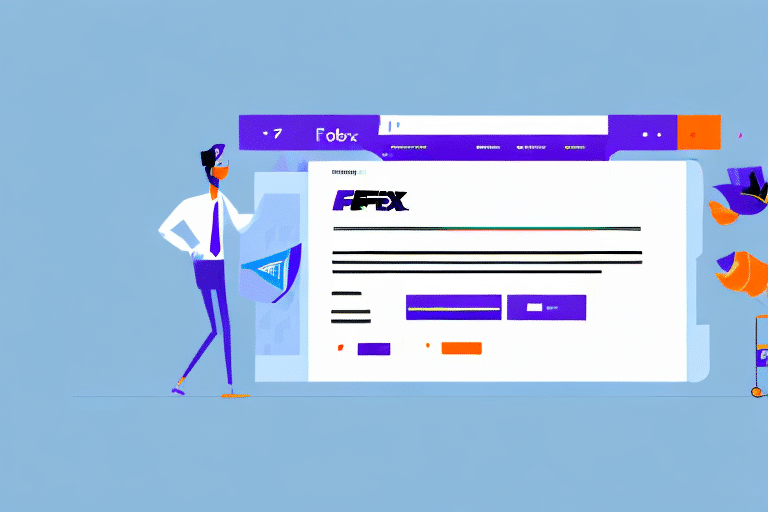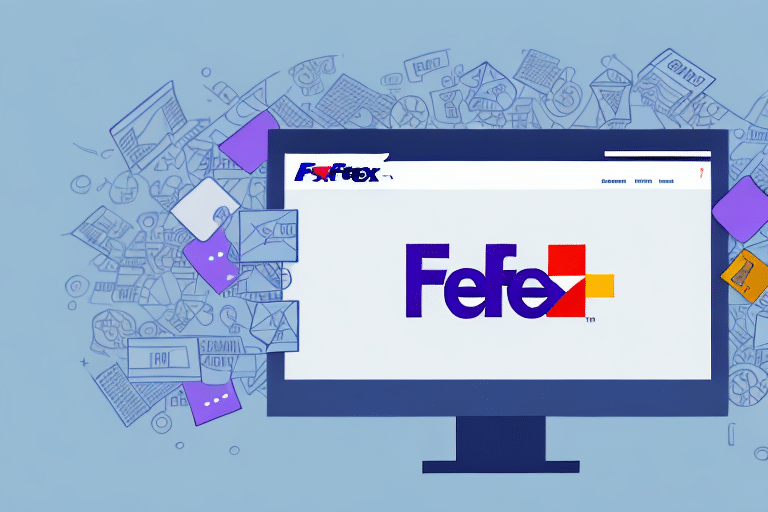Introduction to FedEx Ship Manager
Managing shipments efficiently is crucial for businesses that handle a high volume of packages. FedEx Ship Manager is a comprehensive platform designed to streamline the entire shipping process, from creating labels to tracking packages and managing billing. As of 2023, businesses using FedEx Ship Manager have reported up to a 30% increase in shipping efficiency, highlighting its effectiveness in optimizing logistics operations.
Setting Up Your FedEx Ship Manager Account
Creating an Account
Starting with FedEx Ship Manager is straightforward. Visit the FedEx website and fill out the registration form with your business details, including company name, address, and contact information. The registration process is free, allowing businesses of all sizes to take advantage of the platform's features without upfront costs.
Account Features and Benefits
Once registered, users gain access to a suite of tools designed to simplify shipping tasks. Key features include:
- Shipping Profiles: Pre-populate shipping information to minimize data entry errors.
- Discounted Rates: Access to lower shipping rates based on shipment volume.
- Integration Capabilities: Seamlessly connect with e-commerce platforms like Shopify and accounting software such as QuickBooks.
These features not only save time but also reduce operational costs, making FedEx Ship Manager a valuable tool for businesses aiming to enhance their shipping operations.
Navigating the Doc Tab in FedEx Ship Manager
Accessing the Doc Tab
The Doc Tab is a pivotal feature within FedEx Ship Manager, enabling businesses to create, customize, and print essential shipping documents. To access the Doc Tab:
- Log in to your FedEx Ship Manager account.
- Click on the “Ship” tab located in the top menu bar.
- Select the “Doc Tab” button from the dropdown menu.
Once accessed, the Doc Tab provides a user-friendly interface for managing all your shipping documentation needs.
Key Features of the Doc Tab
The Doc Tab offers an array of functionalities designed to enhance the shipping process:
- Label Creation: Easily generate shipping labels with customizable options.
- Document Printing: Print invoices, packing slips, and customs forms alongside shipping labels.
- Bulk Processing: Handle multiple shipments simultaneously, significantly reducing processing time.
- Real-Time Tracking: Monitor shipment statuses and receive timely updates.
These features ensure that businesses can manage their shipping documents efficiently, reducing the likelihood of errors and delays.
Managing Shipping Documents with the Doc Tab
Creating and Printing Labels
To create and print a shipping label:
- Enter the recipient's address and contact information.
- Input the shipping details, including package weight and dimensions.
- Select the desired shipping services and any additional options like signature confirmation or insurance.
- Customize the label with your business's logo and information if desired.
- Print the label and attach it to your package.
Ensuring accuracy in each step is vital to prevent shipment delays or misdeliveries.
Customizing Labels
Customization not only enhances brand recognition but also provides important information at a glance. Businesses can upload their logos and include vital details such as order numbers or product descriptions on the labels. This customization facilitates easier identification and handling of packages both internally and by shipping carriers.
Printing Invoices and Packing Slips
The Doc Tab allows users to print invoices and packing slips alongside shipping labels. This integration ensures that all necessary documentation accompanies the shipment, aiding in seamless order processing and customer satisfaction.
Bulk Printing and Batch Processing
For businesses handling large volumes of shipments, bulk printing and batch processing are indispensable. These features enable the simultaneous printing of multiple labels and documents, drastically reducing the time spent on administrative tasks. According to a 2022 Logistics Management report, businesses using bulk processing experienced a 25% increase in operational efficiency.
Best Practices for Efficient Shipping
Streamlining Your Shipping Process
Implementing best practices can significantly enhance the efficiency of your shipping operations:
- Automate Data Entry: Utilize shipping profiles to minimize manual input and reduce errors.
- Prioritize Label Accuracy: Double-check all shipping information to avoid delays.
- Leverage Integration: Connect FedEx Ship Manager with your e-commerce and accounting platforms for seamless data flow.
Cost-Saving Tips
Optimizing shipping strategies can lead to substantial cost savings:
- Take Advantage of Discounted Rates: Frequently shipping businesses should leverage FedEx’s discounted rates to lower overall expenses.
- Optimize Packaging: Use appropriately sized packaging to reduce weight and dimensional fees.
- Consolidate Shipments: Grouping multiple orders into a single shipment can decrease costs and simplify tracking.
Troubleshooting and Support
Common Issues with the Doc Tab
While the Doc Tab is designed for ease of use, users may encounter occasional issues such as printing errors or software glitches. Common problems include:
- Incorrect label formatting.
- Failed print jobs.
- Integration errors with third-party platforms.
Addressing these issues promptly ensures minimal disruption to your shipping operations.
Customer Support Resources
FedEx offers robust customer support to assist users in resolving any issues:
- Support Center: Access a comprehensive database of FAQs and troubleshooting guides on the FedEx Customer Support page.
- Contact Support: Reach out to FedEx support via phone or email for personalized assistance.
- Tutorials: Utilize step-by-step tutorials available on the FedEx website to enhance your understanding of the Doc Tab features.
Utilizing these resources can help swiftly overcome any challenges, ensuring your shipping processes remain uninterrupted.
Integrating FedEx Ship Manager with Other Services
To further streamline operations, FedEx Ship Manager can be integrated with various other services:
- E-Commerce Platforms: Seamlessly connect with platforms like Shopify and Magento to automate order imports and label generation.
- Accounting Software: Integration with tools like QuickBooks ensures accurate billing and financial tracking.
- Inventory Management Systems: Sync with inventory systems to maintain real-time stock levels and streamline order fulfillment.
These integrations create a unified workflow, reducing manual tasks and enhancing overall business efficiency.
Conclusion
The Doc Tab feature within FedEx Ship Manager is an indispensable tool for businesses aiming to enhance their shipping operations. By leveraging its comprehensive functionalities—from label creation and customization to bulk processing and integration with other platforms—businesses can achieve significant improvements in efficiency and cost-effectiveness. Adhering to best practices and utilizing FedEx’s robust support resources further ensures a smooth and streamlined shipping process. Investing time in mastering FedEx Ship Manager can lead to greater operational success and enhanced customer satisfaction.