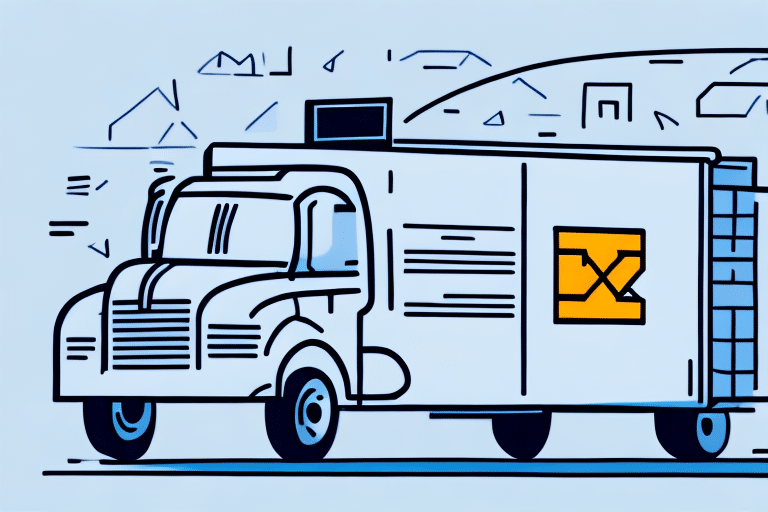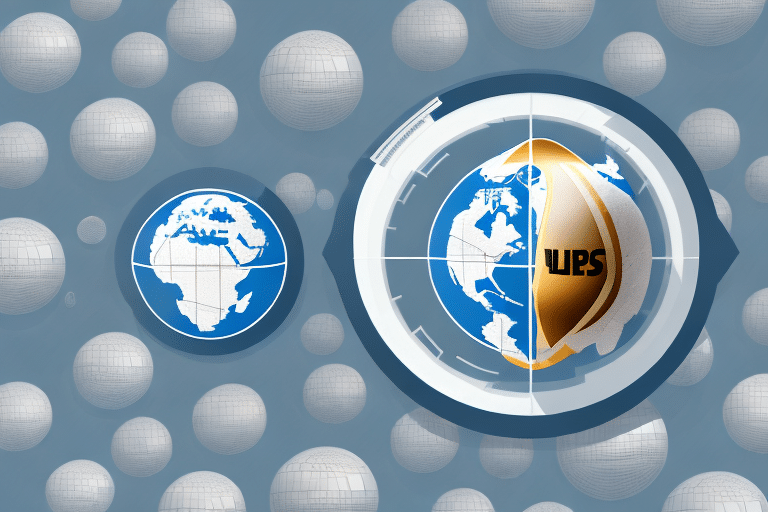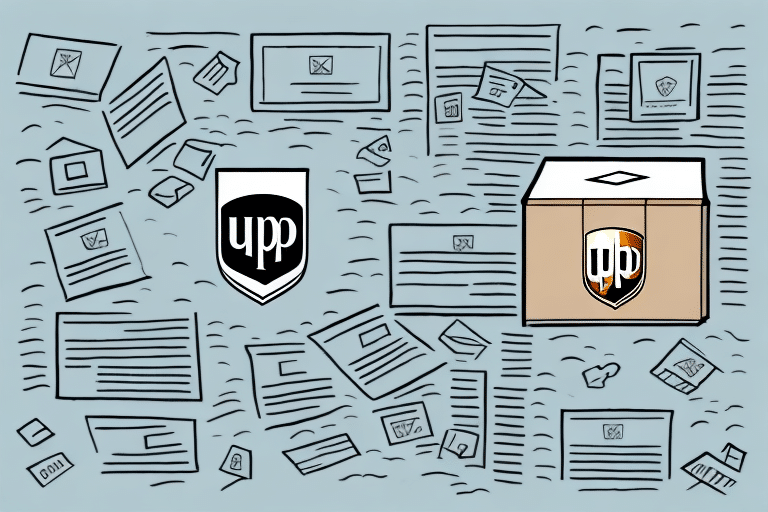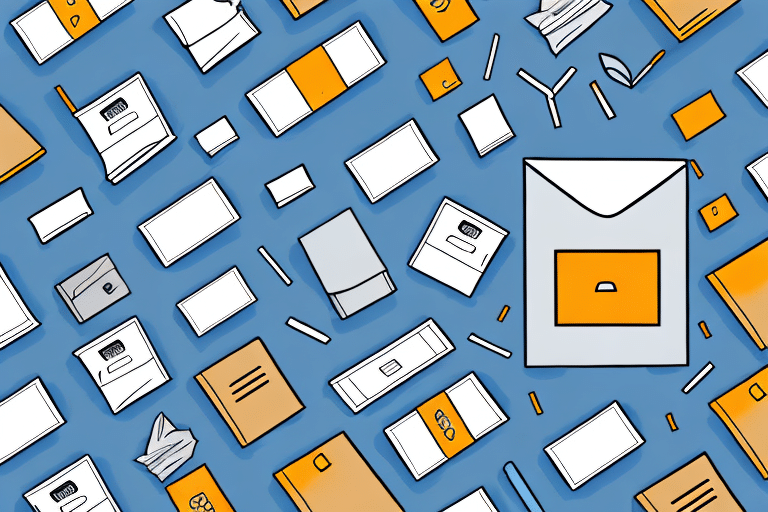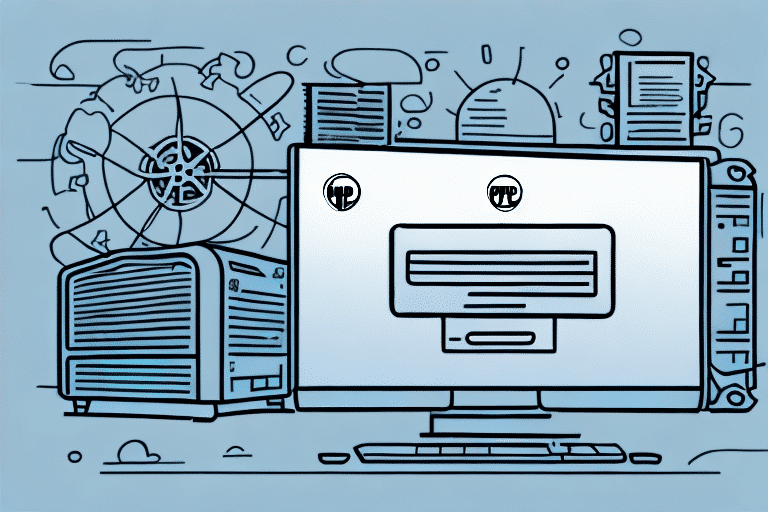Efficiently Archive Shipments with FedEx Ship Manager: A Comprehensive Guide
Effective record-keeping for shipments is essential for business operations and compliance. FedEx Ship Manager offers a robust solution to manage and archive shipment records seamlessly. This guide provides a step-by-step approach to archiving shipments using FedEx Ship Manager, along with valuable insights to optimize your archival process.
Benefits of Archiving Shipments with FedEx Ship Manager
Enhanced Record-Keeping
Archiving shipment records using FedEx Ship Manager ensures that all your shipments are accurately documented. This centralized system allows for easy retrieval and management of records, enhancing overall business efficiency.
Compliance and Regulatory Adherence
Maintaining archived shipment records helps meet compliance requirements by ensuring that necessary documentation is readily available for regulatory reviews. This proactive approach minimizes the risk of non-compliance penalties.
Improved Shipment Tracking and Analysis
Access to historical shipment data enables businesses to track shipment progress and identify recurring issues. Analyzing this data can lead to process improvements, ensuring timely and condition-safe deliveries.
Time and Error Reduction
Having all shipment records in one location simplifies retrieval, saving time and reducing the likelihood of errors compared to managing records across multiple platforms.
Step-by-Step Guide to Archiving Shipments
1. Accessing FedEx Ship Manager
Log in to your FedEx Ship Manager account and navigate to the Administration tab on the menu bar.
2. Selecting Archive Records
Click on the Archive Records option to view a list of your shipment records.
3. Choosing Shipments to Archive
Select the specific shipments you wish to archive and define the desired date range for the archival.
4. Creating the Archive File
Click on Archive Now to generate an archive file containing your selected shipments.
5. Downloading the Archive
Download the created archive file to your preferred storage location for safekeeping.
Maximizing the Benefits of Shipment Archiving
Organized Data for Strategic Insights
Archived shipment data can reveal patterns and trends, such as peak shipping periods or frequently used destinations. Utilizing these insights allows businesses to refine their shipping strategies and reduce costs.
According to a Logistics Management report, businesses leveraging shipment data analytics experience a 15% increase in shipping efficiency.
Streamlined Operations
Decluttering active shipment lists by archiving allows for more efficient daily operations, facilitating quicker access to current shipment information.
Retrieving Archived Shipments from FedEx Ship Manager
Easy Restoration Process
- Log in to FedEx Ship Manager and go to the Administration tab.
- Select Archive Records to view available archived shipments.
- Choose the archive file you need and click on Restore Selected Records.
- Wait for the restoration to complete; the shipments will appear in your current shipment lists.
Note: Archived shipments are retained for up to 90 days. After this period, records may be permanently deleted.
For assistance, contact FedEx Customer Support, available 24/7.
Best Practices for Efficient Shipment Archiving
Regular Archiving Schedule
Establish a consistent schedule to archive shipments, ensuring records are current and relevant.
Automate the Archiving Process
Utilize FedEx Ship Manager’s automation features to streamline and expedite archiving tasks.
Organize Archive Files Effectively
Categorize archives by date, shipment type, or other relevant criteria to facilitate easy retrieval.
Regular Review and Backup
Periodically review archived records for accuracy and completeness. Implement backup solutions such as cloud storage or external drives to safeguard data against unforeseen events.
Troubleshooting Common Archiving Issues
Incomplete Archives
Ensure all necessary shipment records are selected during the archiving process to avoid incomplete archives.
Lost Archive Files
Regularly back up archive files and store them in secure locations to prevent data loss.
File Format Compatibility
Use appropriate file formats supported by FedEx Ship Manager to ensure seamless restoration of archived records.
Organizational Challenges
Implement a clear labeling and organizational system for archives to simplify future retrieval and management.
Maintaining Accurate Shipment Archives
Consistent Archive Scheduling
Plan regular intervals for archiving shipments to maintain up-to-date and accurate records.
Descriptive File Naming
Use meaningful file names that reflect the contents and date ranges of archives for easier identification.
Update Archive Settings
Ensure archive parameters align with your current business needs and record-keeping requirements.
Implement Backup Systems
Set up automatic backups to secure locations to protect against data loss from system failures or other issues.
By adhering to these best practices, businesses can ensure their shipment archives remain accurate, accessible, and secure, facilitating efficient operations and informed decision-making.
Conclusion
Archiving shipments with FedEx Ship Manager is a strategic practice that enhances record-keeping, ensures compliance, and provides valuable insights for optimizing shipping processes. By following the steps and best practices outlined in this guide, businesses can effectively manage their shipment records, leading to improved operational efficiency and cost savings.