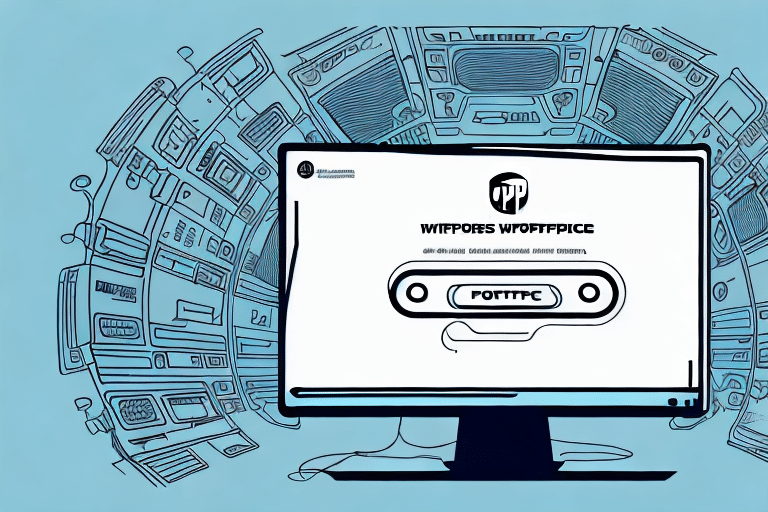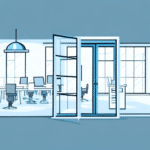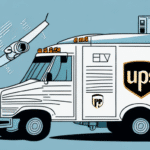Introduction to UPS WorldShip and Common Errors
UPS WorldShip is a comprehensive shipping software designed to help businesses streamline their shipping processes. It allows users to manage shipments, print labels, track packages, and integrate with other systems seamlessly. However, like any software, users may encounter errors that can disrupt operations. One such error is the UPSLink Manager Exception, which can hinder communication between the WorldShip software and the UPS network. This article provides an in-depth analysis of this error, its causes, and effective solutions to resolve it.
Understanding the UPSLink Manager Exception Error
What Triggers the Error
The UPSLink Manager Exception error occurs when there is a failure in the communication channel managed by the Link Manager between UPS WorldShip and the UPS network. This disruption can be caused by several factors, including network connectivity issues, outdated software or drivers, corrupted installation files, or conflicts with other software applications.
Impact on Shipping Operations
When the UPSLink Manager Exception error arises, it prevents UPS WorldShip from communicating effectively with the UPS network. This disruption can lead to delayed shipments, failed tracking updates, and inefficiencies in managing shipping operations. According to a Statista report, shipping delays can cost businesses up to 30% in lost productivity annually.
Common Causes of the UPSLink Manager Exception Error
Network Connectivity Issues
Stable internet connectivity is crucial for UPS WorldShip to function correctly. Factors such as a weak Wi-Fi signal, intermittent internet service, or UPS server downtime can disrupt communication, leading to the exception error.
Software and Driver Conflicts
Running outdated versions of WorldShip or having outdated drivers for connected devices like printers and scanners can cause compatibility issues. Additionally, conflicts with other software, especially those that manage network communications, can trigger the error.
Hardware Malfunctions
Faulty hardware components, such as malfunctioning UPS devices or damaged cables, can interfere with the Link Manager's ability to maintain a stable connection with the UPS network.
Troubleshooting and Resolving the UPSLink Manager Exception Error
Basic Troubleshooting Steps
- Verify your internet connection is stable and active.
- Ensure that UPS WorldShip and all related drivers are updated to their latest versions.
- Restart your computer and the WorldShip application to refresh the system.
- Check firewall and antivirus settings to ensure they are not blocking WorldShip's communication with the UPS network.
These initial steps often resolve minor connectivity issues that may be causing the error.
Step-by-Step Fix Guide
- Open the WorldShip software and navigate to Support > Support Center.
- Select the Potential Fix tab and choose the Link Exception option.
- Download the UPSLink Reset.bat file and execute it.
- Restart both your computer and the WorldShip software to apply the changes.
- If the error persists, repeat the steps and select the Link Stub Error option before running the UPSLink Reset.bat file again.
Following this guide ensures that the Link Manager is properly reset, potentially resolving deeper communication issues.
Manual Fixes
- Reinstall WorldShip: Uninstall and then reinstall the UPS WorldShip software to replace any corrupted files.
- Delete and Reinstall Link Manager Files: Manually remove the existing Link Manager files and reinstall them to ensure they are not corrupted.
- Hardware Reset: Reboot UPS devices or reset their settings to eliminate any hardware-related issues.
These manual interventions are more advanced and should be performed carefully to avoid further complications.
Updating and Reinstalling Drivers for UPS WorldShip
Outdated or corrupted drivers for peripheral devices such as printers and scanners can interfere with UPS WorldShip's functionality. To address this:
- Identify the device causing the issue by accessing the Device Manager in your computer's control panel.
- Visit the device manufacturer's official website to download the latest drivers.
- Install the updated drivers manually or use a reputable driver update utility to automate the process.
- Restart your computer to ensure the new drivers are properly integrated.
Ensuring that all drivers are up-to-date minimizes the risk of compatibility issues that can lead to errors.
Preventative Measures to Avoid Future UPSLink Manager Exception Errors
Implementing proactive strategies can help prevent the recurrence of the UPSLink Manager Exception error:
- Maintain a Stable Network: Use reliable internet connections and consider backup options to prevent downtime.
- Regular Updates: Frequently update UPS WorldShip software and all related drivers to the latest versions.
- Configure Firewall and Antivirus: Adjust settings to allow WorldShip uninterrupted access to the UPS network.
- Verify OS Compatibility: Ensure that your operating system is compatible with the latest version of WorldShip.
- Accurate Data Entry: Double-check shipping information to prevent data-related errors that could impact communication.
Adhering to these measures enhances the reliability and efficiency of your shipping operations.
When to Contact UPS Technical Support
If all troubleshooting and manual fixes fail to resolve the UPSLink Manager Exception error, it's advisable to contact UPS Technical Support. Before reaching out, ensure you have the following information ready:
- Detailed error messages and codes.
- Steps you have already taken to attempt to resolve the issue.
- System information, including operating system and WorldShip version.
Providing comprehensive information will enable the support team to diagnose and address the problem more effectively. According to UPS, timely technical support can help mitigate shipping delays and maintain operational continuity.
In conclusion, while the UPSLink Manager Exception error can disrupt your shipping processes, following the outlined troubleshooting steps and preventive measures can help resolve the issue efficiently and prevent future occurrences.