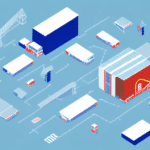Monitoring Your UPS WorldShip Server: Ensuring Seamless Package Transportation
Running a UPS WorldShip server is a critical component for many businesses that depend on efficient package transportation. Ensuring that your WorldShip server operates smoothly is essential for uninterrupted business operations. This guide explores the importance of monitoring your UPS WorldShip server status, accessing and understanding server statuses, troubleshooting common issues, and implementing best practices to maintain optimal server performance.
1. The Importance of Monitoring Your UPS WorldShip Server Status
Regularly monitoring your UPS WorldShip server status is vital for maintaining business continuity. Effective monitoring helps identify and address issues in real-time, minimizing the risk of prolonged downtime. According to a study by Network World, the average cost of IT downtime is $5,600 per minute, emphasizing the financial impact of server disruptions.
Additionally, proactive monitoring allows businesses to optimize their shipping processes by identifying bottlenecks and inefficiencies. This leads to faster, more reliable shipping, enhancing customer satisfaction and driving business growth.
Compliance with industry regulations is another critical aspect. Many sectors impose strict data security and privacy requirements. Monitoring your server ensures adherence to these standards, preventing potential legal issues and fines.
2. Accessing and Understanding Your UPS WorldShip Server Status
Accessing the Server Dashboard
Access your server dashboard through the UPS WorldShip software by navigating to Assistance > Technical Support > View Server Status. This dashboard provides real-time information, including:
- Current server status
- Recent errors or warnings
- Number of active users
Customizing the dashboard to display relevant metrics can further enhance your ability to monitor server performance effectively.
Understanding Server Status Indicators
UPS WorldShip server statuses typically include:
- Running: Server is functioning normally.
- Warning: Potential issues that could escalate if not addressed.
- Critical: Immediate attention required to prevent disruptions.
- Stopped: Server has ceased operations.
Regularly checking these statuses helps ensure your server operates optimally. Additionally, monitoring CPU usage, memory usage, and disk space can preemptively identify performance issues.
3. Troubleshooting Common UPS WorldShip Server Issues
Connectivity Problems
Connectivity issues are among the most frequent server challenges. They can stem from hardware malfunctions, software glitches, or network configuration errors. To resolve connectivity problems:
- Verify network connections and router configurations.
- Reset the router or adjust network settings as needed.
- Check firewall settings to ensure necessary ports are open for WorldShip.
- Update the WorldShip software to the latest version.
If issues persist, contacting UPS Technical Support is advisable.
Hardware Failures
Server hardware failures, such as power supply or hard drive malfunctions, can disrupt operations. Preventative measures include:
- Regular maintenance and cleaning of server hardware.
- Monitoring for signs of wear and tear.
- Establishing a service contract with a reputable vendor for quick hardware replacements.
Implementing these practices minimizes the risk of unexpected hardware failures.
4. Enhancing Server Performance with Monitoring Tools
Utilizing a dedicated monitoring tool offers numerous benefits:
- Performance Tracking: Real-time monitoring of server health and performance metrics.
- Issue Identification: Early detection of potential problems before they escalate.
- Optimized Operations: Insights into server usage patterns to enhance efficiency.
According to a Gartner report, businesses that implement robust monitoring solutions experience a 30% reduction in downtime incidents.
5. Best Practices for Maintaining Your UPS WorldShip Server
Regular Updates and Backups
Keeping your server software up-to-date ensures access to the latest features and security patches. Additionally, scheduled backups protect critical data against loss due to system failures or cyberattacks.
Performance Monitoring
Consistently monitor CPU, memory, and disk usage to identify and address performance bottlenecks. Tools like Zabbix or Nagios can aid in comprehensive performance tracking.
Disaster Recovery Planning
Establish a robust disaster recovery plan that includes regular data backups, offsite storage solutions, and clear protocols for server restoration. This ensures business continuity in the event of catastrophic failures.
6. Preventing Downtime and Its Impact on Your Business
Server downtime can lead to significant financial losses, decreased customer satisfaction, and damage to your business reputation. For instance, Data Center Dynamics reports that a mere two seconds of downtime can reduce a business's revenue by 7%.
Regular server monitoring helps prevent such downtimes by enabling early detection and resolution of issues. Maintaining high server availability ensures that your shipping operations remain uninterrupted, safeguarding your revenue streams and customer trust.
7. Ensuring Security in Server Monitoring
Monitoring your UPS WorldShip server involves handling sensitive data, making security paramount. Key security measures include:
- Access Control: Restrict monitoring tool access to authorized personnel only.
- Data Encryption: Ensure data transmitted through monitoring tools is encrypted.
- Regular Audits: Conduct security audits to identify and mitigate vulnerabilities.
Implementing these security practices protects your data integrity and prevents unauthorized access, ensuring that your UPS WorldShip server operates securely.
By adhering to these guidelines, businesses can maintain high levels of server availability, reliability, and performance, thereby minimizing downtime and enhancing overall operational efficiency.
8. When to Seek Technical Support for Your UPS WorldShip Server
Despite comprehensive monitoring and troubleshooting efforts, certain issues may require professional assistance. Situations that warrant contacting technical support include:
- Unresolvable connectivity or performance issues after standard troubleshooting.
- Critical server errors that threaten business operations.
- Complex configurations or integrations that exceed in-house expertise.
Before reaching out, ensure you have detailed information ready, such as error messages, server logs, and a description of recent changes. This facilitates a swift and effective resolution process.
Access UPS Technical Support through their official support page to receive expert assistance.
9. Optimizing the Performance of Your UPS WorldShip Server
Enhancing server performance is crucial for reliable shipping operations. Strategies for optimization include:
- Regular Maintenance: Perform routine checks and updates to keep the server running efficiently.
- Network Configuration: Optimize network settings to ensure stable and fast connections.
- Resource Allocation: Allocate sufficient CPU, memory, and storage resources based on usage patterns.
Employing these optimization techniques reduces the likelihood of server overloads and maintains high performance levels.
10. Conclusion: Maintaining a Robust UPS WorldShip Server
Effective monitoring and maintenance of your UPS WorldShip server are essential for uninterrupted shipping operations and overall business success. By implementing regular monitoring practices, utilizing advanced monitoring tools, adhering to best maintenance practices, and ensuring robust security measures, businesses can minimize downtime, optimize performance, and maintain compliance with industry standards.
Proactive management of your UPS WorldShip server not only safeguards your operations against potential disruptions but also enhances efficiency, leading to improved customer satisfaction and business growth.