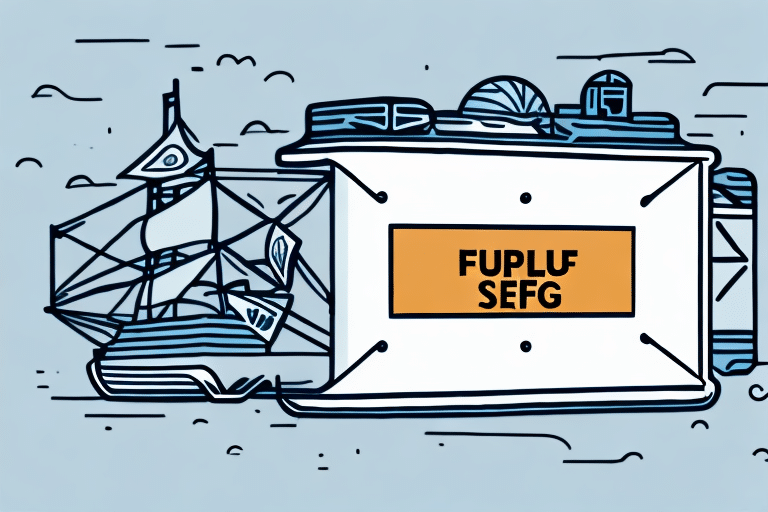Optimizing Your Shipping Workflow with UPS WorldShip
As a business owner who regularly ships packages, utilizing UPS WorldShip® can significantly enhance your shipping workflow. Optimizing your shipping process not only saves time but also reduces errors, leading to increased customer satisfaction and cost efficiency. This article explores the benefits of setting a default shipping option in UPS WorldShip®, common issues without it, and a comprehensive guide to configuring your settings.
Understanding UPS WorldShip®
What is UPS WorldShip®?
UPS WorldShip® is a robust desktop application designed for businesses to manage their shipping operations seamlessly. It offers features such as real-time tracking, batch processing, and customized shipping labels, making it an indispensable tool for businesses that frequently dispatch packages.
Beyond its core functionalities, UPS WorldShip® provides access to discounted shipping rates and integrates with various software systems like accounting and inventory management. This integration streamlines processes and minimizes errors, supported by comprehensive customer service and training resources.
Key Features and Integrations
- Real-time tracking of shipments
- Batch processing for bulk shipments
- Customizable shipping labels
- Integration with accounting and inventory systems
- Access to discounted shipping rates
- Extensive customer support and training
According to UPS, businesses that leverage their shipping software experience up to a 30% increase in shipping efficiency (UPS Business Solutions).
Setting Up Default Shipping Options
Understanding Default Shipping Settings
The default shipping setting in UPS WorldShip® refers to the shipping option that is automatically selected when creating a new shipment. Without setting a default, users must manually choose the appropriate shipping method for each package, which can be time-consuming and prone to errors.
How to Change Your Default Shipping Option
Follow these steps to set a default shipping option in UPS WorldShip®:
- Open UPS WorldShip® on your desktop.
- Navigate to the Shipping tab.
- Select Preferences.
- Under Default Shipment Options, choose your desired shipping method from the drop-down menu.
- Click OK to save your changes.
These settings ensure that your preferred shipping option is automatically selected, streamlining the shipping process.
Benefits of Setting a Default Shipping Option
Time Efficiency
Setting a default shipping option reduces the need for manual selection each time you create a shipment. This can save significant time, especially for businesses handling a high volume of packages daily.
Error Reduction
Automating the selection of your preferred shipping method minimizes the risk of selecting incorrect shipping options, which can lead to delivery delays or unexpected costs.
Consistency and Reliability
Maintaining a standard shipping approach ensures that customers receive consistent service levels, enhancing their trust and satisfaction with your business.
Enhanced Tracking and Reporting
Consistent shipping methods facilitate easier tracking and analysis of shipping costs and performance metrics, enabling better decision-making and cost management.
Common Challenges Without a Default Shipping Option
Increased Processing Time
Without a default setting, each shipment requires manual selection, slowing down the overall shipping process and reducing operational efficiency.
Higher Error Rates
Manual selection increases the likelihood of errors, such as choosing incorrect shipping methods, which can lead to additional costs and customer dissatisfaction.
Inconsistent Shipping Practices
Different users may select varying shipping options, resulting in inconsistencies that complicate tracking and reporting efforts.
Best Practices for Managing Shipping Preferences
Regular Review and Updates
Periodically review and update your default shipping options to align with your current business needs and market conditions.
Utilize Batch Processing
Take advantage of UPS WorldShip®'s batch processing capabilities to handle multiple shipments simultaneously, further enhancing efficiency.
Maintain an Up-to-Date Address Book
An accurate address book reduces errors during shipment creation and speeds up the shipping process.
Implement Automation
Automate tasks such as label printing and package tracking to save time and minimize manual intervention.
Troubleshooting Common Issues
If you encounter problems while changing your default shipping settings, consider the following steps:
- Ensure you are using the latest version of UPS WorldShip®.
- Verify that your shipping account information is accurate.
- If issues persist, contact UPS Customer Support for assistance.
Additionally, be aware that altering default settings can impact shipping rates and delivery times. Always review your shipping preferences to avoid unexpected charges or delays.
Expert Advice for Optimizing Your Shipping Workflow
Leverage UPS Resources
UPS offers a wealth of resources, including online guides, webinars, and dedicated customer support, to help you maximize the effectiveness of UPS WorldShip® (UPS Help Center).
Implement Automation Features
Automation features in UPS WorldShip® can streamline repetitive tasks, such as importing orders from e-commerce platforms and generating shipping labels automatically, thereby increasing overall efficiency.
Monitor and Analyze Shipping Data
Use UPS WorldShip®'s reporting and tracking tools to monitor shipping performance, identify cost-saving opportunities, and make informed decisions to enhance your shipping strategy.
Adopting these best practices ensures that your shipping operations remain efficient, reliable, and scalable as your business grows.
Conclusion
Setting a default shipping option in UPS WorldShip® is a simple yet powerful way to optimize your shipping workflow. By saving time, reducing errors, and ensuring consistency, you can enhance your operational efficiency and improve customer satisfaction. Regularly reviewing your shipping settings and leveraging UPS's extensive resources will further ensure that your shipping processes remain effective and aligned with your business objectives.