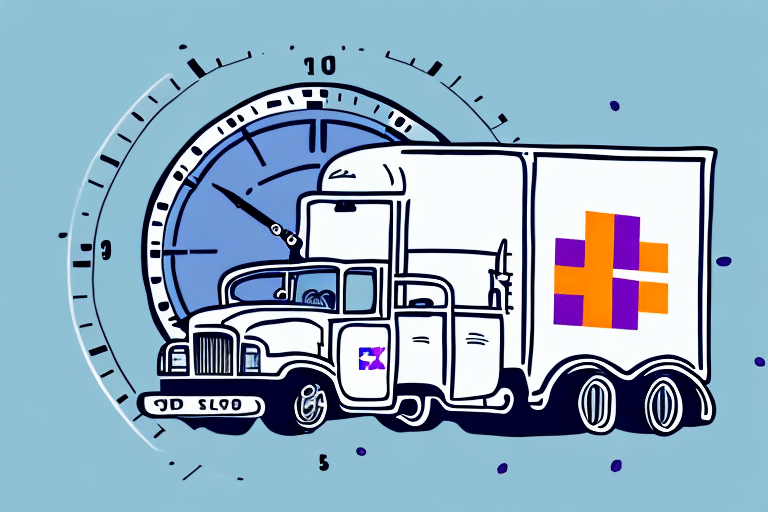Optimizing Shipment Timing with FedEx Ship Manager
Efficient shipping is crucial for maintaining customer satisfaction and streamlining business operations. If you're a frequent user of FedEx Ship Manager, you may have noticed the option to set specific times for your shipments. This article delves into the importance of setting shipment times in FedEx Ship Manager, explores its benefits, and offers a comprehensive guide to customizing time settings to align with your business requirements.
Why Setting a Shipment Time in FedEx Ship Manager Matters
Configuring a specific delivery time for your shipments in FedEx Ship Manager is essential for several reasons:
- Timely Deliveries: Ensuring packages arrive when expected enhances reliability and trust with your customers.
- Operational Efficiency: Precise delivery times allow for better coordination of logistics and resource allocation.
- Customer Satisfaction: Meeting delivery expectations reduces complaints and increases repeat business.
Enhanced Delivery Coordination
By specifying exact delivery times, FedEx can prioritize your shipments more effectively. This coordination ensures that your packages are handled with the urgency they require, minimizing delays and improving overall delivery performance.
Real-Time Tracking and Updates
Setting delivery times enables better tracking of your shipments. You receive real-time updates on the package's journey, allowing you to monitor progress and address any issues promptly.
Key Benefits of Setting Shipment Times
Implementing time-specific shipping offers numerous advantages:
- Improved Customer Satisfaction: Accurate delivery times help manage customer expectations and reduce uncertainties.
- Increased Operational Efficiency: Precise scheduling allows FedEx to optimize routing and delivery schedules, leading to faster and more reliable deliveries.
- Cost Savings: Timely deliveries prevent additional costs associated with failed delivery attempts or expedited shipping needs.
Streamlined Business Operations
Knowing the exact arrival times of your shipments allows you to align your internal processes, such as inventory management and order fulfillment, ensuring a seamless workflow.
Optimized Inventory Management
With accurate delivery schedules, you can better manage stock levels, reducing the risk of overstocking or stockouts. This optimization leads to more efficient use of resources and lower inventory costs.
FedEx Ship Manager: Comprehensive Overview
FedEx Ship Manager is a robust, web-based shipping solution designed to simplify the shipping process for businesses of all sizes. Key features include:
- Label Creation: Easily generate and print shipping labels with customizable options.
- Package Tracking: Monitor shipments in real-time from dispatch to delivery.
- Shipment Management: Organize and manage multiple shipments efficiently from a single dashboard.
- Time Settings: Customize delivery times to meet specific business needs.
Integration with Business Systems
FedEx Ship Manager integrates seamlessly with popular e-commerce platforms like Shopify and Magento, as well as ERP systems such as SAP and Oracle. This integration facilitates automated shipping processes, reducing manual data entry and minimizing errors.
Advanced Shipping Rules
The platform allows users to set automated shipping rules based on criteria like package weight, destination, and delivery preferences. This automation enhances consistency and efficiency in the shipping process.
Understanding Time Settings in FedEx Ship Manager
FedEx Ship Manager offers two primary time settings to tailor your shipping needs:
- Preferred Delivery Date: Specifies the exact date and time for package delivery.
- Hold at Location Until Date: Designates a date and time for the package to be held at a FedEx location for recipient pickup.
Preferred Delivery Date
This option ensures that your package arrives at the specified date and time, making it ideal for time-sensitive shipments. It may involve expedited shipping services to meet the delivery window.
Hold at Location Until Date
Choosing this option allows recipients to pick up their packages at a FedEx facility at their convenience. This is beneficial for recipients who may not be available to accept deliveries during standard delivery hours.
Step-by-Step Guide to Accessing Time Settings
Follow these steps to set or customize shipment times in FedEx Ship Manager:
- Log In: Access your FedEx Ship Manager account using your credentials.
- Create a Shipment: Click on the "Create a Shipment" button to begin.
- Enter Details: Provide shipment details, including the recipient’s address.
- Select Shipment Type: Choose the appropriate shipment type and delivery speed.
- Access Delivery Options: Navigate to the "Delivery Options" tab under the "Delivery" section.
- Set Delivery Time: Choose between "Preferred Delivery Date" or "Hold at Location Until Date" and specify the desired date and time.
- Finalize: Save your settings to apply the specified delivery time to your shipment.
Availability of Time Settings
Note that time settings may not be available for all shipment types or destinations. If the "Delivery Date and Time" section is not visible, contact FedEx customer service for alternative delivery options.
Selecting the Correct Time Zone
Accurate time zone selection is crucial for ensuring precise delivery times:
- Origin and Destination: Ensure that both the shipment origin and destination time zones are correctly set.
- Daylight Saving Time: Be aware of regions observing daylight saving time to adjust delivery times accordingly.
Impact of Time Zones on Delivery
Incorrect time zone settings can lead to unexpected delays or premature deliveries. Always double-check the time zones to ensure synchronization between shipment schedules and delivery expectations.
Setting a Default Shipping Time
If your business frequently ships at specific times, setting a default shipping time can enhance efficiency:
- Log In: Access your FedEx Ship Manager account.
- Navigate to Preferences: Click on the "Preferences" button in the left-hand menu.
- Advanced Preferences: Select "Advanced Preferences" under the "Shipping Settings" section.
- Set Default Time: Enter your desired default shipping time in the "Default Shipping Time" field.
- Save Settings: Confirm and save your changes.
While setting a default shipping time does not guarantee exact shipping times due to factors like package volume and carrier availability, it significantly streamlines the shipping process.
Adjusting Default Settings
Should your shipping needs change, you can easily update the default shipping time by revisiting the "Advanced Preferences" and modifying the "Default Shipping Time" field.
Customizing Shipping Times for Specific Needs
FedEx Ship Manager allows for the customization of shipping times on a per-package or per-customer basis:
- Individual Shipments: Set unique delivery times for each shipment based on specific requirements.
- Customer Preferences: Accommodate customers who have particular delivery time preferences or constraints.
Benefits of Customization
Customizing shipping times ensures that each package is delivered according to individual needs, enhancing customer satisfaction and operational flexibility.
Best Practices for Setting Shipment Times
Implementing effective shipment timing strategies involves:
- Double-Checking Details: Always verify the accuracy of delivery dates and times.
- Utilizing Time-Definite Services: For critical deliveries, consider FedEx’s Time-Definite Delivery options.
- Clear Communication: Inform recipients of the expected delivery times and any specific requirements.
- Regular Account Reviews: Periodically review and adjust default settings to align with evolving business needs.
Be mindful that selecting specific delivery times may influence shipping costs. Assess the pricing structures associated with expedited or time-definite services to manage expenses effectively.
Cost Considerations
Expedited delivery options often come with higher costs. Evaluate the necessity of these services against budgetary constraints to make informed shipping decisions.
Troubleshooting Time Setting Issues
Encountering issues with setting shipment times? Here are steps to resolve common problems:
- Check Eligibility: Ensure that the shipment type and destination support time-specific deliveries.
- Verify Account Settings: Confirm that your account preferences are correctly configured for time settings.
- Contact Support: Reach out to FedEx customer support for assistance with technical difficulties or specific inquiries.
Properly setting shipment times in FedEx Ship Manager is instrumental in achieving reliable and timely deliveries. By following the guidelines and best practices outlined above, businesses can optimize their shipping processes, enhance customer satisfaction, and maintain operational efficiency.
Remember to always verify the time zones of both the origin and destination to prevent any discrepancies that could affect delivery times.
Additional Resources
For more information on FedEx shipping options and best practices, visit the FedEx Shipping Solutions page or consult the FedEx Customer Support for personalized assistance.