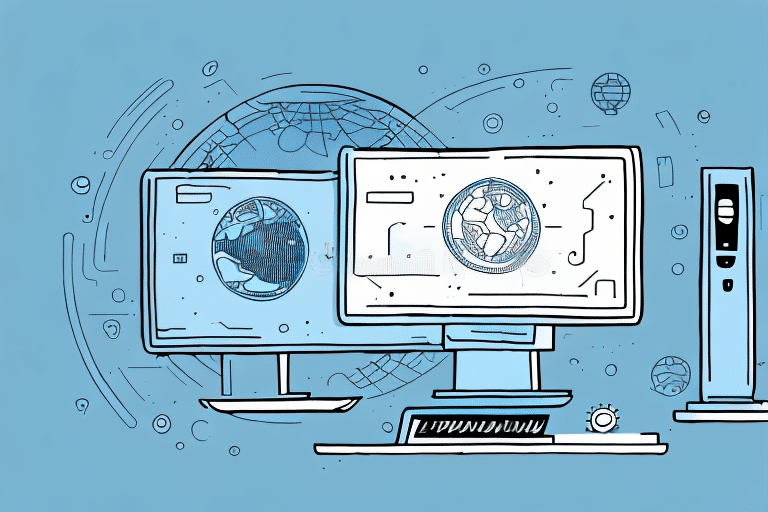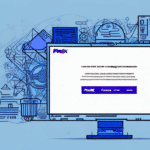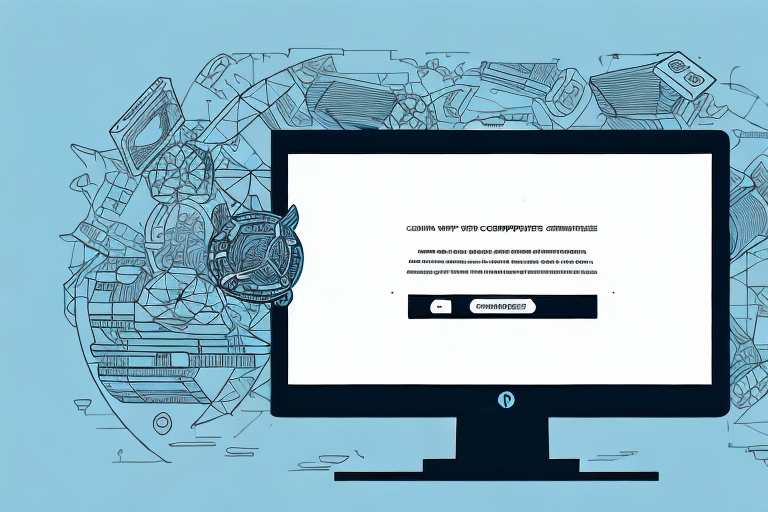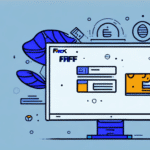Understanding the nrfwsclient.dll File in UPS Worldship
If you have recently installed UPS Worldship on your system, you may have encountered an error stating that the nrfwsclient.dll file is missing. This error can be frustrating and time-consuming to troubleshoot, but understanding what nrfwsclient.dll is and why it is important for UPS Worldship is the first step in resolving this issue.
What is nrfwsclient.dll and Its Importance in UPS Worldship?
The nrfwsclient.dll file is a Dynamic Link Library (DLL) that UPS Worldship utilizes to communicate with its servers. This file contains essential functions and resources that ensure the proper functioning of the software. Without nrfwsclient.dll, UPS Worldship may experience data loss, system crashes, and other performance issues.
One of the main functions of nrfwsclient.dll is to facilitate the exchange of data between UPS Worldship and the server. This includes information about shipments, tracking numbers, and other critical details. The DLL file ensures that data is transmitted securely and accurately, which is crucial for businesses relying on UPS Worldship for their shipping needs.
In addition to data exchange, nrfwsclient.dll plays a key role in the overall performance of UPS Worldship. It contains code that optimizes the software's performance, making it faster and more efficient—especially important for businesses processing a large volume of shipments.
Common Causes of nrfwsclient.dll Errors
Software Conflicts and Compatibility Issues
One of the most common reasons for nrfwsclient.dll errors is software conflicts or compatibility issues. Installing an updated version of UPS Worldship without properly removing the older version can lead to DLL errors.
Malware and Viruses
Malware or viruses can infect the nrfwsclient.dll file, causing it to malfunction or become corrupted. This not only disrupts UPS Worldship but can also compromise overall system security.
Hardware Failures
Issues with hardware components like hard drives or RAM can result in the corruption or loss of the nrfwsclient.dll file. Additionally, problems with the computer's registry, often due to improper software installation or removal, can cause DLL errors.
To prevent such errors, regularly update your software, run antivirus scans, and ensure proper installation procedures are followed.
Identifying a Missing nrfwsclient.dll File
If you encounter an error related to the nrfwsclient.dll file, it's essential to verify whether the file is present on your system. You can do this by:
- Searching for nrfwsclient.dll in the system directory using File Explorer.
- Utilizing file manager tools to locate the DLL file.
If the file is missing, you will need to take corrective actions to restore it.
Preventive measures include keeping your system and software updated and performing regular virus scans to eliminate potential threats that could cause the DLL file to go missing.
In cases where the file is not found, you may need to download it from a reputable source. Ensure you download the correct version compatible with your system and only from trusted websites to avoid introducing malware.
Step-by-Step Guide to Fix the Missing nrfwsclient.dll Error
Follow these steps to resolve the missing nrfwsclient.dll error:
- Visit the official UPS Worldship website and download the latest version of the software.
- Uninstall the existing version of UPS Worldship from your system.
- Install the newly downloaded version of UPS Worldship.
- Restart your computer to ensure all changes take effect.
- Launch UPS Worldship to verify that the error has been resolved.
If the error persists after following these steps, consider performing a system scan to identify and fix any underlying issues. Tools like Malwarebytes can help detect and remove malware that may be affecting the DLL file.
Alternative Solutions to Resolve nrfwsclient.dll Issues
If the primary method does not work, try the following alternatives:
- Recover the missing nrfwsclient.dll file from the recycle bin or a system backup.
- Download nrfwsclient.dll from a reputable website such as DLL-files.com and manually install it.
- Use a DLL repair tool like DLL Suite to fix issues with the nrfwsclient.dll file.
Another effective solution is performing a system restore to a point before the error occurred. Access the System Restore feature through the Control Panel and select an appropriate restore point.
If none of these methods work, consider reinstalling the software that is causing the error. Uninstall the problematic program and download the latest version from the official website.
Best Practices to Prevent nrfwsclient.dll Errors in UPS Worldship
Implement the following best practices to minimize the risk of encountering nrfwsclient.dll errors:
- Ensure your system meets the minimum requirements for UPS Worldship.
- Disable antivirus or firewall software temporarily during installation to prevent conflicts.
- Uninstall previous versions of UPS Worldship before installing updates.
- Perform a clean installation of UPS Worldship rather than an upgrade to avoid leftover files causing issues.
Additionally, always download installation files directly from the official UPS website to ensure you receive the most secure and up-to-date version of the software.
What to Do if the Missing nrfwsclient.dll Error Persists
If the nrfwsclient.dll error continues after troubleshooting, take the following steps:
- Contact UPS Worldship Support for professional assistance.
- Consult a certified computer technician to diagnose and fix potential hardware or registry issues.
- Run a full system scan with reputable antivirus software to ensure your system is free from malware.
- Check for and install any available updates for your operating system and drivers.
Persistent DLL errors may indicate deeper issues with your operating system or hardware, so seeking expert help is advisable to prevent further complications.
Maintaining Optimal Performance of Your UPS Worldship System
To ensure that your UPS Worldship system runs smoothly and to prevent errors like nrfwsclient.dll from occurring, adhere to the following maintenance tips:
- Regularly update UPS Worldship and other related software to the latest versions.
- Use reliable antivirus software to protect against malware and viruses.
- Perform routine system scans and maintenance tasks, such as disk cleanup and optimization.
- Ensure your system meets or exceeds the recommended specifications for UPS Worldship.
- Back up important data regularly to prevent loss in case of errors.
Additionally, periodically inspect your computer's hardware components to ensure they are functioning correctly. Replace any faulty parts promptly to maintain system integrity.
Avoid installing unnecessary software that could conflict with UPS Worldship. Only install programs that are essential for your business operations to minimize the risk of software conflicts.
Understanding the Role of DLL Files in Software Programs
DLL files are critical components of many software applications, providing libraries that can be shared between different programs. They contain functions, resources, and data that enhance the functionality and efficiency of software.
Understanding how DLL files work can aid in troubleshooting errors and maintaining system performance. Proper management and maintenance of DLL files, such as keeping them updated and ensuring they are not corrupted, are essential for the smooth operation of software programs like UPS Worldship.
In conclusion, addressing errors related to the nrfwsclient.dll file involves understanding its role, identifying the causes of errors, and following structured troubleshooting steps. Implementing best practices and regular maintenance can prevent such issues, ensuring that your UPS Worldship system remains reliable and efficient.
Remember to only download DLL files from trusted sources to avoid security risks. Malicious DLL files can execute harmful code, compromise data, and take control of your computer. Regular system scans and updates are crucial to protect your system from potential threats and maintain optimal performance.