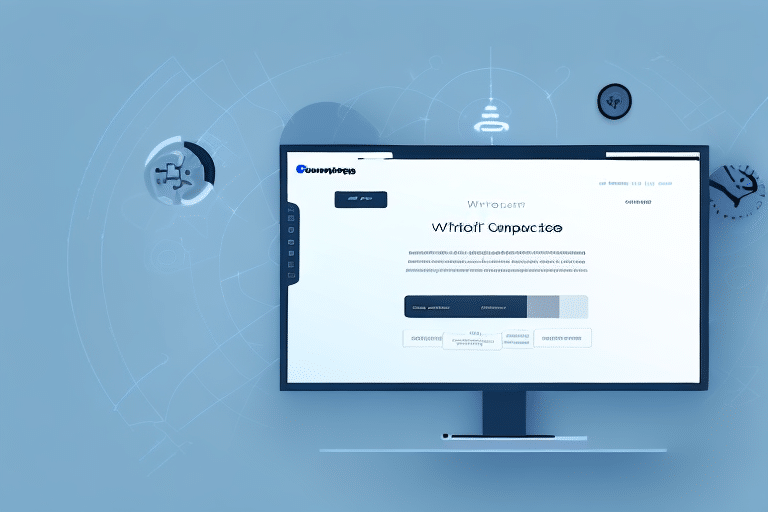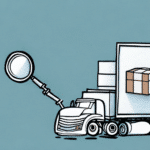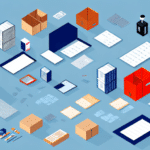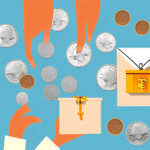Exporting End of Day Data in UPS Worldship: A Comprehensive Guide
UPS Worldship is a powerful shipping software that enables businesses to efficiently manage their shipping operations. One of its key features is the ability to export end of day data. In this article, we delve into the significance of exporting end of day data in UPS Worldship, explore its benefits, provide a detailed step-by-step guide, and offer troubleshooting tips to ensure a seamless experience. Let’s get started.
Why Exporting End of Day Data in UPS Worldship is Crucial
Financial Management and Auditing
Exporting end of day data allows businesses to close out their daily shipping activities by creating a summary report of all shipments made. This report typically includes package counts, total weight, and shipping charges, which are essential for auditing purposes. Accurate reports help ensure that all shipments are processed correctly, reducing the risk of discrepancies and fraud.
Cost Savings Through Discounted Shipping Rates
By exporting end of day data, businesses can take advantage of discounted shipping rates offered by UPS. Processing shipments in batches rather than individually can lead to significant cost savings. According to UPS, businesses that utilize consolidated billing can save up to 15% on their shipping costs annually (UPS Business Shipping Solutions).
Operational Efficiency and Time Management
Automating the export of end of day data minimizes the need for manual entry of shipment information, thereby saving time and reducing errors. This efficiency allows businesses to process orders faster, ensuring timely delivery to customers and enhancing overall operational performance.
Understanding UPS Worldship End of Day Data
What is End of Day Data?
End of day data is a comprehensive summary of all shipments processed within a single business day. This report includes critical information such as the number of packages shipped, total weight, destination addresses, and shipping charges. It serves as both a financial record and a verification tool to ensure all shipments are accounted for.
Creating and Submitting the Report
To generate an end of day report, ensure all shipments are processed and manifest data is uploaded to UPS. The report must then be submitted to UPS, signaling the completion of daily shipping activities and initiating the billing process. Proper submission ensures accurate tracking and billing, which is vital for maintaining financial integrity.
Importance of Accurate Data
Accurate end of day data is crucial for maintaining reliable shipping operations. It helps businesses track shipping trends, identify areas for improvement, and make informed decisions. Additionally, it ensures that customers receive their orders on time and in good condition, fostering trust and satisfaction.
Benefits of Exporting End of Day Data in UPS Worldship
Financial Benefits
One of the most significant benefits is the potential for reduced shipping costs. By leveraging discounted rates through batch processing, businesses can lower their overall shipping expenses, contributing to better profit margins.
Enhanced Accuracy and Accountability
End of day reports provide a detailed account of daily shipping activities, enhancing transparency and accountability. This level of detail aids in auditing and ensures that all shipments are correctly processed, reducing the likelihood of errors.
Improved Customer Satisfaction
Efficient shipping processes lead to timely deliveries and accurate tracking information, which are critical factors in customer satisfaction. Happy customers are more likely to become repeat buyers and recommend your business to others.
Preparing to Export End of Day Data in UPS Worldship
Ensuring Data Completeness
Before exporting, verify that all shipments have been processed and manifest data uploaded to UPS. Incomplete data can lead to inaccurate reports and billing errors.
Account Status and Permissions
Make sure your UPS account is in good standing and that you have the necessary permissions to export end of day data. This may involve verifying account information or contacting your UPS account representative.
Familiarizing with the End of Day Report
Understanding the structure and contents of the end of day report is essential. Familiarize yourself with the data fields to ensure the report meets your business needs and accurately reflects your shipping activities.
Step-by-Step Guide to Exporting End of Day Data in UPS Worldship
- Process All Shipments: Ensure that all shipments for the day have been processed in UPS Worldship.
- Upload Manifest Data: Upload the manifest data to UPS to consolidate all shipment information.
- Access End of Day Function: Open UPS Worldship and navigate to the "End of Day" feature in the toolbar.
- Review Shipments: Carefully review all shipments listed in the report to ensure accuracy and completeness.
- Export the Report: Click the "Export" button and select your preferred file format (e.g., CSV, Excel).
- Save the File: Save the exported file to your computer or network location for record-keeping.
- Submit the Report to UPS: Follow your UPS account representative’s preferred method to submit the report.
- Backup the Report: Ensure a backup of the end of day report is saved for future reference, typically for at least six months.
Submitting the end of day report promptly ensures timely billing and accurate tracking updates. Regular backups safeguard against data loss and facilitate dispute resolutions if necessary.
Troubleshooting Common Issues When Exporting End of Day Data
Missing or Incorrect Data
If you encounter missing or incorrect data in your end of day report, first review all processed shipments to identify discrepancies. Ensure that all manifest data has been properly uploaded and that no shipments were omitted.
Software Updates
Outdated UPS Worldship software can lead to export issues. Regularly check for updates by navigating to the "Help" menu and selecting "Check for Updates." Installing the latest version ensures compatibility and access to new features.
Invoice Number Requirements
Some U.S. Business customers may be required to include specific invoice numbers in their reports. Ensure these numbers are accurately captured in the end of day data to comply with UPS requirements.
Contacting UPS Support
If persistent issues arise, contact UPS customer support for assistance. Provide detailed information about the problem to facilitate a swift resolution.
Tips for Optimizing Your End of Day Data Export
Streamline Shipping Processes
Review and optimize your shipping processes to minimize errors and ensure all shipments are processed efficiently. Implementing standardized procedures can simplify end of day reporting.
Regularly Review Reports
Consistently analyze end of day reports to identify trends, monitor performance, and detect any anomalies. Regular reviews help maintain the accuracy and reliability of your shipping operations.
Leverage Automation
Utilize automation tools within UPS Worldship to streamline data export processes. Automated exports reduce manual intervention, saving time and reducing the risk of errors.
Implement Barcode Scanning
Incorporate barcode scanning technology to expedite data entry and enhance accuracy. Efficient scanning systems ensure that shipment data is accurately captured and integrated into the end of day report.
Best Practices for Managing End of Day Data in UPS Worldship
Consistent Data Entry
Ensure all shipment data is entered consistently and accurately throughout the day. Consistent data entry practices enhance the reliability of your end of day reports.
Regular Backups
Maintain regular backups of your end of day reports. Secure storage of these reports ensures that historical shipping data is available for audits, trend analysis, and dispute resolution.
Data Security
Protect your shipping data by implementing robust security measures. Ensure that only authorized personnel have access to sensitive shipping information to prevent unauthorized access and data breaches.
Continuous Training
Provide ongoing training for your team on using UPS Worldship and managing end of day data exports. Well-trained staff are crucial for maintaining efficient and accurate shipping operations.
Conclusion
Exporting end of day data in UPS Worldship is a vital process for businesses aiming to manage their shipping operations effectively. By understanding its importance, leveraging the benefits, following a structured export process, and adhering to best practices, businesses can enhance their shipping efficiency, reduce costs, and improve customer satisfaction. Regularly updating and optimizing your procedures ensures that you remain competitive and responsive to your customers’ needs.