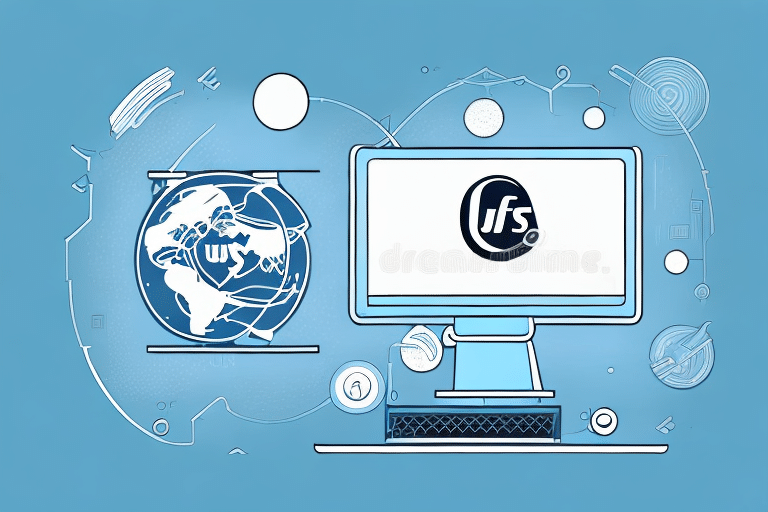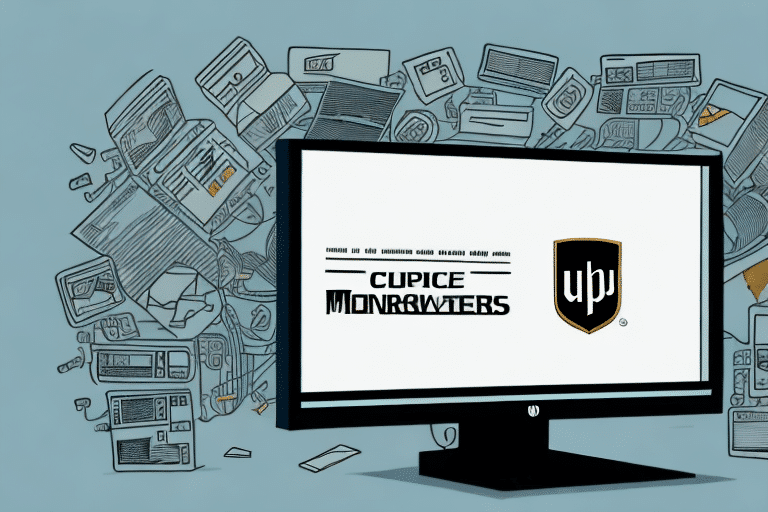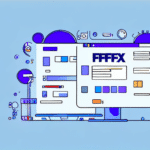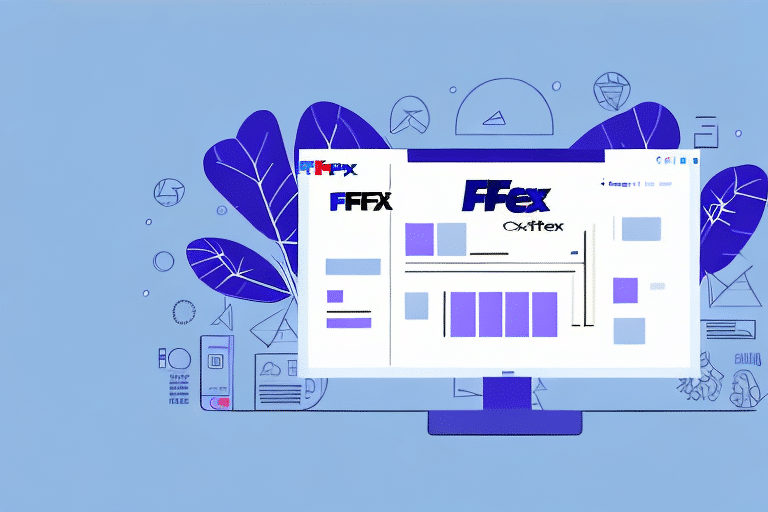Introduction to UPS WorldShip and SQL Server
UPS WorldShip is a comprehensive shipping and receiving software designed for businesses of all sizes. It leverages the SQL Server to manage databases that store critical information about customers, orders, and shipping details. SQL Server, an enterprise-level relational database management system, ensures data integrity, performance, and scalability, which are essential for seamless business operations.
One of the standout features of UPS WorldShip is its ability to track shipments in real-time. This functionality allows businesses to monitor the status of their shipments from pickup to delivery, enhancing visibility and enabling swift resolution of any issues that may arise. Additionally, the integration with SQL Server provides robust reporting capabilities, allowing businesses to generate customized reports on shipping history, customer information, and inventory levels, thereby aiding informed decision-making.
Importance of SQL Server Service for UPS WorldShip
The SQL Server Service is the backbone of UPS WorldShip, ensuring that the application runs smoothly and efficiently. This service is responsible for maintaining and monitoring the SQL Server instance, which stores and retrieves shipping-related data essential for order processing and delivery.
Data Integrity and Security
SQL Server Service ensures the security and integrity of data within UPS WorldShip. It restricts access to authorized personnel, preventing unauthorized modifications or breaches. Regular backups performed by the service safeguard against data loss or corruption, ensuring business continuity.
Performance and Scalability
With the capability to handle large volumes of data, SQL Server Service ensures that UPS WorldShip can efficiently process thousands of shipping orders daily. Its design facilitates quick data retrieval and updates, minimizing delays and bottlenecks in the shipping process.
According to [Microsoft's SQL Server documentation](https://docs.microsoft.com/en-us/sql/sql-server/?view=sql-server-ver16), SQL Server is optimized for high performance and scalability, making it an ideal choice for businesses relying on robust shipping software like UPS WorldShip.
Common Causes and Symptoms of SQL Server Service Failure
Common Causes
Understanding the common causes of SQL Server Service failures can aid in effective troubleshooting. Some prevalent causes include:
- Power outages or system crashes
- Insufficient disk space
- Incorrect login credentials or permissions
- Corrupted system applications
- Hardware failures affecting components like the hard drive, memory, or CPU
- Network connectivity issues, including firewall, router, or switch problems
Recognizing Symptoms
Identifying the symptoms of SQL Server Service failure can help in timely resolution. Common symptoms include:
- Error messages indicating that the service is not running
- Inability to access shipping-related databases through UPS WorldShip
- Shipping labels or order information not printing correctly or at all
- The UPS WorldShip application crashing or freezing
Such failures not only disrupt order processing but can also lead to data loss or corruption, resulting in inaccurate shipping information and delayed deliveries.
How to Check and Restart the SQL Server Service
Checking the Service Status
To ensure optimal performance of UPS WorldShip, regularly checking the status of the SQL Server Service is crucial. Follow these steps:
- Open the Start menu and search for "Services".
- Locate the "SQL Server (MSSQLSERVER)" service.
- Check the Status column to determine if the service is running.
Restarting the Service
If the SQL Server Service is not running, restarting it can often resolve issues. Here’s how:
- Right-click on the "SQL Server (MSSQLSERVER)" service.
- Select "Restart".
- Wait for the service to restart and confirm its status.
Restarting the service may cause temporary disruptions in UPS WorldShip, so it's advisable to perform this during off-peak hours.
Troubleshooting SQL Server Service Errors
Encountering errors with the SQL Server Service can hinder your business operations. If restarting the service doesn't resolve the issue, consider the following troubleshooting tips:
- Ensure sufficient disk space is available.
- Verify that login credentials are correct and that permissions are adequately set.
- Run a comprehensive virus scan to detect and eliminate corrupted files.
- Attempt to repair damaged SQL Server files using the SQL Server installation media.
If these steps do not resolve the issue, you may need to restore from a backup or reinstall the SQL Server software. Maintaining regular backups is essential to prevent data loss. For complex issues, consulting with a professional IT support team is recommended.
Maintaining SQL Server for Optimal UPS WorldShip Performance
Updating SQL Server
Keeping SQL Server updated to the latest version can enhance performance and reduce the risk of service interruptions. Before updating, ensure compatibility with existing applications and databases:
- Test the new SQL Server version in a non-production environment.
- Have a backup plan to revert to the previous version if necessary.
- Engage experienced database administrators to manage the update process.
Preventative Measures
Implementing preventative measures can help avoid future SQL Server Service issues:
- Regularly apply system updates and patches.
- Monitor disk space, login credentials, and permissions.
- Establish a disaster recovery plan to protect against hardware failures and data loss.
- Perform routine backups of SQL Server databases.
Performance Monitoring
Utilize tools like SQL Server Profiler and Performance Monitor to regularly monitor your SQL Server’s performance. Identifying and addressing bottlenecks early can prevent significant disruptions.
Contacting Technical Support for Assistance
If you have followed all troubleshooting steps and are still experiencing issues, contacting technical support is advisable. When reaching out, ensure you have the following information ready:
- Detailed error messages
- Steps already taken to troubleshoot the issue
- System and application logs
Having a backup of your UPS WorldShip data before contacting support is also recommended to safeguard your information during the troubleshooting process.
For professional assistance, consider reaching out to certified UPS WorldShip partners or certified Microsoft SQL Server professionals, who can provide specialized support tailored to your needs.
Conclusion: Ensuring Smooth Operations with UPS WorldShip and SQL Server
UPS WorldShip is an indispensable tool for businesses managing order processing and shipping. The SQL Server Service is integral to its functionality, ensuring data integrity, performance, and security. By adhering to best practices in maintaining and troubleshooting SQL Server, businesses can prevent disruptions and maintain high levels of customer satisfaction.
Regular maintenance, timely updates, and proactive monitoring are essential strategies to keep your SQL Server Service healthy. Additionally, having a robust disaster recovery plan and reliable technical support can help mitigate unforeseen issues, ensuring that your shipping operations remain uninterrupted.
Investing in the proper management of your SQL Server infrastructure not only enhances the efficiency of UPS WorldShip but also contributes to the overall resilience and success of your business operations.