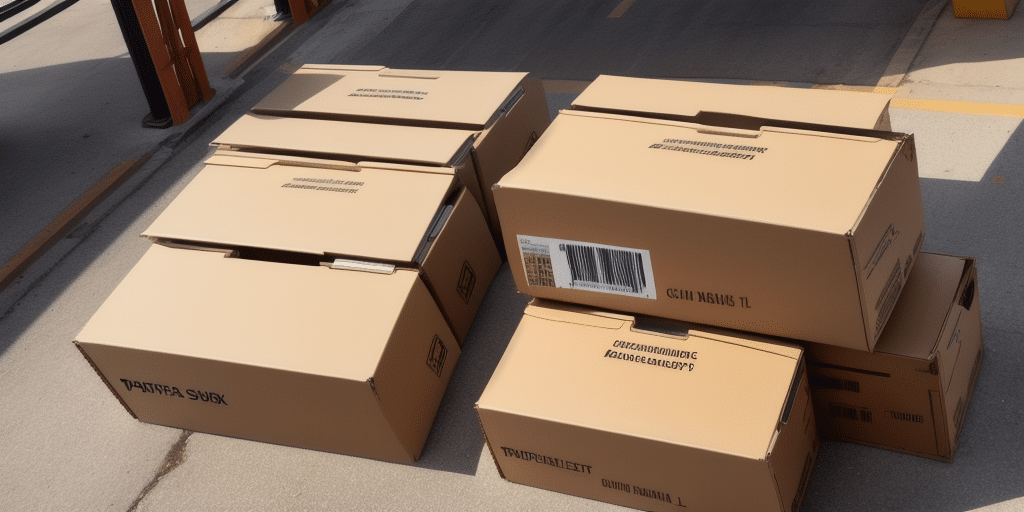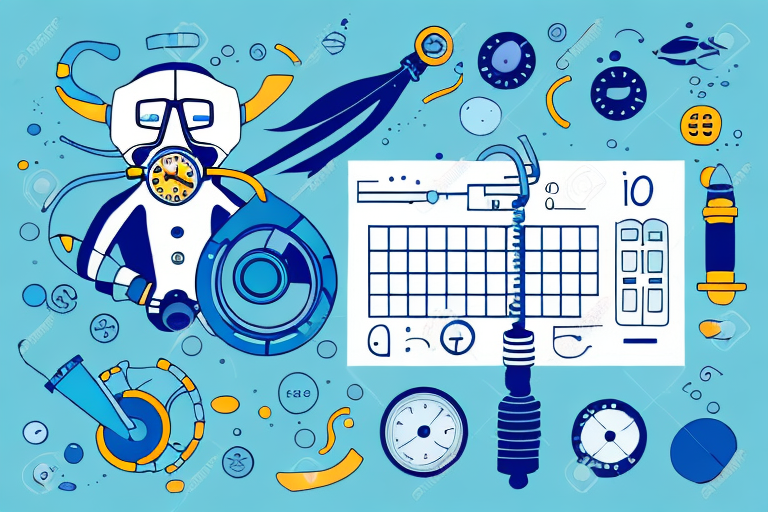UPS WorldShip is an essential tool for businesses aiming to streamline their shipping processes. However, like any software, it can encounter malfunctions that disrupt operations. In this comprehensive guide, we will delve into the fundamentals of UPS WorldShip, identify common issues, explore their causes, and provide actionable troubleshooting steps. Additionally, we'll offer strategies to prevent future malfunctions, ensuring your shipping operations remain smooth and efficient.
Understanding UPS WorldShip
UPS WorldShip is a robust shipping software designed to help businesses automate and manage their shipping tasks effectively. By integrating seamlessly with the UPS shipping network, it enables users to generate shipping labels, print customs forms, track packages, and manage shipments with ease.
Key Features and Benefits
- Automation of Shipping Processes: Reduces manual data entry, saving time and minimizing errors.
- Customizable Settings: Tailors the software to meet specific business needs.
- Discounted Shipping Rates: Provides access to UPS's discounted rates, lowering overall shipping costs.
- Comprehensive Tracking: Allows businesses to monitor shipments in real-time, enhancing customer satisfaction.
According to UPS, businesses using WorldShip can process shipments up to 20% faster, significantly improving operational efficiency (UPS WorldShip Overview).
Common Issues in UPS WorldShip
Despite its reliability, users may encounter several issues while using UPS WorldShip. Understanding these common problems can aid in quicker identification and resolution.
System Crashes and Performance Issues
Users often report system crashes when launching the program or experiencing slow performance during operations like generating shipping labels. This can be attributed to software bugs, inadequate system resources, or conflicts with other applications.
Connectivity Problems
Issues with connecting to the UPS server can hinder essential functions such as tracking packages or updating shipping information. This may result from network outages, firewall restrictions, or incorrect server settings.
Printer Configuration Errors
Printer-related issues, such as improper configuration or driver incompatibilities, can prevent the successful printing of shipping labels and documents.
Data Management Issues
Problems with the address book feature or customs documentation can lead to errors in saved addresses or delays in generating necessary shipping documents.
Causes of UPS WorldShip Malfunctions
Understanding the root causes of UPS WorldShip malfunctions is crucial for effective troubleshooting and prevention.
Outdated Software Versions
Running an outdated version of UPS WorldShip can lead to compatibility issues with the operating system or missing out on critical bug fixes and enhancements.
Compatibility and System Requirements
Ensuring that your system meets the minimum requirements for operating UPS WorldShip is essential. Incompatibilities with the operating system or hardware can cause the software to malfunction.
Corrupt Installation Files
Incomplete or corrupt installation files can disrupt the normal functioning of UPS WorldShip, leading to errors and crashes.
Hardware Failures
Failures in essential hardware components like the hard drive or RAM can adversely affect the performance of UPS WorldShip.
User Errors
Incorrect data entry or failure to follow proper procedures can introduce errors into the system, causing malfunctions within the software.
Troubleshooting UPS WorldShip
When faced with issues in UPS WorldShip, following a systematic troubleshooting approach can help resolve problems efficiently.
Basic Troubleshooting Steps
- Restart your computer and attempt to launch UPS WorldShip again.
- Ensure that you're using the latest version of the software.
- Verify that your system meets the minimum requirements for UPS WorldShip.
- Check printer connections and configurations.
- Temporarily disable any third-party security software that might be blocking network access.
Advanced Troubleshooting
- Uninstall and reinstall UPS WorldShip to address potential software corruption.
- Check your internet connection for stability and reliability.
- Verify that your UPS account is active and in good standing.
System Restore Procedure
If basic troubleshooting fails, performing a system restore to a previous working state can help resolve software conflicts:
- Navigate to the Windows Start menu and search for "System Restore."
- Follow the prompts to restore your system to a date before the issues began.
- Re-launch UPS WorldShip to check if the problem persists.
Remember to back up important files before initiating a system restore to prevent data loss.
Reinstalling UPS WorldShip
As a last resort, reinstalling UPS WorldShip can eliminate persistent issues:
- Uninstall the current version via the Control Panel.
- Download the latest version from the official UPS website.
- Run the installation file and follow the on-screen instructions.
- After installation, launch UPS WorldShip to verify functionality.
Ensure that you back up important data and settings before uninstalling the software.
Preventing Future Malfunctions
Proactive measures can significantly reduce the likelihood of encountering future malfunctions in UPS WorldShip.
Regular Software Updates
Stay updated with the latest software releases from UPS to benefit from new features, security patches, and bug fixes.
System Maintenance
Maintain your computer's health by ensuring it meets the system requirements and performing regular maintenance tasks like disk cleanups and updates.
Data Backups
Regularly back up your UPS WorldShip data to prevent loss during unforeseen malfunctions. Utilize external storage or cloud-based solutions for reliable backups.
Proper Usage Guidelines
Adhere to the recommended usage practices outlined in the UPS WorldShip user manual to minimize user-induced errors.
Additional Resources and Support
When faced with complex issues, leveraging additional resources and support can provide the necessary assistance.
Official UPS Resources
The UPS WorldShip Help Center offers comprehensive guides and FAQs to assist users in resolving common issues.
Community Forums
Engage with other UPS WorldShip users on platforms like the UPS Community Forums to share experiences and solutions.
Contacting UPS Support
If issues persist, contacting UPS Technical Support can provide personalized assistance. Ensure you have your UPS account details and software version information ready for a more efficient support experience.
By understanding the intricacies of UPS WorldShip and following the troubleshooting and prevention strategies outlined in this guide, businesses can maintain seamless shipping operations and minimize disruptions caused by software malfunctions. For further assistance, always refer to official UPS resources or reach out to their support team.