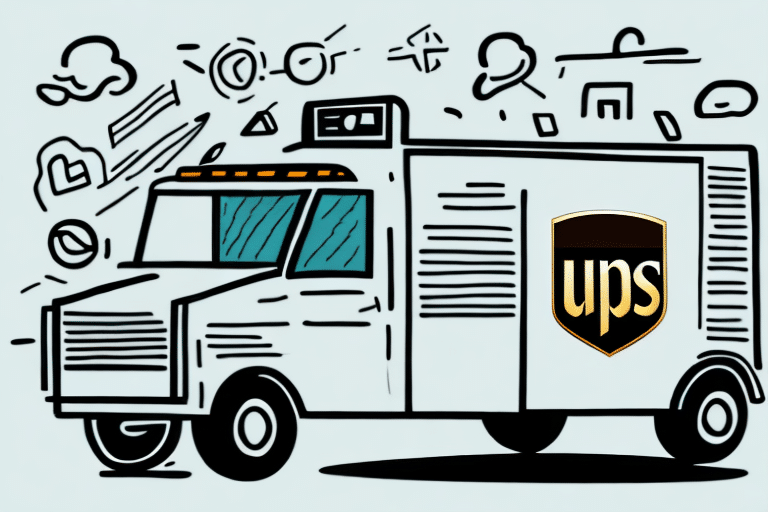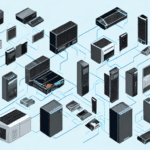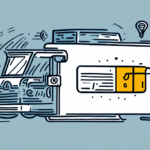A Comprehensive Guide to UPS Services
Uninterruptible Power Supply (UPS) systems are essential for protecting electrical equipment from power disruptions. These systems provide a reliable backup power source during outages or other power disturbances. This guide outlines the fundamentals of UPS systems, including their operation, available types, and how to select the most suitable UPS system for your needs.
Understanding How UPS Systems Work
A UPS system acts as a battery backup for electronic devices. In the event of a power disruption, the UPS maintains power through its battery, enabling devices to stay operational. UPS systems safeguard against various power issues, including outages, low voltage, and power surges.
UPS systems continuously monitor incoming voltage. Upon detection of a power disturbance, they switch to battery power, ensuring a seamless energy supply to connected devices.
It's important to recognize that UPS systems vary in size and capacity based on the specific needs of the devices they protect. For example, a UPS for a home office may only need to support a computer and peripherals, whereas a data center's UPS must handle multiple servers and networking equipment.
Types of UPS Systems and Their Applications
Offline (Standby) UPS Systems
Offline UPS systems provide basic power protection for less demanding applications. They offer power filtering and surge protection but do not supply continuous power, making them unsuitable for devices that require uninterrupted power. They are ideal for home offices and small businesses.
Line-Interactive UPS Systems
Line-interactive UPS systems offer enhanced protection against common power issues while allowing for longer battery life and easier maintenance. They are suitable for environments where power fluctuations are frequent but not severe.
Online UPS Systems
Online UPS systems deliver continuous power to connected devices, making them ideal for mission-critical applications. They provide comprehensive protection against power disruptions, including surges and complete outages. They are commonly used in data centers and industrial settings.
Choosing the Right UPS System for Your Needs
Assessing Power Capacity
Evaluate the total power requirements of all devices you intend to connect to the UPS. Ensure that the UPS can handle the combined wattage with an additional 20% margin to accommodate potential power surges. You can use an online UPS calculator to help determine your needs.
Determining Battery Backup Time
Determine the necessary runtime based on the criticality of your devices. Critical systems like servers may require longer backups, while less critical devices may need shorter durations.
Considering Size and Scalability
Consider the physical dimensions and weight of the UPS, especially in environments with limited space or where portability is a factor. Additionally, choose a UPS system that can scale with your needs. As your power requirements grow, having a system that allows for adding more UPS units can save time and resources.
Surge Protection and Safety Features
Assess whether the UPS provides built-in surge protection or if additional surge protectors are necessary. Adequate protection is crucial for safeguarding sensitive equipment.
Cost and Maintenance
Factor in the initial purchase cost, ongoing maintenance expenses, and the ease of installation. A cost-effective solution should balance affordability with essential features and reliability. According to a MarketsandMarkets report, the UPS market is expected to grow due to increasing demand for data centers and smart grids.
Installation and Maintenance of UPS Systems
Proper Installation Practices
- Position the UPS in a well-ventilated, dry area to prevent overheating.
- Connect devices directly to the UPS outlets.
- Ensure proper grounding of the UPS unit to enhance safety.
Regular Maintenance Tasks
- Battery Checks: Regularly inspect the battery's health and replace it as needed. Most UPS batteries have a lifespan of 3-5 years.
- Software Updates: Keep the UPS firmware and management software up to date for optimal performance.
- Physical Inspection: Periodically check for any signs of wear, damage, or malfunction.
- System Testing: Conduct routine tests to ensure the UPS switches to battery power correctly during an outage.
Best Practices and Troubleshooting for UPS Systems
Best Practices
- Keep the UPS in a cool, dry location with adequate ventilation.
- Avoid overloading the UPS by only connecting necessary and compatible devices.
- Ensure the UPS is properly grounded to prevent electrical hazards.
- Avoid placing the UPS in areas with excess vibration or moisture to prolong its lifespan.
Common Problems and Solutions
Battery Failures
Batteries deteriorate over time. Signs of failure include reduced backup time and inability to hold a charge. Replace batteries as per the manufacturer's guidelines.
Software Malfunctions
Issues with management software can disrupt UPS operations. Solutions include updating software, reinstalling drivers, or performing a factory reset.
Power Surges and Voltage Spikes
Despite surge protection, extreme spikes can damage UPS units. Ensure your UPS is rated for high surge protection, and consider additional surge protectors if necessary.
Advancements and Trends in UPS Technology
UPS technology continues to evolve, offering improved efficiency and features to meet modern power protection demands:
- High-Efficiency UPS Systems: Modern UPS units are designed to be more energy-efficient, reducing operational costs and environmental impact.
- Software-Defined Power: Advanced software allows for better power management, monitoring, and automation.
- Enhanced Battery Management: Innovations in battery technology provide longer lifespans and quicker charge times.
- Modular UPS Systems: These systems offer scalability and ease of maintenance, making them ideal for growing businesses.
According to a Grand View Research report, the global UPS market is experiencing significant growth, driven by factors such as increasing demand for seamless power in data centers and the rise of smart industrial systems.
Cost Considerations for UPS Systems
Owning a UPS system involves several cost factors:
- Initial Purchase: The cost varies based on capacity, type, and features. Basic home UPS units may start around $100, while high-capacity systems for data centers can cost thousands.
- Maintenance: Regular maintenance, including battery replacements and software updates, incurs ongoing expenses.
- Battery Replacement: Batteries typically last 3-5 years, requiring periodic replacement to maintain reliability.
- Electricity Consumption: UPS systems consume power even when not actively providing backup, contributing to operational costs.
Despite these costs, the benefits of protecting critical equipment and preventing data loss often outweigh the expenses, making UPS systems a valuable investment.
The Importance of Regular UPS Testing and Maximizing Lifespan
Regular Testing
Testing your UPS system regularly is essential to ensure it remains in good working condition. Regular testing can help identify potential issues such as battery failures, software glitches, or other malfunctions. It is recommended to test your UPS system at least once every six months, and more frequently if you live in an area with frequent power disruptions or if you use the system in a mission-critical environment.
Interpreting Test Results
Interpret the results of UPS tests by examining key factors such as:
- Battery Life Remaining: Indicates when a battery replacement is necessary.
- Voltage Output: Ensures the UPS is providing stable power levels.
- System Performance: Assesses how well the UPS handles load during the test.
Maximizing UPS Lifespan
- Keep the UPS in a cool, dry location to prevent overheating and moisture damage.
- Avoid overloading the UPS by connecting only necessary devices.
- Perform regular maintenance and testing to identify and address issues promptly.
- Use compatible devices to ensure the UPS functions efficiently and reliably.
- Ensure proper grounding to protect against electrical surges and hazards.
Conclusion
This comprehensive guide to UPS services covers everything you need to know to choose, install, and maintain a reliable UPS system. By following these tips and guidelines, you can ensure that your devices remain protected against power disruptions, safeguarding your electronic equipment and providing peace of mind.