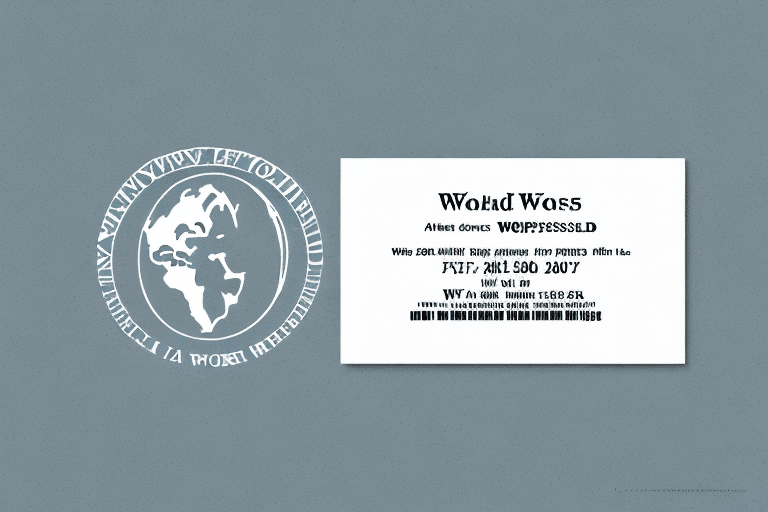A Comprehensive Guide to UPS Services in 2024
If you run a business that depends on electronic devices, you are probably aware of the critical importance of a reliable power supply. It's easy to focus solely on the quality of your power source, but it's equally important to consider what will happen if your power fails. This is where uninterruptible power supply (UPS) systems come in. In this comprehensive guide, we will delve into every aspect of UPS services, from what they are and types of UPS systems, to advantages and disadvantages, selecting the right system for your business needs, and best practices for safe and secure use.
Introduction to UPS Services
Uninterruptible power supply (UPS) systems provide reliable backup power to electronic devices in the event of a power outage or failure. They are designed to protect business-critical systems and keep them running smoothly during blackouts, brownouts, and other power disturbances. The principal aim of a UPS is to ensure a continuous power supply and protect mission-critical equipment during any power-related problems.
According to a report by Gartner, the global UPS market is expected to grow significantly, driven by the increasing reliance on electronic devices and the rising importance of data center uptime.
UPS systems come in different sizes and capacities, ranging from small units that can power a single computer to large systems that can support entire data centers. The size and capacity of a UPS system depend on the power requirements of the equipment it is intended to protect. It is important to choose the right size and capacity of a UPS system to ensure that it can provide sufficient backup power during an outage.
UPS systems also offer additional features such as surge protection, voltage regulation, and remote monitoring. Surge protection helps to protect electronic devices from power surges that can damage or destroy them. Voltage regulation ensures that the power supplied to the equipment is stable and within the required range. Remote monitoring allows IT personnel to monitor the status of the UPS system and receive alerts in case of any issues or failures.
Understanding UPS: Importance and Necessity
A UPS is a device that provides backup power to electronic systems in the event of a power outage or disruption. The UPS works by tapping into a battery backup when the regular power supply fails or becomes unstable, allowing your devices to continue functioning uninterrupted. UPS systems are essential for businesses that depend on electronic devices and rely on continuous power. This includes businesses that deal with important data, critical processes, and remote sites where power disturbances are common.
Aside from businesses, UPS systems are also useful for home users who want to protect their electronic devices from power surges and outages. A UPS can prevent data loss, protect sensitive equipment, and provide peace of mind during storms or other power disruptions. Additionally, some UPS systems come with software that allows you to monitor power usage and battery life, giving you greater control over your energy consumption and costs.
Benefits for Businesses
- Prevents data loss and ensures business continuity
- Protects expensive electronic equipment from damage
- Provides time to safely shut down systems during extended outages
Benefits for Home Users
- Protects personal computers and home entertainment systems
- Ensures uninterrupted power for remote work and online activities
- Safeguards against power surges and spikes
Types of UPS Systems and Their Applications
There are three primary types of UPS systems: Offline (Standby), Line-Interactive, and Online. Each type has its unique features and applications.
Offline (Standby) UPS
The offline UPS is the most basic type of UPS system and is designed to provide backup power in the event of a power outage. It is also known as a standby UPS. This type is ideal for home and small office use where power disruptions are minimal. Offline UPS systems are cost-effective and easy to install, making them a popular choice for non-critical applications.
Line-Interactive UPS
The line-interactive UPS system provides backup power and voltage regulation. It is ideal for small to medium-sized businesses that experience moderate power disruptions. This type of UPS can handle brownouts and overvoltages without switching to battery power, ensuring a more stable power supply. Line-interactive UPS systems are more advanced than offline UPS systems and offer a better balance between cost and functionality.
Online (Double Conversion) UPS
The online UPS is designed for environments that require continuous power without any interruption. It converts incoming AC power to DC and then back to AC, providing a pure and stable power output. This type is perfect for businesses that require uninterrupted power for critical systems, such as data centers and healthcare facilities. While online UPS systems are more expensive, they offer the highest level of protection and reliability.
Modular UPS Systems
Modular UPS systems offer scalability and flexibility by allowing additional modules to be added as power needs grow. These systems are ideal for large enterprises and data centers that anticipate future expansion. Although modular UPS systems can be more complex and costly initially, they provide long-term benefits by accommodating increasing power demands without significant overhauls.
Advantages and Disadvantages of Different UPS Technologies
UPS systems come in various technologies, each offering distinct advantages and disadvantages.
Offline UPS
- Advantages:
- Lower cost
- Simple design
- Suitable for basic power protection
- Disadvantages:
- Limited protection against power fluctuations
- Slower response time
- Not suitable for critical systems
Line-Interactive UPS
- Advantages:
- Better voltage regulation
- Moderate cost
- Suitable for small to medium businesses
- Disadvantages:
- Less efficient than online UPS
- Limited scalability
Online UPS
- Advantages:
- Continuous power supply
- Excellent protection against all power disturbances
- Ideal for critical applications
- Disadvantages:
- Higher cost
- More complex installation
- Greater energy consumption
Modular UPS Systems
- Advantages:
- Scalable and flexible
- Reduces upfront costs by adding modules as needed
- Minimizes downtime during upgrades
- Disadvantages:
- Higher initial complexity
- Requires more space
- Potentially higher maintenance costs
Selecting the Right UPS System for Your Business Needs
Choosing the right UPS system for your business involves several key considerations to ensure that it meets your specific requirements.
Assessing Power Requirements
Determine the total power consumption of the devices you need to protect. Calculate the total wattage and consider future growth to ensure scalability. Tools like ECM Web's Power Calculator can help in accurately estimating your power needs.
Considering Runtime Needs
Decide how long the UPS should provide backup power during an outage. This depends on whether you need just enough time to save work and shut down systems or to keep operations running for an extended period.
Evaluating Features
- Surge protection
- Voltage regulation
- Remote monitoring capabilities
- Scalability options
Budget Constraints
Balance the cost of the UPS system with the level of protection and features it offers. While it's tempting to opt for the cheapest option, investing in a higher-quality UPS can save costs in the long run by preventing data loss and equipment damage.
Future Scalability
Choose a UPS system that can grow with your business. Modular UPS systems are ideal for businesses anticipating growth, allowing you to add modules as your power needs increase.
Vendor Support and Maintenance
Ensure that the UPS provider offers reliable support and maintenance services. This includes warranty coverage, availability of replacement parts, and prompt customer service in case of issues.
Choosing a Reliable UPS Provider
Selecting the right UPS provider is crucial for ensuring the longevity and reliability of your UPS system. Here are the factors to consider:
Experience and Reputation
Choose a provider with a proven track record and positive reviews in the industry. Companies like APC, Eaton, and Emerson are renowned for their quality UPS products and services.
Service Offerings
Look for providers that offer comprehensive services, including installation, maintenance, and emergency support. Providers that offer remote monitoring and management can add significant value by ensuring your UPS system is always functioning optimally.
Certifications and Standards
Ensure that the provider adheres to industry standards and holds relevant certifications. This guarantees that the UPS systems meet quality and safety benchmarks.
Pricing Structure
Compare pricing models to find a provider that offers a good balance between cost and quality. Be cautious of options that seem too inexpensive, as they might compromise on quality or support.
Technology and Innovation
Choose a provider that stays updated with the latest UPS technologies and innovations. This ensures that you benefit from advancements like energy-efficient systems, IoT integration, and enhanced monitoring capabilities.
Key Features to Look for in a Reliable UPS Service Provider
When evaluating UPS service providers, consider the following key features to ensure reliability and comprehensive support:
24/7 Customer Support
Ensure the provider offers round-the-clock support to address any issues or emergencies promptly. This is critical for minimizing downtime and maintaining business continuity.
Regular Maintenance and Service Checks
A reliable provider should offer regular maintenance schedules and service checks to ensure your UPS system is functioning correctly and efficiently.
Expertise in Installation and Management
Providers with extensive experience in UPS installation and management can ensure a smooth setup process and optimal system performance.
In-House Testing Laboratories
Providers with in-house laboratories can thoroughly test and validate UPS systems, ensuring they meet quality and performance standards before deployment.
Comprehensive Range of Solutions
A diverse range of UPS solutions allows you to choose systems that best fit your specific needs, whether it's for data centers, healthcare facilities, or industrial applications.
Customization Options
Providers that offer customization can tailor UPS solutions to your unique power requirements, ensuring maximum efficiency and protection.
Flexible and Scalable Solutions
Choose a provider that offers scalable solutions to accommodate your business’s growth and evolving power needs without significant infrastructural changes.
Detailed Reporting and Analytics
Providers that offer detailed reports and analytics on power usage and system performance help you make informed decisions about your power infrastructure.
Comparison of Top UPS Providers in the Market
When selecting a UPS provider, it's important to compare various factors such as reputation, experience, service offerings, and pricing. Here are some top UPS providers in the market:
APC by Schneider Electric
APC is a leader in UPS solutions, offering a wide range of products from small desktop units to large-scale data center UPS systems. Their products are known for reliability and advanced features like remote management.
Eaton
Eaton provides energy-efficient UPS systems with robust protection features. They offer innovative solutions tailored for various industries, including healthcare, manufacturing, and IT.
Emerson Network Power (Vertiv)
Vertiv, formerly known as Emerson Network Power, specializes in critical infrastructure and offers high-performance UPS systems designed for large enterprises and data centers.
CyberPower
CyberPower offers affordable UPS solutions with essential features suitable for home and small business use. They are known for their user-friendly designs and reliable performance.
Tripp Lite
Tripp Lite provides a diverse range of UPS systems with a focus on quality and reliability. They cater to both consumer and enterprise markets, offering solutions that meet various power protection needs.
Choosing the right provider will depend on your specific needs, budget, and the level of support required. It's advisable to consult with multiple providers and request detailed proposals to make an informed decision.
Maintaining Your UPS System for Optimal Performance
Regular maintenance is essential for ensuring that your UPS system operates efficiently and has a long lifespan. Here are some best practices for maintaining your UPS system:
Routine Inspections
Perform regular inspections to check for any physical damage, loose connections, or signs of wear and tear. Early detection of issues can prevent major failures.
Battery Maintenance
Monitor the battery status and replace batteries as recommended by the manufacturer. Batteries are a critical component of the UPS system and can degrade over time.
Cleaning and Ventilation
Ensure that the UPS system is kept clean and free from dust. Adequate ventilation is necessary to prevent overheating, which can reduce the system's efficiency and lifespan.
Firmware and Software Updates
Keep the UPS firmware and management software up to date to benefit from the latest features and security improvements.
Load Management
Regularly assess the load on your UPS system to ensure it is not overloaded. Distribute the load evenly across multiple outlets if necessary.
Testing and Drills
Conduct periodic tests and power failure drills to ensure that the UPS system functions correctly during an actual outage. This also helps staff become familiar with emergency procedures.
Engaging Professional Services
Consider contracting professional maintenance services from your UPS provider to ensure that all aspects of the system are regularly checked and maintained by experts.
Common UPS Problems and Troubleshooting
Despite their reliability, UPS systems can occasionally encounter issues. Recognizing and addressing these problems promptly is crucial for maintaining system performance:
Battery Failure
One of the most common issues is battery failure. Symptoms include reduced backup time and frequent alarm notifications. Regularly testing and replacing batteries can mitigate this issue.
Overheating
Overheating can be caused by inadequate ventilation or internal component failures. Ensure that the UPS is placed in a well-ventilated area and clean the vents regularly.
Fan Noise and Failure
Unusual noises or fan failures can indicate mechanical issues. Inspect fans for dust buildup or damage and replace them if necessary.
Power Supply Issues
Inconsistent power supply or frequent switching between battery and mains power can signal underlying electrical problems. Use power quality monitoring tools to diagnose and address these issues.
Firmware Glitches
Firmware issues can lead to erratic behavior or loss of functionality. Keeping firmware updated and resetting the system can resolve these glitches.
Communication Failures
Problems with communication between the UPS and connected devices can result from faulty cables or software conflicts. Check connections and ensure that communication settings are correctly configured.
Emergency Procedures
In case of persistent issues, refer to the UPS manual or contact the provider for support. Implementing a regular maintenance schedule can prevent many common problems.
Best Practices for Safe and Secure Use of Your UPS System
Ensuring the safe and secure operation of your UPS system involves adhering to best practices:
Proper Placement
Place the UPS in a cool, dry environment away from direct heat sources and moisture. Avoid stacking objects on top of the UPS to ensure proper airflow.
Correct Loading
Do not overload the UPS beyond its rated capacity. Regularly monitor the load to ensure it stays within safe limits.
Surge Protection
Ensure that the UPS is connected to a surge protector to safeguard against power spikes and surges that can damage connected equipment.
Secure Installation
Mount the UPS securely to prevent tipping or movement. Follow the manufacturer's installation guidelines for optimal safety.
Regular Monitoring
Use the UPS monitoring software to keep track of system performance, battery status, and alert notifications. This proactive approach helps in early detection of potential issues.
Emergency Shutdown Procedures
Establish clear procedures for shutting down systems safely in the event of a prolonged power outage. Train staff to follow these procedures to prevent data loss and equipment damage.
Compliance with Standards
Ensure that your UPS system complies with local electrical codes and industry standards. This not only ensures safety but also maximizes system efficiency.
Future Trends in UPS Technology and Services
The UPS industry is continually evolving, with several exciting developments shaping the future of power protection:
Renewable Energy Integration
Future UPS systems are expected to integrate more renewable energy sources like solar panels, enhancing energy efficiency and sustainability.
Cloud Integration and Remote Management
Integration with cloud services will enable remote monitoring and management of UPS systems, providing real-time data and analytics for better performance management.
Artificial Intelligence and Predictive Maintenance
AI-driven analytics will predict potential system failures and optimize maintenance schedules, reducing downtime and extending the lifespan of UPS systems.
Energy Storage Innovations
Advancements in battery technology, such as solid-state batteries, will offer higher energy densities and longer lifespans, improving the reliability and efficiency of UPS systems.
Modular and Scalable Designs
Future UPS systems will become more modular and scalable, allowing businesses to easily expand their power protection capabilities as their needs grow.
Enhanced Cybersecurity
With increased connectivity, ensuring the cybersecurity of UPS systems will be paramount. Future systems will incorporate advanced security features to protect against cyber threats.
Edge Computing Support
As edge computing becomes more prevalent, UPS systems will be designed to support decentralized power needs, ensuring uninterrupted operation of edge devices.
Conclusion: Maximizing Your Investment in a Quality UPS Service
Investing in a quality UPS service provides numerous benefits, from maintaining business continuity during power disruptions to protecting against damaging power surges and overloads. By carefully selecting the right UPS provider, choosing a suitable UPS system, and adhering to best practices for maintenance and safe use, you can ensure that your investment yields maximum returns. Staying informed about the latest trends and advancements in UPS technology will further enhance the efficiency and reliability of your power infrastructure, supporting sustainable growth and success for your business.
For more information and to explore reliable UPS solutions, visit ShipScience.