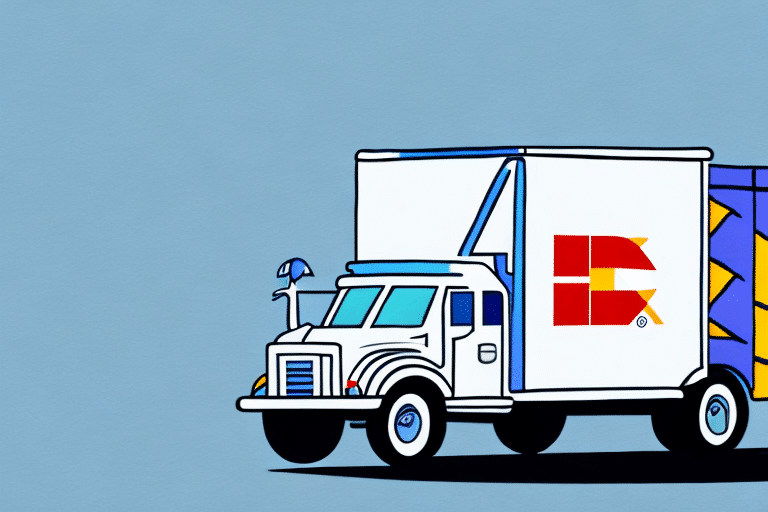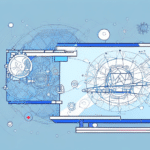Introduction to FedEx Ship Manager
FedEx Ship Manager is a comprehensive web-based application designed to simplify and enhance the shipping process for businesses of all sizes. By offering tools to manage single or multiple shipments seamlessly, FedEx Ship Manager eliminates the need for intricate logistics software or costly third-party services. According to FedEx, businesses that utilize their Ship Manager have reported up to a 30% increase in shipping efficiency.
With features such as label creation, package tracking, and access to detailed shipping records, FedEx Ship Manager centralizes all your shipping needs in one intuitive platform. This not only saves time but also reduces the likelihood of errors, ensuring that your logistics operations run smoothly.
Key Features of FedEx Ship Manager
Label Creation and Printing
Create and print shipping labels effortlessly. FedEx Ship Manager allows you to generate labels for various FedEx services, ensuring that your packages are correctly labeled for their respective destinations.
Real-Time Package Tracking
Monitor your shipments in real-time with FedEx's advanced tracking system. This feature provides up-to-the-minute updates on the location and status of your packages, enhancing transparency and reliability.
Shipping Records Management
Access and manage all your shipping records in one place. This centralized system helps in maintaining accurate records, which is essential for auditing and performance analysis.
Integration with E-commerce Platforms
Seamlessly integrate FedEx Ship Manager with popular e-commerce platforms like Shopify and WooCommerce, streamlining your order fulfillment process.
Benefits of Using FedEx Ship Manager
Time Efficiency
Businesses can save significant time by automating repetitive tasks such as label printing and address entry. According to industry studies, automation can reduce shipping-related administrative tasks by up to 40% (Logistics Management).
Cost Reduction
By minimizing errors and optimizing shipping routes, FedEx Ship Manager helps in reducing overall shipping costs. Accurate address verification prevents costly delivery delays and returns.
Error Minimization
The application stores frequently used shipping information, reducing the need for manual entries and thus decreasing the risk of errors that can lead to shipment delays or additional costs.
Enhanced Customer Satisfaction
Real-time tracking and reliable delivery estimates improve the overall customer experience, fostering trust and repeat business.
How to Sign Up and Create a FedEx Ship Manager Account
Step-by-Step Registration
- Visit the FedEx Ship Manager page.
- Click on the 'Sign Up' button.
- Enter your business contact details, including name, email address, and company information.
- Verify your email through the confirmation link sent by FedEx.
- Complete your profile by setting up shipping preferences and payment methods.
Initial Setup
After registration, configure your account by entering default shipping information, integrating with your e-commerce platforms, and customizing your shipping preferences to align with your business needs.
Understanding the User Interface of FedEx Ship Manager
Dashboard Overview
The FedEx Ship Manager dashboard provides a user-friendly interface with easy access to all essential functions. Key sections include:
- Ship: Create and manage shipments.
- Track: Monitor the status of your packages.
- Manage: Access shipping records and history.
- Reports: Generate detailed shipping reports for analysis.
- Administration: Configure account settings and preferences.
Navigation Tips
Utilize the search bar for quick access to specific shipments and take advantage of the customizable shortcuts for frequently used functions.
Setting Up Your Shipping Preferences
Default Shipping Settings
Configure your default shipping preferences to streamline the label creation process. This includes selecting preferred shipping services, packaging types, and insurance options.
Customizing Shipping Options
Tailor your shipping options based on individual shipment requirements. Options include:
- Signature upon delivery
- Additional insurance for high-value items
- Special handling for fragile or oversized packages
Regular Review and Update
Periodically review and update your shipping preferences to adapt to changing business needs and ensure optimal efficiency.
How to Create and Print Shipping Labels using FedEx Ship Manager
Creating Shipping Labels
To create a shipping label:
- Navigate to the 'Ship' section in the main menu.
- Enter the sender and recipient addresses.
- Select the desired FedEx service and packaging type.
- Review the shipping details and click 'Create Label'.
Printing Labels
Once the label is created, you can print it directly or save it as a PDF for future use. Ensure that the label is securely attached to your package to avoid any shipping issues.
Editing Existing Labels
If adjustments are needed after label creation, use the 'Edit Label' feature to update shipping information without having to recreate the label from scratch.
Tips for Address Verification and Package Tracking using FedEx Ship Manager
Address Verification
Use the built-in address verification tool to ensure that recipient addresses are accurate. This reduces the risk of delivery failures and returns.
Effective Package Tracking
Utilize the real-time tracking feature to monitor your shipments. Set up notifications to receive updates on delivery status, delays, or any issues that may arise during transit.
Utilizing Tracking Data
Analyze tracking data to identify patterns or recurring issues, allowing you to make informed decisions to improve your shipping process.
Managing Multiple Packages and Shipment History with FedEx Ship Manager
Batch Shipping
Handle multiple shipments simultaneously using the batch shipping feature. This is particularly useful during peak seasons when shipping volumes increase.
Shipment History Access
Access detailed shipment history to review past deliveries, track performance metrics, and maintain comprehensive records for auditing purposes.
Editing Multiple Shipments
Easily make bulk changes to multiple shipments, such as updating shipping methods or reassigning delivery addresses.
Integrating Third-party Shipping Applications with FedEx Ship Manager
Available Integrations
FedEx Ship Manager supports integrations with various third-party applications, including:
- E-commerce platforms like Shopify and Magento
- Inventory management systems
- Accounting software
Benefits of Integration
Integrating third-party applications enhances workflow efficiency by synchronizing data across different platforms, reducing manual entry, and minimizing errors.
Setting Up Integrations
Follow FedEx's integration guides or consult with your third-party application provider to ensure seamless connectivity and functionality.
Troubleshooting Common Issues in Using FedEx Ship Manager
Login Problems
If you experience issues logging in, ensure that your credentials are correct and that your account is active. Use the 'Forgot Password' feature if necessary.
Label Generation Errors
Should you encounter errors while generating labels, verify all entered information for accuracy and ensure that your account has sufficient funds or billing information is up to date.
Tracking Discrepancies
If tracking information appears outdated or incorrect, contact FedEx support to resolve any issues with the shipment's tracking data.
Accessing Support Resources
Utilize the 'Help' section within FedEx Ship Manager for troubleshooting guides, FAQs, and contact information for further assistance.
Best Practices for Efficient Shipping using FedEx Ship Manager
Optimize Shipping Settings
Regularly update your shipping preferences and default settings to align with your business growth and changing shipping requirements.
Leverage Batch Shipping
Utilize batch shipping features during high-volume periods to manage multiple shipments efficiently, saving time and reducing manual workload.
Regularly Verify Addresses
Consistently use the address verification tool to maintain high delivery accuracy and minimize the risk of returns due to incorrect addresses.
Monitor Tracking Information
Keep a close eye on tracking data to proactively address any delays or issues, ensuring reliable delivery times and maintaining customer satisfaction.
Conclusion and Future Outlook for Using FedEx Ship Manager
FedEx Ship Manager stands out as an essential tool for businesses aiming to streamline their shipping and logistics operations. By leveraging its comprehensive features and adhering to best practices, companies can achieve enhanced efficiency, reduced costs, and improved customer satisfaction. As e-commerce continues to grow, tools like FedEx Ship Manager will play a pivotal role in supporting businesses to meet increasing shipping demands effectively.