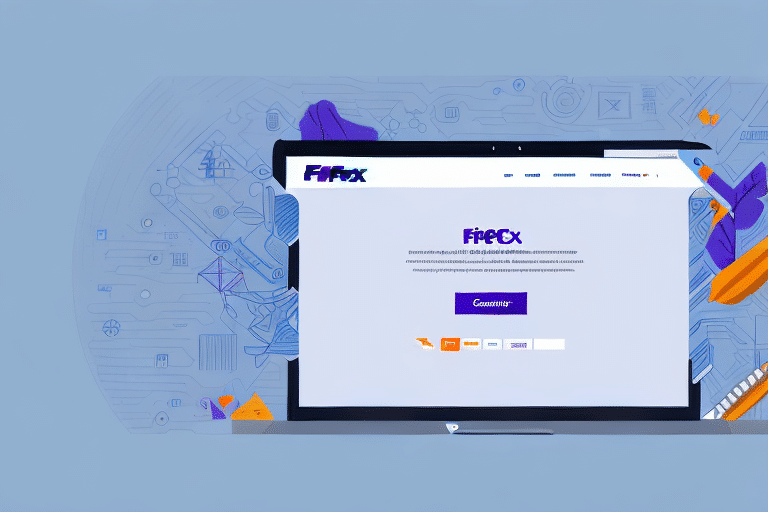A Comprehensive Guide to Using FedEx Ship Manager Online
If you are looking for a reliable and efficient way to ship your packages, consider using FedEx Ship Manager Online. This web-based shipping solution offers a variety of features and tools that make it easy for businesses of all sizes to manage their shipping needs. In this comprehensive guide, we will cover everything you need to know to get started with FedEx Ship Manager Online.
Why Use FedEx Ship Manager Online?
FedEx Ship Manager Online is a powerful tool that can help you streamline your shipping process and save both time and money. With this platform, you can quickly create labels, track packages, manage your address book, and access discounts and special offers. Whether you are shipping domestically or internationally, FedEx Ship Manager Online offers flexible and customizable options tailored to meet your specific needs.
According to FedEx, businesses that utilize their online shipping tools experience up to a 30% reduction in shipping time and costs. Detailed tracking information allows you to monitor the status of your shipments in real-time, providing peace of mind and enabling you to make informed decisions about your shipping plans.
Key Benefits of FedEx Ship Manager Online
- Efficiency: Automate shipping tasks to save time.
- Cost Savings: Access exclusive discounts and optimized shipping rates.
- Real-Time Tracking: Monitor your shipments with up-to-date information.
- Customization: Tailor shipping options to fit your business needs.
Setting Up Your FedEx Ship Manager Account
Getting started with FedEx Ship Manager Online is straightforward. Follow these steps to create your account:
- Visit the FedEx website and navigate to the Ship tab.
- Click on "Get Started" to begin the account setup process.
- Fill in the required information, including your business details and shipping preferences.
- Select the type of account that best fits your needs, whether it's for a small business or a large enterprise.
- Complete the registration process by following the on-screen prompts.
Once your account is set up, you can start using FedEx Ship Manager Online to manage your shipments, create labels, track packages, and schedule pickups. Additionally, you can save frequently used shipping information to enhance efficiency.
Navigating the FedEx Ship Manager Online Dashboard
The FedEx Ship Manager Online dashboard is your central hub for managing all your shipping needs. Here are some of the key features you can access:
Creating and Managing Shipments
From the dashboard, you can easily create new shipments by entering the shipment details, such as sender and recipient addresses, package weight, and dimensions. You can also manage existing shipments, track their status, and make any necessary adjustments.
Address Book Management
Save your frequently used addresses in the address book feature. This allows you to quickly select recipients without re-entering their information each time you create a shipment.
Shipping History and Reports
Access your shipping history and generate reports to analyze your shipping patterns and expenses. This data can help you identify areas where you can optimize and save costs.
How to Create a Shipment with FedEx Ship Manager Online
Creating a shipment with FedEx Ship Manager Online involves several simple steps:
- Enter Shipment Details: Provide the sender's and recipient's addresses, package weight, dimensions, and desired shipping date.
- Select Shipping Options: Choose your preferred delivery speed and package type based on your needs.
- Print Shipping Label: Once all details are entered, print the shipping label directly from the dashboard.
- Schedule Pickup or Drop Off: Decide whether to schedule a pickup from your location or drop off the package at a nearby FedEx location.
Ensure that you select the correct package type to avoid additional costs and ensure proper handling. For fragile items, consider choosing packaging options that provide extra protection.
Saving Shipments for Future Use
FedEx Ship Manager Online allows you to save shipment details for future use. This feature is particularly useful if you frequently ship to the same recipient or use the same shipping options. Simply select the "Save as a Favorite" option when creating a shipment to streamline the process for future shipments.
Customizing Your Shipment Settings with FedEx Ship Manager Online
Customization is a key feature of FedEx Ship Manager Online, allowing you to tailor the platform to fit your specific shipping needs:
Packaging Options
Choose from a variety of packaging options, including boxes, envelopes, and custom packaging solutions. Selecting the right packaging can help protect your items and reduce shipping costs.
Personalized Shipping Preferences
Set default shipping options and pickup locations to save time on every shipment. Personalize packing slips and invoices to reflect your brand and provide a professional appearance.
Expense Management
Track and manage your shipping expenses effectively by viewing detailed cost breakdowns and setting up allocation codes for different departments or projects.
Printing Shipping Labels with FedEx Ship Manager Online
Printing shipping labels is a seamless process with FedEx Ship Manager Online:
- Log in to your dashboard and select the package you wish to ship.
- Click on the "Print Label" button.
- Choose to print the label on your own printer or opt to print it at a FedEx location.
- Attach the label securely to your package and proceed with shipment.
Using FedEx's free packaging options can further reduce your shipping costs. These include a range of boxes, envelopes, and tubes designed to fit various items securely.
Tracking Your Shipment with FedEx Ship Manager Online
FedEx Ship Manager Online provides robust tracking features to keep you informed about your shipments:
Real-Time Tracking
Monitor your packages in real-time through the dashboard or the FedEx mobile app. Receive instant updates on the location and estimated delivery time of your packages.
Customized Notifications
Choose to receive tracking notifications via email or text message based on your preferences. Customize the frequency of these updates to stay informed without being overwhelmed.
Bulk Tracking
If you have multiple packages, track them all in one place with FedEx Ship Manager Online. View comprehensive shipping histories, including shipment dates, delivery addresses, and recipient signatures.
Managing Your Address Book in FedEx Ship Manager Online
Efficient address management is crucial for seamless shipping operations. FedEx Ship Manager Online offers a user-friendly address book feature:
Storing and Organizing Addresses
Store all your shipping addresses in one centralized location. Easily search for and select recipient addresses when creating new shipments.
Importing Addresses
Import addresses from your contacts list, CSV files, or previous shipments to save time and ensure accuracy.
Custom Shipping Labels
Create and save custom shipping labels for each address, reducing the risk of errors and streamlining the shipping process.
Saving Money with Discounts and Special Offers in FedEx Ship Manager Online
FedEx Ship Manager Online provides various opportunities to reduce your shipping costs:
Exclusive Discounts
Access discounts for volume shipping, participate in referral programs, and take advantage of special promotions available exclusively to FedEx Ship Manager users.
Free Packaging
Utilize FedEx's free packaging options, including boxes, envelopes, and tubes, to save on shipping costs while ensuring your items are securely packed.
Staying updated with the latest offers and discounts can lead to significant savings over time. Regularly check your dashboard for new opportunities to reduce your shipping expenses.
Troubleshooting Common Issues in FedEx Ship Manager Online
Encountering issues while using FedEx Ship Manager Online can be frustrating, but there are several resources available to help you:
Online Support Resources
Access a comprehensive knowledge base, user guides, and video tutorials directly from the dashboard. These resources provide step-by-step instructions to resolve common issues.
Customer Support
If you need further assistance, contact FedEx customer support through phone or live chat. Their support team is available to help you with any technical problems or questions you may have.
Integrating Your E-commerce Store with FedEx Ship Manager Online
Integrating your e-commerce platform with FedEx Ship Manager Online can significantly enhance your shipping efficiency:
Supported Platforms
FedEx Ship Manager Online offers integrations with popular e-commerce platforms such as Shopify, WooCommerce, and Magento. These integrations allow you to manage all your orders and shipments from a centralized dashboard.
Benefits of Integration
- Automation: Automatically import orders from your e-commerce store to FedEx Ship Manager Online.
- Efficiency: Reduce manual data entry and minimize errors.
- Real-Time Updates: Sync shipping statuses with your e-commerce platform to keep your customers informed.
Tips and Best Practices for Using FedEx Ship Manager Online
Maximize the benefits of FedEx Ship Manager Online by following these tips and best practices:
- Utilize customization options to tailor the platform to your specific shipping needs.
- Double-check all shipment details, including addresses, weights, and dimensions, to avoid errors.
- Leverage the tracking feature to monitor your packages and ensure timely deliveries.
- Regularly check your dashboard for available discounts and special offers to reduce shipping costs.
- Use troubleshooting resources or contact customer support when encountering technical issues.
- Integrate your e-commerce store to streamline order and shipment management.
Conclusion: The Benefits of Using FedEx Ship Manager Online for Shipping Needs
Overall, FedEx Ship Manager Online is an effective and user-friendly solution for managing your shipping needs. With features like customizable shipping preferences, easy label printing, and real-time tracking, FedEx Ship Manager Online can help you save time and money in your shipping process. Whether you are a small business owner or a larger enterprise, FedEx Ship Manager Online offers the flexibility and convenience required to manage your shipping operations with ease.