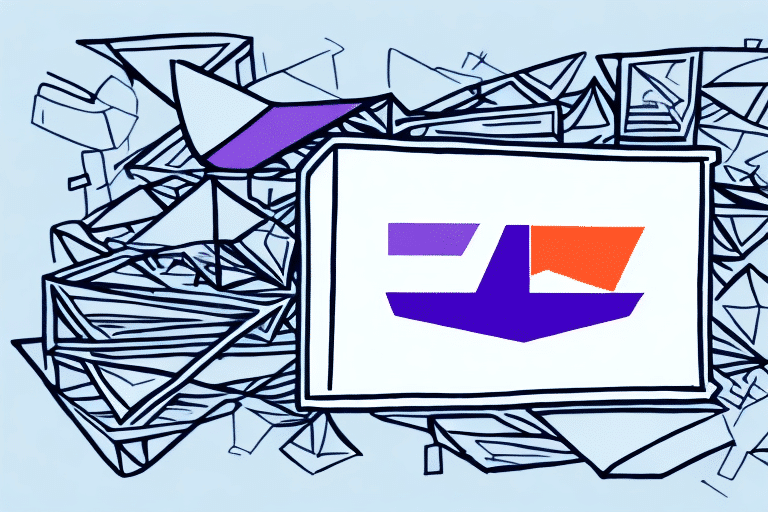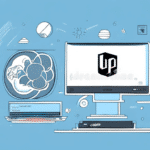Importance of FedEx Ship Manager® Server Documentation
For e-commerce businesses and those requiring regular shipping, having a reliable and efficient shipping solution is crucial. FedEx Ship Manager® Server is a robust platform designed to streamline the creation and management of shipments. Understanding the comprehensive documentation provided by FedEx is essential for maximizing the platform's potential and ensuring seamless operations.
The documentation serves as a navigational tool, offering detailed explanations of the platform's features and functionalities. It provides answers to common issues, troubleshooting tips, and guides users through complex processes, thereby reducing the likelihood of errors and lost shipments.
Staying informed about the latest updates and features is another significant advantage of regularly consulting the documentation. As FedEx Ship Manager® Server evolves, the documentation is updated to reflect new functionalities, enabling businesses to leverage the latest tools and stay competitive in the market.
Additionally, the documentation is an invaluable resource for training new employees, ensuring that your team can quickly adapt to the platform and maintain operational efficiency.
Getting Started with FedEx Ship Manager® Server
Understanding the User Interface
The user interface of FedEx Ship Manager® Server may appear complex initially, but familiarizing yourself with its layout is key to efficient navigation. The interface is segmented into the main menu bar, navigation pane, and work area. The work area is where you create, manage, and track shipments, housing all relevant information and actions required for these tasks.
One standout feature is the ability to save shipment templates. This functionality allows businesses that frequently send similar shipments to save time by reusing predefined templates, ensuring consistency and accuracy in shipments.
Installation and Configuration
Installing and configuring FedEx Ship Manager® Server requires careful attention to system requirements and step-by-step guidance provided in the documentation. Ensure your system meets the minimum requirements, including a compatible Windows operating system, at least 4GB of RAM, and a minimum of 10GB of free disk space, to avoid installation issues and ensure optimal performance.
The documentation offers a comprehensive installation guide, including troubleshooting common installation problems such as network connectivity issues or incorrect login credentials.
Optimizing Your Shipping Process
Creating and Managing Shipments
FedEx Ship Manager® Server streamlines the shipment creation process through intuitive workflows and customizable options. The platform allows users to enter shipment details, choose shipping options, and print labels efficiently. Advanced features such as setting up recurring shipments and creating custom shipping profiles further enhance productivity and reduce the likelihood of errors.
Utilizing these features can lead to significant time savings and improve the overall efficiency of your shipping operations.
Using Templates and Profiles
Templates and profiles are powerful tools within FedEx Ship Manager® Server that aid in standardizing shipping processes. By creating reusable templates for frequent shipment types or destinations, businesses can expedite the shipment creation process. Custom shipping profiles allow for quick adjustments to meet specific business needs, ensuring flexibility and adaptability in various shipping scenarios.
Advanced Features and Integrations
Reporting Capabilities
FedEx Ship Manager® Server offers robust reporting features that provide insights into shipping activities. Reports such as the Shipment Summary Report offer detailed overviews of shipments, including package count, weight, and destinations. The Delivery Exceptions Report highlights shipments that encountered issues, enabling businesses to identify and address problems proactively.
These reports facilitate data-driven decision-making, allowing businesses to optimize their shipping strategies and improve operational efficiency.
Integrating Third-Party Systems
Integrating FedEx Ship Manager® Server with third-party systems like Enterprise Resource Planning (ERP), Warehouse Management Systems (WMS), and Customer Relationship Management (CRM) systems can significantly enhance shipping processes. These integrations enable real-time tracking of inventory levels, streamline order processing, and improve customer service by consolidating shipping information within existing business systems.
For example, integrating a WMS can provide real-time visibility into inventory and shipping status, aiding in better inventory management and reducing the risk of stockouts.
Troubleshooting and Best Practices
Common Issues and Solutions
While using FedEx Ship Manager® Server, users might encounter issues such as difficulty connecting to the server or errors during the shipping process. The documentation provides detailed troubleshooting steps to address these common problems, including verifying network connections, checking login credentials, and ensuring all required shipment information is correctly entered.
Proactive troubleshooting can minimize downtime and maintain the efficiency of your shipping operations.
Maximizing Platform Benefits
To fully capitalize on the capabilities of FedEx Ship Manager® Server, it's essential to follow best practices. Regularly updating shipping information, such as the address book and carrier accounts, ensures accuracy and utilizes the latest features offered by FedEx. Additionally, leveraging automation options and batch shipping can further enhance productivity and reduce manual errors.
Implementing these best practices can lead to cost savings, streamlined processes, and improved shipment accuracy.
Customizing Shipping Labels and Documentation
Customized shipping labels and documentation not only enhance professionalism but also reinforce brand identity. By incorporating company logos, colors, and specific shipping information, businesses can provide a consistent and recognizable brand image. Customization options within FedEx Ship Manager® Server allow for the inclusion of product codes, order numbers, and specific shipping instructions, ensuring accurate and timely deliveries.
Customized documentation also improves the customer experience by providing clear and detailed information about their shipments.
Conclusion
Utilizing the FedEx Ship Manager® Server documentation is instrumental in optimizing your business's shipping processes. The documentation provides essential guidance on navigating the platform, utilizing advanced features, and troubleshooting common issues, all of which contribute to increased efficiency and reduced errors.
By adhering to best practices and leveraging the platform's full range of features, businesses can achieve significant cost savings, enhance operational efficiency, and improve customer satisfaction. Additionally, customizing shipping labels and documentation not only promotes brand recognition but also ensures the accuracy and reliability of shipments.
Staying informed through regular consultation of the documentation ensures that your business remains competitive and capable of adapting to evolving shipping needs and industry standards.
For more information and to access the latest documentation, visit the official ShipScience website.