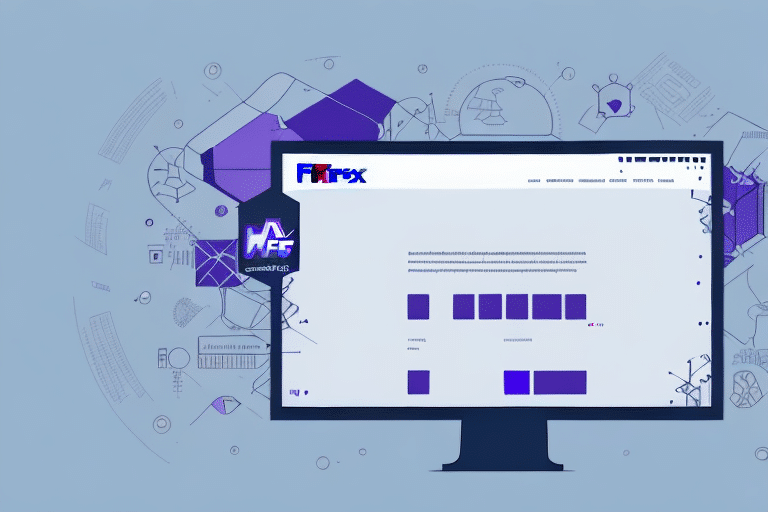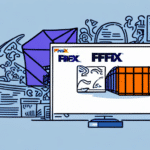A Comprehensive Guide to Using FedEx Ship Manager Software
For businesses of all sizes, shipping products and goods to customers is a crucial part of operations. One tool that can greatly simplify and streamline this process is the FedEx Ship Manager software. This comprehensive guide will walk you through everything you need to know about using this software to its fullest potential, from the basics to advanced tips and tricks.
Understanding FedEx Ship Manager Software
FedEx Ship Manager is a powerful tool that allows businesses to manage all aspects of their FedEx shipments efficiently. This software enables you to create labels, track packages, manage invoices, and generate detailed reports. Available as both a desktop application and a web-based tool, FedEx Ship Manager offers flexibility to suit your business needs.
- Label Creation: Easily generate shipping labels with customized information.
- Package Tracking: Monitor the status and location of your shipments in real-time.
- Invoice Management: Organize and access your shipping invoices with ease.
- Reporting: Generate comprehensive reports to analyze your shipping performance.
According to a Statista report, the logistics and shipping industry continues to grow, making tools like FedEx Ship Manager essential for maintaining competitive advantage.
Setting Up Your FedEx Ship Manager Account
Before you can start using FedEx Ship Manager, you need to set up an account. This process involves providing basic information about your business, including your address and payment details. Accurate and up-to-date information is crucial to avoid delays or issues with your shipments.
Account Registration Steps
- Visit the FedEx Ship Manager page and click on "Sign Up."
- Enter your business details, including company name, address, and contact information.
- Provide payment information to cover shipping costs.
- Verify your email address to activate your account.
Once your account is set up, you can customize your shipping preferences and create shipment profiles to streamline future shipments.
Navigating the FedEx Ship Manager Interface
The FedEx Ship Manager interface is designed to be user-friendly, with various sections and tools to manage your shipments effectively.
Main Interface Components
- Shipping Information Form: Input sender and recipient details, package dimensions, and shipping options.
- Package Details: Specify package weight, dimensions, and any special handling requirements.
- Service Options: Choose from various FedEx services like Overnight, Ground, or International Shipping.
- Address Book: Manage and store frequently used addresses for quick access.
- Shipment History: Review past shipments and track their statuses.
Learning to navigate these components will enhance your efficiency and make managing shipments a seamless process.
Creating and Managing Shipments
FedEx Ship Manager simplifies the creation and management of shipments, allowing you to handle multiple shipments with ease.
Creating a New Shipment
- Enter sender and recipient information.
- Input package weight and dimensions.
- Select the desired FedEx service.
- Add any special instructions or insurance options if needed.
- Review and confirm shipment details before finalizing.
After finalizing, you can print shipping labels and track your packages directly within the software.
Managing Shipment Profiles
Saving shipment profiles allows for quick creation of future shipments. You can customize profiles based on customer or destination, ensuring consistency and saving time.
Customizing Shipping Preferences
FedEx Ship Manager offers a variety of customization options to tailor your shipping process to your business needs.
Service Customization
- Choose default shipping services based on your most common needs.
- Set default package dimensions and weights to reduce manual entry.
- Create custom shipping labels with your company logo and branding.
Saving Frequent Information
By saving frequently used recipient addresses and package details, you can streamline your shipping process and reduce the time spent on data entry.
Tracking and Managing Shipments
Effective tracking ensures that you and your customers are always informed about the status of shipments.
Real-Time Tracking
Enter the tracking number in FedEx Ship Manager to receive real-time updates on the location and status of your package.
Notification Alerts
- Set up email or SMS notifications for delivery confirmations.
- Receive alerts for any delays or issues during transit.
According to FedEx, real-time tracking improves customer satisfaction by providing transparency and reliability in the shipping process.
Managing Reports and Invoices
Keeping track of your shipping activity is crucial for analyzing performance and managing costs.
Generating Reports
- Create detailed reports on shipment costs, delivery times, and service performance.
- Analyze shipping trends to make informed business decisions.
Invoice Management
View, print, and organize your shipping invoices within FedEx Ship Manager. Setting up automatic payments can also simplify your billing process.
Utilizing these features helps in maintaining accurate financial records and optimizing your shipping strategy.
Troubleshooting and Support
Encountering issues with FedEx Ship Manager is uncommon, but when it occurs, there are resources available to help you resolve them quickly.
Common Issues and Solutions
- Connectivity Problems: Ensure your internet connection is stable and try restarting the application.
- Software Updates: Regularly check for and install updates to keep the software running smoothly.
- Incorrect Shipments: Verify all entered information to prevent shipping errors.
Accessing Support
If problems persist, visit the FedEx Customer Support page for FAQs, user guides, and contact information for technical assistance.
Advanced Tips and Integrations
Maximize the potential of FedEx Ship Manager by leveraging advanced features and integrating with other business systems.
Automation and Customization
- Set up automated shipping rules to streamline your workflow.
- Create custom labels with barcodes for enhanced tracking and inventory management.
Integrating with Other Platforms
Using FedEx Web Services, you can integrate FedEx Ship Manager with other shipping platforms and business systems. This integration allows for seamless data transfer and centralized shipment management.
According to FedEx, integrating shipping software with your e-commerce platform can reduce shipping errors and improve order fulfillment efficiency.
Conclusion
FedEx Ship Manager is a robust tool that can significantly enhance your business's shipping operations. By understanding its features, customizing settings to fit your needs, and utilizing advanced integrations, you can save time, reduce costs, and improve customer satisfaction. Stay updated with the latest features and best practices to ensure your shipping process remains efficient and effective.