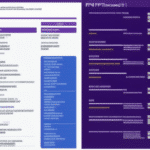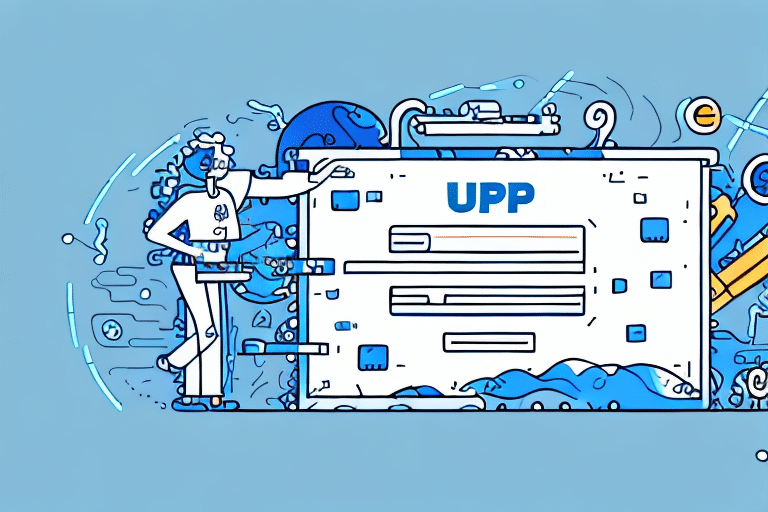A Comprehensive Guide to FedEx Ship Manager Server Transaction Coding
Efficiently managing your shipping processes is crucial for business success. Utilizing transaction coding within the FedEx Ship Manager Server can significantly streamline your operations. This guide explores the fundamentals of transaction coding, its importance, implementation strategies, best practices, and future developments to help you maximize its benefits.
Understanding Transaction Coding in FedEx Ship Manager Server
Transaction coding is a feature within FedEx Ship Manager Server that assigns specific codes to various shipping activities, such as creating shipments, printing labels, or tracking packages. This systematic categorization enables businesses to monitor and analyze their shipping processes effectively.
By implementing transaction codes, you can:
- Identify inefficiencies or bottlenecks in your shipping workflow.
- Gain insights into shipping costs associated with different activities.
- Enhance inventory management by tracking product movements accurately.
For example, if transaction code EXP frequently appears, it may indicate a high usage of expedited shipping, prompting a review of shipping strategies to optimize costs.
Importance of Transaction Coding for Business Efficiency
Transaction coding offers multiple advantages that contribute to overall business efficiency:
- Cost Management: By tracking expenses related to different shipping activities, businesses can identify areas to reduce costs. According to a PwC report, optimized shipping processes can lead to significant cost savings.
- Process Optimization: Automating repetitive tasks through transaction codes reduces manual errors and saves time.
- Inventory Accuracy: Accurate tracking of shipments ensures better inventory management, reducing instances of stockouts or overstocking.
Furthermore, businesses leveraging data analytics from transaction codes can make informed decisions, enhancing their competitive edge in the market.
Implementing Transaction Coding in FedEx Ship Manager Server
Setting up transaction coding in FedEx Ship Manager Server involves several steps:
- Login to Your Account: Access your FedEx Ship Manager Server account.
- Navigate to Transaction Coding Section: Locate the transaction coding feature within the dashboard.
- Assign Codes: Assign predefined or custom codes to specific shipping activities based on your business needs.
- Customize Codes: Tailor the codes to align with your unique shipping processes.
It's essential to invest time in defining a clear coding strategy initially. Regular maintenance and updates to your transaction codes ensure they remain relevant as your business evolves.
According to industry best practices, integrating transaction coding with your existing ERP systems can further enhance data accuracy and operational efficiency.
Types of Transaction Codes Available
FedEx Ship Manager Server offers a variety of transaction codes to cater to different shipping activities:
- Shipment Creation: Codes related to the initiation of new shipments.
- Label Printing: Codes for generating and printing shipping labels.
- Package Tracking: Codes used for monitoring the status and location of packages.
- Shipping Information Retrieval: Codes for accessing shipping details and history.
- Customs Documentation: Codes associated with preparing and managing customs paperwork.
Businesses can also create custom codes tailored to specific activities unique to their operations, ensuring comprehensive tracking and analysis.
Best Practices and Common Pitfalls in Transaction Coding
Best Practices
- Consistency: Use standardized codes across all shipping activities to ensure uniformity.
- Automation: Leverage automation features to assign codes, reducing manual errors and saving time.
- Regular Reviews: Periodically assess and update your transaction codes to reflect changes in your shipping processes.
- Team Training: Ensure that all team members are trained on the correct usage of transaction codes.
Common Errors to Avoid
- Inconsistent Coding: Using different codes for the same activity can lead to data discrepancies.
- Neglecting Updates: Failing to update transaction codes can render them ineffective as business needs evolve.
- Lack of Documentation: Not maintaining a record of codes and their meanings can cause confusion and errors.
- Ignoring Integration: Overlooking the integration of transaction codes with other systems can result in siloed data.
Addressing these common pitfalls ensures that transaction coding remains an effective tool for optimizing your shipping operations.
Troubleshooting Transaction Coding Issues
Encountering issues with transaction coding is not uncommon. Here are some troubleshooting tips:
- Verify Code Accuracy: Ensure that the correct codes are being used consistently across all activities.
- Review Automated Rules: Check that automated coding rules are functioning as intended and not causing unexpected assignments.
- System Updates: Stay informed about any FedEx Ship Manager Server updates that might impact transaction coding functionality.
- Consult Support: If issues persist, reach out to FedEx Customer Support for assistance.
- Team Training: Regularly train your team to prevent user-related errors.
Implementing a robust review process can help identify and resolve coding issues promptly, minimizing disruptions to your shipping operations.
Enhancing Shipping Processes with Transaction Coding
Transaction coding not only streamlines shipping but also offers opportunities for customization and integration:
Customization
- Custom Codes: Develop codes specific to unique shipping activities or business requirements.
- Default Values: Set default values for frequently used fields like package weight and dimensions to expedite the shipping process.
- Alert Systems: Configure alerts for specific events, such as delays or deliveries, to stay proactive in managing shipments.
Integration with Third-Party Systems
Integrating transaction coding with third-party systems, such as inventory management or ERP software, provides a holistic view of your operations. This integration facilitates seamless data flow, enhances accuracy, and supports comprehensive analytics.
For instance, integrating with a ERP system allows for real-time synchronization of shipping data, improving inventory forecasting and financial reporting.
Future Developments in Transaction Coding
The landscape of transaction coding is evolving with technological advancements. Future developments may include:
- Artificial Intelligence: AI-driven analytics could provide deeper insights and predictive capabilities based on transaction data.
- Enhanced Integration: Improved interoperability with a wider range of third-party applications and platforms.
- Advanced Automation: More sophisticated automation features that further reduce manual intervention and errors.
- Real-Time Analytics: Faster processing and real-time reporting of transaction data for immediate decision-making.
Staying updated with these developments ensures that businesses continue to benefit from the latest features and improvements in transaction coding.
Conclusion: Optimizing Shipping Efficiency with Transaction Coding
Implementing a well-structured transaction coding strategy within FedEx Ship Manager Server can transform your shipping operations. By accurately tracking and analyzing shipping activities, businesses can identify cost-saving opportunities, enhance process efficiency, and improve overall inventory management.
While setting up and maintaining transaction codes requires an initial investment of time and resources, the long-term benefits far outweigh the costs. Embrace the best practices outlined in this guide to develop a robust transaction coding strategy that supports your business objectives and drives operational excellence.