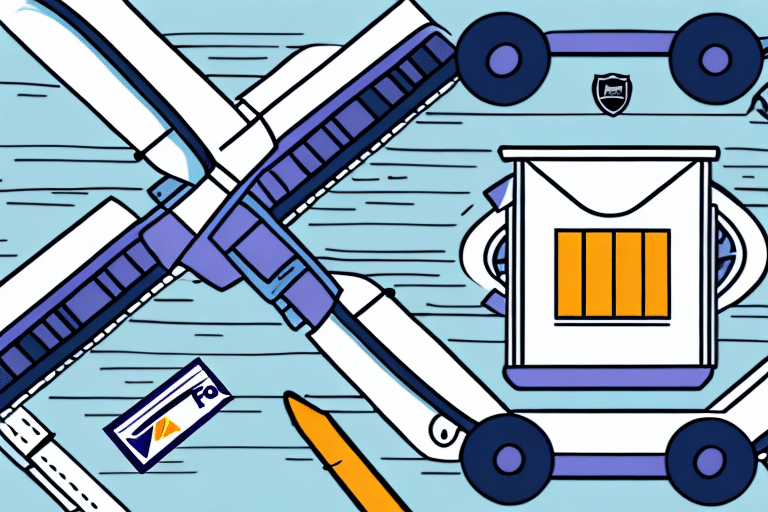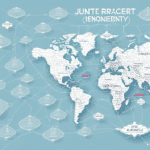A Comprehensive User Guide for FedEx Ship Manager
Shipping and logistics are essential aspects of any business, regardless of size or industry. Managing shipping processes can be challenging due to the variety of carriers operating in the market. For businesses that prefer FedEx as their carrier, the FedEx Ship Manager is an excellent tool that significantly aids in managing all aspects of shipping. This comprehensive guide provides a detailed understanding of FedEx Ship Manager, its features, functionalities, and tips for using it effectively.
Understanding the Basics of FedEx Ship Manager
FedEx Ship Manager is an online tool designed to help businesses manage their shipping needs efficiently. The tool offers multiple features, including the ability to create, track, and manage shipments. Users can access various shipping options, such as Ground, Express, and International services. FedEx Ship Manager is available in two versions: FedEx Ship Manager Lite (FSML) and FedEx Ship Manager at fedex.com (FSMF). Both versions feature a user-friendly interface and are easy to navigate.
One key benefit of using FedEx Ship Manager is the ability to save time and streamline the shipping process. Businesses can easily create shipping labels, schedule pickups, and track packages all in one place, eliminating the need for manual data entry and reducing the risk of errors. This ultimately saves businesses both time and money.
In addition to its core features, FedEx Ship Manager offers various customization options to meet the unique needs of different businesses. Users can set up default shipping preferences, create custom shipping labels, and integrate the tool with existing e-commerce platforms. This level of flexibility makes FedEx Ship Manager a valuable tool for businesses of all sizes and industries.
Creating and Managing Shipments
How to Create a Shipment
Creating a shipment using FedEx Ship Manager is a straightforward process. Start by visiting the FedEx Ship Manager website and logging into your account. Once logged in, navigate to the "Create a Shipment" tab and enter the necessary information, including the recipient's address, package weight, dimensions, and shipping options. Accurate information is crucial to avoid delays or delivery failures.
FedEx offers various shipping options, including same-day, overnight, and ground shipping. Choose the option that best suits your needs. Additionally, FedEx Ship Manager allows you to schedule a pickup for your package, saving you time and effort. After completing the necessary steps, review your shipment details and print the shipping label. With FedEx Ship Manager, creating a shipment is hassle-free.
Managing and Tracking Your Shipments
FedEx Ship Manager provides robust tools for managing and tracking shipments. Users can track any package at any time by accessing the tracking tab on the FedEx Ship Manager website or by entering the tracking number through the tracking tool. FedEx also offers real-time tracking updates, allowing users to monitor their packages' status accurately.
In addition to tracking packages, FedEx Ship Manager enables users to manage shipments efficiently. You can create shipping labels, schedule pickups, and customize your shipping preferences to fit your business needs. Furthermore, access to shipping history and reports allows you to view past shipments, track spending, and analyze shipping data to make informed decisions about your shipping strategy.
Handling Returns and Refunds
Managing returns and refunds is a critical aspect of shipping, and FedEx Ship Manager provides a user-friendly process for handling these tasks. To initiate a return, navigate to the "Returns" tab and fill out the required information. Users can track the status of returned packages through their FedEx Ship Manager account. Regarding refunds, FedEx applies their refund policies, and refunds can take several business days to process, depending on the payment method.
FedEx offers different types of return services, including print return labels, email return labels, and QR code return labels, providing flexibility for both the sender and the recipient. Additionally, FedEx Ship Manager allows users to customize return options, such as selecting the return address and specifying the reason for the return. Access to detailed reports and analytics helps businesses identify patterns and improve their products or shipping processes.
Choosing the Right Shipping Option
Selecting Shipping Options
FedEx Ship Manager offers a range of shipping options that businesses can choose from, depending on their shipment's weight, dimensions, and destination. It is essential to select the appropriate shipping option to avoid higher costs or delayed deliveries. Utilizing the FedEx Rate Tool can help estimate shipping costs beforehand and select a suitable option.
When choosing a shipping option, consider the delivery time. Some options offer faster delivery times but at a higher cost, while others may take longer but be more cost-effective. Balancing the urgency of the shipment with the available budget is crucial. Additionally, FedEx offers various additional services, such as signature confirmation or insurance, providing added security and peace of mind for valuable or sensitive shipments.
Understanding Shipping Rates and Fees
FedEx's shipping rates and fees vary based on the selected shipping option, the destination, and the package's weight. Use the FedEx rate tool to get an estimate of your shipping costs. Understand the breakdown of shipping costs and fees to avoid unexpected expenses that could impact your business's profitability.
FedEx also offers additional services like insurance, signature confirmation, and Saturday delivery, which may incur extra fees. Review all available options and select those that best fit your needs and budget. For frequent shippers, FedEx provides discounts and benefits when using their online shipping tools. Consider signing up for a FedEx account to take advantage of these discounts and explore their rewards program, which allows earning points for every shipment that can be redeemed for gift cards, merchandise, and even free shipping.
Labeling and Packing
Printing Labels and Packing Slips
Labels and packing slips are essential documents for shipping packages, and FedEx Ship Manager makes printing these documents easy. After creating a shipment, navigate to the "Print Label" tab and select the appropriate format to print the label. Ensure that the label is correctly placed on the package to avoid any scanning errors. To print packing slips, click on the "Print Packing Slip" tab and select the desired format.
FedEx Ship Manager also offers the option to print multiple labels and packing slips simultaneously, saving time and increasing efficiency. To utilize this feature, select the "Multiple Shipments" option and choose the desired format for the labels and packing slips. Additionally, users can customize their labels and packing slips with their company logo and other relevant information to create a professional appearance. These features help streamline the shipping process and enhance the overall customer experience.
Address Validation Best Practices
Accurate address information is crucial for ensuring that packages reach their intended recipients. FedEx Ship Manager includes an address validation tool that verifies the accuracy of address details. Users should provide complete and accurate address information to avoid delivery delays or packages being returned to the sender. Best practices for address validation include double-checking recipient information, using standardized address formats, and utilizing the FedEx validation tool to ensure addresses are correct before shipping.
Scheduling Pickups
How to Schedule a Pickup
Scheduling pickups with FedEx Ship Manager is a simple process. Users can schedule a pickup by selecting the "Pickup" tab on the FedEx Ship Manager website and filling out the required information. Alternatively, users may call FedEx directly to schedule a pickup and arrange for packages to be collected from their location.
Be aware that there are certain restrictions and limitations when scheduling a pickup with FedEx. For example, same-day pickups must be scheduled by a specific time and may not be available in all areas. Additionally, there may be additional fees for pickups outside of regular business hours or for certain types of packages.
Recurring Pickup Options
FedEx Ship Manager offers the option to schedule recurring pickups, which is particularly beneficial for businesses that regularly ship packages. By setting up a recurring pickup schedule, FedEx will automatically collect packages from the designated location on specified days and times, streamlining the shipping process and saving time for businesses.
User and Account Management
Managing Multiple Users and Accounts
For businesses with multiple users, FedEx Ship Manager provides a multi-user account option. This feature allows businesses to set up multiple logins with varying levels of access to the FedEx Ship Manager account. Users can view all shipping activity, manage shipments, and track packages. It's essential to define clear roles and access levels for each user to prevent security breaches or shipping errors.
International Shipping Considerations
Understanding Customs Clearance Procedures
When dealing with international shipping, understanding customs clearance procedures is vital to ensure smooth delivery. FedEx Ship Manager assists businesses in preparing the necessary customs documentation. Accurately filling out all required customs forms and providing all necessary documents can prevent customs clearance delays or packages being returned to the sender.
Be aware of international shipping regulations and requirements for different countries, including prohibited items, documentation standards, and duties or taxes applicable. Utilizing the resources provided by FedEx and consulting with customs experts can help navigate the complexities of international shipping.
Troubleshooting and Support
Troubleshooting Common Issues
Despite being a robust tool, users may encounter technical issues while using FedEx Ship Manager. The platform includes a troubleshooting tool accessible through the website, which offers solutions to common problems. Users can search for specific issues and follow provided steps to resolve them.
Customer Support
If issues persist after attempting to troubleshoot, users can contact FedEx customer support for further assistance. FedEx provides various support channels, including phone, email, and live chat, ensuring that users can get the help they need promptly.
Security and Data Protection
Security and data protection are critical aspects of any online tool, and FedEx Ship Manager is no exception. To safeguard your account, create strong passwords and change them regularly. Enable two-factor authentication to provide an extra layer of protection. Keep your account information up to date and avoid sharing your login details with unauthorized individuals.
FedEx also implements various security measures to protect user data, including encryption and secure servers. It's important to stay informed about best practices for online security to ensure your shipping data remains protected.
Conclusion
FedEx Ship Manager is a powerful tool that can significantly simplify and streamline your shipping processes. By understanding and utilizing all its features and functionalities, businesses can optimize their shipping operations, save time and money, and enhance the overall customer experience. Whether you're creating shipments, managing pickups, handling returns, or ensuring security, FedEx Ship Manager offers the tools needed to manage your shipping needs effectively.