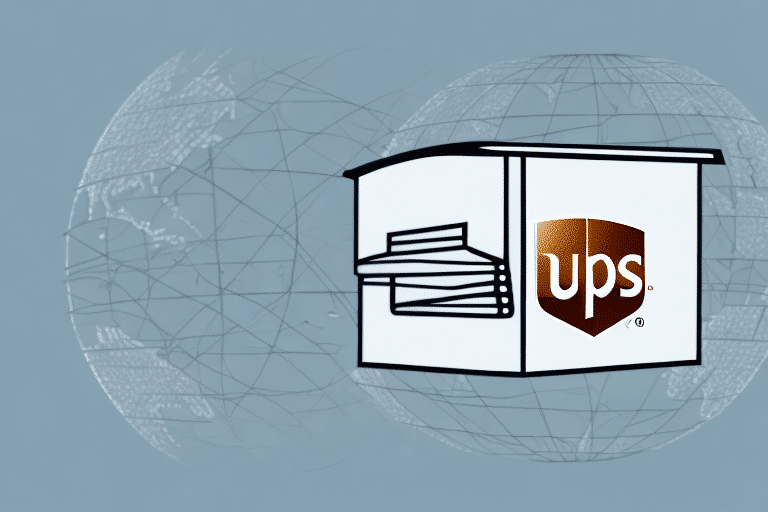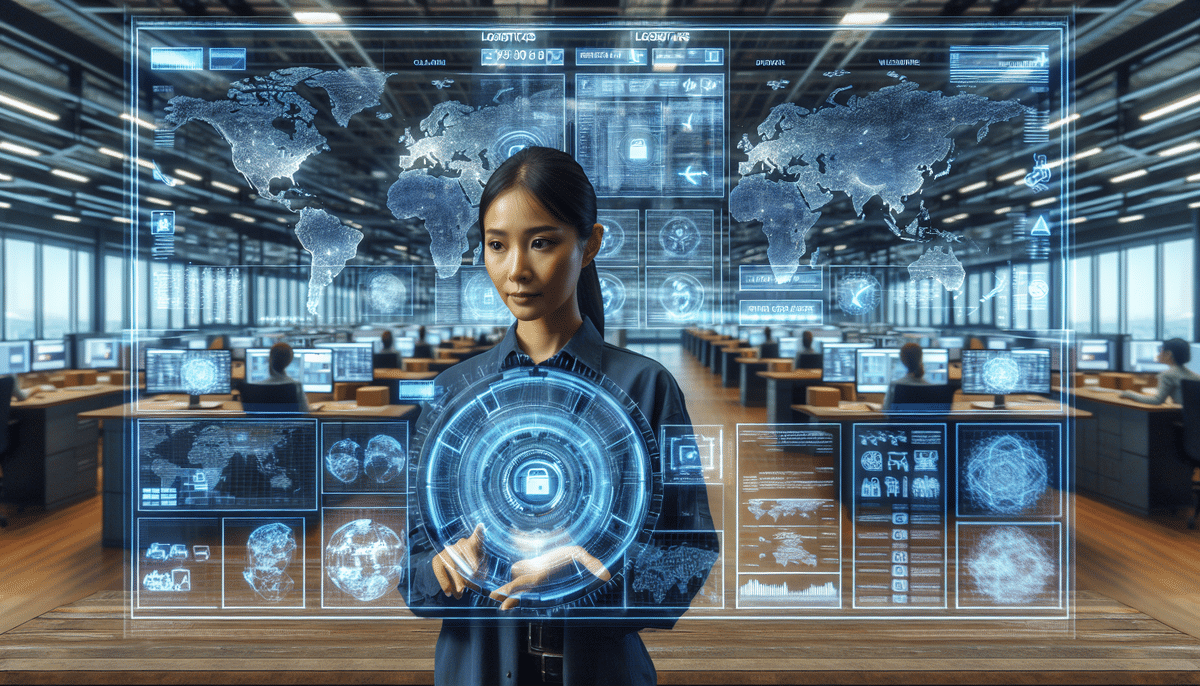Introduction to Exporting with UPS Worldship
Exporting products can be a complex endeavor, but with the right tools, it becomes manageable and efficient. UPS Worldship is a robust shipping solution designed to simplify the exporting process. This guide offers a comprehensive walkthrough on leveraging UPS Worldship for your international shipping needs, ensuring seamless operations and enhanced customer satisfaction.
Setting Up and Understanding UPS Worldship
Understanding the Basics of UPS Worldship
UPS Worldship is a desktop application that integrates with your UPS account, providing a centralized platform for managing shipments. Key features include:
- Address Validation: Ensures shipping addresses are accurate to reduce delivery errors.
- Automatic Shipment Rating: Calculates the most cost-effective shipping options based on package details.
- Customs Documentation: Generates necessary export documents to comply with international shipping regulations.
- Tracking Tools: Offers real-time tracking information for shipments.
According to UPS, businesses using Worldship report a 30% increase in shipping efficiency compared to manual processes (UPS Technology Insights).
Configuring Your UPS Worldship Account
To begin using UPS Worldship:
- Visit the UPS Worldship registration page and download the software.
- Install the application and enter your UPS credentials.
- Set your shipping preferences, including default shipping options and notification settings.
- Configure your printer settings and select the countries you plan to export to.
Proper configuration ensures that your shipping process aligns with your business needs and compliance requirements.
Integrating with Business Systems
UPS Worldship seamlessly integrates with various business software, enhancing overall operational efficiency. Integrations include:
- Shopify and Magento for e-commerce order management.
- Inventory management systems to automatically update shipment and stock levels.
- Accounting software for streamlined financial tracking of shipping costs.
These integrations minimize manual data entry and reduce the risk of errors, allowing businesses to focus on growth and customer satisfaction.
Preparing and Managing Your Shipments
Preparing Your Package for Export
Proper package preparation is crucial for international shipping. Follow these guidelines:
- Packaging Materials: Use sturdy packaging materials to protect items during transit. For fragile items, incorporate bubble wrap or foam inserts.
- Labeling: Clearly label packages with accurate shipping information and comply with destination country labeling requirements.
- Compliance: Ensure your package contents meet the destination country's import regulations to avoid delays or penalties.
According to the U.S. Customs and Border Protection, proper packaging and labeling can reduce shipment delays by up to 20%.
Selecting the Right Shipping Options
UPS Worldship offers a variety of shipping options tailored to different needs:
- UPS Worldwide Express: Fast delivery for urgent shipments.
- UPS Worldwide Saver: Balances speed and cost for efficient delivery.
- UPS Worldwide Expedited: Cost-effective option with reasonable delivery times.
Choosing the appropriate shipping method depends on factors such as budget, delivery timeline, and package value. Leveraging UPS Worldship's automatic shipment rating can help identify the most suitable option.
Generating Shipping Labels and Documentation
UPS Worldship simplifies the creation of essential shipping documents:
- Shipping Labels: Generated automatically based on shipment details.
- Commercial Invoices: Required for international shipments, detailing the contents and value of the package.
- Customs Declarations: Ensures compliance with import/export regulations.
Integration with business systems allows for the automatic generation of these documents, reducing administrative overhead and minimizing errors.
Tracking and Managing Shipments
Real-Time Tracking Features
Monitoring your shipments in real-time is essential for managing logistics and ensuring timely deliveries. UPS Worldship provides:
- Live Tracking: Displays the current status and location of each package.
- Estimated Delivery Times: Offers accurate predictions based on shipping options and transit times.
- Notifications: Sends alerts for key shipment milestones, such as departure, arrival, and delivery.
Real-time tracking enhances visibility and allows businesses to proactively address any potential delivery issues.
Enhancing Customer Experience with Notifications
Keeping customers informed about their shipments can significantly boost satisfaction and trust. UPS Worldship offers:
- Email Notifications: Automatically send shipment updates to customers.
- SMS Alerts: Provide timely updates directly to customers' mobile devices.
- Customizable Preferences: Allow customers to choose their preferred notification methods.
Studies have shown that proactive communication can increase customer satisfaction rates by up to 25% (Business.com).
Best Practices for International Shipping
Ensuring Customs Compliance
Compliance with international customs regulations is vital to prevent shipment delays and legal issues. Best practices include:
- Accurate Documentation: Ensure all required documents, such as commercial invoices and customs declarations, are correctly filled out.
- Restricted Items: Verify that your products are allowed in the destination country and adhere to any specific import restrictions.
- Tariff Codes: Use the correct Harmonized System (HS) codes to classify your products accurately.
Refer to the Export.gov for detailed information on exporting to specific countries.
Packaging Best Practices
Proper packaging not only protects your products but also ensures compliance with shipping standards:
- Use Durable Materials: Select packaging materials that can withstand handling and environmental factors during transit.
- Secure Packaging: Ensure all items are securely packed to prevent movement and damage.
- Labeling: Clearly mark packages with handling instructions, such as "Fragile" or "This Side Up," when necessary.
Communication with Customers
Maintaining open lines of communication with your customers enhances their experience and trust:
- Order Confirmation: Send timely order confirmations with shipping details.
- Tracking Information: Provide tracking numbers and instructions on how to monitor shipments.
- Post-Delivery Follow-Up: Reach out for feedback and address any potential issues.
Troubleshooting and Optimizing Your Process
Common Issues and Solutions
While UPS Worldship is user-friendly, users may encounter certain challenges:
- Address Validation Errors: Ensure all address fields are correctly filled and use standardized address formats.
- Inaccurate Tariffs: Regularly update tariff codes and verify them against the latest customs regulations.
- Shipping Restrictions: Stay informed about changes in shipping restrictions for different countries.
UPS offers a comprehensive Help Center to assist users in resolving common issues.
Reducing Costs and Maximizing Efficiency
Optimizing your shipping process can lead to significant cost savings and increased efficiency:
- Automatic Shipment Rating: Utilize UPS Worldship's automatic rating feature to find the most cost-effective shipping options.
- Bulk Shipping Discounts: Take advantage of discounts available for high-volume shipments.
- Integrated Systems: Streamline operations by integrating UPS Worldship with your inventory and accounting systems.
Businesses that implement these strategies have reported up to a 15% reduction in shipping costs (Forbes).
Comparing UPS Worldship to Other Shipping Solutions
When selecting a shipping solution, it's essential to compare available options to determine the best fit for your business:
- UPS Worldship: Offers comprehensive features, real-time tracking, and seamless integrations.
- FedEx Ship Manager: Similar features with a strong focus on express shipping services.
- DHL Global Forwarding: Specialized in international shipping with extensive global reach.
While UPS Worldship stands out for its user-friendly interface and competitive pricing, businesses should evaluate their specific needs, such as global reach, service speed, and integration capabilities, before making a decision.
According to a 2023 Gartner report, selecting the right shipping solution can improve delivery times by up to 20% and reduce shipping errors by 15%.
Conclusion
UPS Worldship is a powerful tool for businesses looking to streamline their exporting process. By following the best practices outlined in this guide—from setting up your account to optimizing your shipping and tracking your packages—you can enhance efficiency, reduce costs, and improve customer satisfaction. Embracing UPS Worldship's comprehensive features will position your business for success in the competitive international market.