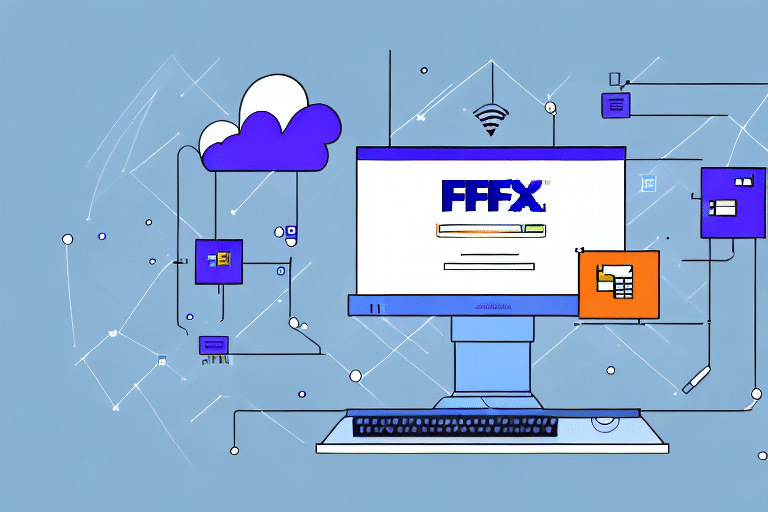Introduction to FedEx Ship Manager Server
Efficiently managing shipping operations is crucial for businesses aiming to streamline their logistics and improve customer satisfaction. FedEx Ship Manager Server is a comprehensive software solution designed to centralize and optimize your shipping processes. By integrating various shipping tasks into a single platform, it enables businesses to reduce errors, save time, and enhance overall operational efficiency.
Key Benefits and Features
Comprehensive Shipment Management
FedEx Ship Manager Server allows businesses to create, manage, and track shipments seamlessly. This centralized approach minimizes the likelihood of errors and ensures that all shipping activities are coordinated effectively.
Cost Efficiency
With access to a range of shipping options and competitive rates, the software empowers businesses to choose the most cost-effective solutions. Additionally, FedEx Ship Manager Server provides insights into shipping patterns, enabling further optimization and cost reduction.
Real-Time Tracking and Reporting
The software offers real-time tracking of packages and comprehensive reporting features. Businesses can monitor shipments in real-time, access detailed reports, and make informed decisions based on accurate data.
User-Friendly Interface
Designed with usability in mind, FedEx Ship Manager Server features an intuitive interface that accommodates both technical and non-technical users. Its customizable settings allow businesses to tailor the software to their specific needs.
System, Network, and Hardware Requirements
Minimum System Requirements
- Operating System: Microsoft Windows Server 2008 or 2012
- Database: Microsoft SQL Server 2008 R2 or 2012
- .NET Framework: Version 4.5
Recommended Specifications for High-Volume Shipping
- RAM: At least 8GB
- Processor: Quad-core CPU
- Storage: Solid-state drive (SSD) for faster data access
For detailed system requirements, refer to the official Microsoft SQL Server documentation.
Network Configuration
A reliable network setup is essential for optimal performance. Ensure that your server has a static IP address and that necessary ports are open to facilitate communication with FedEx servers. Collaborating with your IT department or network administrator can help meet these network criteria.
Installation and Configuration Guide
Downloading the Software
To begin the installation process, visit the FedEx Ship Manager page. Select the FedEx Ship Manager Server option and click on the Download button. Once downloaded, extract the files and execute the Setup.exe file to initiate the installation.
Installation Steps
- Run the
Setup.exefile. - Follow the on-screen instructions to complete the installation.
- Ensure that all prerequisites, such as the .NET Framework, are installed.
Configuring the Software
After installation, configure the software by entering your FedEx account details, selecting preferred shipping options, and customizing shipping labels. The software also allows you to save frequently used shipping information for quick access.
Server and Database Configuration
Server Settings
Configure the server to run FedEx Ship Manager Server as a service for continuous operation. Adjust firewall settings to permit incoming connections and install any necessary updates or patches to maintain compatibility and security.
Database Configuration
FedEx Ship Manager Server utilizes a central database to store shipping data. Create a new database in Microsoft SQL Server and configure the connection settings within the software. Ensure that the database is secure by setting appropriate user permissions and implementing encryption where necessary.
For more information on SQL Server configuration, visit the Microsoft SQL Server Documentation.
User Management and Access Controls
Setting Up User Accounts
Create individual user accounts and assign them to specific user groups based on their roles. This strategy ensures that each user has access to the functionalities they need without compromising the system's security.
Access Permissions
Define access levels for different user groups to control who can view, edit, or delete shipping information. Regularly review and update these permissions to align with changing business needs and to maintain security integrity.
Implementing robust access controls can prevent unauthorized access and protect sensitive shipping data.
Troubleshooting Installation and Configuration Issues
Common Installation Errors
Installation issues may arise due to unmet system requirements or conflicts with existing software. Ensure that all prerequisites are satisfied and that the system meets the recommended specifications for optimal performance.
Software Crashes and Connectivity Issues
If the software crashes or experiences connectivity problems, verify network configurations and firewall settings. Restarting the server and checking for software updates can also resolve many common issues.
Support Resources
Utilize FedEx Customer Support and official online forums for assistance. Accessing detailed documentation and user guides can also aid in resolving complex problems.
Advanced Features and Best Practices
Exploring Advanced Features
FedEx Ship Manager Server offers advanced functionalities such as batch processing, automatic label printing, and real-time tracking and reporting. Leveraging these features can significantly enhance your shipping operations by increasing efficiency and providing deeper insights into your logistics processes.
Integration with Other Shipping Solutions
Integrate FedEx Ship Manager Server with other shipping platforms and software applications through APIs. This integration facilitates seamless data exchange and further streamlines your shipping workflows.
Maintenance Best Practices
- Regular Backups: Schedule regular backups of your shipping data to prevent data loss.
- System Monitoring: Continuously monitor server performance and address any bottlenecks promptly.
- Software Updates: Keep the software up to date with the latest patches and updates to ensure security and functionality.
Adopting these best practices ensures the longevity and reliability of your FedEx Ship Manager Server installation.
Training and Documentation
Provide comprehensive training to your staff on using FedEx Ship Manager Server effectively. Develop and maintain detailed documentation to support ongoing operations and troubleshooting efforts.
Conclusion
Implementing FedEx Ship Manager Server can transform your shipping operations, offering enhanced efficiency, cost savings, and improved tracking capabilities. By following this guide and adhering to best practices, businesses can maximize the benefits of the software, ensuring smooth and effective shipping processes that contribute to overall business success.