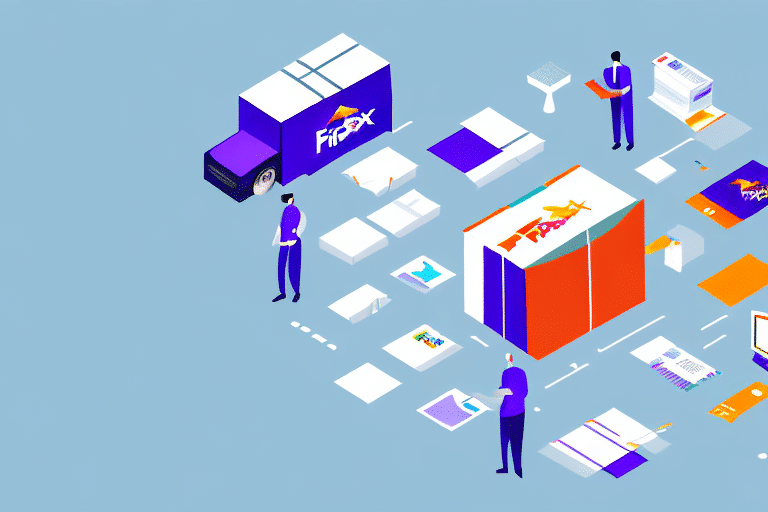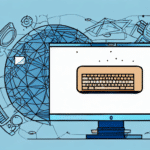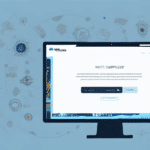A Step-by-Step Walkthrough of FedEx Ship Manager
FedEx Ship Manager is an essential tool for businesses of all sizes that need to ship packages efficiently. This software allows you to manage every aspect of your shipping process, from creating labels to tracking shipment history and real-time tracking information. In this article, we provide a comprehensive walkthrough of FedEx Ship Manager, covering everything from setting up your account to troubleshooting common issues.
Why Choose FedEx Ship Manager
There are several compelling reasons to choose FedEx Ship Manager for your business shipping needs:
- User-Friendly Interface: Simplifies the entire shipping process with intuitive navigation and easy-to-use features.
- Comprehensive Features: Enables creation of shipping labels, packing slips, and management of all shipment information in one centralized platform.
- Seamless Integration: Integrates smoothly with popular e-commerce platforms like Shopify and WooCommerce, facilitating efficient order fulfillment.
- Flexible Shipping Options: Offers a variety of shipping methods, including overnight, two-day, and ground shipping, to meet diverse business needs.
- Real-Time Tracking: Provides real-time tracking information, enhancing transparency and customer satisfaction.
- Competitive Pricing: Offers competitive rates with discounts available for high-volume shippers, helping businesses reduce shipping costs.
According to FedEx's 2023 shipping report, businesses utilizing Ship Manager have experienced a 25% increase in shipping efficiency and a 15% reduction in shipping-related costs (FedEx Company News). Additionally, FedEx's strong reputation for on-time delivery and excellent customer service ensures that your packages arrive quickly and securely.
Understanding the FedEx Ship Manager Interface
Upon logging into FedEx Ship Manager, you are greeted with a comprehensive dashboard that displays recent shipments, tracking information, and quick access to essential features. The interface is designed to be intuitive, allowing users to navigate effortlessly through various functions.
Dashboard Overview
- Recent Shipments: Quickly view and manage your most recent shipments.
- Quick Access Buttons: Easily create new shipments, print labels, and access shipping history.
- Tracking Information: Monitor the status of your packages in real-time.
To begin a new shipment, simply click the "Create Shipment" button located prominently on the dashboard.
How to Set Up a FedEx Ship Manager Account
Setting up a FedEx Ship Manager account is straightforward:
- Visit the FedEx Ship Manager registration page.
- Click the "Sign Up Now" button.
- Enter your business and contact information.
- Agree to the terms and conditions.
- Choose between a Basic or Advanced account based on your business needs.
The Basic Account is free and allows you to create and manage shipments, print labels, and track packages. The Advanced Account offers additional features such as customized reporting and integration with your existing business systems.
FedEx also provides a wealth of training and support resources, including online tutorials, user guides, and a dedicated customer service team to assist you in maximizing your Ship Manager account's capabilities.
Navigating the FedEx Ship Manager Dashboard
The Ship Manager dashboard serves as the central hub for all your shipping activities. Key features include:
- Create Shipments: Initiate new shipments with ease.
- Manage Shipment History: Access and review past shipments for reference.
- Track Packages: Real-time tracking updates ensure you stay informed about your package statuses.
- Save Addresses: Store frequently used shipping addresses for quick access.
The dashboard also offers access to valuable resources such as shipping guides, customs information, and packaging tips to enhance your shipping efficiency and compliance.
Creating a New Shipment in FedEx Ship Manager
Creating a new shipment is a streamlined process:
- Click the "Create Shipment" button on the dashboard.
- Enter the recipient's address, including any special instructions.
- Specify the package weight and dimensions.
- Select the desired shipping service (e.g., FedEx Ground).
- Choose additional options such as signature confirmation or insurance.
- Review and confirm the shipment details.
- Print the shipping label and attach it to your package.
Ensuring all information is accurate is crucial to avoid delays or issues with your shipment.
How to Enter Shipment Details in FedEx Ship Manager
When entering shipment details, provide comprehensive and accurate information:
- Weight and Dimensions: Accurate measurements ensure appropriate shipping costs and packaging.
- Shipping Address: Double-check the recipient's address to avoid delivery errors.
- Package Contents: Clearly describe the contents to comply with shipping regulations.
- Special Instructions: Include any handling instructions, such as "Fragile" or "Handle with Care."
Be aware of FedEx's list of restricted and prohibited items by consulting the FedEx shipping guide to ensure compliance and prevent shipment delays.
Choosing Packaging and Service Options in FedEx Ship Manager
Selecting the right packaging and service options is vital for safe and cost-effective shipping:
Packaging Options
- Boxes: Ideal for heavy or fragile items.
- Envelopes: Suitable for documents and lightweight products.
- Padded Envelopes: Provide additional protection for delicate items.
Service Options
- FedEx Express: Offers overnight and two-day shipping for urgent deliveries.
- FedEx Ground: Cost-effective option for non-urgent shipments.
- International Shipping: Provides various options for global deliveries, including customs clearance assistance.
Consider factors such as delivery speed, cost, and package size when selecting your packaging and service options to optimize both efficiency and expenditure.
Printing Labels and Packing Slips with FedEx Ship Manager
FedEx Ship Manager allows you to easily print shipping labels and packing slips:
- Compatible Printers: Works with most standard printers.
- Various Formats: Supports multiple label sizes and formats to suit different packaging needs.
- Secure Attachment: Ensures labels are securely affixed to packages to prevent loss or damage.
Additionally, you can schedule package pickups directly from the platform, eliminating the need to visit a FedEx location. Use the provided tracking number to monitor your package's journey in real-time, enhancing transparency for both you and your customers.
Saving and Editing Shipping Addresses in FedEx Ship Manager
For businesses with repeat shipments, saving shipping addresses can significantly improve efficiency:
- Save Frequently Used Addresses: Quickly select predefined addresses when creating new shipments.
- Edit Addresses: Update any changes to saved addresses to maintain accuracy.
- Delete Unused Addresses: Remove outdated or unnecessary addresses to keep your address book organized.
This feature minimizes data entry errors and speeds up the shipping process, allowing you to focus more on your core business activities.
Managing Your Shipment History and Tracking Information in FedEx Ship Manager
FedEx Ship Manager provides comprehensive tools for managing your shipment history and tracking information:
- Shipment History: Access detailed records of all past shipments for reference and analysis.
- Tracking Information: View real-time updates on the status and location of your packages.
- Email Notifications: Set up automated email alerts to receive updates on shipment statuses.
By monitoring your shipment history and tracking information, you can identify trends, manage delivery expectations, and improve overall shipping performance.
Troubleshooting Common Issues with FedEx Ship Manager
While FedEx Ship Manager is designed for reliability, you may encounter occasional issues. Here are common problems and their solutions:
Printing Errors
- Check Printer Settings: Ensure your printer is correctly configured and connected.
- Verify Label Size: Confirm that the label size selected in Ship Manager matches your printer settings.
Incorrect Shipping Information
- Double-Check Entries: Review all shipment details before finalizing to prevent errors.
- Edit Shipment: Use the edit feature to correct any mistakes in shipping information.
Login Issues
- Reset Password: Use the "Forgot Password" feature to reset your credentials if necessary.
- Contact Support: Reach out to FedEx customer service for assistance with persistent login problems.
If issues persist, contact FedEx Customer Support for personalized assistance and resolution.
Tips and Tricks for Using FedEx Ship Manager More Efficiently
Enhance your experience with FedEx Ship Manager by utilizing advanced features and best practices:
- Batch Shipping: Create and manage multiple shipments simultaneously to save time.
- Shipping Presets: Set up default shipping options for frequently used settings.
- Automated Tracking Updates: Enable automatic notifications to keep customers informed.
- Manage Returns: Streamline the return process by generating return labels and tracking returns efficiently.
Implementing these strategies can significantly improve your shipping workflow and reduce operational overhead.
How to Integrate Your E-commerce Platform with FedEx Ship Manager
Seamlessly integrate your e-commerce platform with FedEx Ship Manager to optimize order fulfillment:
- Shopify Integration: Connect your Shopify store to automate shipping label creation and order tracking. Learn more at the FedEx-Shopify Integration Guide.
- WooCommerce Integration: Integrate WooCommerce to streamline your shipping process and manage orders efficiently. Detailed instructions are available on the FedEx-WooCommerce Integration Page.
By integrating FedEx Ship Manager with your e-commerce platform, you can automate shipping tasks, reduce manual data entry, and ensure timely delivery of orders.
Comparison Between Different Shipping Platforms Including FedEx Ship Manager
While FedEx Ship Manager is a robust shipping solution, it's important to compare it with other platforms to determine the best fit for your business:
FedEx Ship Manager
- Pros: Comprehensive features, seamless integration with major e-commerce platforms, competitive pricing.
- Cons: May have a learning curve for new users.
UPS WorldShip
- Pros: Extensive international shipping options, strong tracking capabilities.
- Cons: Higher pricing tiers for advanced features.
Stamps.com
- Pros: Cost-effective for small businesses, easy-to-use interface.
- Cons: Limited advanced features compared to competitors.
ShipStation
- Pros: Highly customizable, supports multiple carriers, excellent automation features.
- Cons: Subscription-based pricing may be costly for some businesses.
When choosing a shipping platform, consider factors such as your business's shipping volume, budget, required features, and the level of integration with your existing systems.
How to Use Advanced Features of FedEx Ship Manager
FedEx Ship Manager offers a range of advanced features to enhance your shipping efficiency:
Batch Shipping
Create and process multiple shipments simultaneously, reducing the time spent on individual orders.
Shipping Presets
Set up default shipping preferences for recurring tasks, ensuring consistency and saving time.
Automated Tracking Updates
Enable automated notifications to keep customers informed about their shipment statuses without manual intervention.
Exploring and utilizing these advanced features can streamline your shipping operations and improve overall productivity.
Best Practices for Using FedEx Ship Manager for Business Shipping Needs
Adopting best practices ensures that you maximize the benefits of FedEx Ship Manager:
- Accurate Data Entry: Ensure all shipment details are correct to prevent delays and errors.
- Proper Packaging: Use appropriate packaging materials to protect your items during transit.
- Regularly Update Saved Addresses: Keep your address book current to maintain shipping accuracy.
- Leverage Automation: Utilize automated features to reduce manual workload and enhance efficiency.
- Monitor Shipment Tracking: Keep an eye on tracking information to proactively address any delivery issues.
By following these best practices, you can ensure smooth and efficient shipping operations, leading to higher customer satisfaction and reduced operational costs.
In conclusion, FedEx Ship Manager is a powerful tool that can simplify your shipping process, enhance efficiency, and support the growth of your business. By following this step-by-step walkthrough and implementing best practices, you can ensure that your packages are delivered safely and on time.