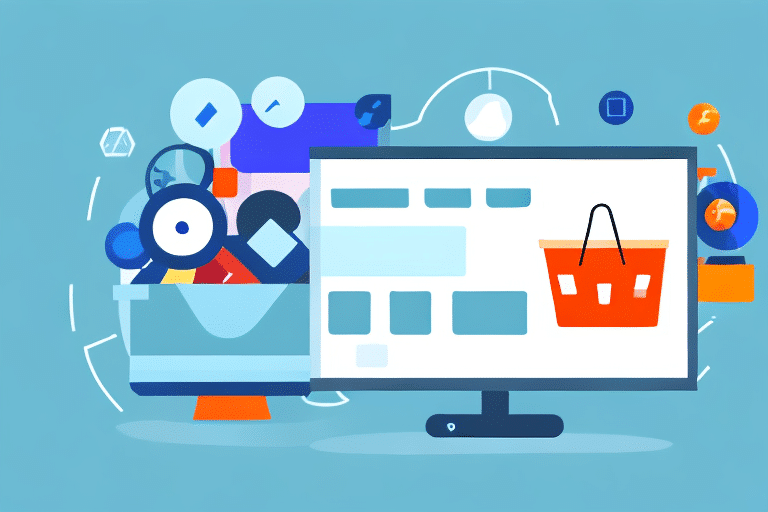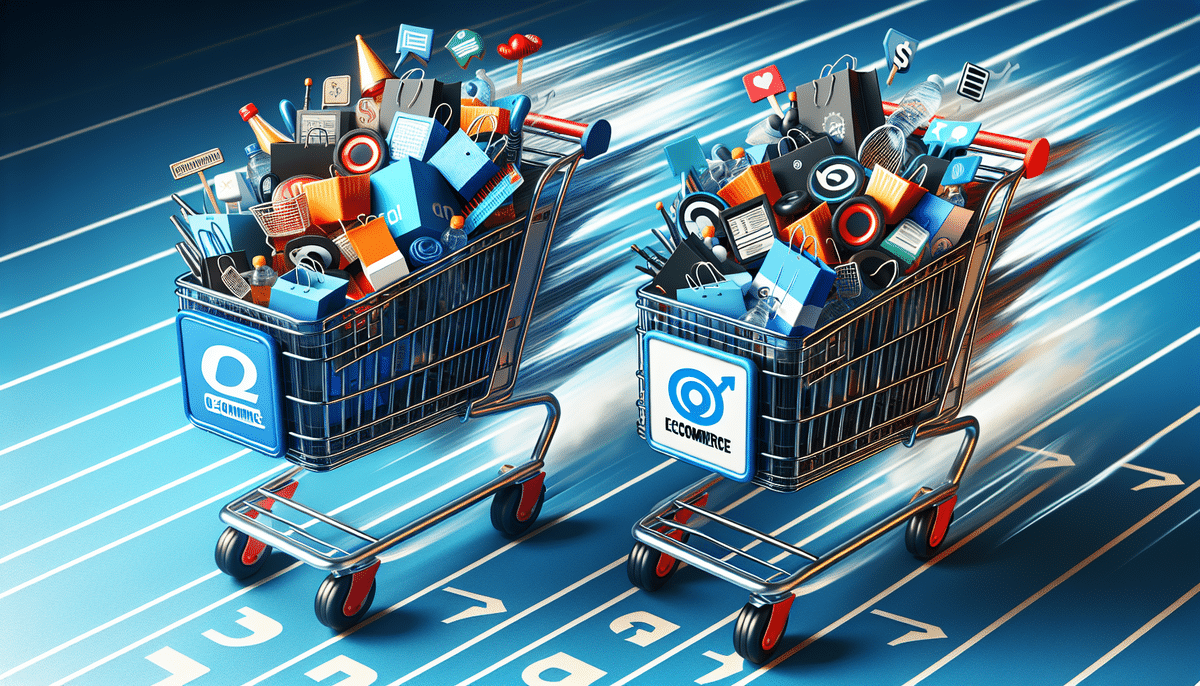Introduction to Magento (Adobe Commerce) E-Commerce Platform for B2B and DTC Businesses
E-commerce has become a pivotal component of modern business, accounting for a significant share of global sales. To meet the escalating demand, numerous e-commerce platforms have been developed, with Magento (now Adobe Commerce) standing out as a comprehensive, open-source solution suitable for both B2B and Direct-to-Consumer (DTC) businesses. Renowned for its extensive feature set, Magento is a favored choice for businesses aiming to establish and manage robust online storefronts. This article delves into the key features, architecture, installation processes, customization options, and optimization strategies of the Magento e-commerce platform tailored for B2B and DTC enterprises.
Evolution and Milestones of Magento (Adobe Commerce)
Originally launched in 2008, Magento quickly gained traction as a versatile e-commerce platform due to its flexibility and scalability. In 2018, Adobe acquired Magento, rebranding it as Adobe Commerce, which represents the enterprise-level iteration of the platform. This acquisition allowed Adobe to integrate its advanced marketing and analytics tools with Magento’s robust e-commerce functionalities, enhancing the overall value proposition for businesses.
Since the acquisition, Adobe Commerce has seen continuous enhancements, including the introduction of Progressive Web Applications (PWA) Studio. PWAs enable developers to create fast, reliable, and engaging mobile experiences, bridging the gap between web and native applications. Additionally, Adobe Commerce has bolstered its B2B capabilities, allowing businesses to manage complex workflows, bulk ordering, and personalized pricing structures more efficiently.
Core Features and Advantages of Magento (Adobe Commerce) for B2B and DTC
Comprehensive Feature Set
Magento offers a wide array of features tailored to the needs of B2B and DTC businesses, including:
- Multi-Store Functionality: Manage multiple storefronts from a single backend, catering to different regions or customer segments.
- Custom Pricing and Catalogs: Implement tiered pricing strategies and personalized product catalogs to meet diverse customer requirements.
- Streamlined Checkout Process: Enhance user experience with a simplified and secure checkout process, reducing cart abandonment rates.
- Robust Reporting and Analytics: Gain insights into customer behavior and sales trends to inform strategic decisions.
Scalability and Performance
As businesses grow, their e-commerce platforms must handle increased traffic and transactions seamlessly. Magento excels in scalability, utilizing advanced caching mechanisms, indexing, and optimization techniques to maintain high performance even under heavy loads. According to a Forbes article, Magento can efficiently support businesses experiencing rapid growth without compromising site speed or reliability.
Extensive Integrations
Magento’s compatibility with numerous third-party tools and services allows businesses to extend their e-commerce capabilities effortlessly. Integrations with payment gateways like PayPal and Stripe, shipping providers such as FedEx and UPS, and ERP systems like SAP and Oracle enhance the platform’s functionality, ensuring a seamless operational flow.
Security Features
With the increasing emphasis on data security, Magento incorporates several features to protect businesses and their customers, including:
- Two-Factor Authentication (2FA): Adds an extra layer of security to admin accounts.
- Secure Payment Processing: Ensures all transactions are encrypted and compliant with industry standards.
- Regular Security Updates: Magento consistently releases updates to address vulnerabilities and enhance security protocols.
Architectural Overview of Magento (Adobe Commerce)
Magento’s architecture is built on the Model-View-Controller (MVC) design pattern, which segregates the application into three interconnected components:
- Model: Manages data and business logic.
- View: Handles the presentation layer, ensuring a responsive and user-friendly interface.
- Controller: Processes user input and interacts with the model to render the appropriate view.
This modular architecture facilitates ease of customization and scalability. The platform's core files reside in the app/code/core directory, while custom plugins and modules are housed in the app/code/community and app/code/local directories. Magento’s extensibility is a significant advantage, enabling developers to create bespoke modules that integrate seamlessly with the core system.
To handle large volumes of data and high traffic, Magento employs techniques such as caching, indexing, and load balancing. Implementing a Content Delivery Network (CDN) can further enhance performance by reducing latency and improving load times globally.
Installation and Configuration of Magento (Adobe Commerce)
Setting up Magento involves several steps, but comprehensive documentation makes the process manageable:
Installation Methods
- Web-Based Installer: A user-friendly interface for installation, suitable for beginners.
- Command Line Interface (CLI): Preferred by developers for greater control and automation.
- Magento Cloud: A cloud-based solution offering scalability and managed hosting services.
Configuration Essentials
Post-installation, configuring Magento involves setting up:
- Payment Gateways: Integrate secure payment options to facilitate transactions.
- Shipping Methods: Define shipping rules and integrate with logistics providers.
- Tax Rules: Configure tax calculations based on regions and product categories.
The Magento admin panel provides an intuitive interface for managing these settings, allowing businesses to tailor their online stores to specific operational requirements.
Customization Capabilities of Magento (Adobe Commerce)
Magento’s inherent flexibility allows businesses to tailor their e-commerce stores to unique needs:
Themes and Design Customization
Utilize pre-designed themes or develop custom themes to establish a distinct brand identity. Customization options include layout adjustments, color schemes, typography, and interactive elements, ensuring a memorable shopping experience for customers.
Module Development
Developers can create custom modules to add or modify functionalities, such as advanced search filters, personalized product recommendations, and enhanced security features. Magento’s open-source nature ensures that modifications can be made without impacting the core system.
Integration with Third-Party Systems
Seamlessly integrate with CRM systems, ERP solutions, marketing automation tools, and more. These integrations streamline operations, enhance data accuracy, and improve overall efficiency.
Security Best Practices for Magento (Adobe Commerce) Stores
Ensuring the security of an e-commerce store is paramount. Magento provides several built-in security features, but implementing additional measures can further safeguard the platform:
Regular Updates and Patches
Maintain the latest Magento version and promptly apply security patches to protect against vulnerabilities. According to CIS Security, staying updated is crucial in mitigating potential threats.
Web Application Firewall (WAF)
Implement a WAF to monitor and block malicious traffic, protecting against common attacks such as SQL injection, cross-site scripting (XSS), and Distributed Denial of Service (DDoS).
User Education and Training
Ensure that all personnel with access to the Magento admin panel are trained in cybersecurity best practices, including strong password policies, recognition of phishing attempts, and secure data handling procedures.
Data Encryption
Encrypt sensitive data both in transit and at rest to prevent unauthorized access and ensure compliance with data protection regulations like GDPR and CCPA.
Effective Management of Products, Orders, and Customers in Magento
Product Management
Magento's product management system offers robust capabilities, including:
- Custom Attributes: Define unique product attributes to cater to specific inventory needs.
- Category Management: Organize products into logical categories for easier navigation.
- Inventory Control: Monitor stock levels in real-time to prevent overselling and manage backorders efficiently.
Order Management
Streamline the entire order lifecycle with Magento's order management system:
- Automated Order Processing: Set up rules to automate order status updates and notifications.
- Shipment Tracking: Integrate with shipping providers to offer real-time tracking information to customers.
- Custom Invoices and Packing Slips: Generate personalized documentation to enhance the customer experience.
Customer Management
Manage customer data effectively to foster relationships and drive repeat business:
- Customer Segmentation: Categorize customers based on behavior, purchase history, and demographics.
- Personalized Marketing: Utilize customer data to tailor marketing campaigns and product recommendations.
- Customer Support Integration: Connect with CRM systems to provide seamless customer service.
Integrating Third-Party Tools with Magento (Adobe Commerce)
Enhancing Magento’s functionality through third-party integrations can significantly boost operational efficiency:
Payment and Shipping Integrations
Integrate with leading payment gateways like Stripe and PayPal, as well as shipping providers such as FedEx and UPS, to offer diverse payment and shipping options.
Accounting and ERP Systems
Connect with accounting software like QuickBooks and ERP systems such as SAP ERP to streamline financial and inventory management processes.
Marketing and Analytics Tools
Leverage tools like Google Analytics and Mailchimp to enhance marketing efforts and gain deeper insights into customer behavior.
Magento’s extension marketplace offers a plethora of pre-built integrations, simplifying the process of expanding your store’s capabilities without extensive custom development.
Optimizing Performance and Speed of Your Magento (Adobe Commerce) Store
Website performance directly impacts user experience and conversion rates. Implementing the following best practices can optimize your Magento store’s performance:
Utilize a Content Delivery Network (CDN)
A CDN distributes your website’s content across a network of global servers, reducing latency and improving load times for users worldwide. Services like Cloudflare CDN and AWS CloudFront are popular choices.
Image Optimization
Compress and optimize images to reduce their file size without compromising quality. Tools like Image Compressor and TinyPNG can automate this process.
Caching Strategies
Implement caching mechanisms such as Full Page Cache (FPC) and Varnish to store frequently accessed data, minimizing server response times.
Database Optimization
Regularly optimize your Magento database by indexing tables and cleaning up unused data to ensure swift data retrieval and processing.
Server Resources
Scale your server resources appropriately to handle peak traffic periods. Consider cloud-based solutions like Azure App Service or AWS EC2 for flexible resource management.
Advanced Features of Magento (Adobe Commerce) for Enhanced E-Commerce Operations
B2B-Specific Functionalities
Magento provides tailored features for B2B operations, including:
- Quote Management: Allow customers to request quotes for bulk purchases.
- Account Management: Facilitate multiple user accounts under a single business entity with varied permissions.
- Custom Pricing: Implement tiered pricing structures based on customer groups or order volumes.
Marketing and Promotion Tools
Enhance your marketing strategies with tools like:
- Personalized Product Recommendations: Utilize machine learning to suggest products based on customer behavior.
- Abandoned Cart Recovery: Automatically send reminders to customers who have left items in their cart without completing the purchase.
- Advanced SEO Capabilities: Optimize product listings and content to improve search engine rankings.
Integration with Adobe Marketing Cloud
Leverage Adobe’s suite of marketing tools to create seamless, data-driven marketing campaigns that integrate directly with your Magento store, enhancing customer engagement and retention.
Upgrading Your Magento (Adobe Commerce) Platform
Keeping your Magento platform up-to-date is essential for security, performance, and access to new features:
Upgrade Methods
- Composer: A dependency manager for PHP, ideal for developers seeking granular control over the upgrade process.
- Magento Marketplace: Provides a streamlined upgrade interface for quickly updating to the latest version.
- Web-Based Installer: A user-friendly option suitable for those less familiar with command-line tools.
Best Practices for Upgrades
- Backup Before Upgrading: Always create a complete backup of your store’s files and database.
- Test in a Staging Environment: Validate the upgrade in a non-production environment to identify and resolve potential issues.
- Review Extension Compatibility: Ensure that all installed extensions are compatible with the new Magento version to prevent conflicts.
Troubleshooting Common Magento (Adobe Commerce) Issues
Despite its robustness, Magento may encounter issues during operation. Here are common problems and their solutions:
Performance Slowdowns
Caused by inadequate server resources or inefficient caching. Solutions include optimizing server configurations, implementing effective caching strategies, and reviewing database performance.
Extension Conflicts
Conflicts can arise when multiple extensions attempt to modify the same functionality. Resolving this involves disabling extensions one by one to identify the culprit and seeking alternative solutions or updates from the extension provider.
Checkout Issues
Problems during checkout can stem from payment gateway integrations or incorrect configuration settings. Ensuring that all payment modules are correctly configured and up-to-date can mitigate these issues.
Error Messages
Magento’s logs, located in the var/log directory, are invaluable for diagnosing and resolving error messages. Regularly monitoring these logs can help identify and address issues promptly.
Future Outlook and Roadmap for Magento (Adobe Commerce)
Magento continues to evolve, with Adobe steering its development to meet the dynamic needs of the e-commerce landscape:
Enhanced AI and Machine Learning
Integration of AI-driven features for personalized shopping experiences, predictive analytics, and automated customer service solutions.
Greater Integration with Adobe Ecosystem
Deeper integration with Adobe’s suite of marketing, analytics, and creative tools to provide a unified platform for managing all aspects of e-commerce and marketing.
Focus on Headless Commerce
Advancing headless commerce capabilities to allow businesses to decouple the frontend from the backend, enabling more flexible and customized user experiences across various channels.
Sustainability and Green E-Commerce
Implementing features that support sustainable business practices, such as eco-friendly shipping options and carbon footprint tracking, to align with growing consumer demand for environmentally responsible companies.
In summary, Magento (Adobe Commerce) stands out as a powerful and flexible e-commerce platform tailored for both B2B and DTC businesses. Its extensive feature set, combined with robust customization options and strong security measures, make it a preferred choice for businesses aiming to establish a competitive online presence. By leveraging Magento’s capabilities and adhering to best practices in installation, customization, and optimization, businesses can create scalable, secure, and high-performing e-commerce stores that drive growth and enhance customer satisfaction.