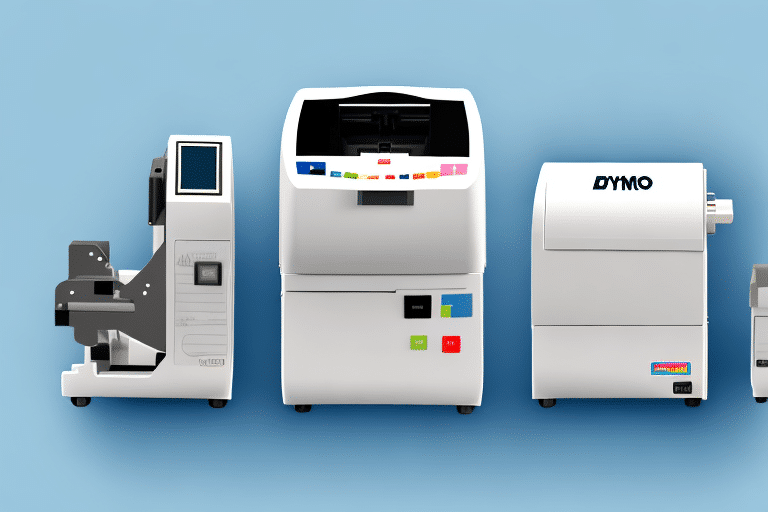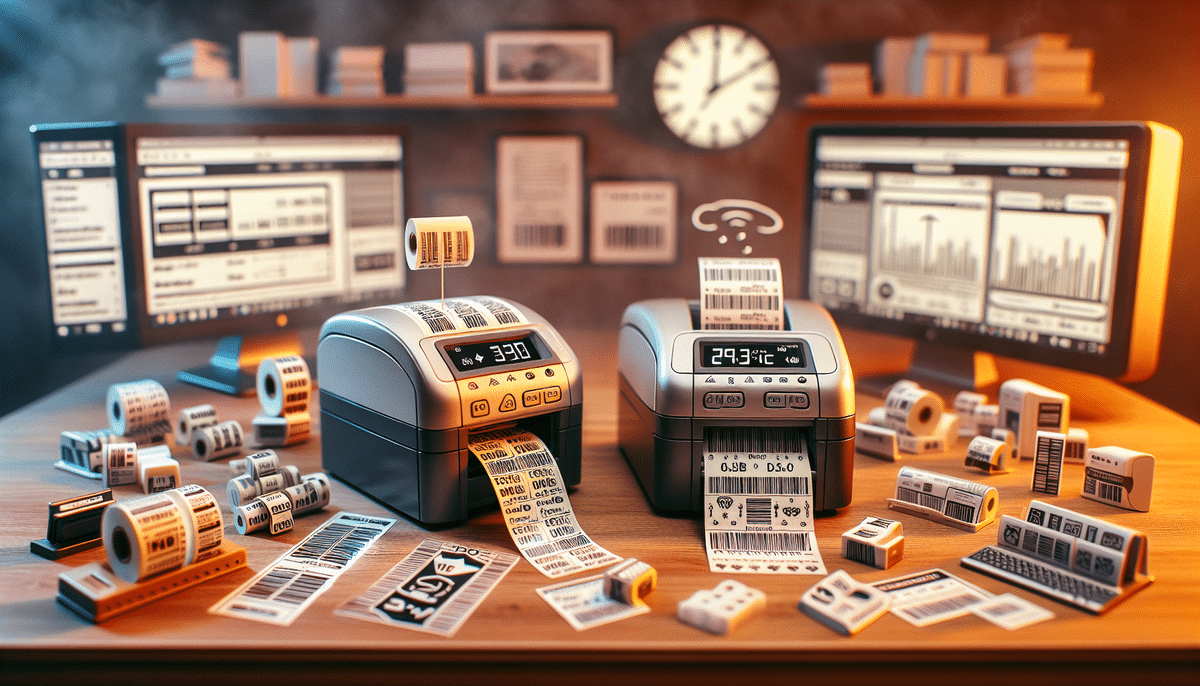Introduction to the DYMO LabelWriter 450 Turbo Label Printer
In the dynamic landscape of e-commerce, efficient labeling and shipment management are crucial for maintaining high productivity and customer satisfaction. The DYMO LabelWriter 450 Turbo Label Printer emerges as a pivotal tool for e-commerce shippers, offering robust features tailored to meet the demands of modern shipping environments. This comprehensive overview delves into the printer's functionalities, benefits, and strategies to optimize its performance for your e-commerce business.
Key Features and Benefits
High-Speed Printing
The DYMO LabelWriter 450 Turbo stands out with its impressive printing speed, capable of producing up to 71 labels per minute. This high throughput ensures that shippers can handle large volumes of orders swiftly, reducing wait times and enhancing overall efficiency.
Versatile Label Options
Flexibility is a cornerstone of the LabelWriter 450 Turbo. It supports a variety of label sizes and formats, including shipping labels, barcode labels, and file folder labels. This versatility allows businesses to customize their labeling needs, whether it's for order fulfillment, inventory management, or organizational purposes.
Seamless Integration with E-Commerce Platforms
One of the standout features of the LabelWriter 450 Turbo is its ability to integrate seamlessly with popular e-commerce platforms such as Shopify, Amazon, and Etsy. This integration enables automated label generation directly from your sales channels, minimizing manual data entry and reducing the risk of errors.
Advanced Thermal Printing Technology
The printer utilizes thermal printing technology, which eliminates the need for ink or toner. This not only reduces ongoing costs but also ensures consistently high-quality prints with crisp, clear text and graphics, essential for accurate shipping and tracking.
Setup and Installation for Optimal Performance
Easy Installation Process
Setting up the DYMO LabelWriter 450 Turbo is straightforward. After installing the DYMO Label Software, simply connect the printer to your computer via USB and follow the on-screen instructions. The user-friendly interface guides you through the setup, ensuring you can start printing labels within minutes.
Maintenance Tips
To maintain optimal performance, regularly clean the printer’s exterior with a soft, dry cloth and use compressed air to remove dust from the interior. Additionally, using high-quality DYMO labels and periodically replacing the thermal print head can prevent common issues like label jams and print quality degradation.
Technical Specifications
- Print Speed: Up to 71 labels per minute
- Print Resolution: 600 x 300 dots per inch (dpi)
- Maximum Print Width: 2.2 inches
- Connectivity: USB interface
- Supported Label Types: Address labels, shipping labels, barcode labels, and more
Comparative Analysis with Other Label Printers
When compared to other market leaders like Zebra and Brother, the DYMO LabelWriter 450 Turbo offers a compelling mix of speed, reliability, and ease of use. While brands like Zebra are renowned for industrial-grade printers, the LabelWriter 450 Turbo provides a balanced solution ideal for small to medium-sized e-commerce businesses focusing on high-volume label printing without the need for specialized industrial equipment.
Optimization Tips for E-Commerce Shipping
Custom Label Templates
Create custom label templates within the DYMO Label Software to streamline your workflow. By designing templates that match your specific shipping requirements, you can reduce the time spent on label creation and ensure consistency across all shipments.
Utilizing Barcode and QR Code Features
Incorporate barcodes and QR codes into your labels to enhance shipment tracking and inventory management. These features facilitate quick scanning and data retrieval, improving the accuracy and efficiency of your shipping processes.
Regular Maintenance and Quality Checks
Implement a routine maintenance schedule to keep your printer in peak condition. Regularly inspect labels for quality, clean the print head, and ensure that label rolls are loaded correctly to prevent common printing issues.
Troubleshooting Common Issues
Label Jams
Label jams are a frequent issue that can be resolved by carefully removing any stuck labels and cleaning the printer’s interior with a soft, dry cloth. Ensuring that labels are loaded correctly and using high-quality labels can prevent future jams.
Print Quality Problems
If you experience blurry or incomplete prints, check the thermal print head for debris and clean it with isopropyl alcohol if necessary. Additionally, verify that you are using the correct label type and that the software settings match your label specifications.
Conclusion: The Essential Tool for E-Commerce Shippers
The DYMO LabelWriter 450 Turbo Label Printer is an indispensable asset for e-commerce businesses aiming to enhance their shipping efficiency and accuracy. Its combination of high-speed printing, versatile label options, seamless platform integrations, and reliable thermal printing technology make it a top choice for shippers looking to scale their operations effectively.
Investing in the LabelWriter 450 Turbo not only streamlines your labeling process but also contributes to higher productivity and customer satisfaction by ensuring that orders are processed and shipped swiftly and accurately. Whether you are a burgeoning startup or an established e-commerce enterprise, the DYMO LabelWriter 450 Turbo is a smart investment that promises lasting benefits and operational excellence.