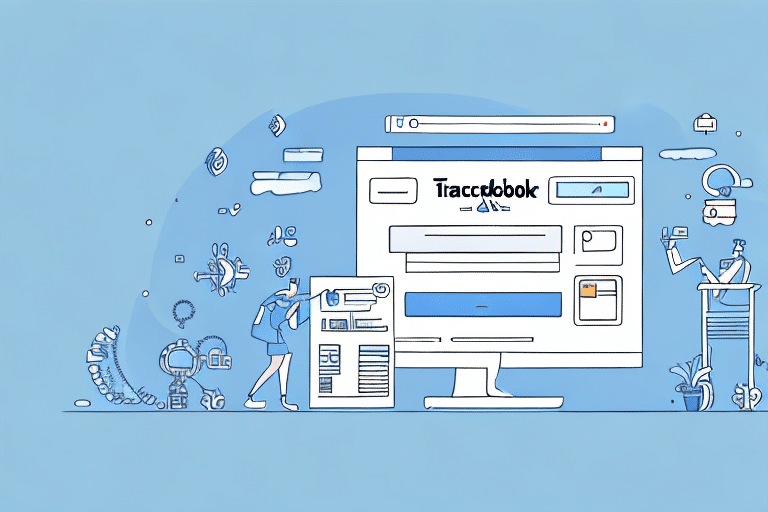Streamlining Inventory Management with QuickBooks Commerce (Formerly TradeGecko)
Inventory management is a critical component for the success of any e-commerce business. Inefficient management can disrupt the entire supply chain, resulting in delayed orders, missed opportunities, and lost revenue. QuickBooks Commerce, formerly known as TradeGecko, offers a robust solution tailored specifically for e-commerce businesses. This article provides an in-depth overview of QuickBooks Commerce, its features, and how it can enhance your inventory management processes.
Key Features of QuickBooks Commerce
Comprehensive Inventory Tracking
QuickBooks Commerce provides real-time inventory tracking, allowing businesses to monitor stock levels accurately. This feature helps prevent stockouts and overstocks, ensuring that inventory is always optimized.
Order Management and Fulfillment
The software streamlines order management by handling everything from purchasing to sales and fulfillment. This comprehensive approach reduces manual labor and minimizes errors in the order processing system.
Supplier and Purchase Management
Manage your suppliers effectively with QuickBooks Commerce. The platform offers tools for purchasing, supplier management, and inventory replenishment, ensuring a smooth supply chain.
Integration with E-Commerce Platforms
QuickBooks Commerce seamlessly integrates with popular e-commerce platforms such as Shopify, WooCommerce, and Magento. This integration ensures synchronized inventory data across multiple sales channels.
Real-Time Reporting and Analytics
Gain insights into your inventory performance with detailed analytics and reporting tools. QuickBooks Commerce provides customizable reports that help businesses identify trends and make informed decisions.
Automation and Customizable Workflows
Automate routine tasks and customize workflows to enhance efficiency. Automation features reduce manual intervention, allowing businesses to focus on growth and strategic planning.
Pros and Cons of QuickBooks Commerce
Advantages
- User-Friendly Interface: Easy to navigate, even for those without extensive technical knowledge.
- Robust Reporting Tools: Comprehensive analytics provide valuable insights into inventory performance.
- Seamless Integrations: Integrates with various e-commerce platforms and accounting software like QuickBooks and Xero.
- Mobile Accessibility: Manage inventory on-the-go with the mobile app available for iOS and Android.
Disadvantages
- Pricing: May be a barrier for small businesses or startups with tight budgets.
- Integration Challenges: Some users have reported issues during the integration process, leading to potential data discrepancies.
Setting Up QuickBooks Commerce for Your E-Commerce Business
Account Creation and Pricing Plans
Begin by creating an account on QuickBooks Commerce and selecting a pricing plan that aligns with your business needs. The platform offers various plans to cater to different business sizes and requirements.
Connecting to Your E-Commerce Platform
Integrate QuickBooks Commerce with your chosen e-commerce platform, such as Shopify or WooCommerce. This connection allows seamless data flow between your online store and inventory management system.
Importing and Configuring Product Data
Import your product data into QuickBooks Commerce and configure the software according to your business processes. Set up workflows, automate tasks, and customize settings to optimize your inventory management.
Integrating QuickBooks Commerce with Other E-Commerce Platforms
Integration with Shopify
To integrate QuickBooks Commerce with Shopify, install the QuickBooks Commerce app from the Shopify App Store and follow the provided instructions to establish a connection between the two platforms.
Integration with WooCommerce
For WooCommerce integration, install the QuickBooks Commerce plugin from the WordPress Plugin Repository and connect it to your QuickBooks Commerce account. This integration ensures that inventory, orders, and customer data are synchronized across both platforms.
Best Practices for Integration
- Thorough Testing: Before fully implementing the integration, conduct comprehensive testing to identify and resolve any potential issues.
- Data Verification: Ensure that all data is accurately synced between platforms to prevent discrepancies.
- Regular Monitoring: Continuously monitor the integration to maintain data integrity and system performance.
Comparing QuickBooks Commerce with Other Inventory Management Solutions
Feature Set
QuickBooks Commerce offers a comprehensive feature set, including real-time inventory tracking, order management, supplier management, and robust reporting tools. Compared to other solutions, it stands out for its seamless integrations and automation capabilities.
Ease of Use
The platform's user-friendly interface makes it accessible to users with varying levels of technical expertise. Its intuitive design reduces the learning curve, enabling businesses to adopt the system quickly.
Pricing and Value
While QuickBooks Commerce may have higher pricing tiers compared to some competitors, the value it offers through its extensive features and integrations justifies the investment for many businesses.
Support and Community
Backed by QuickBooks, QuickBooks Commerce provides reliable customer support and access to a vast community of users and experts. This support network can be invaluable for troubleshooting and optimizing the use of the software.
Customizing Reports and Analytics in QuickBooks Commerce
Creating Custom Reports
QuickBooks Commerce allows businesses to customize reports to track specific key performance indicators (KPIs). Users can add new data fields, filter information, and export reports for further analysis.
Automating Reports
Set up automated reports to receive regular updates on inventory performance without manual intervention. This feature ensures that businesses stay informed and can make timely decisions based on the latest data.
Building Custom Dashboards
Create custom dashboards to visualize key metrics and KPIs. Dashboards provide a quick overview of inventory status, sales performance, and other critical data points, facilitating informed decision-making.
Avoiding Common Mistakes with QuickBooks Commerce
Proper Workflow and Integration Setup
Ensure that workflows and integrations are set up correctly to avoid manual errors and inefficiencies. Take the time to understand the system and configure it according to your business processes.
Regular Inventory Data Updates
Maintain accurate inventory data by regularly updating stock levels. Implement automated processes or schedule manual checks to ensure data integrity.
Utilizing Alerts and Notifications
Set up alerts and notifications for low stock levels and new orders. These prompts help businesses respond promptly to inventory needs and maintain high levels of customer satisfaction.
The Future of Inventory Management with QuickBooks Commerce
Embracing Multichannel Selling
QuickBooks Commerce is adapting to the rise of multichannel selling by enhancing its integration capabilities and supporting businesses in managing inventory across various sales platforms.
Real-Time Inventory Tracking Enhancements
Expect advancements in real-time inventory tracking, leveraging technologies like IoT and AI to provide even more accurate and timely data.
Increased Automation
The integration of artificial intelligence (AI) will further automate tasks such as demand forecasting and stock replenishment, improving the accuracy of inventory planning and reducing the risk of stockouts or overstocking.
Sustainability and Ethical Sourcing
QuickBooks Commerce is focusing on sustainability by developing tools that help businesses track product origins, manage their carbon footprint, and ensure social compliance. These features cater to the growing consumer demand for responsible and transparent supply chains.
Conclusion
QuickBooks Commerce, formerly known as TradeGecko, is a powerful inventory management solution for e-commerce businesses. Its extensive feature set, user-friendly interface, and seamless integrations make it a top choice for businesses aiming to optimize their inventory management. With ongoing innovations in AI and sustainability, QuickBooks Commerce is well-positioned to meet the evolving needs of e-commerce businesses and support their growth in a competitive market.