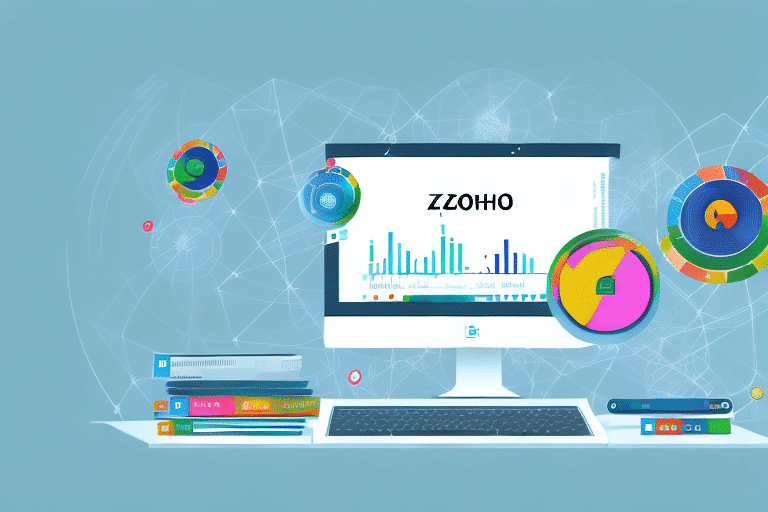Introduction to Zoho Books Accounting Software
Zoho Books is a comprehensive cloud-based accounting software designed to help e-commerce businesses manage their financial transactions efficiently. With Zoho Books, businesses can create invoices, track expenses, manage inventory, and generate detailed financial reports from a unified platform. Accessible from any device with an internet connection, Zoho Books offers the flexibility and convenience that modern e-commerce operations require.
Beyond its core functionalities, Zoho Books integrates seamlessly with a variety of business tools, including payment gateways, CRM systems, and project management applications. This interoperability allows businesses to streamline their operations and handle all aspects of their financial management from a single interface. Additionally, Zoho Books provides customizable templates for invoices, estimates, and purchase orders, enabling businesses to maintain a professional and branded appearance in their financial documentation. With its intuitive interface and competitive pricing plans, Zoho Books is an ideal solution for small to medium-sized e-commerce enterprises looking to simplify their accounting processes.
Benefits of Zoho Books for E-Commerce Businesses
Zoho Books offers numerous advantages tailored to the needs of e-commerce businesses. As a solution specifically designed for small and medium-sized enterprises, it is highly customizable to accommodate diverse business requirements. One of the standout benefits of Zoho Books is its ability to automate various accounting tasks, reducing the time and effort required for financial management. This automation not only enhances accuracy but also allows business owners to focus on core operations.
The software excels in generating comprehensive financial reports and providing real-time insights into a company's financial status. This capability enables e-commerce businesses to make informed decisions based on up-to-date financial data. Furthermore, Zoho Books streamlines accounting processes by minimizing manual data entry and reconciliation tasks, thereby increasing efficiency and reducing the likelihood of errors.
Another significant advantage is Zoho Books' integration with leading e-commerce platforms such as Shopify, WooCommerce, and Amazon. These integrations allow for automatic import of sales data and real-time inventory tracking, simplifying order management and stock level monitoring. Additionally, features like automated payment reminders and recurring invoices help improve cash flow management. According to a [G2 report](https://www.g2.com/products/zoho-books/reviews), Zoho Books consistently receives high ratings for its ease of use and robust feature set, making it a valuable tool for e-commerce businesses.
Key Features of Zoho Books for E-Commerce Accounting
Zoho Books is packed with features that cater specifically to the accounting needs of e-commerce businesses:
- Invoice Creation and Management: Easily create, customize, and send invoices to clients with automated tracking.
- Expense Tracking and Management: Monitor and categorize business expenses to maintain accurate financial records.
- Inventory Tracking and Management: Keep track of stock levels, manage reorder points, and monitor inventory movements.
- Bank Reconciliation: Automatically match bank transactions to your accounting records for accurate bookkeeping.
- Financial Reporting and Analysis: Generate detailed reports such as profit and loss statements, balance sheets, and cash flow statements.
- Integration with Other Business Applications: Connect with platforms like Shopify and PayPal to streamline financial operations.
Additional features include automated payment reminders, recurring invoices, and multi-currency support, which are essential for businesses operating in diverse markets. These functionalities make Zoho Books a comprehensive solution for managing all aspects of e-commerce accounting.
Cloud-based Accounting with Zoho Books: Why It Matters
Cloud-based accounting solutions like Zoho Books offer significant advantages for e-commerce businesses. The ability to access financial data from anywhere, at any time, is crucial for businesses with remote teams or mobile operations. According to a [Forbes article](https://www.forbes.com/sites/forbestechcouncil/2023/05/10/the-benefits-of-cloud-based-accounting-for-small-businesses/), cloud accounting enhances flexibility and scalability, allowing businesses to adjust their accounting needs as they grow.
With Zoho Books, businesses can eliminate the need for expensive hardware investments and reduce IT infrastructure costs. The cloud-based nature of the software also facilitates real-time collaboration between team members and accountants, ensuring that everyone has access to the most current financial information. This collaborative environment enhances the accuracy of financial reporting and speeds up decision-making processes.
Furthermore, Zoho Books offers advanced features such as automated invoicing, payment reminders, and expense tracking, which significantly reduce the manual effort required in financial management. These automation capabilities not only save time but also improve the accuracy and reliability of financial data. By leveraging cloud-based accounting, e-commerce businesses can gain valuable insights through analytics and reporting tools, enabling them to make informed strategic decisions.
How to Set Up and Configure Zoho Books for Your E-Commerce Store
Setting up Zoho Books for your e-commerce store is a straightforward process. Begin by creating an account on the [Zoho Books website](https://www.zoho.com/books/) and signing in. Once registered, you can enter your business details and customize the dashboard to suit your preferences. To integrate your e-commerce platform, such as Shopify, follow the integration instructions provided by Zoho Books to connect your store seamlessly.
After integration, you can start adding customers, products, and services to the platform. This setup allows you to create invoices, manage expenses, and handle other financial tasks efficiently. Zoho Books also enables you to automate recurring invoices and payment reminders, ensuring timely payments without manual intervention.
Connecting your bank accounts and credit cards to Zoho Books facilitates automatic transaction imports and account reconciliation. Additionally, the mobile app provided by Zoho Books allows you to manage your finances on the go, offering functionalities such as invoice creation, expense tracking, and report viewing directly from your smartphone or tablet. This mobility is particularly beneficial for small business owners who need to monitor their finances while away from the office.
Understanding Zoho Books Dashboard and Navigation
The Zoho Books dashboard offers a comprehensive overview of your company's financial health. It displays key metrics such as account balances, outstanding invoices, expenses, and bank account statuses. The intuitive navigation menus and tabs make it easy to access various features and functions, ensuring a smooth user experience.
Zohobooks provides a variety of customizable reports that offer deeper insights into your business’s financial performance. These reports include profit and loss statements, balance sheets, and cash flow statements, among others. Utilizing these reports, businesses can monitor income and expenses, track cash flow trends, and make data-driven decisions to enhance their financial strategies.
Managing Sales and Invoicing with Zoho Books: A Step-by-Step Guide
Zoho Books simplifies the process of managing sales and invoicing through its user-friendly interface. To create an invoice, navigate to the Invoices tab, click on the New Invoice button, and enter the necessary details. The software allows for extensive customization of invoice designs, including the addition of line items, discounts, and taxes. Automated reminders can be set up to prompt customers for timely payments.
Zoho Books also provides tools for tracking invoice statuses, enabling you to monitor when invoices are sent, viewed, and paid. Beyond invoicing, the software offers features to track expenses, create purchase orders, and manage inventory. Integration with payment gateways like PayPal facilitates seamless payment processing, ensuring that customers can pay using their preferred methods.
Comprehensive financial reports, such as profit and loss statements and balance sheets, can be generated to assess business performance. Zoho Books' intuitive design and robust customer support make it an excellent choice for small businesses and freelancers seeking an efficient accounting solution.
Streamlining Purchase Management with Zoho Books: Tips and Tricks
Effective purchase management is critical for maintaining smooth business operations, and Zoho Books offers tools to optimize this process. To create a purchase order, navigate to the Purchase Order tab and enter the relevant details. Zoho Books allows you to track purchase orders, ensuring that goods and services are received promptly and invoices are reconciled accurately upon receipt.
Over time, Zoho Books learns your purchasing patterns and provides suggestions for vendors and inventory management. This intelligent feature helps businesses make informed purchasing decisions, optimize stock levels, and negotiate better terms with suppliers. By automating purchase management tasks, Zoho Books reduces administrative overhead and improves overall efficiency.
Optimizing Inventory and Order Management with Zoho Books
Zoho Books offers robust inventory tracking and management features that are essential for e-commerce businesses. Users can monitor stock levels in real-time, set reorder points, and receive notifications when inventory needs replenishment. This proactive approach to inventory management helps prevent stockouts and overstock situations, maintaining optimal stock levels.
The software also tracks item costs, providing clear visibility into inventory expenditures. Order management is streamlined through features such as packing slip creation and shipping detail management, facilitating a seamless process from order placement to delivery. By integrating inventory and order management, Zoho Books ensures that businesses can handle large volumes of transactions efficiently while maintaining accurate stock records.
Using the Bank Reconciliation Feature of Zoho Books for Accurate Bookkeeping
Accurate bookkeeping is fundamental to any business, and Zoho Books' bank reconciliation feature simplifies this task significantly. The feature automatically matches transactions in your bank account with those recorded in Zoho Books, ensuring that your financial records are always up-to-date and accurate.
By regularly reconciling bank transactions, businesses can identify discrepancies quickly, prevent fraud, and maintain a clear financial picture. This level of accuracy is crucial for generating reliable financial reports and making informed business decisions. Zoho Books' automated reconciliation reduces the manual effort involved, saving time and minimizing the risk of errors.
Generating Financial Reports with Zoho Books: A Comprehensive Guide
Financial reporting is a key aspect of business management, and Zoho Books provides a suite of tools to generate comprehensive financial reports. Users can create customized reports that display data in various formats, allowing for detailed analysis of financial performance.
Key reports available in Zoho Books include:
- Balance Sheet Reports: Provide a snapshot of your company's financial position, including assets, liabilities, and equity.
- Profit and Loss (P&L) Reports: Show revenue, costs, and expenses over a specific period, highlighting profitability.
- Cash Flow Statements: Track the flow of cash in and out of the business, essential for understanding liquidity.
These reports help businesses identify trends, uncover areas for improvement, and make data-driven decisions to enhance financial performance. Zoho Books' reporting tools are designed to be user-friendly, allowing even those with limited accounting knowledge to generate and interpret financial data effectively.
Integrating Other Business Apps with Zoho Books for Enhanced Efficiency
Zoho Books excels in its ability to integrate with a wide range of business applications, enhancing overall operational efficiency. By connecting with CRM systems, payment processors, and other essential tools, Zoho Books allows for seamless data synchronization across platforms.
Integration eliminates the need for manual data transfer, reducing the risk of errors and saving valuable time. For example, integrating Zoho Books with a CRM system enables automatic updating of customer information and sales data, ensuring consistency across business functions. Similarly, connecting with payment gateways like PayPal streamlines the payment process, facilitating faster and more secure transactions.
These integrations empower businesses to manage different aspects of their operations from a single platform, improving accuracy and efficiency while providing a cohesive view of all business activities.
Pricing Plans and Packages for Zoho Books Accounting Software
Zoho Books offers a variety of pricing plans designed to accommodate different business sizes and needs:
- Basic Plan: Priced at $9 per organization per month, this plan is ideal for freelancers and small businesses. It includes essential features such as invoicing, expense tracking, and bank reconciliation.
- Standard Plan: At $19 per organization per month, the Standard plan offers additional functionalities like project management, multiple user access, and custom invoices.
- Professional Plan: Tailored for growing businesses, this plan includes advanced features such as inventory management, purchase orders, and automated workflows. Pricing for the Professional plan starts at $29 per organization per month.
- Enterprise Plan: For larger enterprises requiring extensive customization and advanced features, Zoho Books offers an Enterprise plan with pricing based on specific business needs.
Each plan provides a free trial period, allowing businesses to explore the features before committing. Zoho Books also offers discounts for annual subscriptions, making it a cost-effective solution for businesses aiming to optimize their accounting processes without breaking the bank.
Conclusion: Why E-Commerce Businesses Should Consider Using Zoho Books Accounting Software
Zoho Books presents a robust solution for e-commerce businesses seeking to manage their finances more effectively. With a comprehensive set of features including invoice creation, expense tracking, inventory management, and in-depth financial reporting, Zoho Books streamlines the entire accounting process. Its cloud-based architecture ensures accessibility from any device, facilitating real-time financial management and collaboration.
The software's ability to integrate with popular e-commerce platforms like Shopify, WooCommerce, and Amazon further enhances its utility, allowing businesses to automate sales data import and inventory tracking seamlessly. The automation of recurring tasks such as invoicing and payment reminders not only saves time but also improves cash flow management.
With flexible pricing plans tailored to different business sizes and needs, Zoho Books offers an affordable and scalable solution for e-commerce entrepreneurs. If you're looking to simplify your accounting processes, gain real-time financial insights, and enhance overall business efficiency, Zoho Books is a highly recommended choice.