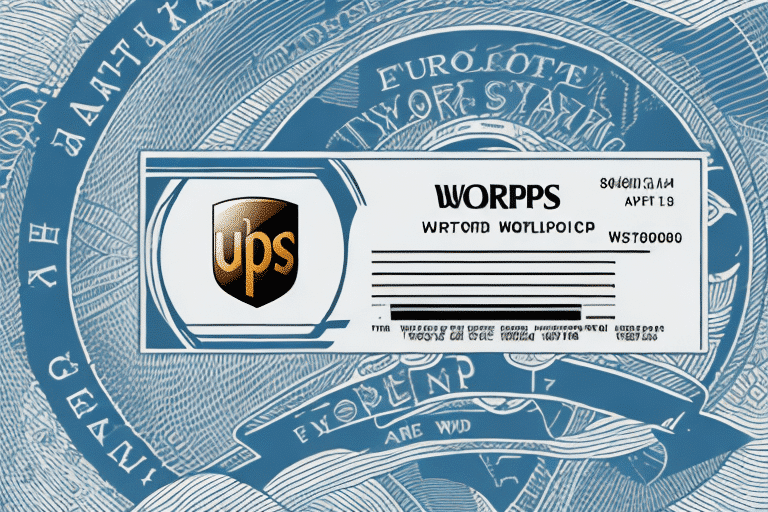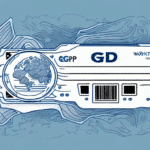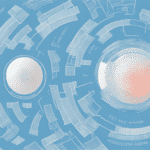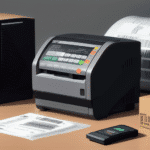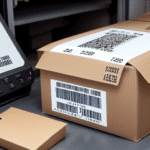A Workaround for the GC420d UPS WorldShip Thermal Label Issue
If you're a UPS WorldShip user, you might have encountered the critical GC420d thermal label issue. This problem disrupts shipping operations by preventing labels from printing correctly or entirely, leading to significant delays and increased operational costs. In this article, we provide an in-depth analysis of the problem, explore its impact on shipping operations, and offer a comprehensive guide to implementing effective workaround solutions.
Understanding the Importance of Seamless Label Printing in UPS WorldShip
Seamless label printing is fundamental to efficient shipping operations. Disruptions in this process can lead to delays, increased costs, and customer dissatisfaction. According to a UPS annual report, timely deliveries are crucial for maintaining customer trust and operational efficiency.
The GC420d thermal label issue exacerbates these challenges by causing backlogs in the shipping process. When labels fail to print, packages cannot be shipped on time, resulting in lost business and unhappy customers. Additionally, the resources required to troubleshoot and resolve this issue add to operational costs and delays.
Moreover, inaccurate label printing can lead to packages being delivered to incorrect addresses or not delivered at all. This not only results in customer complaints but can also have legal implications. Therefore, addressing the GC420d thermal label issue promptly is essential for maintaining the integrity of shipping operations.
Technical Breakdown of the GC420d Thermal Label Issue
The GC420d thermal label issue arises when the printer receives a print job that exceeds its buffer capacity. The printer attempts to process the oversized job, leading to a freeze that halts all subsequent label printing until the device is reset. This malfunction is typically caused by a memory fault within the GC420d printer driver software, which fails to handle large print jobs efficiently.
To mitigate this issue, several solutions are recommended:
- Reduce Print Job Size: Streamline the print jobs to ensure they remain within the printer's buffer capacity.
- Upgrade Printer Memory: Enhancing the printer's memory can help manage larger print jobs without freezing.
- Update Printer Drivers: Installing the latest printer driver updates can address memory faults and improve printer performance.
It’s important to note that similar issues may occur with other thermal label printers that have limited buffer capacities, making these solutions broadly applicable.
The Impact on Shipping Operations
The repercussions of the GC420d thermal label issue on shipping operations are multifaceted:
- Missed Deadlines: Inability to print labels on time can result in delayed shipments.
- Increased Costs: Expedited shipping options to compensate for delays can significantly raise operational costs.
- Customer Dissatisfaction: Delays and lost packages lead to negative customer experiences and potential loss of business.
- Operational Downtime: Time spent troubleshooting and resolving printing issues reduces overall productivity.
Long-term consequences include loss of customer trust and potential reputational damage, which can have lasting effects on a business's success.
Identifying the GC420d Thermal Label Issue in Your Operations
Determining whether your UPS WorldShip setup is affected by the GC420d thermal label issue involves recognizing specific symptoms:
- Labels fail to print correctly or do not print at all.
- The printer freezes during print jobs.
- Error messages appear on the printer or within the UPS WorldShip software interface.
It's important to note that this issue is not exclusive to UPS WorldShip. Other shipping software programs utilizing the GC420d printer may also experience similar problems. If you observe these symptoms across different platforms, the thermal label issue is likely affecting your operations.
To confirm and address the issue, consider the following steps:
- Update Firmware: Visit the Zebra Technologies website to download and install the latest firmware updates for your printer.
- Contact Support: Reach out to Zebra Technologies customer support for specialized assistance and troubleshooting.
Comprehensive Workaround Solutions for the GC420d Thermal Label Issue
Several workaround solutions can mitigate the impact of the GC420d thermal label issue:
- Adjust Print Settings: Optimize print job settings to reduce size and complexity.
- Update Printer Drivers: Ensure that the latest printer drivers are installed to fix known bugs and improve performance.
- Increase Printer Memory: Upgrading the printer's RAM can help manage larger print jobs more effectively.
- Use Different Label Materials: Some label materials may cause fewer errors; experimenting with alternatives can reduce issues.
- Regular Maintenance: Keep the printer clean and free from debris to prevent hardware-related problems.
While these solutions can alleviate the issue, they may require technical expertise and are not guaranteed to provide a permanent fix. Persistent problems may necessitate replacing the printer or seeking professional assistance.
Step-by-Step Implementation of Workaround Fixes
Implementing workaround solutions requires careful execution to ensure effectiveness:
- Update Printer Drivers:
- Visit the Zebra Technologies support page.
- Download the latest drivers for the GC420d model.
- Follow the installation instructions to update the drivers.
- Optimize Print Settings:
- Access the UPS WorldShip software settings.
- Adjust label size and print density to reduce job size.
- Test print to ensure adjustments resolve the issue.
- Increase Printer Memory:
- Consult the printer's manual or contact Zebra Technologies for compatible memory upgrades.
- Install additional RAM as per the manufacturer's guidelines.
- Restart the printer and verify increased performance.
Ensure you have the necessary technical skills or consult with an IT professional before performing hardware upgrades or driver installations.
Best Practices to Prevent Future Thermal Label Issues
Preventing the recurrence of the GC420d thermal label issue involves adopting the following best practices:
- Regular Software Updates: Keep UPS WorldShip and printer drivers updated to the latest versions.
- Optimize Print Jobs: Limit the size and complexity of print jobs to stay within printer buffer capacities.
- Maintain Printer Hardware: Perform routine cleaning and maintenance to ensure optimal printer performance.
- Use Quality Materials: Utilize high-quality thermal labels and ribbons compatible with the GC420d printer.
- Train Staff: Educate employees on proper printer usage and troubleshooting techniques to swiftly address minor issues.
Implementing these practices can significantly reduce the likelihood of encountering similar issues in the future, ensuring smooth and efficient shipping operations.
Troubleshooting Common Issues During Workaround Implementation
While implementing workaround fixes, you may encounter additional challenges such as:
- Compatibility Problems: Updated drivers may conflict with existing software configurations.
- Hardware Malfunctions: Increased memory usage can strain the printer, leading to malfunctions.
- User Errors: Incorrect settings adjustments can exacerbate printing issues.
To effectively troubleshoot these problems:
- Verify Compatibility: Ensure all software and drivers are compatible with your system specifications.
- Check Hardware Connections: Inspect all physical connections to the printer to rule out hardware issues.
- Revert Settings: If a change causes new issues, revert to previous settings and seek alternative solutions.
- Consult Support: Reach out to Zebra Technologies or UPS support for assistance with persistent problems.
Expert Insights on Minimizing Downtime Due to Thermal Label Issues
Experts suggest the following strategies to minimize downtime caused by the GC420d thermal label issue:
- Proactive Monitoring: Implement monitoring tools to quickly detect and address printing issues.
- Redundancy Systems: Maintain backup printers to ensure continuity during primary printer failures.
- Regular Training: Continuously train staff on best practices and troubleshooting to reduce resolution times.
- Engage with Vendors: Establish strong relationships with printer and software vendors for swift support and updates.
By adopting these expert-recommended strategies, businesses can ensure minimal disruption to their shipping operations, maintaining efficiency and customer satisfaction.
Financial Implications of the GC420d Thermal Label Issue
The financial impact of the GC420d thermal label issue can be significant:
- Delayed Shipments: Late deliveries can lead to penalties, loss of sales, and diminished customer trust.
- Increased Operational Costs: Expedited shipping and additional troubleshooting consume resources and increase expenses.
- Hardware Replacement Costs: Replacing faulty printers or upgrading hardware can involve substantial investment.
Addressing the thermal label issue promptly and effectively is crucial to mitigating these financial risks. Implementing the recommended workaround solutions and best practices can help businesses save time and money, ensuring sustained operational profitability.
Conclusion
The GC420d thermal label issue poses a significant challenge for UPS WorldShip users, affecting shipping efficiency, operational costs, and customer satisfaction. By understanding the technical aspects of the problem, implementing comprehensive workaround solutions, and adhering to best practices, businesses can effectively manage and mitigate the impact of this issue. Regular maintenance, proactive monitoring, and seeking expert insights are essential steps in ensuring smooth and reliable shipping operations, ultimately safeguarding both reputation and profitability.