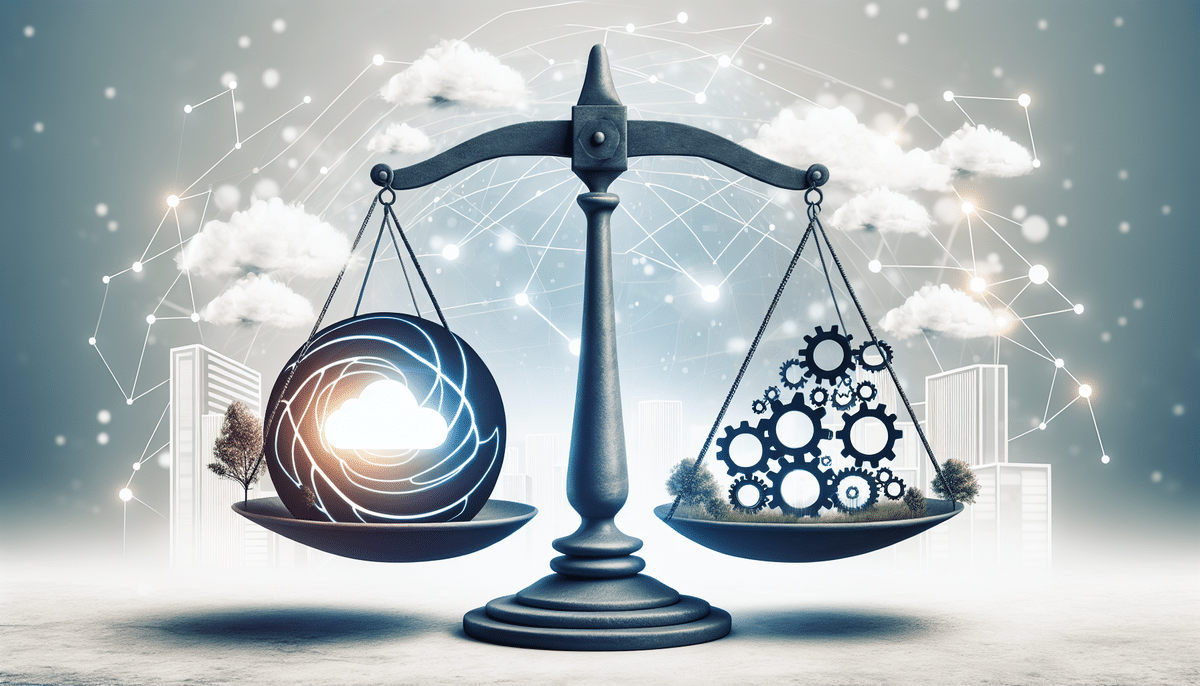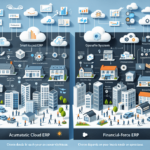Acumatica Cloud ERP vs Odoo ERP: A Comprehensive Comparison
Enterprise Resource Planning (ERP) software is essential for managing a business's operations, finances, and resources. With a myriad of ERP solutions available, selecting the right one can be daunting. This article provides an in-depth analysis of two prominent ERP systems: Acumatica Cloud ERP and Odoo ERP. By evaluating their features, costs, and implementation processes, this guide offers valuable insights to help businesses make informed decisions.
Understanding ERP Software
ERP software is an integrated platform that enables organizations to manage and automate various business processes across different departments. It offers a unified view of all activities, from manufacturing to finance, streamlining daily operations. An effective ERP system generates reports, dashboards, and analytics that support strategic business decision-making. The primary benefits of an integrated ERP solution include increased efficiency, enhanced communication, and cost reduction.
A key feature of ERP software is its ability to centralize data and provide real-time updates. This ensures that all departments access consistent information, minimizing errors and duplication. Additionally, ERP systems aid in regulatory compliance by maintaining accurate and up-to-date records.
Scalability is another advantage of ERP software. As organizations grow, their business processes become more complex. ERP solutions can adapt to these changes, offering customized solutions to meet evolving needs. This flexibility enables businesses to remain competitive and agile in a fast-paced market.
Overview of Acumatica Cloud ERP
Acumatica Cloud ERP is a cloud-based solution tailored for small to mid-sized businesses. The software offers a comprehensive range of functionalities, including:
- Financial Management
- Distribution Management
- Project Accounting
- Customer Management
Acumatica supports multiple currencies and languages, making it an ideal choice for businesses operating globally. It offers extensive customization options, allowing companies to tailor the software to their unique requirements. The platform features a user-friendly interface and integrates seamlessly with various tools like Salesforce, Microsoft Office 365, and Magento.
One of Acumatica Cloud ERP's standout benefits is its flexibility. The software can be accessed from anywhere with an internet connection, facilitating remote work and on-the-go access. Additionally, Acumatica offers a mobile app, enabling users to manage operations via smartphones or tablets. This feature is particularly beneficial for sales teams needing real-time customer information while traveling. With Acumatica Cloud ERP, businesses can enhance operational efficiency and drive growth.
Overview of Odoo ERP
Odoo, formerly known as OpenERP, is an open-source ERP system offering both free and enterprise versions. The software includes over 30 modules covering sales, inventory, accounting, manufacturing, and more. Odoo is renowned for its flexibility and user-friendly interface. Similar to Acumatica, it can be customized to meet specific business needs and integrates with third-party applications like PayPal, Magento, and Shopify.
Odoo's modular approach allows businesses to implement only the modules they require, avoiding unnecessary costs. Its intuitive interface reduces the learning curve, enabling employees to use the software effectively with minimal training. With its extensive feature set and adaptability, Odoo is a popular choice for businesses across various industries and sizes.
Key Differences Between Acumatica and Odoo ERP
While both Acumatica and Odoo offer comprehensive ERP functionalities, they differ in several key aspects:
- Deployment: Acumatica is exclusively cloud-based, whereas Odoo offers both cloud-based and on-premise installation options.
- CRM Integration: Acumatica includes native CRM functionality, while Odoo often relies on third-party applications for CRM.
- Customization: Odoo’s open-source nature allows for more advanced customization compared to Acumatica’s proprietary framework.
- User Interface: Acumatica emphasizes an intuitive and user-friendly interface, whereas Odoo provides a highly customizable interface tailored to user preferences.
- Pricing Models: Acumatica employs a subscription-based pricing model based on users and modules, while Odoo uses a modular pricing model where users pay for individual modules.
These differences influence the choice between the two ERP systems based on a business’s specific requirements and budget constraints.
Features of Acumatica Cloud ERP
Acumatica offers a robust set of features designed to support growing businesses:
- Financial Management: Comprehensive tools for Accounts Payable, Accounts Receivable, General Ledger, and Cash Management.
- Distribution Management: Streamlines supply chain and inventory processes for efficient distribution.
- Project Accounting: Efficiently manages project finances and resources.
- Customer Management: Enhances customer relationship management and streamlines sales processes.
- Reporting Tools: Advanced dashboards and analytics for informed decision-making.
- Multi-Currency and Multi-Language Support: Facilitates global operations with support for various currencies and languages.
- Mobile Access: Real-time access via mobile apps for on-the-go management.
Acumatica’s flexible pricing model allows businesses to pay only for the features they need, enabling scalable growth. Its user-friendly interface and customizable workflows make it a comprehensive solution for businesses aiming to streamline operations and enhance profitability.
Features of Odoo ERP
Odoo provides a wide array of modules covering various business functions:
- Sales
- Customer Relationship Management (CRM)
- Inventory
- Accounting
- Manufacturing
- Project Management
- E-commerce and Website Building
Odoo allows businesses to build customized modules or download pre-made ones from the Odoo App Store. Its reporting tools offer real-time analytics and dashboards to monitor operations effectively. The modular approach ensures that businesses can implement only the necessary functionalities, making Odoo a flexible and scalable ERP solution.
Cost Comparison Between Acumatica and Odoo ERP
Understanding the pricing models is crucial for selecting the right ERP system:
- Acumatica: Pricing is based on a subscription model, typically ranging from $1,500 to $3,000 per user annually, depending on selected modules and features. Implementation costs can vary between $5,000 to $100,000 based on the project's complexity.
- Odoo: Offers two pricing models:
- Enterprise Version: Starts at approximately $24 per user per month, plus additional costs for each module.
- Community Version: Free to use with the option to customize the software without licensing fees, ideal for small businesses with technical expertise.
While Odoo provides a cost-effective solution for small businesses through its Community version, larger enterprises may incur higher costs with the Enterprise version, especially when multiple modules and users are required. In contrast, Acumatica’s pricing is more predictable with its subscription-based model, offering comprehensive support and features out-of-the-box.
Implementation Process for Acumatica Cloud ERP
Acumatica’s implementation process is designed to be efficient and scalable, typically taking a few weeks to a few months based on the business’s size and requirements. The steps include:
- Discovery: Identify and document the business’s requirements and objectives through consultations and assessments.
- Installation: Set up the software, including configurations and integrations with other business tools such as Salesforce or Microsoft Office 365.
- Customization: Tailor the software to meet the business’s unique needs, utilizing Acumatica’s built-in customization tools.
- Training: Provide comprehensive training to users through workshops, tutorials, and hands-on sessions to ensure effective software utilization.
- Go-Live: Deploy the software across the organization, followed by ongoing support and optimization.
Acumatica’s dedicated support team assists throughout the implementation process, ensuring a smooth transition and minimizing downtime.
Implementation Process for Odoo ERP
Implementing Odoo ERP involves a series of structured steps, which can be completed within a few weeks depending on the complexity and customization required:
- Discovery: Conduct an in-depth analysis to understand the business’s requirements and objectives.
- Installation: Install the core software, configure settings, and integrate with existing business tools like PayPal or Shopify.
- Customization: Customize the software using either off-the-shelf modules from the Odoo App Store or develop bespoke modules to meet specific needs.
- Training: Organize training sessions and provide resources such as user manuals and video tutorials to ensure users can effectively navigate the system.
- Go-Live: Launch the software across the organization, with ongoing support to address any issues and optimize performance.
Odoo’s flexible implementation approach allows businesses to scale their ERP usage as they grow, ensuring long-term adaptability and efficiency.
Customization Capabilities of Acumatica and Odoo ERP
Customization is a critical factor in ERP selection, ensuring the software aligns with specific business workflows:
- Odoo: Being open-source, Odoo offers extensive customization capabilities. Businesses can develop bespoke modules using Odoo’s framework or leverage the Odoo Studio for drag-and-drop customization. The availability of numerous plugins from the Odoo App Store further enhances its adaptability.
- Acumatica: While Acumatica is not open-source, it provides robust customization tools through its native development environment. Users can create custom fields, workflows, and reports using Acumatica’s framework, though the customization options are less extensive compared to Odoo.
Both systems allow significant flexibility, but Odoo's open-source nature provides a higher degree of customization for businesses with unique or complex requirements.
Integrations with Other Business Tools
Seamless integration with other business tools is essential for maximizing ERP functionality:
- Acumatica: Integrates with a wide range of tools such as Salesforce, Microsoft Office 365, and Magento. Acumatica offers a variety of pre-built connectors and APIs to facilitate smooth integration with existing systems.
- Odoo: Connects with tools like PayPal, Magento, and Shopify. Additionally, the Odoo App Store provides numerous apps to extend functionality and integrate with other business tools seamlessly.
These integrations ensure that businesses can maintain a cohesive and efficient workflow by connecting their ERP systems with essential third-party applications.
Customer Support Options
Effective customer support is vital for maximizing the benefits of an ERP system:
- Acumatica: Offers 24/7 customer support through phone, email, and live chat. Additionally, Acumatica provides a comprehensive library of training materials, including user manuals, video tutorials, and online training sessions to assist users in navigating the software.
- Odoo: Provides customer support during local business hours via phone, email, and live chat. Odoo also offers extensive training resources, such as detailed user manuals, video tutorials, and community forums, enabling users to find solutions and optimize their use of the software.
Both Acumatica and Odoo ensure that users have access to the necessary support and resources to effectively utilize their ERP systems and address any issues promptly.
User Interface Comparison
A user-friendly interface enhances the overall experience and efficiency of an ERP system:
- Acumatica: Features an intuitive interface with frequently used features easily accessible. Its dashboard includes widgets that provide quick summaries of key functions like accounts payable and receivable, facilitating swift decision-making.
- Odoo: Boasts a clean and organized interface with large icons and a visually appealing design. Users can customize dashboards to display relevant information and tailor the interface to their preferences, enhancing usability.
Both ERP systems prioritize ease of use, though Odoo offers more customization in the user interface, allowing users to design their workspace according to their specific needs.
Performance Comparison
Performance is a critical consideration when selecting an ERP system:
- Acumatica: As a cloud-based system, Acumatica delivers fast performance with response times typically under one second. It leverages in-memory processing to ensure speedy operations, making it suitable for businesses that require quick data access and real-time processing.
- Odoo: Offers excellent performance with response times generally under two seconds. Performance may vary based on the size of the business and the chosen installation method (cloud-based or on-premise). Odoo’s scalability ensures it can handle increasing data loads as businesses grow.
Both Acumatica and Odoo provide efficient performance, though Acumatica may offer slightly faster response times, which can be advantageous for businesses with high transaction volumes.
Security Measures
Protecting sensitive business data is paramount in ERP systems:
- Acumatica: Implements multiple layers of security, including firewalls, intrusion detection systems, and data encryption. It complies with various security standards, such as GDPR and HIPAA, ensuring data protection and regulatory compliance.
- Odoo: Utilizes encryption, robust user authentication, and regular data backups to safeguard data. Additionally, Odoo offers security features for community users, including role-based access control and audit logs to monitor user activities.
Both ERP systems prioritize security, providing comprehensive measures to protect against data breaches and ensure the integrity of business information.
Final Thoughts: Choosing the Right ERP for Your Business
Both Acumatica and Odoo offer robust ERP solutions tailored to different business needs:
- Acumatica: Ideal for businesses seeking a cloud-based ERP with a user-friendly interface and quick implementation. Its comprehensive feature set and flexibility make it suitable for small to mid-sized enterprises looking to scale efficiently.
- Odoo: Perfect for companies that require extensive customization and a modular approach. Its open-source nature and wide range of modules make it a versatile choice for businesses of all sizes and industries seeking tailored solutions.
When selecting an ERP system, businesses should assess their specific needs, budget constraints, customization requirements, and desired functionalities. By thoroughly evaluating these factors, organizations can confidently choose between Acumatica and Odoo, ensuring their ERP investment aligns with their strategic goals.
For more insights on ERP systems and best practices, consider exploring resources from reputable sources such as Gartner, Forrester Research, and TechRepublic.