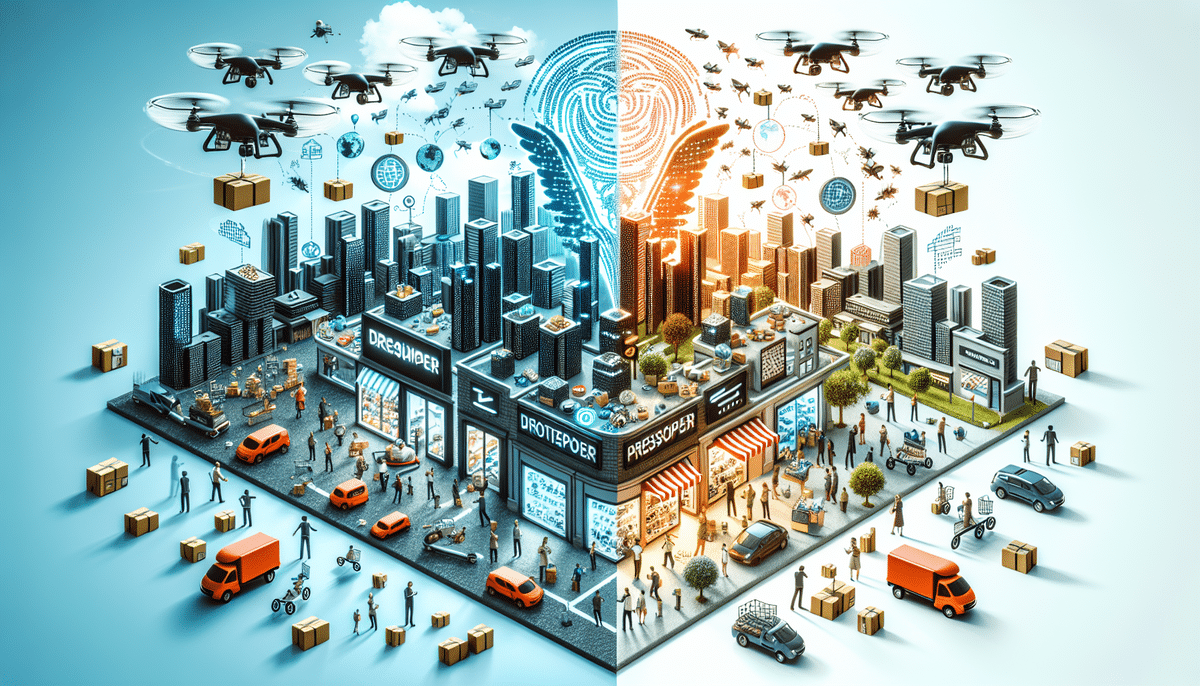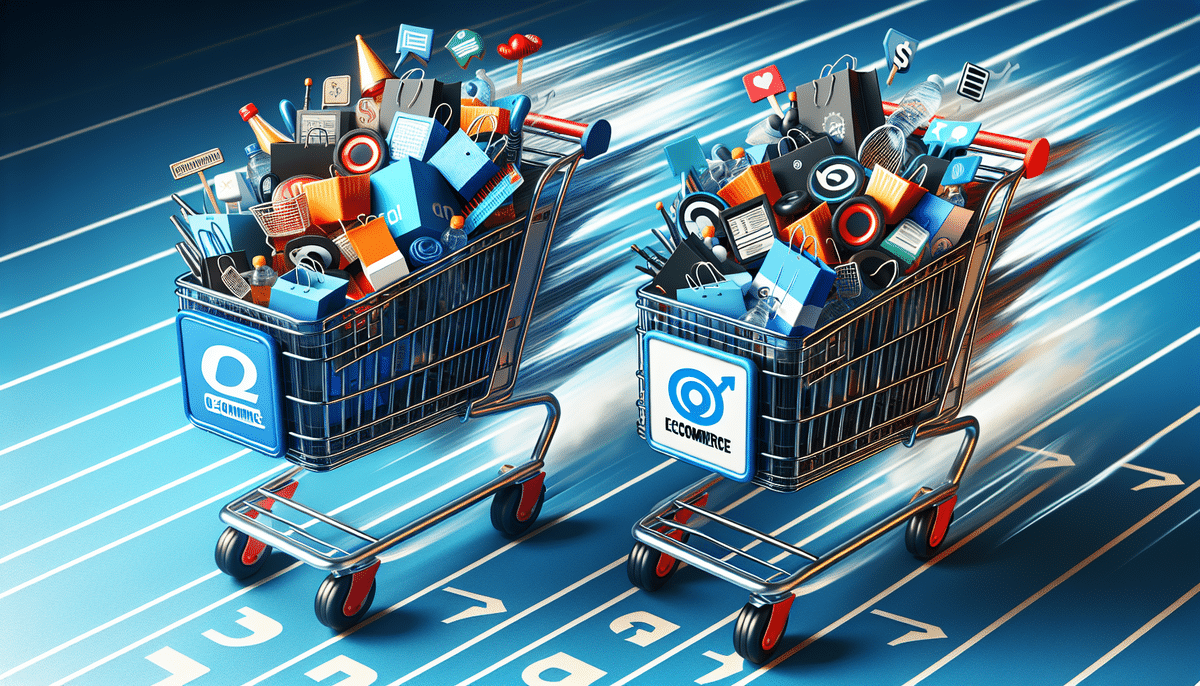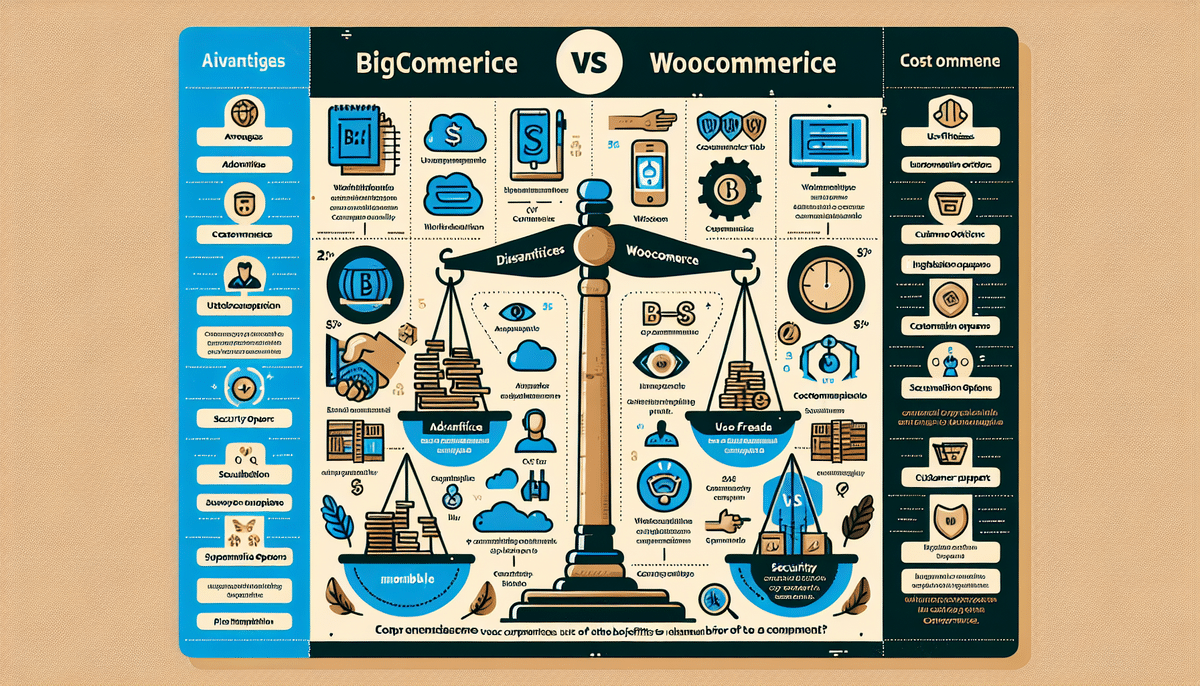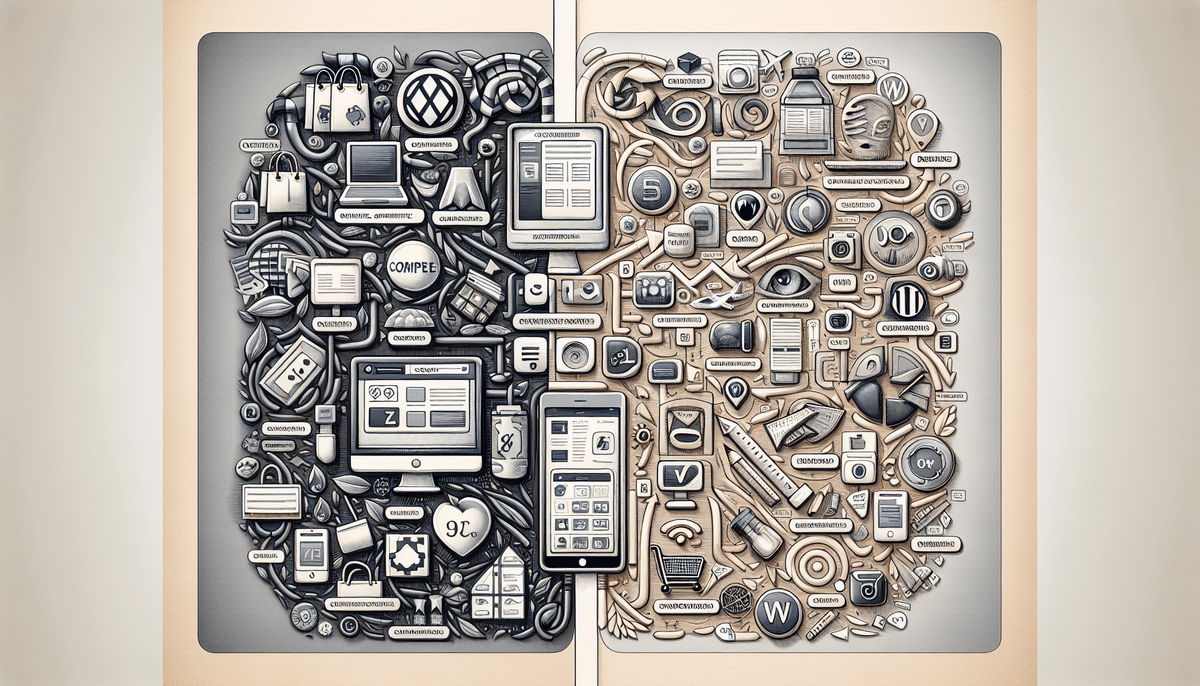Amazon vs WooCommerce: Comprehensive Comparison for Your E-commerce Needs
When it comes to e-commerce platforms, Amazon and WooCommerce are two of the most popular options available in the market. Both platforms offer unique advantages and come with their own set of challenges. Choosing the right one for your business can significantly impact your online success. In this article, we will compare Amazon and WooCommerce across various parameters to help you make an informed decision.
Understanding Amazon and WooCommerce
What Is Amazon?
Amazon is a renowned e-commerce platform that allows you to sell your products through their extensive online marketplace. Amazon manages everything from product storage in their warehouses to shipping and customer support. They charge a commission on each sale, and getting started is as simple as creating an Amazon seller account.
What Is WooCommerce?
WooCommerce, on the other hand, is an open-source WordPress plugin that enables you to create your own online store. It offers complete control over your store, from customizing the design to managing products and orders. To use WooCommerce, you need a WordPress website, and the plugin itself is free to download and install.
One of the main advantages of using WooCommerce is its high level of customization. You can choose from a vast array of themes and plugins to add new features and functionalities to your online store. Additionally, WooCommerce is designed to be user-friendly, making it accessible even for those without technical expertise. This means you can easily manage your online store without the need to hire a developer or designer.
Advantages of Amazon and WooCommerce
Advantages of Using Amazon for Selling Products
- Massive Customer Base: With millions of daily shoppers, Amazon can significantly boost your product visibility and sales.
- Logistics Management: Amazon handles storage, shipping, and customer support, allowing you to focus on product creation and marketing.
- Global Reach: Amazon's international presence enables you to expand your business to new markets effortlessly.
- Marketing Tools: Amazon offers various advertising options such as sponsored products and brands to help you reach more customers.
- Translation Services: Amazon provides translation services to create product listings in multiple languages, enhancing accessibility for global customers.
Advantages of Using WooCommerce for Selling Products
- Complete Control: Customize your store’s design, layout, and functionality to match your brand’s unique identity.
- Affordability: WooCommerce itself is free, and you only need to pay for website hosting and any premium plugins or themes.
- Seamless Integration: If you already have a WordPress website, integrating WooCommerce is straightforward.
- User-Friendly: Designed with simplicity in mind, WooCommerce allows you to manage your store without technical knowledge.
- Scalability: Suitable for both small startups and large businesses, WooCommerce can grow alongside your business needs.
User Interface and Setup
Comparison of User Interfaces: Amazon vs WooCommerce
Amazon offers a highly intuitive and user-friendly interface, making it easy to navigate and manage products and orders. In contrast, WooCommerce has a steeper learning curve, especially for those unfamiliar with WordPress. However, once mastered, WooCommerce provides greater flexibility and customization options. You can create unique product pages, customize the checkout process, and enhance your store's functionality with various plugins.
Additionally, WooCommerce being open-source means you have complete control over your store’s code and data, allowing for extensive customization without restrictions.
Setting Up an Amazon Seller Account
- Provide Business Information: Enter basic details about your business and the products you intend to sell.
- Verify Identity and Banking Details: Ensure your account is secure by verifying your identity and linking your bank account.
- List Your Products: Start adding your products to Amazon’s marketplace.
- Understand Amazon’s Policies: Familiarize yourself with Amazon’s guidelines on product listings, pricing, and customer service to avoid account suspension.
- Develop a Pricing Strategy: Price your products competitively while ensuring profitability. Consider offering promotions or discounts to attract customers.
Setting Up a WooCommerce Store on WordPress
- Install and Activate WooCommerce: Add the WooCommerce plugin to your WordPress site and activate it.
- Configure Store Settings: Set up your store’s basic settings, including currency, shipping options, and payment gateways.
- Add Products: Start listing your products with detailed descriptions, images, and pricing.
- Customize Your Store: Choose a theme and install additional plugins to enhance your store’s functionality.
- Optimize for SEO: Ensure your website is optimized for search engines to attract potential customers.
When setting up a WooCommerce store, consider the payment gateway options available to your customers. WooCommerce supports a variety of payment gateways, including PayPal, Stripe, and Square. Choose a secure and reliable payment gateway that offers convenience for your customers. Additionally, integrating with various shipping carriers can provide your customers with multiple shipping options.
Product Listings and Management
Product Listing Options on Amazon vs WooCommerce
Amazon requires a standardized format for product listings, including details like product title, SKU, description, and images. They have strict guidelines to maintain consistency across their platform, which can be beneficial for sellers aiming to reach a broad audience. Amazon’s search algorithm favors products that adhere to these guidelines, enhancing discoverability.
In contrast, WooCommerce offers complete freedom in how you list your products. You can add custom fields, format descriptions and images to suit your brand’s style, and create personalized product pages. This flexibility is advantageous for niche or specialized products that require unique presentation.
Payment and Shipping Processes
Payment and Checkout Processes on Amazon vs WooCommerce
Amazon: Handles the entire payment and checkout process, offering customers multiple payment options including credit cards, debit cards, and Amazon Pay. This streamlines the purchasing experience but limits your control over the payment process.
WooCommerce: Supports various payment gateways, allowing you to configure payment options according to your preferences. You can customize the checkout process, add additional fields, and integrate with third-party payment services for enhanced flexibility. This control enables you to tailor the payment experience to better fit your business needs and customer preferences.
Shipping Options and Costs on Amazon vs WooCommerce
Amazon: Provides multiple shipping options, including Amazon Prime, which offers free two-day shipping for eligible products. Amazon manages all aspects of shipping and handling, simplifying logistics for sellers.
WooCommerce: Allows integration with various shipping carriers or use third-party plugins to offer different shipping methods to your customers. This flexibility lets you provide customized shipping solutions based on your business requirements.
Fees and Commissions
Amazon: Charges a commission on each sale, which varies depending on the product category and other factors. Additionally, there is a referral fee for each sale made through the Amazon platform.
WooCommerce: Does not charge any fees or commissions on sales. However, you need to cover the costs of website hosting and any premium plugins or themes you choose to use. This can make WooCommerce a more cost-effective option in the long run, especially for high-volume sellers.
Marketing and Integrations
Marketing and Advertising Options on Amazon vs WooCommerce
Amazon: Offers various advertising and marketing tools, such as sponsored products, sponsored brands, and display ads. Additionally, Amazon has an affiliate program that can help increase your sales through referral traffic.
WooCommerce: Provides access to numerous marketing and advertising plugins that you can use to promote your products and drive traffic to your website. From email marketing integrations to SEO tools, WooCommerce allows you to create comprehensive marketing strategies tailored to your business needs.
Integrations with Third-Party Tools and Services
Both Amazon and WooCommerce support a wide range of integrations with third-party tools and services:
- Amazon: Integrates with various shipping carriers, accounting software, and inventory management tools.
- WooCommerce: Supports numerous payment gateways, shipping carriers, marketing, and analytics tools, enhancing the functionality and efficiency of your online store.
Customer Support
Amazon: Provides customer support to both sellers and buyers, handling all customer inquiries and issues. This can reduce the burden on sellers to manage customer service independently.
WooCommerce: Does not offer direct customer support. Instead, support is available through various online forums, communities, and third-party services. This requires sellers to be more proactive in seeking solutions and managing customer service.
Choosing the Right Platform for Your Business Needs
The choice between Amazon and WooCommerce depends largely on your business needs and priorities:
- Choose Amazon if:
- You desire access to a large customer base.
- Managing logistics and customer support is a priority.
- You want to leverage Amazon’s marketing and advertising tools.
- Choose WooCommerce if:
- You prefer full control over your online store’s design and functionality.
- You aim to build and maintain a unique brand identity.
- You seek a scalable solution that can grow with your business.
Final Thoughts: Pros and Cons of Choosing Between Amazon and WooCommerce
Deciding between Amazon and WooCommerce involves weighing the pros and cons of each platform:
- Amazon:
- Pros: Large customer base, managed logistics, extensive marketing tools.
- Cons: Higher fees and commissions, limited control over the storefront, competition with other sellers.
- WooCommerce:
- Pros: Complete control over store design, no sales commissions, highly customizable and scalable.
- Cons: Requires more effort in managing logistics and customer support, potential costs for hosting and premium plugins.
Ultimately, the decision comes down to your specific business needs and long-term goals. If you value a turnkey solution with access to a vast audience, Amazon might be the way to go. However, if you seek greater autonomy and the ability to craft a unique shopping experience for your customers, WooCommerce could be the better choice.
Regardless of the platform you choose, focus on creating high-quality products, optimizing your listings for search engines, and providing excellent customer service to ensure your success in the competitive e-commerce landscape.