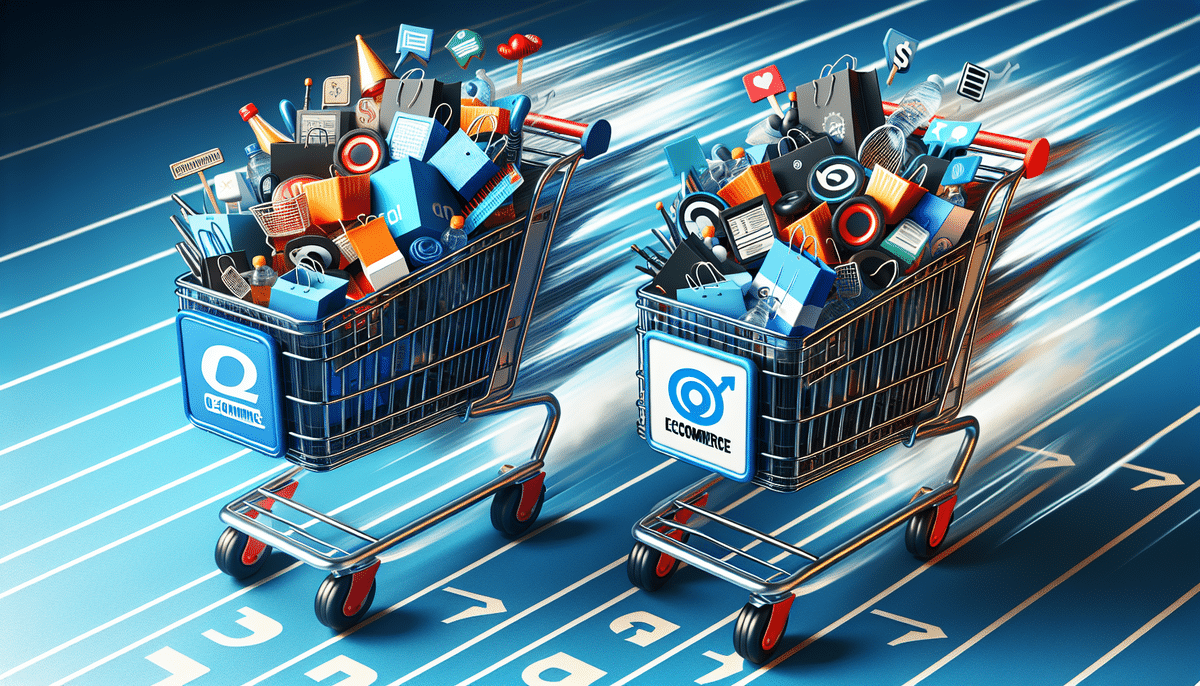What is UPS Worldship and How Does It Work?
UPS Worldship is a comprehensive shipping software solution designed to streamline and optimize your shipping and logistics operations. By integrating seamlessly with your existing order and inventory management systems, UPS Worldship allows businesses to manage shipments, print labels, schedule pickups, and track packages all from a single platform. The software leverages UPS's extensive global shipping network to provide real-time tracking information and access to a variety of shipping services, including domestic, international, freight, and supply chain solutions.
UPS Worldship operates by syncing with your e-commerce platforms such as Shopify and WooCommerce, enabling automated data transfer and reducing the need for manual entry. This integration enhances efficiency, minimizes errors, and accelerates the fulfillment process, allowing businesses to scale their operations effectively.
Key Benefits of Using UPS Worldship
- Enhanced Accuracy: Automated data entry minimizes errors in shipment details, ensuring packages are delivered correctly and on time.
- Increased Efficiency: Rapid label printing and automated scheduling reduce the time between order placement and shipment.
- Customizable Shipping Options: Tailor shipping preferences and rules to meet specific business and customer needs, offering flexibility in delivery choices.
- Real-Time Tracking: Gain full visibility into the shipping process with live tracking updates, enabling proactive management of any delays or issues.
- Cost Savings: Access competitive shipping rates and optimize shipping methods to reduce overall transportation costs.
- Scalability: The software supports businesses of all sizes, from small enterprises to large corporations, accommodating growth and increasing shipment volumes.
According to a Business Insider report, leveraging shipping software like UPS Worldship can result in up to a 30% increase in shipping efficiency for small to medium-sized businesses.
Setting Up and Navigating UPS Worldship
Setting up UPS Worldship is a straightforward process that can be completed in just a few steps:
- Download and Install: Visit the UPS Worldship website to download the software and follow the installation instructions.
- Register or Log In: Create a new UPS account or log in with your existing UPS credentials to access the software.
- Configure Settings: Set up your shipping preferences, including default shipping methods, label formats, and integration options with your e-commerce platforms.
- Integrate with Systems: Connect UPS Worldship with your order and inventory management systems to enable seamless data synchronization.
- Begin Shipping: Start creating and managing shipments, printing labels, and scheduling pickups directly from the software interface.
Navigating the UPS Worldship interface is intuitive, featuring a user-friendly dashboard that provides quick access to all essential functions. Key areas include shipment creation, label printing, tracking, reporting, and settings configuration. For a visual guide, refer to the official UPS Worldship resources.
Integrating UPS Worldship with Your E-commerce Store
Integrating UPS Worldship with your e-commerce platform can significantly enhance your shipping operations by automating order fulfillment and providing real-time shipping updates. Here’s how to integrate:
- Access Integration Settings: Log in to your e-commerce platform (e.g., Shopify, WooCommerce) and navigate to the shipping or logistics settings.
- Select UPS Worldship: Choose UPS Worldship as your preferred shipping software from the list of available integrations.
- Enter Credentials: Input your UPS Worldship account credentials to establish a secure connection between your e-commerce store and the shipping software.
- Configure Preferences: Set your shipping preferences within the integration settings, such as default shipping methods, package sizes, and handling rules.
- Enable Automated Fulfillment: Activate the integration to allow automatic order and shipment data transfer, enabling seamless fulfillment directly from your e-commerce platform.
Benefits of this integration include automated label creation, real-time tracking updates for customers, and streamlined order management, allowing you to focus on growing your business while ensuring efficient shipping operations.
For detailed integration guides, refer to the UPS Worldship integration page.
Best Practices for Using UPS Worldship
- Maintain Data Accuracy: Ensure all shipment data, including addresses, weights, and dimensions, are accurate to prevent delivery issues and minimize returns.
- Regularly Update Software: Keep UPS Worldship updated to the latest version to benefit from new features, security patches, and performance improvements.
- Optimize Shipping Preferences: Customize shipping rules and preferences to align with your business needs and customer expectations, enabling a tailored shipping experience.
- Utilize Reporting Tools: Leverage UPS Worldship’s reporting features to analyze shipping performance, track expenses, and identify areas for improvement.
- Provide Staff Training: Ensure that team members are well-versed in using UPS Worldship effectively through regular training sessions and access to resources.
- Automate Repetitive Tasks: Use automation features to handle routine tasks like label printing and tracking notifications, freeing up time for strategic activities.
Implementing these best practices can help you maximize the benefits of UPS Worldship, leading to more efficient operations and improved customer satisfaction.
Comparing UPS Worldship with Other Shipping Software Solutions
When selecting a shipping software solution, it’s essential to compare the available options to find the best fit for your business needs. Here’s how UPS Worldship stacks up against some popular alternatives:
- Shippo: Shippo is a cloud-based shipping platform known for its ease of use and integration capabilities with various e-commerce platforms. Unlike UPS Worldship, which is client-based software requiring installation, Shippo is entirely web-based and offers flexible pricing plans tailored to different business sizes.
- ShipStation: ShipStation offers a robust set of features, including automation rules, branded labels, and extensive marketplace integrations. While both ShipStation and UPS Worldship provide similar functionalities, ShipStation is often praised for its user-friendly interface and extensive third-party integrations.
- ShipBob: ShipBob is a fulfillment service that not only provides shipping software but also manages warehousing and order fulfillment. Unlike UPS Worldship, which focuses primarily on shipping logistics, ShipBob offers a more comprehensive fulfillment solution for e-commerce businesses looking to outsource their entire supply chain management.
Each of these solutions has its strengths, and the best choice depends on your specific business requirements. For businesses heavily reliant on UPS services and seeking an integrated shipping solution, UPS Worldship remains a strong contender.
Cost Optimization Strategies with UPS Worldship
Optimizing shipping costs is crucial for maintaining profitability, and UPS Worldship offers several tools and strategies to help you achieve this:
- Negotiate Shipping Rates: Leverage your shipping volume to negotiate better rates with UPS. High-volume shippers can often secure discounts that significantly reduce per-package costs.
- Choose the Right Shipping Service: Select the most cost-effective shipping service based on package size, weight, and delivery speed requirements. UPS Worldship provides multiple shipping options to suit different needs and budgets.
- Efficient Packaging: Optimize your packaging to minimize dimensional weight charges. Using appropriately sized boxes and packaging materials can lead to substantial cost savings.
- Consolidate Shipments: Combine multiple orders into a single shipment where possible to take advantage of bulk shipping discounts and reduce overall shipping expenses.
- Automate Billing and Invoicing: Implement automated billing processes to track shipping expenses accurately and identify opportunities for cost reduction.
By implementing these cost optimization strategies within UPS Worldship, businesses can effectively manage and reduce their shipping expenses, enhancing overall operational efficiency and profitability.
In conclusion, UPS Worldship offers a robust and scalable shipping solution that can significantly enhance your shipping and logistics operations. By leveraging its comprehensive features, integrating with your e-commerce platform, and following best practices, you can streamline your shipping process, reduce costs, and improve customer satisfaction.