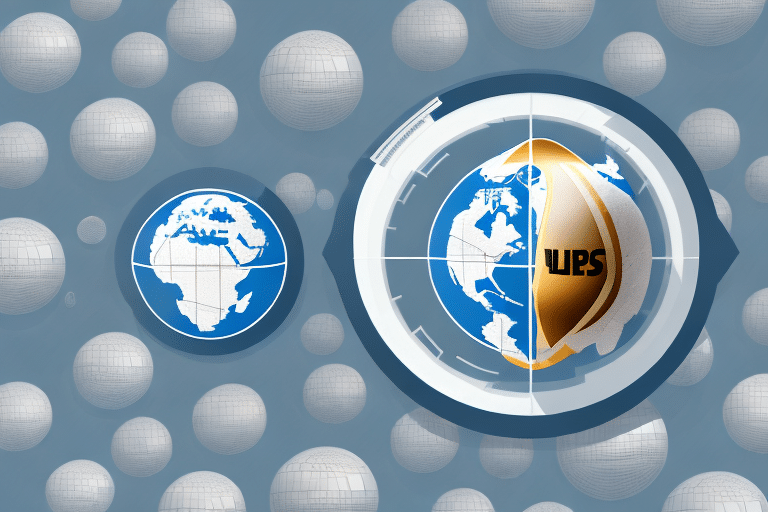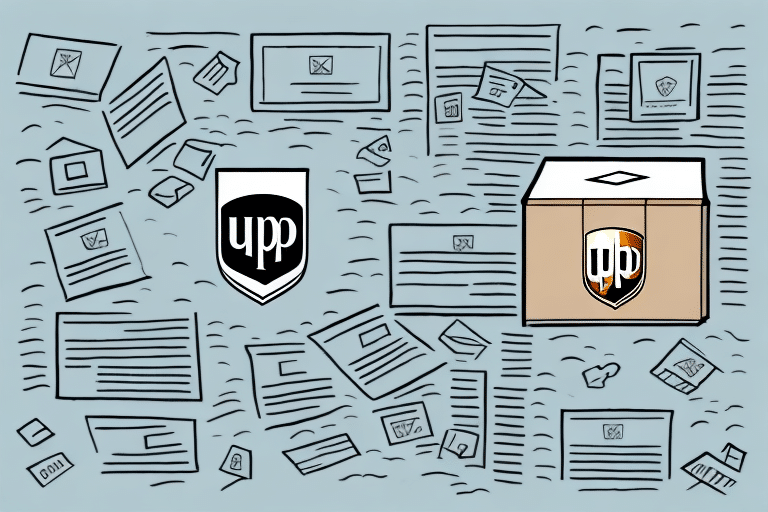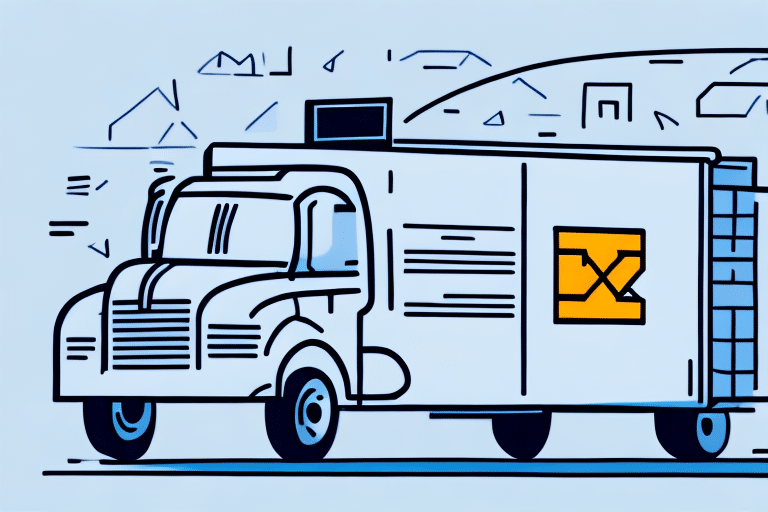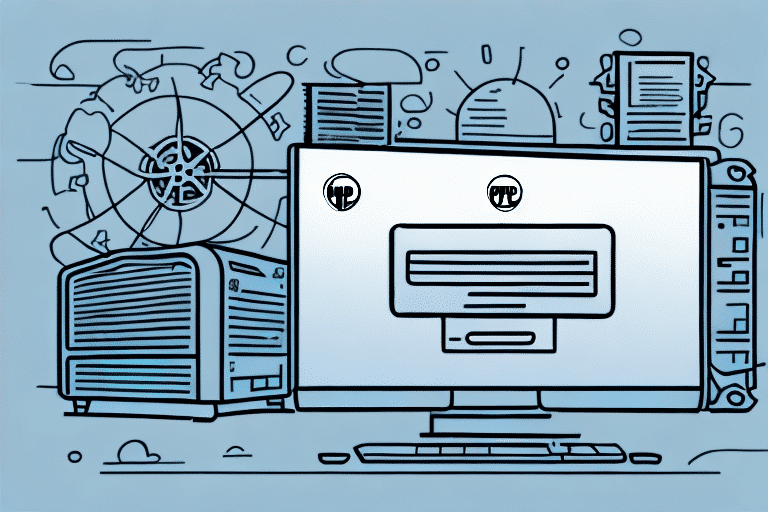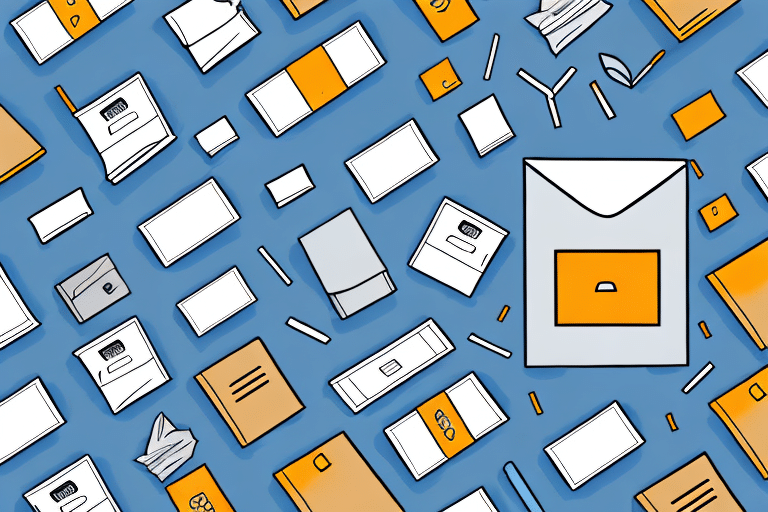Archiving Shipments with UPS Worldship: A Comprehensive Guide
If you are seeking an efficient and reliable method to archive your shipments, UPS Worldship is an excellent solution. This shipping software offers a range of innovative features designed to streamline your shipping process, allowing you to focus on other critical aspects of your business. In this comprehensive guide, we will explore the key features of UPS Worldship and demonstrate how to archive shipments effortlessly.
Understanding UPS Worldship Shipping Software
UPS Worldship is a robust and user-friendly shipping software developed to simplify and automate your shipping operations. With Worldship, you can create labels, manage shipments, and track packages with ease. One of the primary advantages of using UPS Worldship is its intuitive interface, which caters to both seasoned shippers and those new to the platform.
UPS Worldship seamlessly integrates with various business systems, including order management and inventory systems, enabling a streamlined workflow. This integration helps save time and reduce errors by eliminating the need to manually input shipping information across multiple platforms.
Additionally, UPS Worldship offers extensive customization options. You can tailor shipping labels, packing slips, and other documents to include your company’s branding, enhancing your professional image and improving customer satisfaction.
Benefits of Using UPS Worldship for Archiving Shipments
Archiving shipments using UPS Worldship provides several benefits over traditional methods:
- Centralized Storage: Automatically saves all shipment records in one centralized location, making retrieval simple and efficient.
- Custom Reporting: Create and export custom reports to Excel, aiding in data analysis and informed decision-making.
- Real-Time Tracking: Monitor shipment progress in real-time to ensure timely deliveries and maintain customer satisfaction.
- Customization: Customize shipping labels and packing slips to improve process efficiency and consistency.
These features collectively save time, enhance accuracy, and provide valuable insights into your shipping operations.
Enhanced Data Management
With UPS Worldship, managing large volumes of shipment data becomes manageable. The ability to generate detailed reports allows businesses to analyze shipping patterns, identify cost-saving opportunities, and optimize their shipping strategies.
Downloading and Installing UPS Worldship
The first step to archiving shipments with UPS Worldship is downloading and installing the software on your computer. Follow these steps to get started:
- Create a UPS Account: Visit the UPS website to create a free account.
- Download the Software: Once your account is set up, navigate to the UPS Worldship download page and download the latest version of the software.
- Install the Software: Follow the on-screen instructions to install UPS Worldship on your computer.
Ensure your computer meets the minimum system requirements before installation:
- Windows operating system (Windows 10 or later recommended)
- At least 1GB of RAM
- Minimum of 2GB of available hard drive space
Meeting these requirements ensures smooth operation and prevents potential software issues.
Setting Up Your UPS Worldship Account and Preferences
After installing UPS Worldship, configuring your account and preferences is crucial for optimizing your shipping process:
- Enter Shipping Information: Input your company's address, contact details, and any special shipping instructions.
- Customize Labels and Reports: Set preferences for how labels and reports appear, including branding elements like your company logo.
- Create User Accounts: If you have a team, set up individual user accounts to manage roles and permissions effectively.
Accurate and up-to-date shipping information helps avoid delays and errors, ensuring a smooth shipping experience.
Optimizing Shipping Preferences
Customize your shipping preferences to align with your business needs. This includes setting default shipping methods, packaging options, and preferred carriers, which streamlines the shipping process and enhances efficiency.
Inputting Shipment Details and Creating Labels
Once your account is set up, you can begin archiving shipments by entering the necessary shipment details:
- Enter Recipient Information: Input the recipient's address, ensuring all details are accurate.
- Specify Package Details: Enter the weight, dimensions, and contents of the package.
- Select Shipping Method: Choose the appropriate shipping method based on speed and cost.
After entering these details, UPS Worldship allows you to create and print shipping labels quickly. To avoid errors, always double-check shipment information before finalizing labels.
For frequent shipments, utilize the software’s feature to save commonly used shipment information, further streamlining the label creation process.
Tracking Shipments with UPS Worldship
Tracking shipments in real-time is a key feature of UPS Worldship. To maximize this functionality:
- Use Tracking Numbers: Each shipment generates a unique tracking number, allowing you to monitor its progress.
- Set Up Alerts: Configure notifications to receive updates on shipment status changes.
- Batch Tracking: Track multiple shipments simultaneously for a comprehensive overview.
Additionally, UPS Worldship’s reporting tools enable you to analyze shipment history, delivery times, and shipping costs. This data is invaluable for optimizing your shipping strategy and improving overall efficiency.
Utilizing UPS Worldship Reports for Archiving
The reporting feature in UPS Worldship is essential for effective shipment archiving:
- Shipment History Report: Provides detailed records of all shipments within a specified timeframe, including dates, destinations, weights, costs, and shipping methods.
- Custom Reports: Generate reports tailored to your business needs, facilitating better data analysis and decision-making.
By regularly reviewing these reports, businesses can identify shipping trends, assess performance, and make informed adjustments to their shipping processes.
Data Analysis for Improved Shipping
Analyzing shipment data helps businesses understand their shipping patterns, identify cost-saving opportunities, and enhance customer satisfaction through more reliable and efficient shipping practices.
Troubleshooting Common UPS Worldship Issues
While UPS Worldship is a reliable tool, you may occasionally encounter issues. Common problems include:
- Software Compatibility: Ensure your system meets the required specifications to avoid compatibility issues.
- Printer Problems: Verify printer connections and settings to ensure labels print correctly.
- Network Connectivity: Stable internet connections are necessary for real-time tracking and updates.
If you face any challenges:
- Check Error Messages: Review any error codes or messages to identify the issue.
- Consult Support: Contact UPS Technical Support for assistance if the issue persists.
Providing detailed information about the problem, including error messages, will expedite the troubleshooting process.
Integrating UPS Worldship with Other Shipping Solutions
For enhanced shipping efficiency, consider integrating UPS Worldship with other solutions:
- E-Commerce Platforms: Connect with platforms like Shopify or WooCommerce to automate order processing and shipping.
- Customer Relationship Management (CRM) Systems: Integrate with CRM tools to manage customer data and shipping information seamlessly.
Such integrations allow for real-time access to shipping rates, delivery times, and comprehensive tracking across multiple carriers, providing greater visibility and control over your shipping operations.
Benefits of Integration
Integrating UPS Worldship with other systems reduces manual data entry, minimizes errors, and creates a more cohesive workflow, ultimately saving time and resources.
Best Practices for Archiving with UPS Worldship
To ensure effective shipment archiving with UPS Worldship, adhere to the following best practices:
- Regular Data Backups: Frequently back up your shipment data to prevent loss and ensure data security.
- Consistent Filing System: Develop a standardized system for organizing shipment records, making retrieval straightforward.
- Periodic Review and Purge: Regularly review archived data and remove outdated or unnecessary records to maintain system efficiency.
Advanced Features of UPS Worldship
UPS Worldship offers several advanced features for businesses looking to enhance their shipping management:
- Shipping Profiles: Create profiles for frequently used shipment details to accelerate the shipping process.
- Custom Labels and Rules: Develop custom label formats and shipping rules to align with your business needs.
- Collaborative Reporting: Share reports with team members to facilitate collaboration and informed decision-making.
Comparing UPS Worldship to Other Shipping Software
While UPS Worldship is a leading shipping software solution, it's essential to consider alternatives to determine the best fit for your business:
- ShipStation: Known for its user-friendly interface and robust integrations with various e-commerce platforms.
- Shippo: Offers flexible pricing and comprehensive shipping features suitable for small to medium-sized businesses.
Each software has its strengths, so evaluate your business requirements and compare features to select the most suitable option.
The Future of Shipment Archiving with UPS Worldship
The shipping industry is continually evolving, and UPS Worldship is poised to adapt with emerging trends. Future developments may include:
- Enhanced AI and Machine Learning: Implementing AI to optimize shipping routes, predict delivery times, and improve overall efficiency.
- Increased Third-Party Integrations: Expanding integrations with more third-party applications to offer a more interconnected shipping ecosystem.
- Sustainability Features: Incorporating tools to help businesses track and reduce their carbon footprint associated with shipping.
Conclusion: UPS Worldship as the Ideal Solution for Shipment Archiving
In summary, UPS Worldship stands out as an ideal solution for archiving shipments due to its intuitive design, comprehensive features, and ease of use. By leveraging the capabilities outlined in this guide, businesses can streamline their shipping processes, ensure accurate archiving, and gain valuable insights into their shipping operations. Whether you are a small business or a large enterprise, UPS Worldship provides the tools necessary to achieve shipping excellence.