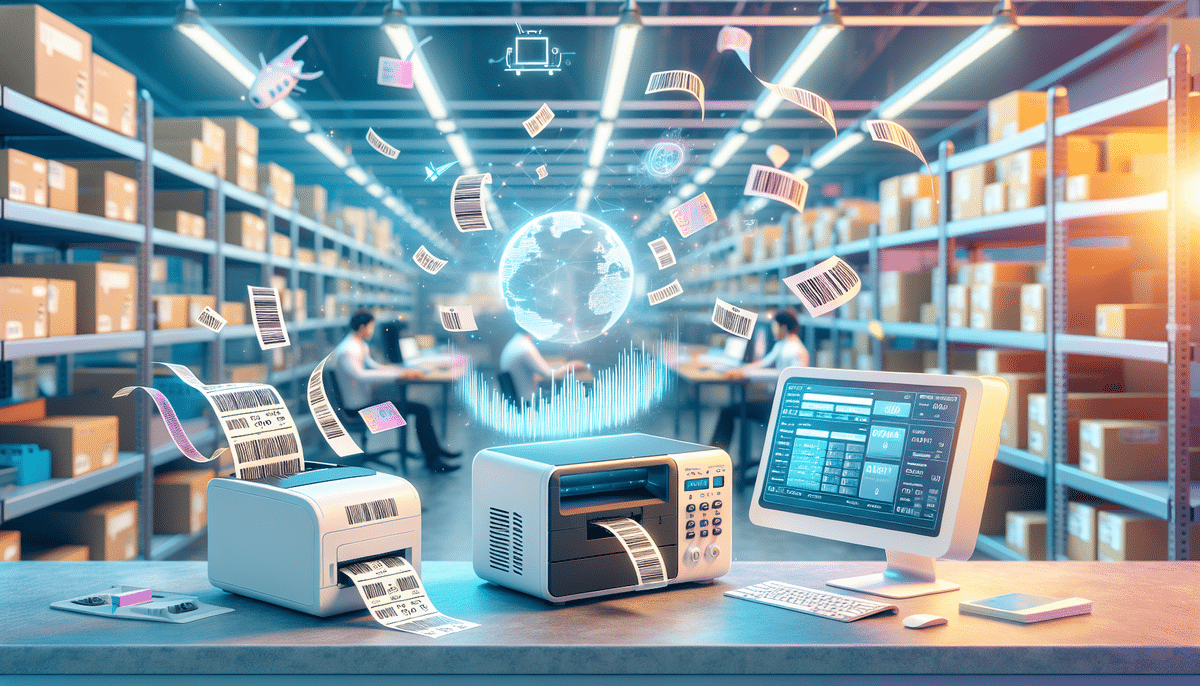Arkscan 2054A vs Brother QL-1100: Comprehensive Label Printer Comparison
Choosing the right label printer is crucial for optimizing your business operations. Two of the most popular models on the market today are the Arkscan 2054A and the Brother QL-1100. Both offer a range of features tailored to various business needs. This article provides an in-depth comparison to help you determine which printer best suits your specific requirements.
Introduction to Label Printers
Label printers play a pivotal role in organizing and streamlining business processes. They are used for generating high-quality labels for shipping, inventory management, barcoding, and product labeling, among other applications. Selecting the right label printer can significantly enhance your business's efficiency and accuracy.
Product Overview
Arkscan 2054A
The Arkscan 2054A is a thermal label printer known for its impressive speed and precision. It can print labels up to 5 inches wide at a speed of 6 inches per second, making it ideal for high-volume operations.
Brother QL-1100
The Brother QL-1100 offers reliable performance with the capability to print labels up to 4 inches wide at approximately 4.5 inches per second (69 labels per minute). It is well-suited for small to medium-sized businesses that require efficient labeling solutions.
Design and Build Quality
Arkscan 2054A
The Arkscan 2054A boasts a sleek, compact design that fits seamlessly into tight workspaces. Its sturdy metal frame ensures durability, while the clamshell design provides easy access for maintenance.
Brother QL-1100
The Brother QL-1100 features a robust plastic body that is both durable and lightweight. Its compact form factor allows for easy integration into various work environments without taking up excessive space.
Performance: Printing Speed and Capacity
Printing Speed
Speed is a critical factor for businesses with high labeling demands. The Arkscan 2054A outpaces the Brother QL-1100 with its maximum print speed of 6 inches per second. This makes it suitable for environments where rapid label production is essential.
In comparison, the Brother QL-1100 offers a respectable speed of 4.5 inches per second, which is adequate for most small to medium-sized operations.
Label Capacity
The Arkscan 2054A supports larger labels up to 5 inches wide, providing greater flexibility for diverse labeling needs. The Brother QL-1100 accommodates labels up to 4 inches wide, which is sufficient for standard applications.
Connectivity and Software Compatibility
Connectivity Options
- Arkscan 2054A: USB, Ethernet, and Wi-Fi connectivity, allowing seamless integration into various network systems.
- Brother QL-1100: Primarily USB connectivity with optional Bluetooth support for wireless printing from mobile devices.
Software Compatibility
The Arkscan 2054A is compatible with Bartender Ultralite software, offering advanced label design features such as barcode integration and QR code generation. It supports multiple operating systems, including Windows, Mac, and Linux.
The Brother QL-1100 comes with P-touch Editor software, which is user-friendly and supports a variety of templates, fonts, and graphics. However, its compatibility is limited to Windows and Mac operating systems.
Label Design and Customization Options
Customization is key to effective labeling. Both printers offer a range of options to meet different business needs.
- Arkscan 2054A:
- Supports custom label templates, various fonts, and graphics.
- Ability to create QR codes for enhanced data integration.
- Supports printing in 13 different languages.
- Brother QL-1100:
- Offers a wide array of pre-designed label templates.
- User-friendly design tools with P-touch Editor.
- Supports printing in 14 different languages.
The Arkscan 2054A provides advanced customization features, making it ideal for businesses that require detailed and data-driven labels. Meanwhile, the Brother QL-1100 excels in offering out-of-the-box templates for quick and easy label design.
Cost Analysis: Initial Price and Maintenance Expenses
Initial Purchase Price
- Brother QL-1100: Generally more affordable, making it an attractive option for small businesses or those with budget constraints.
- Arkscan 2054A: Priced higher due to its advanced features, which may be justified for larger businesses with higher labeling demands.
Maintenance Expenses
- Arkscan 2054A: Utilizes thermal transfer technology, requiring ribbons in addition to labels. This increases the cost per label but results in more durable prints.
- Brother QL-1100: Employs direct thermal technology, eliminating the need for ribbons but potentially reducing the longevity of printed labels.
Both printers require regular replacement of labels as a primary ongoing expense. The choice between thermal transfer and direct thermal technology will depend on your specific durability requirements and budget considerations.
User Experience and Customer Support
Ease of use and reliable customer support are essential for minimizing downtime and ensuring smooth operations.
- Arkscan 2054A: Offers 24-hour technical support, providing users with assistance whenever needed.
- Brother QL-1100: Provides customer support during standard office hours, which may be limiting for some users.
Both printers are praised for their user-friendly interfaces and intuitive software, making them accessible to users with varying levels of technical expertise.
Pros and Cons
- Arkscan 2054A:
- Pros: Faster printing speed, larger label capacity, advanced customization options including QR codes, multiple connectivity options.
- Cons: Higher initial cost, bulkier design.
- Brother QL-1100:
- Pros: More affordable, extensive pre-designed label templates, Bluetooth connectivity, compact design.
- Cons: Smaller label capacity, slower printing speed, limited connectivity options.
Both printers have their strengths and weaknesses, making the choice dependent on your specific business needs and budget.
Best Use Cases for Each Label Printer
- Arkscan 2054A: Ideal for businesses requiring high-speed printing, larger label sizes, and advanced customization features such as QR codes. Suitable for industrial settings and high-volume operations.
- Brother QL-1100: Best suited for small to medium-sized businesses with lower printing demands and budget constraints. Perfect for environments where space is limited and wireless printing is a priority.
Final Verdict: Which Label Printer is the Winner?
Both the Arkscan 2054A and Brother QL-1100 offer excellent value, catering to different business needs. The Arkscan 2054A is the superior choice for larger businesses with higher printing demands, offering faster speeds and larger label capacities. On the other hand, the Brother QL-1100 is an excellent option for smaller businesses seeking a reliable and affordable label printer without compromising essential features.
Conclusion and Recommended Applications
In summary, both label printers deliver robust performance and a range of features beneficial to various business operations. The Arkscan 2054A is ideal for larger enterprises needing rapid printing and extensive customization, while the Brother QL-1100 serves as a reliable and budget-friendly option for smaller businesses.
Recommended applications for these printers include:
- Shipping: Efficiently produce shipping labels to ensure accurate and professional packaging.
- Inventory Tracking: Generate high-quality barcode labels to facilitate effective inventory management.
- Product Labeling: Customize product labels to enhance brand presentation and provide essential information.
Select the label printer that best aligns with your business requirements to optimize your labeling processes and enhance overall operational efficiency.