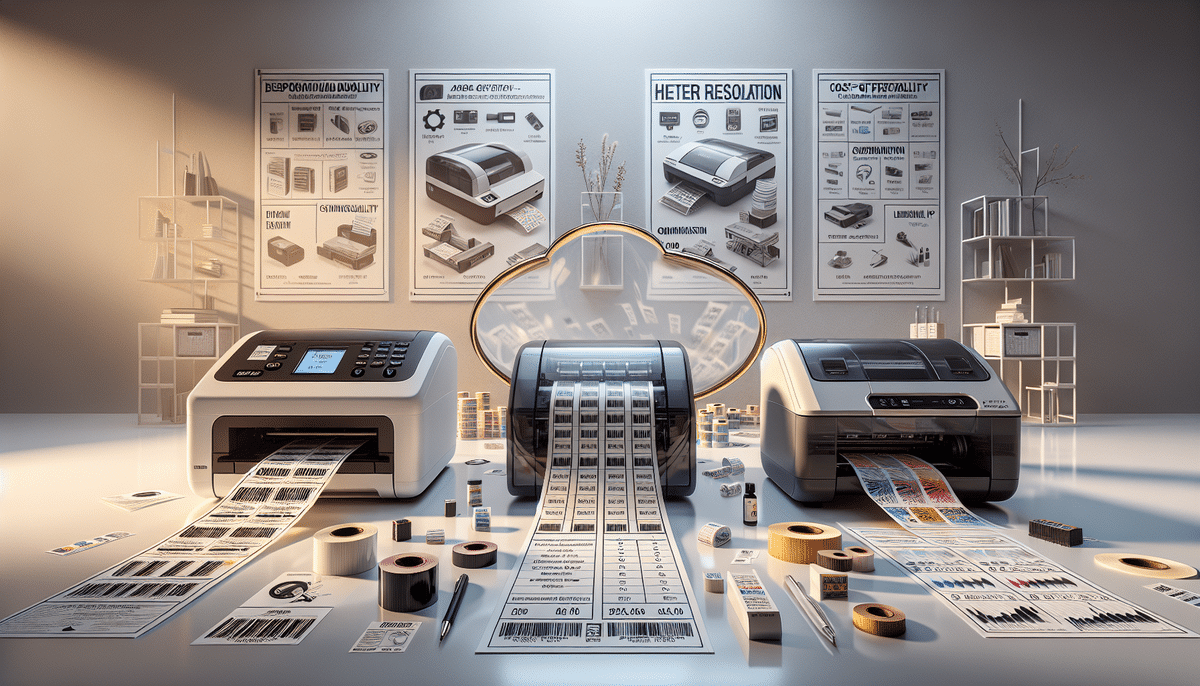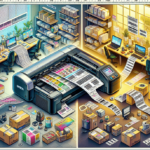Arkscan 2054A vs Epson ColorWorks C3500: Choosing the Right Label Printer for Your Business
In the competitive world of business, selecting the right printer can significantly impact your operations. For label printing, two standout options are the Arkscan 2054A and the Epson ColorWorks C3500. Both are renowned for their quality and performance, but determining which best suits your business needs requires a thorough comparison of their key features, specifications, design, print quality, speed, usability, and cost.
Key Features of the Arkscan 2054A
The Arkscan 2054A is a direct thermal desktop printer designed specifically for adhesive labels. Key features include:
- Compact Size: Measures 7.68 x 9.65 x 6.81 inches, ideal for spaces with limited room.
- Versatile Label Compatibility: Supports fan-fold, roll, and die-cut labels up to 4.25 inches wide.
- Print Speed: Capable of printing up to 5 inches per second.
- Print Resolution: Offers 203 dpi for high-quality text and images.
- Connectivity: Equipped with a USB 2.0 interface for seamless integration with computers and other devices.
- User-Friendly Design: Features an intuitive interface for easy setup and operation.
The Arkscan 2054A is a reliable and efficient choice for businesses that require durable labels for shipping, barcoding, and other applications.
Key Features of the Epson ColorWorks C3500
The Epson ColorWorks C3500 is an inkjet label printer known for its vibrant, full-color printing capabilities. Its key features include:
- Print Width: Can print labels up to 4 inches wide.
- Print Speed: Delivers up to 4 inches per second.
- Print Resolution: Offers up to 720 x 360 dpi for sharp, detailed graphics.
- Color Printing: Utilizes four individual ink cartridges (cyan, magenta, yellow, and black) for full-color label production.
- Durability: Compatible with a variety of label materials, including matte, glossy, and synthetic options.
- Connectivity: Features multiple connectivity options, including USB, Ethernet, Wi-Fi, and Bluetooth.
- LCD Screen: Includes an LCD screen for easy navigation and configuration.
Ideal for businesses that require visually appealing, full-color labels with a higher level of customization.
Design and Connectivity Comparison
The Arkscan 2054A boasts a simple, compact design without unnecessary features, making it lightweight and easy to relocate as needed. Its straightforward appearance is perfect for users seeking functionality without complexity.
In contrast, the Epson ColorWorks C3500 features a more intricate design, including an LCD screen and multiple buttons for menu navigation and adjustments. While this may present a steeper learning curve, it offers enhanced customization and control over label printing.
Regarding connectivity, the Arkscan 2054A is limited to USB, which might restrict users who need multi-device or network printing capabilities. The Epson ColorWorks C3500’s diverse connectivity options—USB, Ethernet, Wi-Fi, and Bluetooth—make it a versatile choice for dynamic business environments.
Print Quality and Speed Comparison
When evaluating print quality, the Epson ColorWorks C3500 stands out with its full-color inkjet technology, delivering vibrant and eye-catching labels. Its high resolution of up to 720 x 360 dpi ensures sharp and detailed graphics, making it ideal for brands that prioritize visual appeal.
Conversely, the Arkscan 2054A utilizes direct thermal printing, which is limited to black and white or grayscale. While it still provides high-quality text and images, it may not meet the needs of businesses requiring highly visual or colorful labels.
However, the Arkscan 2054A offers advantages such as cost-effectiveness for monochrome printing and greater label durability. Direct thermal labels are more resistant to fading, making them suitable for products exposed to harsh or outdoor conditions.
In terms of speed, both printers offer impressive rates, but the Arkscan 2054A has a slight edge, capable of printing up to 5 inches per second compared to the Epson ColorWorks C3500’s 4 inches per second. For businesses with high-volume printing needs, this difference can contribute to increased efficiency. However, for operations where print quality is more critical than speed, the Epson may still be preferable.
Usability and User Experience
The Arkscan 2054A is praised for its simplicity and ease of use, requiring minimal setup and offering straightforward operations. This makes it an excellent option for users who need a hassle-free printing solution without the need for extensive customization.
The Epson ColorWorks C3500, while offering greater flexibility and customization options, may require more time and technical expertise to set up and operate effectively. Its advanced features, such as programmable label designs and graphics, provide enhanced capabilities for users willing to invest the time to utilize them fully.
Cost and Value Comparison
Cost is a critical factor for many businesses when selecting a label printer. The Arkscan 2054A is generally more budget-friendly upfront compared to the Epson ColorWorks C3500. However, it's essential to consider ongoing expenses:
- Arkscan 2054A: Uses thermal labels, which may be more expensive per unit compared to standard label stock.
- Epson ColorWorks C3500: Requires ink cartridges that may need more frequent replacement, potentially leading to higher long-term costs.
Businesses should assess their printing volume and label type needs to determine which printer offers the best overall cost-effectiveness for their specific situation.
Customer Feedback and Reviews
Feedback from users highlights the strengths of both printers:
- Arkscan 2054A: Users appreciate its simplicity, reliability, and ease of use. It's often recommended for businesses that need a straightforward solution for printing durable labels.
- Epson ColorWorks C3500: Praised for its versatility and high-quality color printing, users value the printer's ability to produce visually appealing labels. Some have noted that the Epson can be more complex to set up and operate compared to the Arkscan.
Overall, both printers receive positive reviews, making them solid choices for small businesses seeking dependable label printing solutions.
Pros and Cons of Arkscan 2054A and Epson ColorWorks C3500
When evaluating the Arkscan 2054A and the Epson ColorWorks C3500, consider the following pros and cons:
Arkscan 2054A
- Pros: Simple and reliable operation, budget-friendly, high print speed, durable labels.
- Cons: Limited to black and white or grayscale printing, fewer customization options.
Epson ColorWorks C3500
- Pros: Full-color printing, high-resolution graphics, versatile connectivity options, customizable label designs.
- Cons: Higher initial and ongoing costs, more complex setup and operation.
Choose the Arkscan 2054A if you need a cost-effective, reliable printer for monochrome labels. Opt for the Epson ColorWorks C3500 if your business requires vibrant, full-color labels with extensive customization and connectivity options.
Technical Specifications Comparison
Below is a comparison of the technical specifications for the Arkscan 2054A and the Epson ColorWorks C3500:
| Arkscan 2054A | Epson ColorWorks C3500 | |
|---|---|---|
| Print Method | Direct Thermal | Inkjet |
| Print Resolution | 203 dpi | Up to 720 x 360 dpi |
| Print Speed | Up to 5 inches per second | Up to 4 inches per second |
| Max Label Width | 4.25 inches | 4 inches |
| Color Options | Black and White or Grayscale | Full-color |
| Compatibility | Wide variety of label types, including fan-fold, roll, and die-cut | Matte, glossy, and synthetic labels |
Choosing the Best Printer for Small Businesses
Choosing between the Arkscan 2054A and the Epson ColorWorks C3500 depends on your business's specific requirements:
- Choose Arkscan 2054A if:
- You need a simple, reliable printer for high-quality text labels.
- Cost-effectiveness and label durability are top priorities.
- Space is limited, and a compact design is essential.
- Choose Epson ColorWorks C3500 if:
- You require full-color labels with vibrant, detailed graphics.
- Customization and advanced printing features are important.
- You benefit from multiple connectivity options for versatile printing needs.
Evaluate factors such as your budget, label volume, and the types of labels you need to print to make an informed decision that aligns with your business goals.
The Future of Printing Technology
Both the Arkscan 2054A and the Epson ColorWorks C3500 are at the forefront of advancing label printing technology. As the demand for customized and visually appealing labels grows, these printers incorporate features that address modern business needs:
- On-Demand Label Printing: Both printers support efficient label production tailored to specific requirements.
- Wireless Connectivity: Enhanced connectivity options, including Wi-Fi and Bluetooth, allow for greater flexibility in printing from multiple devices.
- Enhanced Security: Advanced security measures protect printed information, crucial for industries handling sensitive data.
Continued investment in research and development ensures that both Arkscan and Epson remain leaders in the label printing market, offering innovative solutions to meet evolving business challenges.
Maintenance Tips for Your Printer
Proper maintenance is essential to extend the lifespan and ensure optimal performance of your label printer. Here are some maintenance tips for both the Arkscan 2054A and the Epson ColorWorks C3500:
Arkscan 2054A
- Clean the Print Head: Regularly wipe the print head to remove any residue that may cause printing issues.
- Align Labels: Ensure labels are properly aligned to prevent jams and misprints.
- Inspect Components: Periodically check for wear and tear on moving parts and replace as necessary.
Epson ColorWorks C3500
- Clean the Print Head: Use the printer’s maintenance software to perform print head cleaning routines.
- Replace Ink Cartridges: Monitor ink levels and replace cartridges before they run out to maintain print quality.
- Update Firmware: Keep the printer’s firmware up to date to benefit from the latest features and improvements.
Regular maintenance tasks help prevent issues, maintain high print quality, and extend the life of your printer. Refer to the user manuals for detailed maintenance procedures and schedules.
Conclusion: Final Thoughts on Choosing Between Arkscan 2054A and Epson ColorWorks C3500
Both the Arkscan 2054A and the Epson ColorWorks C3500 are excellent choices for small businesses seeking quality label printers. Your decision should be based on a careful assessment of your specific needs:
- Arkscan 2054A: Best suited for businesses that prioritize simplicity, reliability, and durability in monochrome label printing.
- Epson ColorWorks C3500: Ideal for businesses requiring vibrant, full-color labels with extensive customization and versatile connectivity options.
Consider factors such as your budget, label volume, desired print quality, and the types of labels you need to produce. By aligning your printer choice with your business requirements, you can ensure a reliable and efficient label printing solution that supports your operations effectively.