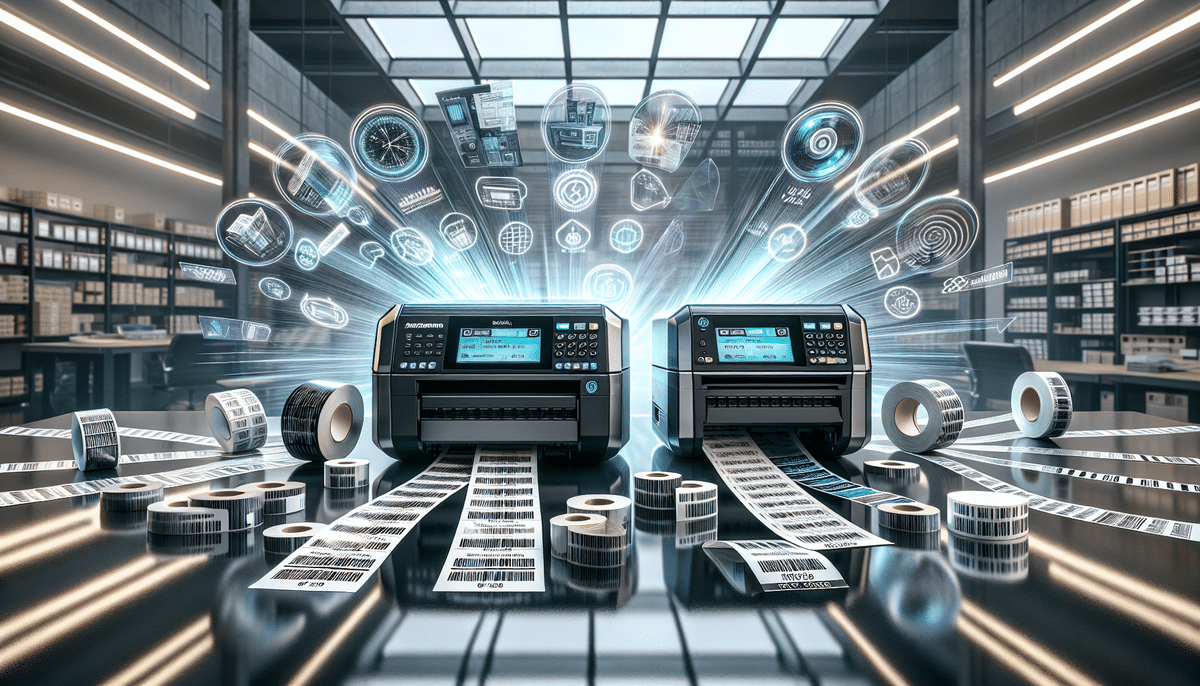Arkscan 2054A vs TSC TTP-244CE: Comprehensive Comparison
If you're in the market for a barcode label printer, the Arkscan 2054A and TSC TTP-244CE are two top contenders to consider. Both printers offer high-quality label printing capabilities, but each has unique features and benefits tailored to different business needs. This article provides an in-depth analysis of the Arkscan 2054A and TSC TTP-244CE to help you make an informed decision for your business.
Overview of Barcode Label Printers
Barcode label printers are essential tools for businesses aiming to streamline inventory management, asset tracking, and product labeling. These printers create barcode labels that can be easily scanned, facilitating efficient tracking and reducing errors. Barcode label printers come in various sizes and styles, catering to a wide range of labeling needs.
Key benefits of using barcode label printers include:
- Enhanced efficiency and accuracy in inventory management
- Improved asset tracking and loss prevention
- Streamlined shipping and receiving processes
- Versatile labeling options for different products and industries
Key Features of the Arkscan 2054A
The Arkscan 2054A is a versatile barcode label printer known for its speed and connectivity options. Here are its standout features:
- Print Speed: Up to 5 inches per second, making it one of the fastest in its class.
- Connectivity: Supports USB, Ethernet, and Wi-Fi for flexible network integration.
- User Interface: Easy-to-use interface for effortless label loading and print customization.
- Design: Compact and space-efficient, suitable for small to medium workspaces.
- Print Technology: High-quality thermal transfer printing ensures sharp, clear, and durable labels.
- Label Compatibility: Accommodates various label sizes and materials, including paper, polyester, polypropylene, and vinyl.
Key Features of the TSC TTP-244CE
The TSC TTP-244CE is renowned for its durability and print quality. Its primary features include:
- Print Speed: Up to 4 inches per second, suitable for high-volume printing needs.
- Connectivity: Equipped with Ethernet and USB options for seamless integration.
- Durability: Built to withstand heavy, continuous use in demanding environments.
- Print Quality: Delivers sharp and clear labels, ideal for industries requiring precision.
- Advanced Features: Includes a real-time clock and adjustable sensor for optimized label printing.
- User Interface: Intuitive control panel for easy operation and minimal training.
- Label Compatibility: Supports a wide range of label materials, including paper, polyester, and polypropylene.
Comparative Analysis: Arkscan 2054A vs TSC TTP-244CE
When choosing between the Arkscan 2054A and the TSC TTP-244CE, consider the following factors:
- Print Speed: The Arkscan 2054A offers a faster print speed of 5 IPS compared to the TSC TTP-244CE's 4 IPS, making it more suitable for businesses with high-volume printing needs.
- Connectivity: While both printers support Ethernet and USB, the Arkscan 2054A additionally offers Wi-Fi connectivity, providing greater flexibility.
- Durability: The TSC TTP-244CE is designed for heavy industrial use, whereas the Arkscan 2054A is ideal for general business environments.
- Print Quality: Both printers deliver high-quality prints, with the TSC TTP-244CE having a slight edge in producing sharper labels.
- Maintenance Costs: The TSC TTP-244CE generally offers more affordable replacement parts and service options compared to the Arkscan 2054A.
Price Comparison
Pricing is a critical factor in selecting a barcode label printer. Here’s a comparison based on current market data:
While the TSC TTP-244CE is more affordable, the Arkscan 2054A's advanced features like Wi-Fi connectivity and higher print speeds may justify the higher cost for some businesses.
Detailed Comparisons
Print Speed
The Arkscan 2054A boasts a print speed of 5 inches per second, outperforming the TSC TTP-244CE, which prints up to 4 inches per second. For businesses requiring rapid label production, the Arkscan 2054A offers a significant advantage.
Print Quality
Both printers deliver exceptional print quality, but the TSC TTP-244CE tends to produce sharper and more detailed labels. This makes it particularly suitable for industries such as food and beverage or medical sectors, where precision is paramount.
Ease of Use
Ease of use is crucial for minimizing downtime and training costs:
- Arkscan 2054A: Features a user-friendly interface for easy label loading and print customization.
- TSC TTP-244CE: Equipped with an intuitive control panel, real-time clock, and adjustable sensor for streamlined operations.
Durability
The TSC TTP-244CE excels in durability, being built to handle heavy, continuous use in demanding environments. In contrast, the Arkscan 2054A is robust and suitable for standard business operations but may not endure extreme industrial conditions as effectively.
Maintenance Costs
Maintenance costs influence the total cost of ownership:
- TSC TTP-244CE: Offers more affordable replacement parts and service options, reducing long-term costs.
- Arkscan 2054A: While maintenance is straightforward, replacement parts may be slightly more expensive.
Which Printer is Best for Your Business?
The decision between the Arkscan 2054A and the TSC TTP-244CE hinges on your specific business requirements:
- Choose Arkscan 2054A if:
- Faster print speeds are essential
- Wi-Fi connectivity is required
- Your operations are within a standard business environment
- Choose TSC TTP-244CE if:
- High durability for heavy use is necessary
- Superior print quality is a priority
- Cost-effective maintenance is important
Expert Insights on Selecting the Right Barcode Label Printer
To gain a more expert perspective, we consulted Alex Gross, a technology consultant with over 10 years of experience assisting small businesses:
"When selecting a barcode label printer, it's crucial to evaluate factors such as print speed, print quality, connectivity options, and durability. Additionally, consider your budget and prioritize features that align with your business operations. Investing in a high-quality printer like the Arkscan 2054A or TSC TTP-244CE can enhance efficiency and accuracy, ultimately benefiting your business in the long run."
Conclusion: Making the Right Choice
Both the Arkscan 2054A and the TSC TTP-244CE are excellent barcode label printers, each offering a unique set of features tailored to different business needs. Your choice should be based on the specific requirements of your business:
- Arkscan 2054A: Ideal for businesses that prioritize faster print speeds and require wireless connectivity.
- TSC TTP-244CE: Best suited for environments demanding high durability and superior print quality.
Investing in a quality barcode label printer can significantly enhance the efficiency and accuracy of your business operations, regardless of the model you choose.
The Future of Barcode Label Printers: Emerging Technologies
Advancements in barcode label printer technology are poised to transform the industry. Key trends to watch include:
- RFID Integration: Incorporating RFID (Radio-Frequency Identification) technology to enhance inventory tracking and supply chain management.
- Cloud-Based Solutions: Developing cloud-based printing solutions for easier label production management across multiple locations.
- Enhanced Connectivity: Improved wireless connectivity options for seamless integration with various devices and platforms.
- Eco-Friendly Printing: Adoption of sustainable materials and energy-efficient printing technologies to reduce environmental impact.
- AI and Automation: Leveraging artificial intelligence to optimize print workflows and automate routine tasks.
These innovations aim to make barcode label printing more efficient, scalable, and adaptable to the evolving needs of modern businesses.
Frequently Asked Questions About Barcode Label Printers
How Do Barcode Label Printers Work?
Barcode label printers utilize thermal printing technology to create labels that can be scanned with a barcode scanner. The printer heats a special type of paper or thermal label, activating the ink or dye to produce the barcode.
What is the Difference Between Direct Thermal and Thermal Transfer Printing?
Direct thermal printing uses heat-sensitive paper that darkens when heated, making it simpler and more cost-effective but less durable. Thermal transfer printing employs a ribbon to transfer ink onto the label, resulting in higher quality and longer-lasting labels, suitable for various environments.
Can I Print Color Labels with a Barcode Label Printer?
While some barcode label printers are capable of printing color labels, most are designed primarily for black and white printing. If color labels are essential for your operations, you may need to invest in a specialized color label printer that supports multi-color printing.
What Are the Common Applications of Barcode Label Printers?
Barcode label printers are widely used in various industries for applications such as:
- Inventory management and tracking
- Asset tracking and management
- Shipping and receiving labels
- Product labeling and categorization
- Retail pricing and identification
How Do I Choose the Right Label Material for My Needs?
Choosing the right label material depends on the application and environment. Factors to consider include:
- Durability: For harsh environments, materials like polyester or vinyl offer greater resistance to moisture and abrasion.
- Adhesion: Ensure the adhesive is suitable for the surface it's being applied to.
- Print Method: Compatibility with direct thermal or thermal transfer printing technologies.
- Legibility: Choose materials that maintain label clarity under various conditions.
Are There Maintenance Tips to Extend the Life of My Barcode Label Printer?
Yes, regular maintenance can extend the lifespan of your barcode label printer:
- Keep the printer clean and free from dust and debris.
- Use the correct label materials and ensure they are properly loaded.
- Regularly inspect and replace worn-out parts, such as print heads and rollers.
- Follow the manufacturer’s maintenance guidelines and schedule routine checks.
- Ensure the printer is used within the recommended environmental conditions.