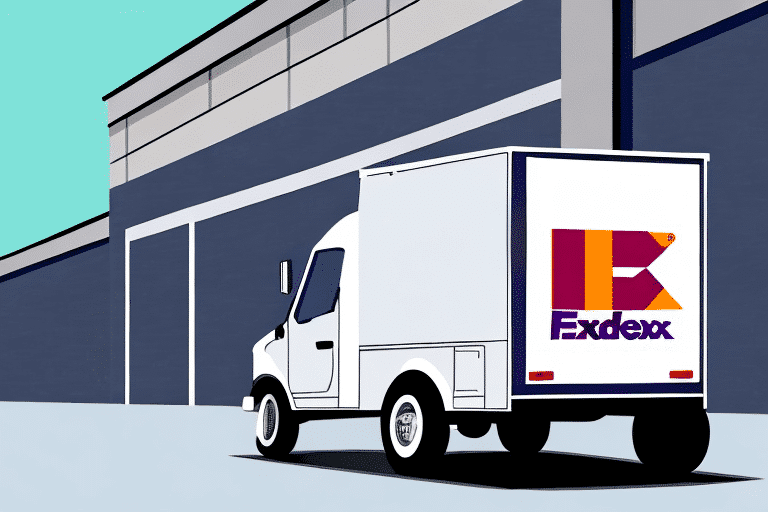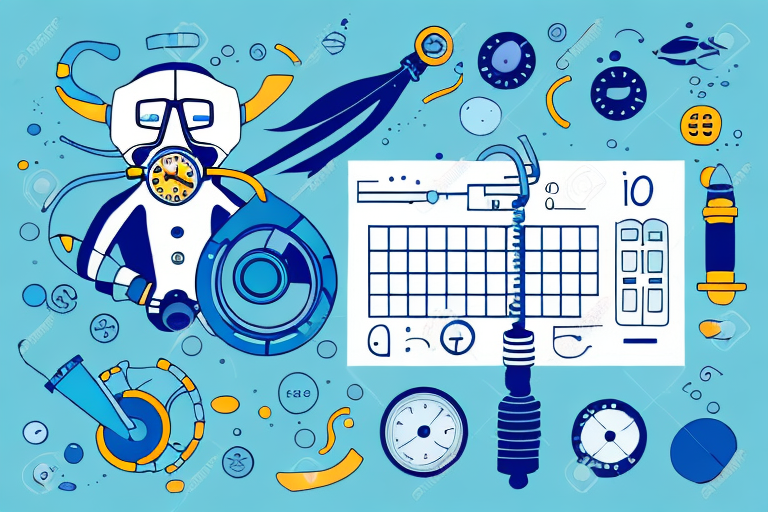Automatically Import Shipments with FedEx Ship Manager
Are you spending too much time manually importing shipping information into FedEx Ship Manager? It's time to streamline your process and automate shipment importing with FedEx Ship Manager. In this article, we will explore the benefits of automatic shipment importing, provide easy steps for setting it up, and offer tips for customizing your import settings and troubleshooting common issues. Let's dive in.
What is FedEx Ship Manager and How Does it Work?
FedEx Ship Manager is a comprehensive shipping solution designed to simplify the shipping process for businesses of all sizes. With this tool, businesses can easily create, print, and track shipments from one centralized platform. By integrating with major eCommerce platforms, businesses can automatically import shipping details, significantly reducing the manual effort required to process shipments.
FedEx Ship Manager offers a range of customization options to cater to diverse shipping needs. Businesses can select from various shipping methods, including overnight, two-day, and ground shipping. Additionally, a variety of packaging options, such as boxes, envelopes, and tubes, are available to ensure that shipments are properly protected during transit.
One of the standout features of FedEx Ship Manager is its real-time tracking capability. Businesses can monitor their shipments from the moment they are picked up by FedEx until they reach their final destination. This feature enhances customer satisfaction by providing timely updates and allowing businesses to address any issues promptly.
Why Should You Use FedEx Ship Manager for Your Business?
Implementing FedEx Ship Manager in your business operations offers numerous advantages, including:
- Streamlined Shipping Processes: Automate and simplify the shipping workflow, reducing the time and effort needed to manage shipments.
- Improved Efficiency: Integration with eCommerce platforms minimizes manual data entry, decreasing the likelihood of errors and delays.
- Cost Savings: Optimize shipping methods and packaging to reduce costs while maintaining quality service.
- Enhanced Customer Satisfaction: Provide accurate tracking information and timely deliveries to improve the overall customer experience.
Additionally, FedEx Ship Manager supports international shipping, enabling businesses to expand their reach and tap into global markets. This flexibility is crucial for businesses aiming to grow and accommodate a diverse customer base.
Benefits of Automating Your Shipment Importing Process
Automating your shipment importing process with FedEx Ship Manager delivers several key benefits:
- Reduced Manual Effort: Automate data entry tasks, freeing up your team to focus on more strategic activities.
- Improved Accuracy: Minimize errors associated with manual data entry, ensuring that shipment information is correct and consistent.
- Streamlined Shipping: Quickly create and print labels for multiple shipments simultaneously, enhancing operational efficiency.
- Greater Visibility: Gain comprehensive insights into your shipping data, enabling informed decision-making and process optimization.
By reducing manual tasks and enhancing accuracy, businesses can avoid costly mistakes and delays, leading to significant cost savings. Furthermore, streamlined shipping processes contribute to faster delivery times and improved customer satisfaction.
Easy Steps to Set Up Automatic Shipment Importing with FedEx Ship Manager
Setting up automatic shipment importing with FedEx Ship Manager is straightforward. Follow these steps to get started:
- Connect to Your eCommerce Platform: FedEx Ship Manager integrates seamlessly with popular platforms such as Magento, WooCommerce, and Shopify.
- Configure Import Settings: Select the data fields you wish to import, map these fields to the corresponding fields in FedEx Ship Manager, and choose a shipping account for each order.
- Test Your Settings: Use sample order data to verify that your settings are correctly configured and functioning as intended.
- Enable Automatic Importing: Once testing is successful, activate automatic shipment importing to begin importing order data into FedEx Ship Manager without manual intervention.
After setting up, you will experience significant time savings and reduced errors, allowing for a more efficient shipping process.
Post-Setup Benefits
Automatic shipment importing not only saves time but also helps maintain an organized system. With all order data centralized, tracking shipments, viewing order history, and generating reports becomes effortless, especially for businesses handling a high volume of orders or managing multiple eCommerce platforms.
Tips for Customizing Your Shipment Import Settings in FedEx Ship Manager
Customizing your shipment import settings can further enhance efficiency and accuracy. Consider the following tips:
- Carefully Map Data Fields: Ensure that each data field from your eCommerce platform accurately corresponds to the appropriate field in FedEx Ship Manager to maintain data integrity.
- Set Default Values: Configure default values for frequently used fields, such as shipping account numbers, to expedite the importing process.
- Enable Automatic Updates: Allow automatic updates to ensure that any changes in your eCommerce platform, like new shipping methods, are reflected in your import settings.
- Regularly Review Settings: Periodically assess and update your import settings to align with your business growth and changing needs.
Creating and saving templates for recurring shipments can also save time and reduce repetitive tasks. Additionally, ensure compatibility with any third-party software or systems to avoid integration issues.
How to Troubleshoot Common Issues with Automatic Shipment Importing in FedEx Ship Manager
While automatic shipment importing offers numerous benefits, you may encounter some challenges. Here are common issues and how to address them:
- Missing or Incorrect Shipment Data: Verify that all necessary data fields are correctly mapped in your import settings.
- Incomplete Data: Set default values for fields that are frequently missing to ensure successful shipment imports.
- Invalid Data: Double-check data such as shipping account numbers for accuracy and consult your eCommerce platform to correct any discrepancies.
- Integration Issues: Reach out to FedEx customer support for assistance with any integration-related problems.
Additionally, ensure a stable internet connection to prevent connectivity issues from disrupting the import process. Confirm that your shipment data files are in supported formats like CSV, TXT, or XML and are correctly structured.
Integrating Your eCommerce Platform with FedEx Ship Manager for Seamless Shipment Importing
For seamless shipment importing, integrating your eCommerce platform with FedEx Ship Manager is essential. This integration allows for automatic importation of shipment data, reducing manual effort and minimizing errors. Platforms supported include Magento, WooCommerce, and Shopify.
Integration offers access to advanced shipping features such as package tracking, delivery notifications, and address validation. These features enhance customer satisfaction by providing accurate and timely information about their shipments.
Managing all your shipments from a single platform simplifies your shipping operations. You can compare shipping rates, print labels, and track packages efficiently, saving time and resources.
How to Manage and Track Your Imported Shipments in FedEx Ship Manager
Once shipments are imported into FedEx Ship Manager, managing and tracking them becomes effortless. Utilize FedEx Ship Manager's robust features to view shipment details, print labels, and monitor package status. Customize your shipment views and reports to suit your business needs.
Real-time tracking updates keep you informed about the progress of your shipments, enabling you to address any issues promptly. Automated shipping rules can streamline your workflow, reducing the risk of errors and enhancing operational efficiency.
Access detailed reports on shipping activities to identify areas for improvement and optimize your processes. These insights can help in making data-driven decisions to further enhance your shipping operations.
Future Developments and Innovations in Automatic Shipment Importing with FedEx Ship Manager
FedEx Ship Manager continues to evolve, incorporating advanced technologies to enhance its functionality. Future developments are expected to include:
- Artificial Intelligence (AI) and Machine Learning (ML): Integration of AI and ML will enable the tool to learn from past shipments, making accurate predictions and further increasing efficiency.
- Blockchain Technology: Utilizing blockchain will enhance the security and transparency of the shipping process by maintaining a decentralized ledger, ensuring secure and verifiable shipment records.
- Enhanced Integration Capabilities: Improved integration with a broader range of eCommerce platforms and third-party applications will provide greater flexibility and functionality.
These innovations will further streamline the shipment importing process, providing businesses with more powerful tools to manage their shipping operations effectively.
In conclusion, automating shipment importing with FedEx Ship Manager offers substantial benefits, including increased efficiency, reduced costs, and improved customer satisfaction. By following the steps and tips outlined in this article, businesses can optimize their shipping processes and stay competitive in a dynamic market.