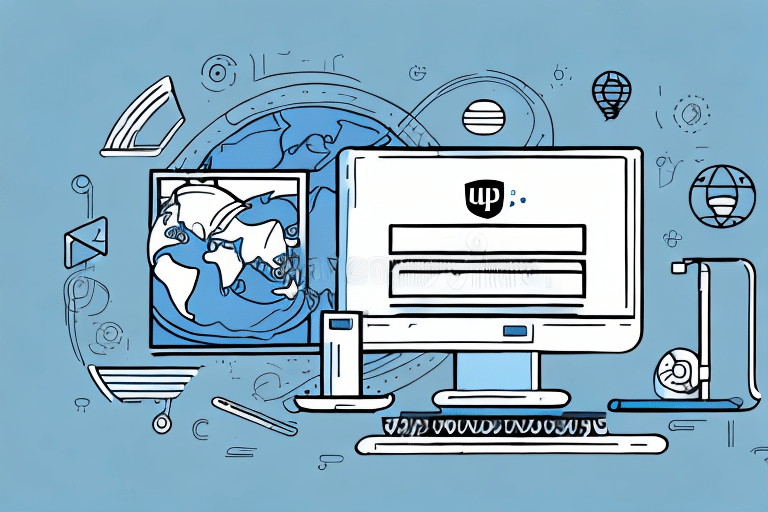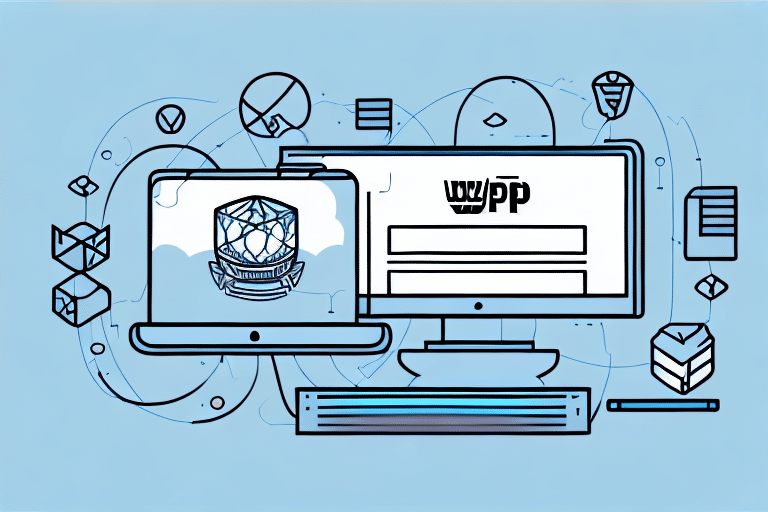Protecting Your Shipping Data: Leveraging UPS WorldShip for Reliable Backups
In today's digital age, safeguarding business data is paramount. Data loss can disrupt operations, damage reputations, and lead to significant financial losses. While many businesses rely on comprehensive backup solutions, specialized software like UPS WorldShip offers unique advantages for protecting shipping-related data. This article explores how UPS WorldShip can enhance your data management strategy, its benefits, and best practices for ensuring data integrity.
Understanding UPS WorldShip and Its Data Management Capabilities
What is UPS WorldShip?
UPS WorldShip is a robust shipping management software designed to streamline the shipping process for businesses of all sizes. By automating tasks such as label creation, tracking, and documentation, WorldShip helps companies save time, reduce errors, and manage shipping efficiently across local, national, and international destinations.
Data Backup Features in UPS WorldShip
While primarily a shipping tool, UPS WorldShip includes features that allow businesses to back up their shipping data securely. This ensures that critical shipping information, such as order details, shipping histories, and customer data, is preserved and can be restored in case of system failures or data corruption.
The Importance of Backing Up Shipping Data
Minimizing Operational Disruptions
Loss of shipping data can lead to delays, billing errors, and customer dissatisfaction. Regular backups ensure that businesses can quickly restore necessary information, maintaining seamless operations even during unexpected events.
Compliance and Record-Keeping
Many industries require strict compliance with data retention policies. UPS WorldShip's backup capabilities help businesses adhere to these regulations by maintaining accurate and accessible shipping records.
Advantages of Using UPS WorldShip for Data Backups
Reliability and Automation
UPS WorldShip automates the backup process, reducing the reliance on manual interventions that are prone to human error. Automated backups ensure that data is consistently saved without disrupting daily operations.
Integration with UPS Services
The seamless integration with other UPS services allows for efficient data management. Tracking, billing, and reporting are all interconnected, providing a comprehensive view of shipping activities and data integrity.
Security Measures
UPS WorldShip incorporates robust security protocols to protect backed-up data from unauthorized access and breaches. Encrypting data ensures that sensitive information remains confidential and secure.
Setting Up Automated Backups in UPS WorldShip
Step-by-Step Configuration
- Open UPS WorldShip and navigate to the Shipper Setup menu.
- Select System Preferences, then UPS WorldShip Preferences.
- Click on the Backups tab.
- Choose the desired backup frequency (e.g., daily, weekly).
- Select the destination folder for storing backup files.
- Enable automatic backups and save the settings.
Best Practices for Effective Backups
- Regular Verification: Periodically check backup files to ensure data integrity and successful completion.
- Offsite Storage: Store backups in a secure, offsite location or cloud service to protect against physical damage or theft.
- Redundancy: Implement multiple backup strategies to provide additional layers of data protection.
Troubleshooting Common Backup Issues in UPS WorldShip
Backup Failures
If backups fail to execute correctly, verify that all settings are accurately configured and that UPS WorldShip has the necessary permissions to access the designated backup folder. Additionally, ensure that there is sufficient storage space available.
Scheduling Problems
Should backups not occur as scheduled, check the system's task scheduler and confirm that no conflicting software or antivirus programs are inhibiting the backup process. Temporarily disabling such programs or adding UPS WorldShip to the exception list may resolve the issue.
Ensuring Data Integrity with Regular Testing
Verifying Backup Validity
Regularly test backups by restoring data to a test environment. This practice ensures that backups are complete and that data can be successfully retrieved when needed.
Developing a Disaster Recovery Plan
A comprehensive disaster recovery plan outlines the steps to restore data and resume operations in the event of data loss or system failure. Incorporating UPS WorldShip's backup features into this plan enhances overall data resilience.
Complementing UPS WorldShip with Dedicated Backup Solutions
While UPS WorldShip provides essential backup functionalities for shipping data, it may not cover all aspects of business data protection. Implementing dedicated backup solutions, such as Backblaze or Backupify, can ensure comprehensive coverage for all business-critical information.
Future-Proofing Your Data Management Strategy
As businesses evolve, so do their data management needs. Staying ahead requires adopting flexible and scalable backup solutions that can adapt to changing requirements. UPS WorldShip, combined with robust backup strategies, positions businesses to handle future challenges effectively.
Conclusion
Data protection is a vital component of modern business operations. UPS WorldShip offers valuable backup features tailored to shipping data, ensuring that critical information remains secure and accessible. By integrating UPS WorldShip into a broader data management strategy and following best practices for backups and disaster recovery, businesses can safeguard their operations against unforeseen data loss and maintain continuity in an increasingly data-driven world.