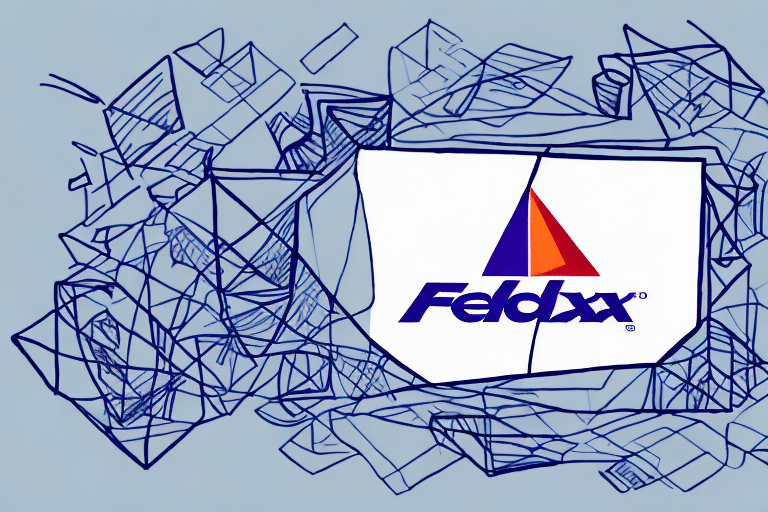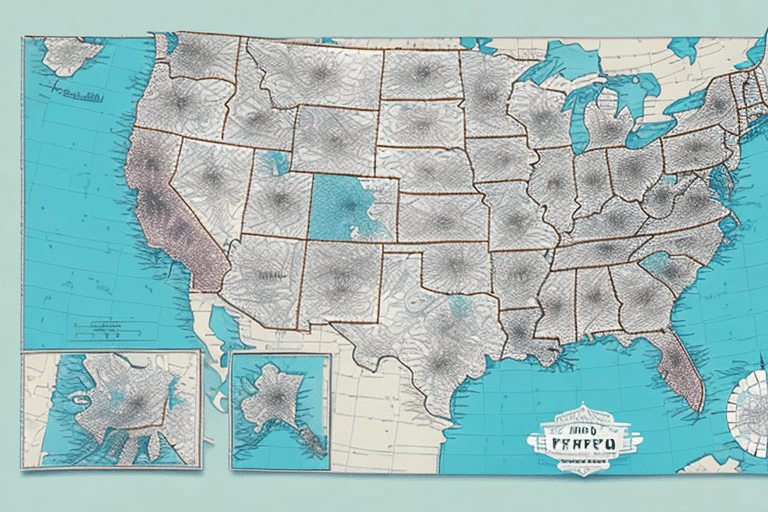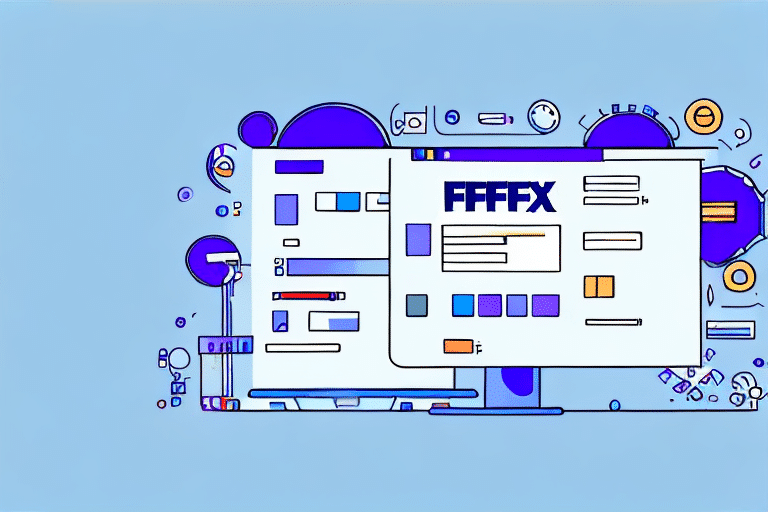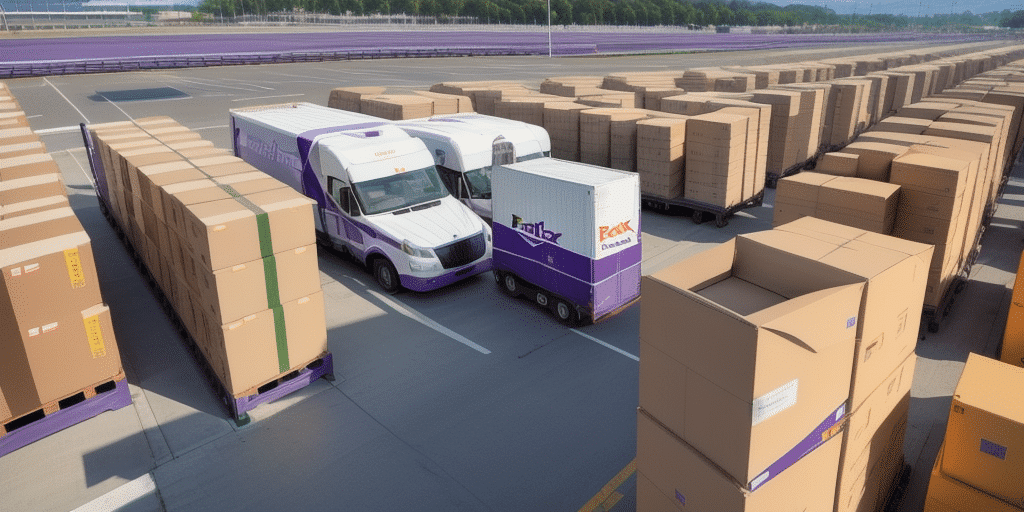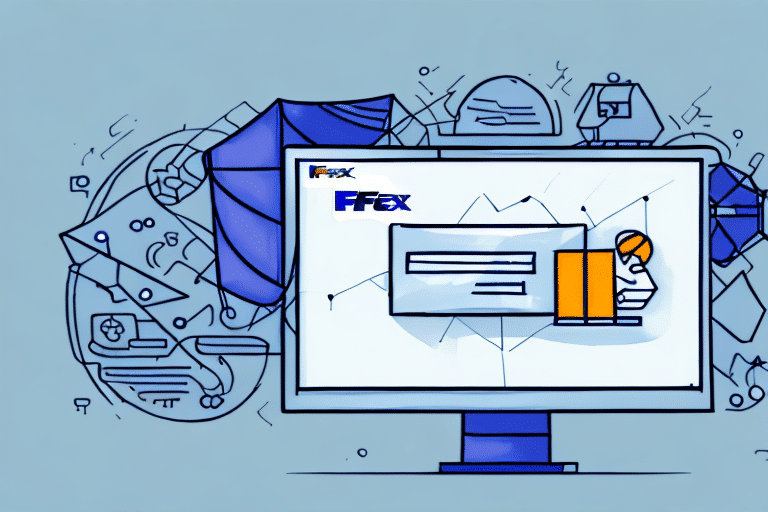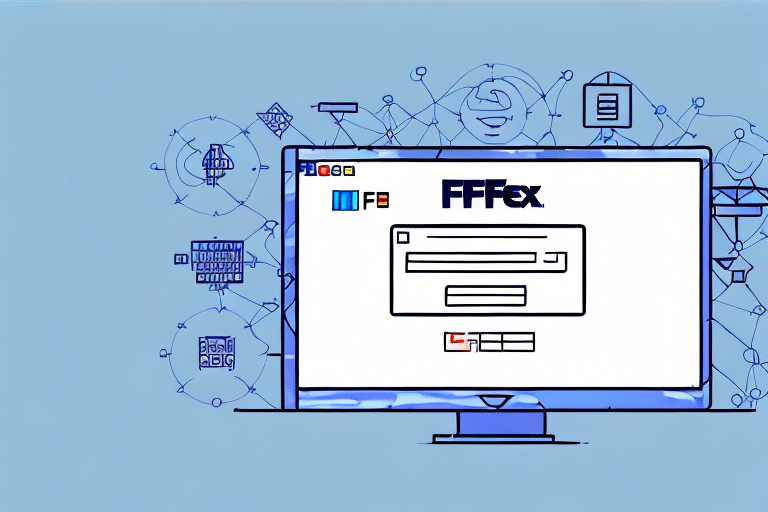Introduction to FedEx Ship Manager
FedEx Ship Manager is a robust shipping management tool designed to streamline the shipping process for both individual users and businesses handling large volumes of packages daily. Whether you're managing international shipments or handling returns, FedEx Ship Manager offers a comprehensive suite of features to simplify your logistics operations. As of 2023, the software continues to evolve, integrating more advanced functionalities to meet the dynamic needs of modern shipping requirements.
Understanding Online vs. Offline Modes
Online Mode
The online version of FedEx Ship Manager provides real-time integration with FedEx's database, allowing users to access up-to-date shipping rates, track packages in real-time, and manage shipments seamlessly over the internet. This mode is ideal for businesses with reliable internet connectivity who require immediate access to shipping data and analytics.
Offline Mode
FedEx Ship Manager Offline is installed locally on your computer, enabling you to create and manage shipments without a continuous internet connection. This mode is particularly beneficial in areas with unreliable connectivity or for businesses that prefer to keep their shipping data on-premises for enhanced control and security.
Key Differences
- Data Storage: Online mode stores data in the cloud, while offline mode stores data locally.
- Real-Time Updates: Online mode offers real-time tracking and rate updates, which are limited in offline mode.
- Security: Offline mode provides greater control over sensitive shipment data by keeping it within your local network.
Features and Benefits of FedEx Ship Manager Offline
Comprehensive Shipping Tools
- Shipment Creation: Easily create and manage both individual and bulk shipments, including international orders.
- Address Management: Maintain address books for frequent shipping destinations, reducing manual entry errors.
- Label Printing: Generate and print shipping labels directly from the software, ensuring accuracy and efficiency.
- Billing and Tracking: Manage billing information and track shipments, maintaining up-to-date records of all transactions.
Enhanced Efficiency
FedEx Ship Manager Offline supports batch processing, allowing users to handle multiple shipments simultaneously, thereby increasing operational efficiency. Customized reporting features provide valuable insights into shipping patterns and costs, enabling informed decision-making and cost-saving strategies.
Data Security and Control
By storing all shipment data locally, businesses can ensure that sensitive information remains secure. Offline mode mitigates the risks associated with cloud storage, such as data breaches and unauthorized access, providing peace of mind for businesses handling confidential shipments.
Installation and Setup Guide
System Requirements
- Operating System: Windows 10 or higher.
- Memory: At least 2GB of RAM.
- Storage: Minimum of 1GB available hard drive space.
- Internet Connection: Required for initial download and periodic updates.
Step-by-Step Installation
- Visit the FedEx Ship Manager Offline download page to obtain the latest version of the software.
- Run the downloaded executable file and follow the on-screen installation instructions.
- Launch FedEx Ship Manager Offline and log in with your active FedEx account credentials.
- Configure your shipping preferences, including default shipping methods, packaging options, and billing information.
- Integrate the software with your existing inventory or order management systems if applicable.
Configuring for Business Needs
Customize the software to align with your business operations by setting up user profiles, creating shipping templates, and configuring automated workflows. Proper configuration ensures that the software operates efficiently, reducing the likelihood of errors and enhancing overall productivity.
Navigating FedEx Ship Manager Offline: A Step-by-Step Guide
Creating and Managing Shipments
- Enter Recipient Information: Input the recipient's name, address, and contact details accurately.
- Input Shipment Details: Specify package weight, dimensions, and any special handling requirements.
- Print Labels: Generate and print shipping labels and packing slips directly from the software.
- Schedule Pickups: Arrange package pickups based on your shipping schedule and preferences.
- Track Shipments: Monitor the status of your shipments through integrated tracking features.
Advanced Customization
Utilize customization options such as creating templates for frequently shipped items, setting up default shipping preferences, and integrating with inventory management systems. These features streamline the shipping process, allowing for quick adjustments and efficient handling of repetitive tasks.
Troubleshooting and Support
Common Issues and Solutions
- Software Crashes: Ensure that your system meets the minimum requirements and that you have the latest software updates installed.
- Label Printing Problems: Verify printer compatibility, update printer drivers, and check label formatting settings.
- Connectivity Issues: For offline mode, ensure that local network settings are correctly configured and that periodic updates are successfully downloaded when internet access is available.
Support Resources
Access comprehensive support through the FedEx Customer Support portal, including user forums, troubleshooting guides, and direct customer service. Regularly consult these resources to resolve issues promptly and maintain smooth shipping operations.
Best Practices for Maximizing FedEx Ship Manager Offline
- Regular Updates: Keep the software updated to access the latest features and security enhancements.
- Training: Ensure that all users are adequately trained to utilize the software efficiently, minimizing errors and maximizing productivity.
- Data Backup: Implement regular data backups to prevent loss of shipment information and ensure business continuity.
- Integration: Integrate with existing business systems like inventory and order management to streamline operations further.
Enhancing Security
Utilize built-in security features such as password protection and user access controls to safeguard sensitive shipping data. Regularly review and update security settings to adapt to evolving threats and maintain data integrity.
Conclusion: Is FedEx Ship Manager Offline Right for You?
FedEx Ship Manager Offline offers a reliable and secure solution for businesses and individuals seeking to manage their shipping processes without depending on constant internet connectivity. Its comprehensive features, coupled with enhanced data control and security, make it an invaluable tool for efficient shipping management. By understanding its capabilities and implementing best practices, users can significantly streamline their logistics operations, reduce costs, and improve overall productivity.