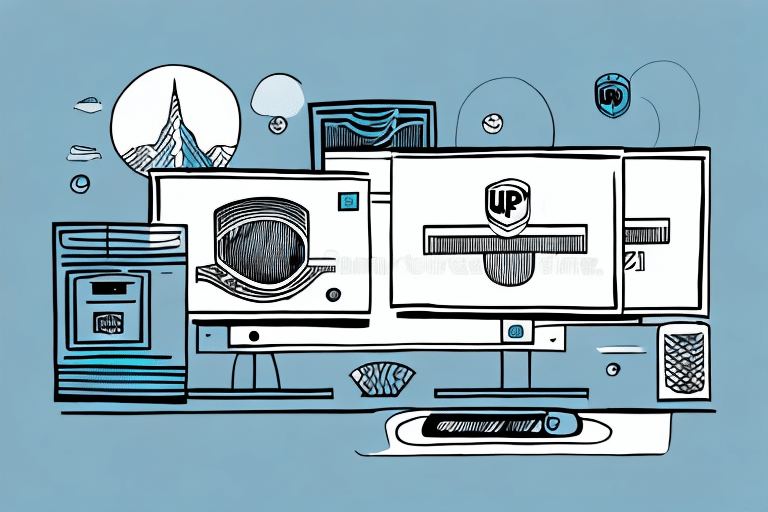Using UPS WorldShip on Multiple Computers: A Comprehensive Guide
Managing shipping operations efficiently is crucial for businesses of all sizes. UPS WorldShip is a powerful tool that can streamline your shipping processes, and using it on multiple computers can enhance its effectiveness. This guide provides an in-depth analysis of setting up and optimizing UPS WorldShip for multi-computer environments.
Benefits of Using UPS WorldShip on Multiple Computers
Increased Efficiency
Deploying UPS WorldShip across multiple computers allows different employees to handle shipping tasks simultaneously. This parallel processing can significantly reduce the time required to process and dispatch orders.
Enhanced Reliability
With multiple installations, if one computer experiences technical issues, others can continue to operate seamlessly. This redundancy ensures that your shipping operations remain uninterrupted.
Improved Data Management
Storing shipping data on a shared network location enables consistent and centralized data management. This setup helps in maintaining accurate records and simplifies tracking and reporting.
Setting Up UPS WorldShip on Multiple Computers
Step-by-Step Installation Process
- Ensure all computers are connected to the same secure network.
- Download the latest version of UPS WorldShip from the UPS Support Center.
- Install UPS WorldShip on each computer, selecting the option to store data on a shared network location during setup.
- Configure printer, scale, and default shipping preferences on each installation.
- Create user accounts with appropriate access levels for each employee.
Configuring Shared Data Storage
During installation, opting for a shared network location ensures that all computers access the same shipping data. It's important to set up proper network permissions to safeguard sensitive information.
Common Issues and Troubleshooting
Data Consistency Problems
When multiple computers access shared data, ensuring consistency is vital. Implement data synchronization tools or cloud-based solutions to maintain up-to-date records across all devices.
Network Connectivity Challenges
Unstable network connections can disrupt data transfer and software functionality. To mitigate this, use a reliable high-speed network and regularly monitor network performance.
Troubleshooting Tips
- Verify that firewalls on all computers allow UPS WorldShip to communicate over the network.
- Ensure that all software updates are consistently applied across all installations.
- Regularly back up shipping data to prevent data loss.
Ensuring Data Consistency Across Multiple Computers
Maintaining consistent data is crucial for accurate shipping operations. Consider using cloud-based file sharing services like Dropbox or Google Drive to store and synchronize shipping data. Alternatively, data synchronization tools such as Microsoft SyncToy or GoodSync can automate the syncing process.
Ensure that whatever method you choose employs robust security measures, including data encryption and secure access protocols, to protect your shipping information.
Best Practices for Managing UPS WorldShip on Multiple Computers
- Designate a Primary Computer: Assign one computer to manage software updates and data synchronization to prevent discrepancies.
- Regular Backups: Implement a regular backup schedule to safeguard against data loss.
- User Training: Provide comprehensive training to employees to ensure efficient and error-free use of UPS WorldShip.
- Access Control: Limit access permissions based on roles to enhance security and data integrity.
Maximizing Efficiency with a Multi-Computer Setup
A multi-computer setup with UPS WorldShip can streamline your shipping operations in several ways:
- Task Delegation: Assign specific shipping tasks to different employees, leveraging their strengths and expertise.
- Reduced Downtime: Quickly switch to another computer if one encounters technical issues, minimizing operational delays.
- Scalable Operations: Easily scale your shipping processes by adding more computers as your business grows.
By strategically managing and utilizing multiple computers, businesses can enhance their shipping efficiency, reduce errors, and provide better service to their customers.
Additional Resources and Support
For further assistance with setting up and optimizing UPS WorldShip, refer to the following reputable resources: