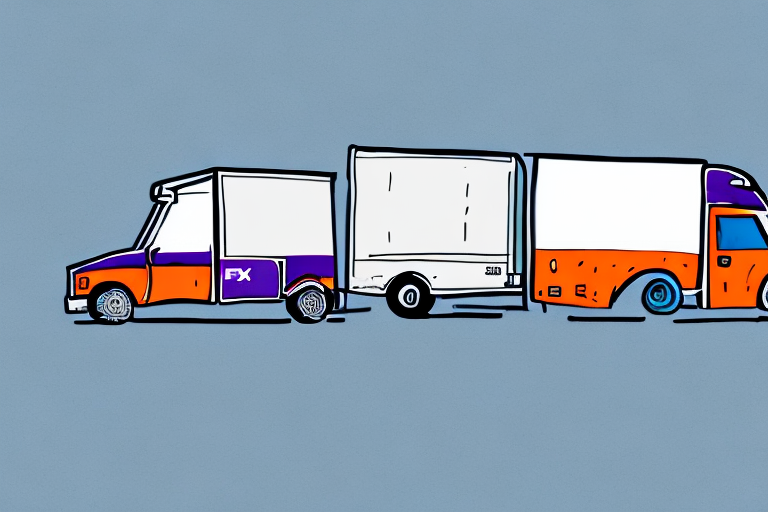Using USPS Services at UPS
Are you wondering if it’s possible to use USPS services at UPS locations? The answer is yes! Many people often assume that USPS and UPS are completely separate entities, but this is not the case. In this article, we delve deeper into the topic, providing you with an in-depth guide on how to use USPS services at UPS, including the pros and cons and strategies to save money on your shipping costs.
Understanding USPS and UPS: Key Differences
USPS: Government-Owned Postal Service
The United States Postal Service (USPS) is a government-owned entity that provides mail services to individuals and businesses across the United States. It focuses primarily on mail delivery services, offering options like Priority Mail, First-Class Mail, and international shipping.
UPS: Private Courier Service
In contrast, United Parcel Service (UPS) is a private courier service offering a wide range of services, including domestic and international shipping, logistics, and printing services. UPS is known for its advanced tracking systems and a variety of delivery options tailored to businesses of all sizes.
Comparing Services and Operations
The primary difference between USPS and UPS lies in the scope and nature of their services. USPS is generally more affordable for smaller packages and offers flat-rate shipping options, while UPS is often more cost-effective for larger and heavier packages. Additionally, USPS has a wider network of post offices and drop-off locations, making it more convenient for individuals and small businesses. On the other hand, UPS provides more advanced tracking and delivery options, making it a better choice for larger businesses with complex shipping needs.
Using USPS Services through UPS Stores
How It Works
Yes, it’s possible to use UPS to send packages through USPS. This service, known as UPS Mail Innovations, allows UPS to pick up your package and take it to the nearest USPS processing location. USPS then handles the final delivery to the recipient, combining the strengths of both carriers.
Step-by-Step Shipping Process
- Package your item appropriately, ensuring it is well-protected and labeled correctly.
- Take the package to the nearest UPS store location.
- Inform the UPS staff that you wish to use USPS services. They will assist you in purchasing the necessary postage and completing the shipping process.
- Your package will be handed over to UPS for initial handling before being transferred to USPS for final delivery.
Eligibility and Restrictions
There are some restrictions when using UPS Mail Innovations:
- Packages must weigh less than 70 pounds.
- Maximum package length is 108 inches.
- Service may not be available for all destinations or package types.
Always check with UPS or USPS to confirm if your package is eligible for this service before shipping.
Pros and Cons of Shipping USPS at UPS
Advantages
- Cost Savings: USPS services can be cheaper than UPS services, especially for lightweight packages.
- Access to USPS Products: Services like Priority Mail and First-Class Mail are available, providing flexibility based on your needs.
- Flat-Rate Shipping: USPS offers flat-rate boxes which can be a cost-effective option for heavier items.
Disadvantages
- Limited USPS Services: Not all USPS services, such as registered mail or insured services, may be available through UPS.
- Potential Longer Wait Times: Staff at UPS stores may not be as familiar with USPS procedures, potentially leading to longer processing times.
- Size and Weight Limitations: Flat-rate boxes have specific size and weight restrictions that may not suit all shipping needs.
Cost-Saving Strategies for Shipping USPS through UPS
Proper Packaging and Labeling
Ensure that your package is appropriately packaged and labeled to prevent additional fees associated with weight or size. Proper packaging can also reduce the risk of damage during transit.
Utilize Flat-Rate Boxes
Consider using USPS flat-rate boxes available at UPS stores. These boxes allow you to ship items up to a certain weight for a flat rate, regardless of the destination, making it a cost-effective option for heavier items or long-distance shipping.
Take Advantage of Discounts
Both USPS and UPS offer various discounts for frequent shippers or businesses. Check their websites for any available discounts or membership programs that can help reduce your shipping costs:
Schedule Package Pickups
Scheduling pickups for your packages instead of dropping them off at a UPS location can help you avoid any additional fees associated with drop-off services.
Tips for Safe and Secure Shipping with USPS at UPS
Proper Packaging
Ensure your package is well-packaged and labeled correctly to avoid any damage or loss during transport. Use sturdy boxes and secure cushioning materials inside.
Insurance and Tracking
Consider insuring your package to protect against potential damage or loss. Additionally, use tracking services to monitor your package’s progress. Both USPS and UPS provide tracking options:
Signature Confirmation
If you are sending valuable or fragile items, opt for signature confirmation to ensure that the package is delivered to the intended recipient.
Tracking Your USPS Shipments via UPS
Using UPS and USPS Tracking Systems
If you use UPS to send a package through USPS, you can track your package using either the UPS or USPS websites. UPS provides tracking information until the package reaches the nearest USPS processing location. After that, USPS takes over and continues tracking until delivery.
Understanding Tracking Updates
Tracking information may not be updated in real-time, especially during peak shipping seasons. Allow a few extra days for delivery before contacting customer service if you notice delays.
Customer Service Assistance
If you encounter any issues with tracking your package, contact either UPS or USPS Customer Service for assistance.
Common Mistakes to Avoid When Using USPS at UPS
Incorrect Labeling and Packaging
Ensure that you properly label and package your item. Incorrect labeling can lead to delays or misdelivery, while inadequate packaging may result in damage or loss.
Ignoring Weight and Size Limits
Always check the weight and dimensions of your package before selecting a shipping method. Exceeding the limits can incur additional fees or cause your package to be returned.
Neglecting to Track Your Package
Keep track of your package’s tracking number and regularly check its delivery status. This helps prevent lost or delayed packages and allows you to address any issues promptly.
Conclusion
In conclusion, it’s entirely possible to use USPS services at UPS locations. Whether you aim to take advantage of cheaper shipping costs or benefit from reliable tracking options, using USPS services at UPS is a cost-effective and convenient alternative to traditional USPS methods. By following the guidelines and avoiding common mistakes, you can ensure that your package arrives at its destination safely and securely.