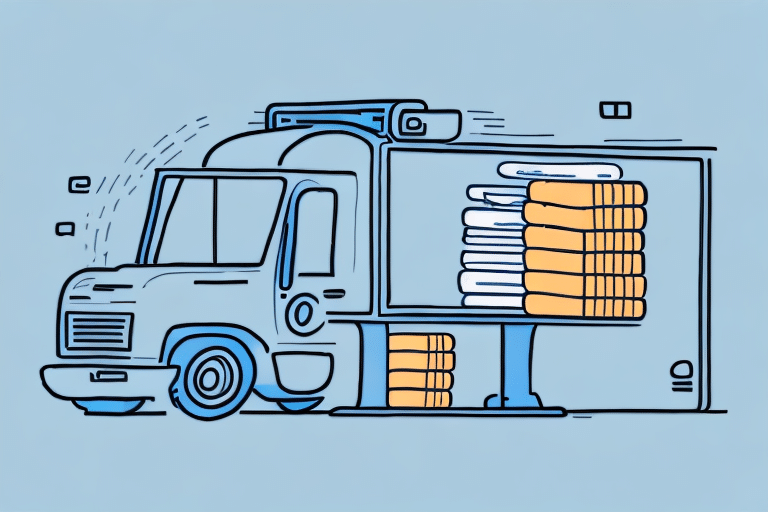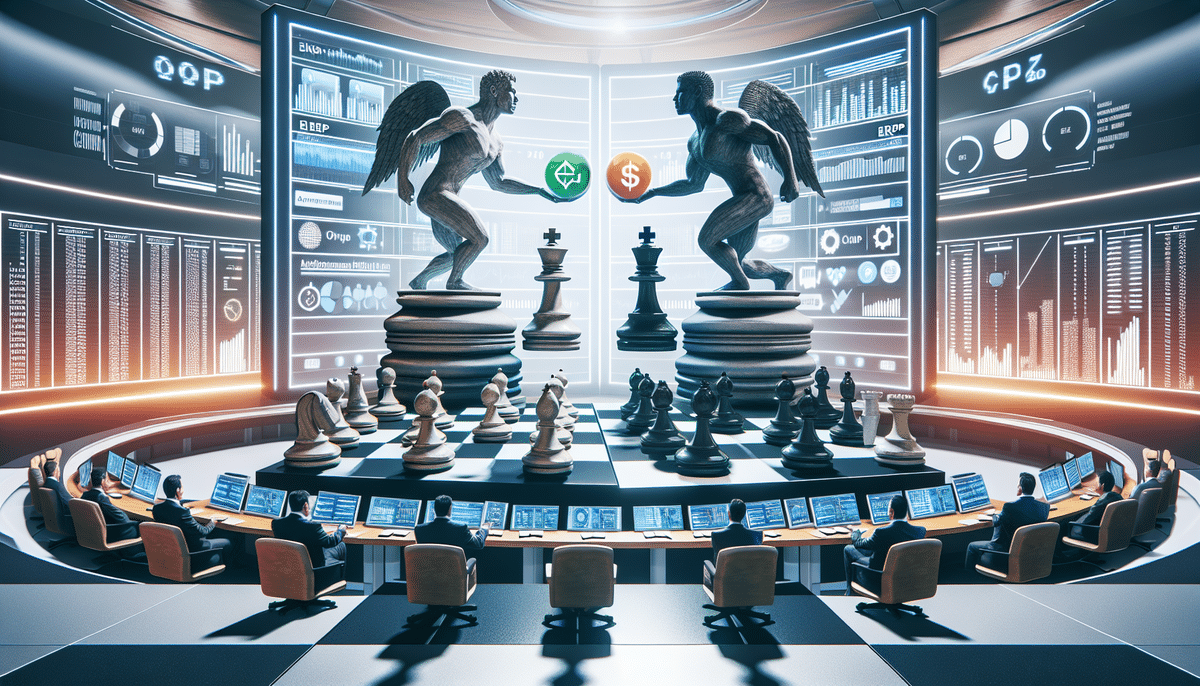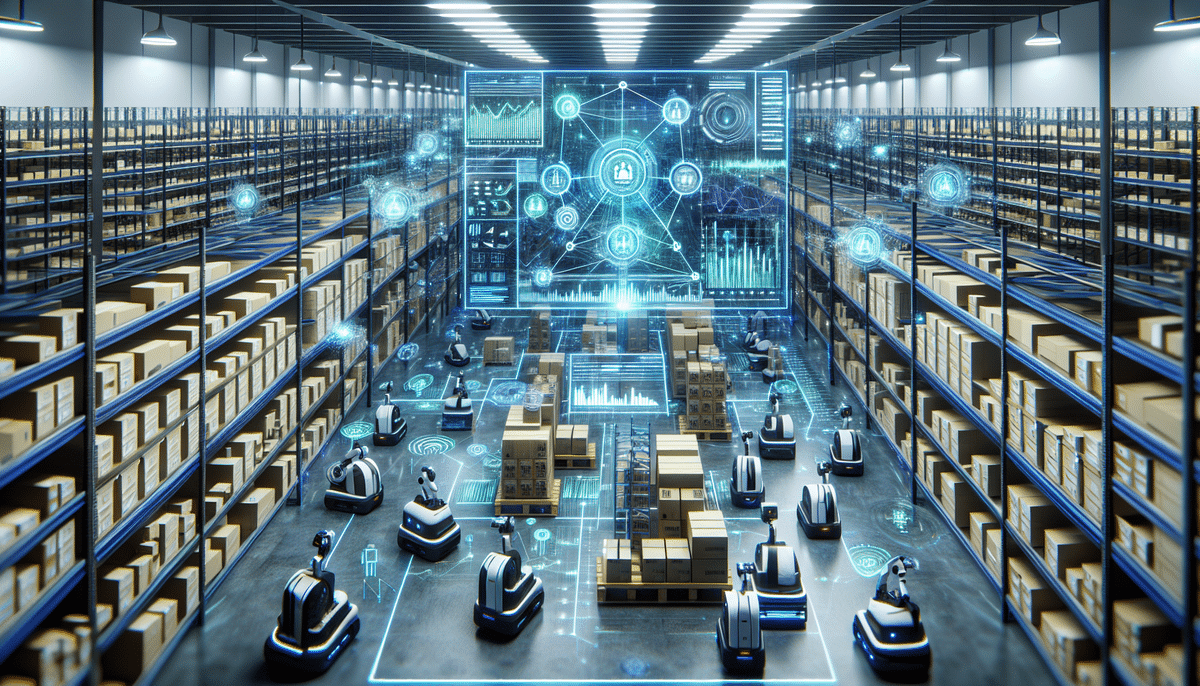Understanding UPS Worldship: A Comprehensive Overview
UPS Worldship is a robust shipping software solution designed to automate and streamline shipping and distribution workflows for businesses of all sizes. By integrating seamlessly with Enterprise Resource Planning (ERP) and Warehouse Management Systems (WMS), UPS Worldship ensures efficient data flow and communication throughout the supply chain. This centralized platform allows businesses to manage their shipping operations effectively, reducing errors and enhancing overall productivity.
Key Features of UPS Worldship
- Automated Shipping Labels: Easily create and print shipping labels, reducing manual entry and errors.
- Real-Time Tracking: Monitor the status of all shipments in real-time, providing transparency and peace of mind.
- Customization Options: Tailor shipping labels and documents to include company branding, enhancing professional appearance.
- Integration Capabilities: Connect with existing ERP and WMS systems for seamless data synchronization.
The Benefits of Implementing UPS Worldship in Your Distribution Process
Integrating UPS Worldship into your distribution strategy offers numerous advantages that can significantly enhance operational efficiency and customer satisfaction.
Enhanced Tracking and Reporting
With UPS Worldship, businesses can track and report on all shipments in real-time. This feature is particularly beneficial for handling high-value or time-sensitive items. According to UPS, businesses using Worldship have experienced a 20% reduction in delivery times due to optimized carrier selection processes (UPS Tracking Insights).
Cost Efficiency
By automatically selecting the most cost-effective carrier for each shipment, UPS Worldship helps businesses reduce shipping costs. Additionally, features like shipment consolidation and address validation minimize unnecessary expenses and errors.
Improved Brand Image
Customizable shipping labels and documents allow businesses to incorporate their branding, fostering brand recognition and presenting a professional image to customers.
Requirements and Setup for UPS Worldship
To effectively deploy UPS Worldship, certain prerequisites and steps must be followed to ensure seamless integration and optimal performance.
System Requirements
- UPS Account: A valid UPS account number is essential to access shipping rates and services.
- Compatible Software: Ensure your ERP or WMS systems are compatible with UPS Worldship for smooth integration.
- Reliable Internet Connection: A stable internet connection is necessary for data transmission and software updates.
Setting Up UPS Worldship
- Download and Installation: Obtain the latest version of UPS Worldship from the official UPS website and install it on your system.
- Configuration: Integrate Worldship with your existing ERP or WMS system, set up carrier accounts, and update shipping rates.
- Testing: Conduct thorough testing to ensure all functionalities are working correctly before full-scale implementation.
Optimizing Distribution Processes with UPS Worldship
Maximizing the benefits of UPS Worldship involves leveraging its advanced features and adhering to best practices to enhance distribution efficiency.
Utilize Reporting Capabilities
Regularly analyze shipping data using Worldship’s reporting tools to identify bottlenecks and areas for improvement. This data-driven approach enables informed decision-making and process optimization.
Batch Processing
Leverage batch processing features to handle large volumes of shipments efficiently, reducing manual efforts and minimizing errors.
System Integration
Integrate UPS Worldship with other shipping platforms and carriers to offer a wider range of shipping options, enhancing customer satisfaction and expanding market reach.
Addressing Common Distribution Challenges with UPS Worldship
Businesses often encounter various challenges in object distribution, and UPS Worldship offers solutions to mitigate these issues effectively.
Shipment Tracking and Visibility
Managing multiple carriers can complicate tracking. UPS Worldship centralizes tracking information, providing comprehensive visibility into all shipments, regardless of the carrier used.
Minimizing Damage and Loss
UPS Worldship offers diverse packaging options and insurance services to protect shipments against damage and loss during transit, ensuring customer satisfaction and reducing financial risks.
Efficiency in High-Volume Shipping
For businesses handling a large number of shipments, Worldship simplifies the process by offering centralized management, automated label printing, and streamlined scheduling, saving time and resources.
Cost Analysis: UPS Worldship vs. Traditional Shipping Methods
Investing in UPS Worldship can lead to significant cost savings compared to traditional shipping approaches.
Initial Investment vs. Long-Term Savings
While there may be initial setup costs associated with UPS Worldship, the long-term savings are considerable. Automated processes reduce labor costs, and optimized carrier selection lowers shipping expenses.
Enhanced Visibility and Issue Resolution
Real-time tracking provided by Worldship allows businesses to proactively address shipment delays or issues, preventing costly disruptions and maintaining customer trust.
Best Practices for Secure and Efficient Distribution with UPS Worldship
Implementing UPS Worldship effectively requires adherence to best practices that ensure security and efficiency in distribution operations.
Proper Packaging Techniques
Ensure all shipments are adequately packaged to prevent damage during transit. Utilize UPS’s packaging guidelines to select the appropriate materials and methods.
Accurate Data Management
Maintain up-to-date and accurate shipping data within Worldship to minimize errors and ensure smooth operations. Regularly update shipping preferences and carrier information.
Compliance with Regulations
Stay informed and compliant with all relevant shipping regulations and laws. Use Worldship’s compliance features to manage documentation and adhere to international shipping standards.
Security Measures
Implement additional security measures, such as registered mail or enhanced insurance options, for high-value or sensitive shipments to protect against potential risks.
Conclusion
UPS Worldship stands out as a powerful tool for businesses aiming to enhance their object distribution processes. By offering real-time tracking, cost optimization, and seamless integration with existing systems, Worldship not only streamlines operations but also contributes to improved customer satisfaction and business growth. Adhering to best practices and fully leveraging its features can unlock the full potential of UPS Worldship, making it an invaluable asset in modern distribution strategies.