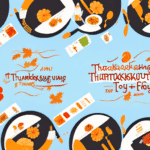Understanding Communication Settings in FedEx Ship Manager
FedEx Ship Manager offers a comprehensive suite of communication settings designed to keep businesses informed about their shipping activities. Proper configuration of these settings can lead to increased efficiency, enhanced customer satisfaction, and streamlined shipping processes. This guide provides an in-depth analysis of the various communication options available in FedEx Ship Manager and offers actionable insights to optimize your shipping operations.
Types of Communication Options
- Email Notifications: Receive detailed updates on shipment statuses directly to your inbox.
- SMS Alerts: Get real-time text message notifications for critical shipment events.
- Push Notifications: Obtain instant alerts on your mobile device through the FedEx app.
Setting Up Communication Preferences
Configuring communication settings in FedEx Ship Manager is straightforward. Tailoring notifications based on shipment status, frequency, and recipient preferences ensures that you stay informed without being overwhelmed.
Email Notifications
Email notifications provide essential information about your shipments, including tracking numbers, delivery dates, and recipient details. To set up email notifications:
- Navigate to the Communication Settings menu in FedEx Ship Manager.
- Select the option to enable email notifications.
- Choose the shipment events you wish to receive notifications for, such as pick-up, in transit, or delivered.
- Customize the frequency of notifications – real-time, daily, or weekly summaries.
According to a Statista report, email remains a primary communication channel for businesses, making it an essential tool for shipment management.
SMS Alerts
SMS alerts offer real-time updates directly to your mobile device. To configure SMS alerts:
- Access the SMS Alerts section in the communication settings.
- Enable SMS alerts and enter the desired mobile number.
- Select the specific shipment events for which you want to receive notifications.
Note that SMS alerts may incur additional charges based on your FedEx account plan. It is advisable to consult with your FedEx representative regarding pricing and suitability for your business needs.
Push Notifications
Push notifications provide instantaneous alerts through the FedEx mobile app. To enable push notifications:
- Ensure you have the latest version of the FedEx app installed on your mobile device.
- Open the app and navigate to the notification settings.
- Enable push notifications and select the shipment events you wish to monitor.
Push notifications offer immediate updates on shipment status, ensuring you are always informed about the whereabouts of your packages.
Customizing Communication for Your Team
FedEx Ship Manager allows businesses to customize communication preferences for different team members based on their roles and responsibilities. This feature ensures that each user receives relevant notifications, enhancing overall operational efficiency.
User-Specific Settings
- Warehouse Staff: Receive notifications when new shipments arrive or are ready for dispatch.
- Customer Service: Get alerts on delivery confirmations to respond promptly to customer inquiries.
- Management: Monitor shipment performance and receive summaries on shipping activities.
Integration with Third-Party Tools
Integrating FedEx Ship Manager with third-party communication tools can further streamline your processes. For example, integrating with Mailchimp allows automatic email campaigns to keep customers informed about their shipments.
Troubleshooting Communication Issues
Despite best efforts, communication issues may arise. Here are some steps to resolve common problems:
Check Spam Folders and Contact Information
Ensure that email notifications are not being directed to spam or junk folders. Additionally, verify that your contact information is accurate and up-to-date in the FedEx Ship Manager settings.
Internet Connectivity and Software Updates
Stable internet connectivity is essential for receiving timely updates. Make sure your internet connection is reliable and that you have the latest version of the FedEx app installed.
Firewall and Antivirus Settings
Sometimes, firewall or antivirus software may block communication between your device and FedEx Ship Manager. Temporarily disabling these tools can help identify if they are the cause of the issue.
Best Practices for Managing Communication Settings
Implementing best practices ensures that your communication settings are optimized for efficiency and effectiveness. Consider the following guidelines:
Regular Reviews and Updates
Periodically review and update your communication settings to align with your current business needs and shipment volumes.
Training and User Education
Ensure that all team members are trained on how to use and customize communication settings. Providing training resources can reduce errors and improve system utilization.
Utilize Automation
Leveraging automation features can save time and minimize manual intervention. Automated notifications ensure consistent communication without requiring constant monitoring.
Enhancing Customer Service with Communication Settings
Effective communication settings benefit not only internal operations but also enhance customer service experiences. Providing customers with real-time updates about their shipments fosters transparency and trust.
Proactive Customer Notifications
By setting up automated alerts, customers can be informed about shipment milestones, reducing the need for them to inquire about their package status.
Reducing Missed Deliveries
Timely notifications allow customers to prepare for deliveries, thereby reducing the occurrence of missed deliveries and improving overall satisfaction.
Ensuring Data Security and Privacy
Handling sensitive shipment information requires robust data security measures. Here are essential considerations:
Secure Communication Channels
Use encrypted channels for transmitting sensitive data to protect against unauthorized access and data breaches.
Access Control
Restrict access to communication settings to authorized personnel only, ensuring that sensitive information is protected within your organization.
Compliance with Regulations
Ensure that your communication practices comply with relevant data protection regulations, such as GDPR or CCPA, to maintain legal compliance and protect customer data.
Future-Proofing Your Shipping Operations
As technology evolves, FedEx Ship Manager continuously adds new communication features to enhance user experience. Staying updated with these advancements can help future-proof your shipping operations and maintain a competitive edge.
Adopting New Features
Regularly monitor FedEx Ship Manager updates to integrate new communication tools and features that can enhance your shipping processes.
Continuous Improvement
Implement a continuous improvement strategy, using data and feedback to refine and optimize your communication settings for maximum efficiency.
For more detailed information and the latest updates, visit the official ShipScience website.