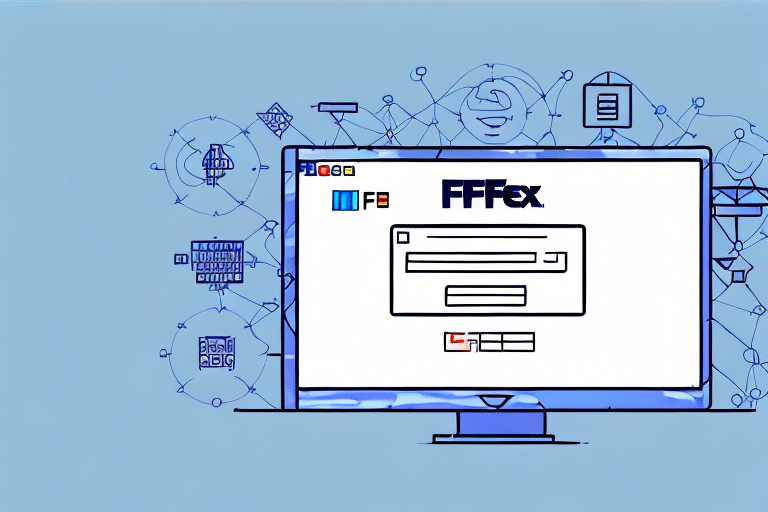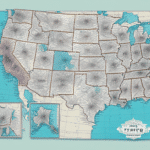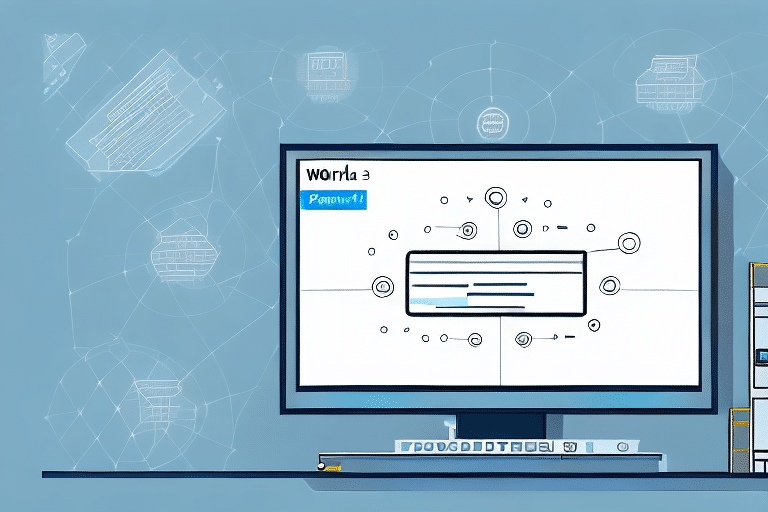Optimizing FedEx Ship Manager: Accessing and Managing Your Shipping Database
Efficient shipping operations are vital for businesses of all sizes. FedEx Ship Manager offers robust tools to manage your shipping needs effectively. One of the most critical components of this software is its database, which stores and organizes all your shipping data. This guide provides an in-depth analysis of locating, managing, and optimizing the database path for FedEx Ship Manager, ensuring you leverage this powerful tool to its fullest potential.
Importance of Locating the FedEx Ship Manager Database Path
Understanding the database path for FedEx Ship Manager is essential for several reasons:
- Data Access: The database holds all shipping-related information, including tracking numbers, delivery statuses, customer addresses, and shipping costs. Accessing the database directly allows for comprehensive data analysis and reporting.
- Data Migration: Knowing the database path is crucial when migrating your shipping data to a new computer or performing a software reinstallation.
- Troubleshooting: Direct access to the database facilitates the identification and resolution of discrepancies or errors in shipping records.
- Process Optimization: Analyzing your shipping data can reveal trends and patterns, enabling you to optimize your shipping strategies for cost-effectiveness and efficiency.
Understanding the FedEx Ship Manager Database Structure
The FedEx Ship Manager database comprises several files, each serving a specific purpose:
manifest.dbf: Contains detailed information about each shipment.address.dbf: Stores shipping addresses and related data.report.frx: Defines the layout and structure of various reports generated from shipping data.- Additional supporting files, including index and memo files, ensure the database operates smoothly.
It's important to note that the FedEx Ship Manager database is integrated into the software, meaning updates to the software may affect the database. Regular backups are recommended to prevent data loss during updates or malfunctions.
For a comprehensive understanding of database structures, refer to Microsoft SQL Server documentation.
Step-by-Step Guide to Locating the FedEx Ship Manager Database Path
Finding the database path is straightforward. Follow these steps:
- Launch FedEx Ship Manager on your computer.
- Navigate to the
Adminmenu located at the top of the interface. - Select
Database Settingsfrom the dropdown menu. - A window will appear displaying the current database location in the
Locationfield.
Once identified, you can access the database directly for various purposes, including data migration and in-depth analysis.
Keep in mind that database paths may vary based on the software version. If you encounter difficulties, consult the FedEx Ship Manager user manual or contact FedEx customer support.
Troubleshooting Common Database Path Issues
While accessing the database path is generally simple, you might face some common issues:
- Path Alteration: The database path may have been inadvertently changed or deleted.
- File Corruption: Database files might become corrupted, leading to data access issues.
- Permission Restrictions: Insufficient permissions can prevent access to the database.
If you encounter errors, consider the following solutions:
- Verify Path Integrity: Ensure the database path is correct and that the files exist at the specified location.
- Repair Corrupted Files: Use database repair tools or consult a technical expert to address file corruption.
- Check Permissions: Ensure your user account has the necessary permissions to access the database files.
For detailed troubleshooting, refer to [FedEx Ship Manager Support](https://www.fedex.com/en-us/customer-support.html).
Best Practices for Managing the FedEx Ship Manager Database
Effective database management enhances the performance and reliability of FedEx Ship Manager. Follow these best practices:
- Regular Backups: Schedule frequent backups to prevent data loss. Navigate to
Database Settingsand use theBackupfeature. - Data Security: Implement strong passwords and restrict access to authorized personnel only.
- Software Updates: Keep FedEx Ship Manager updated to benefit from the latest features and security patches.
- Data Clean-Up: Periodically remove obsolete data to maintain database efficiency.
- Integration: Utilize third-party tools for enhanced data analysis and operational efficiency.
Implementing these practices ensures your shipping data remains secure, accessible, and reliable.
Enhancing FedEx Ship Manager with Third-Party Integrations
Integrating third-party tools with your FedEx Ship Manager database can significantly boost functionality:
- Inventory Management Systems: Seamless inventory tracking alongside shipping data.
- Enterprise Resource Planning (ERP) Software: Unified management of business processes.
- Analytics Platforms: Advanced data analysis for informed decision-making.
Ensure compatibility and proper configuration during integration to avoid data discrepancies. Providing adequate training to your team enhances the effectiveness of these tools.
For integration options, explore resources such as Integrate.io or Zapier.
Advanced Data Analysis Techniques for FedEx Ship Manager
Unlock deeper insights from your shipping data with advanced analysis techniques:
- SQL Queries: Use Structured Query Language to extract and manipulate data directly from the database.
- Data Visualization: Implement tools like Tableau or Power BI to create interactive dashboards and visual reports.
- Machine Learning: Apply algorithms to predict shipping trends, optimize routes, and forecast costs.
These techniques enable you to make data-driven decisions, streamline operations, and enhance overall shipping efficiency.
For more on SQL and data analysis, consider resources like the W3Schools SQL Tutorial or Coursera Data Analysis Courses.
Securing Your FedEx Ship Manager Database
Protecting your shipping data is paramount. Implement the following security measures:
- Strong Authentication: Use complex passwords and enable multi-factor authentication where possible.
- Access Control: Grant database access only to essential personnel.
- Encryption: Encrypt sensitive data to prevent unauthorized access.
- Regular Audits: Monitor access logs and perform security audits to detect and address vulnerabilities.
- Physical Security: Restrict physical access to servers hosting the database.
Staying updated with the latest security patches for FedEx Ship Manager and related software mitigates potential threats.
For comprehensive security strategies, refer to the Center for Internet Security (CIS).
Backing Up and Restoring Your FedEx Ship Manager Database
Ensuring data integrity involves regular backups and understanding the restoration process:
Backing Up the Database
- Open FedEx Ship Manager on your computer.
- Navigate to the
Adminmenu. - Select
Database Settings. - Click the
Backupbutton in theDatabase Settingswindow. - Choose a secure location to save the backup file and assign a descriptive name.
It's advisable to schedule automated backups to ensure consistency and reduce the risk of data loss.
Restoring the Database
- Access the
Database Settingswindow as described above. - Click the
Restorebutton. - Select the backup file you wish to restore.
- Follow the on-screen prompts to complete the restoration process.
Regular backups and familiarity with the restoration procedure ensure that your shipping data remains safe and recoverable.
Conclusion
Mastering the database path for FedEx Ship Manager is a foundational step toward optimizing your shipping operations. By effectively managing, securing, and analyzing your shipping data, you can enhance efficiency, reduce costs, and provide superior service to your customers. Implement the best practices outlined in this guide and explore advanced techniques to fully harness the capabilities of FedEx Ship Manager. For ongoing support and updates, stay connected with FedEx Shipping Resources.