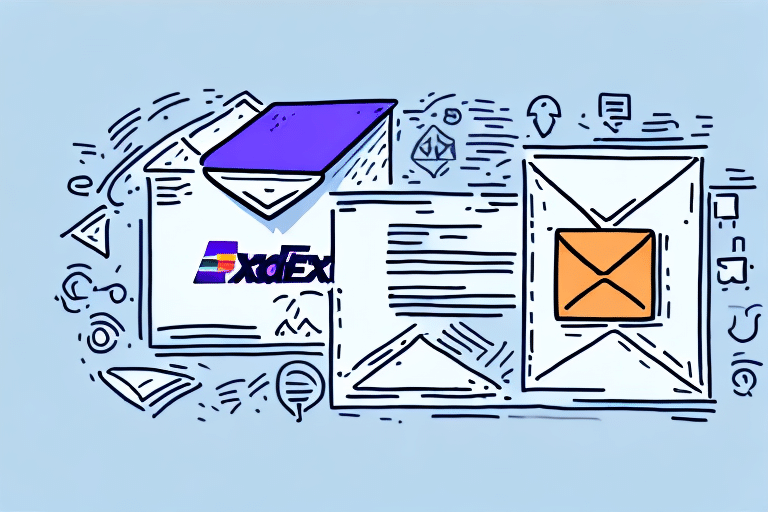Importance of Shipping Confirmation Emails
Shipping confirmation emails play a pivotal role in enhancing customer experience by providing transparency throughout the shipping process. These emails offer customers peace of mind, as they can monitor their shipments, know the exact delivery dates, and track their packages in real-time. According to a Business.com report, 86% of buyers are willing to pay more for a better customer experience. Implementing shipping confirmation emails through tools like FedEx Ship Manager can significantly contribute to customer satisfaction and loyalty.
Overview of FedEx Ship Manager
FedEx Ship Manager is a comprehensive shipping software developed by FedEx to streamline shipping operations for individuals and businesses. It offers a user-friendly interface with robust functionalities designed to simplify the shipping process, including printing shipping labels, tracking packages, and generating shipping confirmation emails.
Key Features
- Print shipping labels efficiently
- Track packages in real-time
- Generate and send shipping confirmation emails
- Schedule package pickups
- Access real-time shipping rates and delivery estimates
Features of FedEx Ship Manager
FedEx Ship Manager is equipped with a variety of features tailored to meet diverse shipping needs:
Label Printing and Customization
Users can easily print shipping labels and customize them with their company’s logo and branding, enhancing brand recognition and presenting a professional image to customers.
Pickup Scheduling
The software allows scheduling package pickups, saving time and ensuring that shipments are collected promptly without the need for manual coordination.
Real-Time Tracking
FedEx Ship Manager provides real-time tracking capabilities, enabling users and their customers to monitor the progress of shipments from origin to destination.
Shipping Confirmation Emails
Automate the generation and distribution of shipping confirmation emails, including essential details such as tracking numbers and estimated delivery dates.
Benefits of Using FedEx Ship Manager
Employing FedEx Ship Manager for your shipping operations offers numerous advantages:
- Time Efficiency: Automates repetitive tasks like label printing and email generation, freeing up time for other critical business activities.
- End-to-End Visibility: Provides comprehensive tracking and visibility of shipments, enhancing the ability to manage and respond to shipping statuses effectively.
- Integration: Seamlessly integrates with various e-commerce platforms and other shipping software, enabling centralized management of all shipping activities.
- Customization: Offers customization options for shipping labels and confirmation emails, allowing businesses to maintain consistent branding.
- Cost-Effectiveness: Facilitates the selection of the most appropriate and cost-effective shipping options based on real-time rates and delivery estimates.
Setting Up Shipping Confirmation Emails in FedEx Ship Manager
Configuring shipping confirmation emails in FedEx Ship Manager is straightforward:
- Create a FedEx Account: Sign up for a FedEx account if you don’t already have one.
- Access Profile Settings: Navigate to the "My Profile" section within the software.
- Configure Notifications: Select "Notifications" and then choose "Shipping Notifications."
- Select Email: Opt for "Email" as your preferred notification method.
- Customize Email Settings: Enter the desired email addresses, set up custom messages, and define the time zone.
Additionally, you can add multiple recipients by clicking the "Add Recipient" button and including their email addresses. Customize messages for each recipient if necessary to ensure all stakeholders are informed about shipment updates.
Customizing Your Shipping Confirmation Emails
FedEx Ship Manager allows users to personalize their shipping confirmation emails to better align with their brand and communicate effectively with customers:
- Subject Line: Modify the email’s subject line to match your brand voice or include specific information relevant to the shipment.
- Branding: Incorporate your company’s logo and branding elements to maintain a consistent brand image.
- Additional Information: Add FAQs, personalized messages, or links to related products to enhance the customer’s experience and encourage future interactions.
Customizing the email content not only reinforces your brand identity but also provides a more engaging and informative communication channel with your customers, ultimately fostering loyalty and repeat business.
Troubleshooting Shipping Confirmation Emails
Encountering issues with shipping confirmation emails in FedEx Ship Manager can be addressed through the following steps:
Verify Notification Settings
Ensure that your notification preferences are correctly configured in the "My Profile" section. Double-check the email addresses and message settings to confirm they are accurate.
Check Spam or Junk Folders
If confirmation emails are not appearing in the intended inbox, they might be filtered into spam or junk folders. To prevent this, add the FedEx email address to your safe senders list or mark the email as "not spam."
Review Shipment Details
Sometimes, emails may lack essential information like tracking numbers or delivery dates. Log in to your FedEx account to review shipment details and ensure all necessary information is included in the email template.
Contact Support
If issues persist after verifying settings and checking spam folders, reach out to FedEx’s customer support for further assistance in resolving email delivery problems.
Alternatives to FedEx Ship Manager
While FedEx Ship Manager offers robust shipping management features, there are other alternatives that may better suit different business needs:
ShipStation
ShipStation is a cloud-based shipping software that integrates with multiple e-commerce platforms like Shopify, WooCommerce, and Amazon. It allows users to import orders, print shipping labels, and track shipments efficiently, providing a centralized hub for managing shipping operations.
Shippo
Shippo offers a user-friendly platform for shipping and tracking packages, allowing businesses to compare shipping rates from various carriers, print labels, and monitor packages in real-time. It integrates seamlessly with platforms such as Etsy, eBay, and Magento.
Easyship
Easyship provides a comprehensive shipping solution that supports international and domestic shipping, offering rate comparisons, label printing, and real-time tracking. It is designed to simplify complex shipping needs for businesses of all sizes.