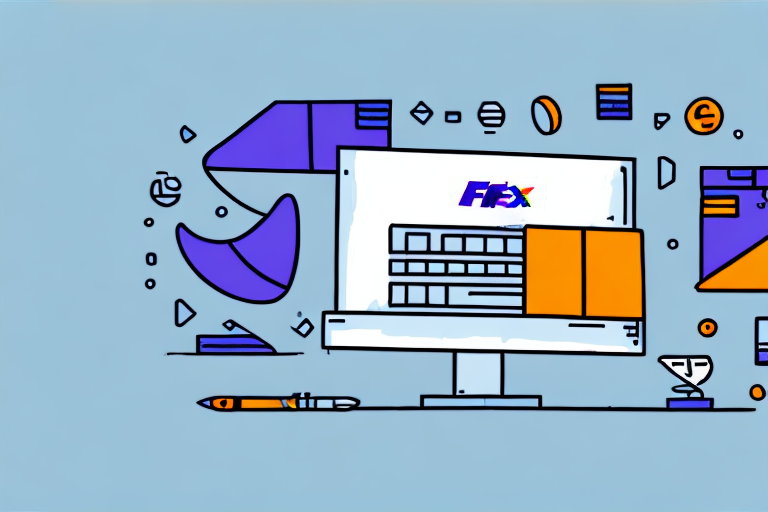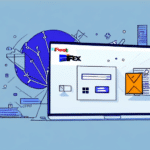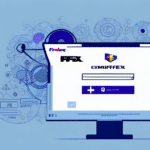Comprehensive Guide to FedEx Ship Manager Software for Businesses
If you are a business owner or frequently send packages, you've likely heard of FedEx Ship Manager. This shipping software allows you to efficiently manage all your shipments, from creating labels to tracking packages. In this article, we provide an in-depth guide to everything you need to know about FedEx Ship Manager Software, including installation, features, benefits, troubleshooting, and more. Let’s dive in!
Installing FedEx Ship Manager Software on Your Computer
Before utilizing FedEx Ship Manager Software, you need to download and install it on your computer. Follow these steps to get started:
- Visit the FedEx Ship Manager page.
- Click the "Download Now" button for your preferred version, either the desktop software or the web-based app.
- Follow the on-screen prompts to complete the installation process, including entering your FedEx account information.
- Once installed, launch the software to begin managing your shipments.
Ensure your computer meets the minimum system requirements before downloading. If you encounter issues during installation, contact FedEx customer support for assistance.
Key Benefits of Using FedEx Ship Manager
FedEx Ship Manager Software offers several advantages for businesses, including:
- Efficiency: Manage all shipments in one centralized platform, saving time and streamlining your shipping process.
- Accuracy: Easily print accurate shipping labels and track packages, ensuring timely deliveries.
- Cost Savings: Access discounted shipping rates from FedEx, reducing your overall shipping expenses.
- Flexibility: Compatible with various shipping methods, including overnight, ground, and international services.
According to a 2023 FedEx report, businesses leveraging shipping software like FedEx Ship Manager see a 25% increase in shipping efficiency.
User-Friendly Interface
The software features an intuitive interface with step-by-step instructions for creating and managing shipments. Users can save frequently used shipment information, such as addresses and package dimensions, for quicker processing in future shipments.
Comprehensive Features of FedEx Ship Manager
Understanding the features of FedEx Ship Manager is essential for maximizing its potential for your business. Here are some of the standout features:
- Create a Shipment: Initiate new shipments by entering recipient information, package details, and selecting the shipping method. Print shipping labels and track packages with ease.
- Manage Shipments: View and manage all shipments, track package statuses, edit shipment details, and print labels as needed.
- Batch Shipping: Create and print shipping labels for multiple packages simultaneously, ideal for bulk orders.
- Customization: Personalize shipping labels and packing slips with your company’s logo and branding elements for a professional appearance.
- Reporting: Access comprehensive reports tracking shipping history, costs, and performance metrics.
Integration with E-commerce Platforms
FedEx Ship Manager seamlessly integrates with popular e-commerce platforms like Shopify and Amazon, enabling automatic import of orders and streamlined shipping processes.
Installing FedEx Ship Manager with Your E-commerce Store
Integrating FedEx Ship Manager with your e-commerce store enhances efficiency and customer satisfaction. Follow these steps to integrate:
- Select Your Platform: Identify the e-commerce platform you use, such as Shopify or Amazon.
- Install the FedEx App: Access and install the FedEx Ship Manager app from your platform’s app store.
- Connect Your Account: Follow the prompts to link your FedEx account with your e-commerce store.
With successful integration, you can automate shipping label creation, track packages, and manage shipping preferences directly from your e-commerce dashboard, as highlighted in the Forbes technology council article.
Top Features of FedEx Ship Manager
Some of the most notable features include:
- Real-Time Tracking: Monitor your shipments in real-time, providing updates on delivery status.
- Mobile App: Manage shipments on the go with the FedEx Ship Manager mobile application.
- International Shipping: Handle global shipments with ease, including customs documentation and freight forwarding.
- Shipping Labels: Generate professional shipping labels with necessary information, barcodes, and tracking details.
Real-time tracking not only enhances operational transparency but also boosts customer satisfaction by providing reliable delivery information.
Troubleshooting Common Issues in FedEx Ship Manager
While FedEx Ship Manager is robust, users may encounter occasional issues. Here are some troubleshooting tips:
- Check Your Internet Connection: Ensure a stable internet connection, especially when using the web-based version.
- Clear Cache and Cookies: Resolve software glitches by clearing your browser’s cache and cookies.
- Update Software: Ensure you are using the latest version of FedEx Ship Manager to benefit from new features and bug fixes.
- Contact Customer Support: If issues persist, reach out to FedEx customer support for assistance.
Additionally, verify that shipment details like addresses and package dimensions are accurate to prevent delivery delays or extra charges.
Optimizing Your Shipping Process with FedEx Ship Manager
Maximize the efficiency of your shipping operations with these tips and tricks:
- Use a Scale: Accurately weighing your packages prevents overpaying for shipping and ensures proper label creation.
- Leverage Shipping Supplies: Utilize FedEx-provided shipping supplies for secure and professional package delivery.
- Track Your Packages: Regularly monitor shipment statuses to keep customers informed and address any delivery issues promptly.
- Automate Processes: Use batch shipping and saved shipping profiles to reduce manual entry and speed up your shipping workflow.
Implementing these practices can lead to significant improvements in shipping efficiency and customer satisfaction, as supported by the Business.com shipping efficiency tips.
Comparing FedEx Ship Manager with Other Shipping Software
When choosing shipping software, it's essential to compare options to find the best fit for your business needs. Here's how FedEx Ship Manager stands out:
- Comprehensive Features: FedEx Ship Manager offers an extensive range of features, from real-time tracking to international shipping support.
- Ease of Use: Its user-friendly interface makes it accessible for users with varying levels of technical expertise.
- Integration Capabilities: Seamlessly integrates with major e-commerce platforms, enhancing operational workflows.
- Competitive Pricing: Offers competitive rates and discounts, especially for businesses with high shipping volumes.
According to a Software Advice review, FedEx Ship Manager is praised for its reliability and comprehensive feature set, making it a top choice for businesses of all sizes.
Conclusion: Streamline Your Shipping with FedEx Ship Manager
FedEx Ship Manager Software is a powerful tool for businesses aiming to streamline their shipping processes, save time and money, and ensure accurate and timely deliveries. Its comprehensive features, ease of integration with e-commerce platforms, and robust support make it an invaluable asset for any business involved in regular shipping. By leveraging FedEx Ship Manager, you can enhance operational efficiency, improve customer satisfaction, and maintain a competitive edge in the market. Download FedEx Ship Manager today and take control of your shipping needs!