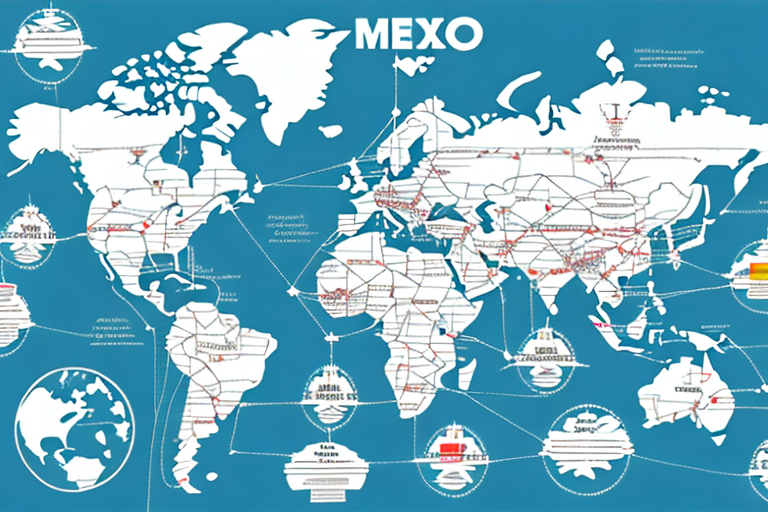Importance of Adding a Broker to UPS WorldShip
International shipping presents numerous challenges, primarily due to intricate customs clearance requirements. While UPS WorldShip is a robust tool for managing shipping operations, integrating the expertise of a licensed customs broker can significantly enhance the efficiency and reliability of your shipments. A customs broker ensures compliance with international regulations, minimizes delays, and prevents additional fees or the confiscation of packages.
According to the U.S. Customs and Border Protection, proper customs clearance is essential for the seamless delivery of international shipments. Brokers possess comprehensive knowledge of shipping regulations and assist in accurately classifying goods, determining applicable duties and taxes, and preparing necessary documentation.
Benefits of Using a Broker in UPS WorldShip
- Compliance and Accuracy: Brokers ensure all shipments comply with international laws and regulations, reducing the risk of errors in customs declarations.
- Time and Cost Efficiency: By handling paperwork and communications with customs officials, brokers save businesses valuable time and help avoid costly delays and penalties.
- Expert Guidance: Brokers provide insights into optimizing shipping strategies, such as selecting the best packaging and determining accurate product classifications to minimize duties.
- Negotiated Rates: Experienced brokers often have established relationships with carriers, potentially securing better shipping rates and terms for their clients.
These benefits contribute to a more efficient and reliable international shipping process, enhancing overall business operations.
How to Add a Broker to Your UPS WorldShip Account
Integrating a customs broker into your UPS WorldShip account is a straightforward process. Follow these steps to ensure a seamless setup:
- Log In: Access your UPS WorldShip account by entering your credentials on the UPS WorldShip login page.
- Navigate to Settings: Once logged in, go to the "Preferences" or "Settings" section in the menu.
- Add a Broker: Select the option to add a customs broker. This may be under a subsection like "International Shipping" or "Customs Information."
- Enter Broker Details: Provide the broker’s information, including their account number, contact details, and any other required documentation.
- Save and Verify: Save the changes and verify that the broker's information has been correctly entered. It’s advisable to confirm with the broker that they have access to your account details.
After completing these steps, your UPS WorldShip account will be linked with your chosen customs broker, facilitating smoother international shipments.
Finding a Reliable Broker for Your Business
Selecting the right customs broker is crucial for ensuring efficient international shipping. Consider the following factors when choosing a broker:
- Experience and Expertise: Look for brokers with extensive experience in your industry and knowledge of the countries you ship to. Specialized expertise can help navigate specific regulatory requirements.
- Licensing and Certifications: Ensure the broker is licensed by the relevant authorities, such as the U.S. Customs and Border Protection, and holds necessary certifications.
- Reputation and Reviews: Research the broker’s reputation by reading reviews and testimonials from other businesses. A reliable broker will have positive feedback regarding their services and customer support.
- Service Offerings: Evaluate the range of services offered, such as freight forwarding, warehousing, and trade compliance consulting. Comprehensive services can add value to your shipping operations.
- Cost and Fees: Compare the fees and pricing structures of different brokers. Ensure their services fit within your budget while providing the necessary support and expertise.
Additionally, personal communication is vital. A broker who is responsive and transparent in their communications can significantly enhance your shipping experience.
For further guidance on selecting a customs broker, refer to resources like the National Customs Brokers & Forwarders Association of America (NCBFAA).
Managing Multiple Brokers in UPS WorldShip
For businesses handling varied international shipments, managing multiple brokers can enhance efficiency and flexibility. UPS WorldShip allows you to integrate and manage multiple customs brokers within your account. Here’s how:
- Access Settings: Log in to your UPS WorldShip account and navigate to the "Preferences" or "Settings" section.
- Manage Brokers: Select the option to manage customs brokers. This may be located under "International Shipping" or a similar category.
- Add or Remove Brokers: You can add new brokers by entering their details or remove existing ones as needed. Ensure that each broker’s information is accurate and up-to-date.
- Assign Brokers to Shipments: Configure your shipping profiles to assign specific brokers to particular shipments based on destination, type of goods, or other criteria.
Managing multiple brokers allows you to leverage the strengths of each broker, such as different areas of expertise or regional knowledge. This approach can help optimize your shipping operations, offering flexibility in handling diverse international markets.
Ensure that your team is trained to handle multiple broker integrations to maintain smooth operations and effective communication.
Troubleshooting Common Issues When Adding a Broker to UPS WorldShip
While adding a broker to your UPS WorldShip account is generally straightforward, some common issues may arise. Here are troubleshooting tips to address them:
- Incorrect Broker Information: Double-check the broker’s account number and contact details. Incorrect information can lead to shipment delays or misrouting.
- Software Compatibility: Ensure that your UPS WorldShip software is updated to the latest version. Outdated software may not support new features or integrations.
- Communication Errors: If you encounter issues during the setup process, contact UPS customer support for assistance. They can help resolve technical problems or guide you through the process.
- Authentication Problems: Verify that your account has the necessary permissions to add or modify broker information. Administrative access may be required.
If persistent issues occur, consult the UPS Help Center or reach out directly to your customs broker for support.
Optimizing Shipping Operations with a Broker on UPS WorldShip
Integrating a customs broker into your UPS WorldShip account offers opportunities to optimize your shipping operations. Here are some strategies:
- Cost Optimization: Work with your broker to identify cost-effective shipping methods and packaging solutions. Brokers can advise on the most economical routes and carriers based on your shipping patterns.
- Compliance Assurance: Utilize your broker’s expertise to ensure ongoing compliance with international shipping regulations. This reduces the risk of delays and penalties associated with regulatory changes.
- Data Analysis: Leverage data provided by your broker to analyze shipping performance. Identify trends, inefficiencies, and areas for improvement to enhance overall operations.
- Sustainability Practices: Collaborate with your broker to incorporate sustainable shipping practices, such as using carbon-neutral shipping options offered by UPS.
- Customer Communication: Improve customer satisfaction by accurately estimating delivery times and providing transparent shipping information, facilitated by your broker’s efficient handling of customs processes.
By maximizing the benefits of your customs broker, you can enhance the efficiency, reliability, and cost-effectiveness of your international shipping operations.
The Future of Shipping and Logistics: The Evolving Role of Brokers
The shipping and logistics industry is rapidly evolving, driven by increasing globalization and technological advancements. Customs brokers are adapting to these changes by incorporating digital tools and data analytics to enhance their services. For instance, the integration of AI and automation in customs processes allows brokers to predict and mitigate potential delays, ensuring more efficient shipments.
According to industry reports, the demand for proficient brokers is projected to grow as e-commerce continues to expand globally. Enhanced collaboration between businesses and brokers will leverage real-time tracking, improved data management, and predictive analytics to optimize shipping strategies.
Moreover, sustainable shipping practices are becoming a significant focus. Brokers are playing a pivotal role in helping businesses adopt eco-friendly shipping options, aligning with global sustainability goals. By staying abreast of regulatory changes and technological advancements, brokers will continue to be indispensable partners in the logistics landscape.
Conclusion
Integrating a customs broker into your UPS WorldShip account is a strategic move for businesses engaged in international shipping. The expertise and support provided by a licensed broker can streamline your shipping operations, ensure compliance with customs regulations, and ultimately save time and money. By following the step-by-step guide outlined in this article, you can effectively add a broker to your account and optimize your international shipping processes.
As the shipping industry continues to evolve, collaborating with a knowledgeable broker will help your business navigate the complexities of global trade, stay competitive, and meet the demands of a growing international marketplace.