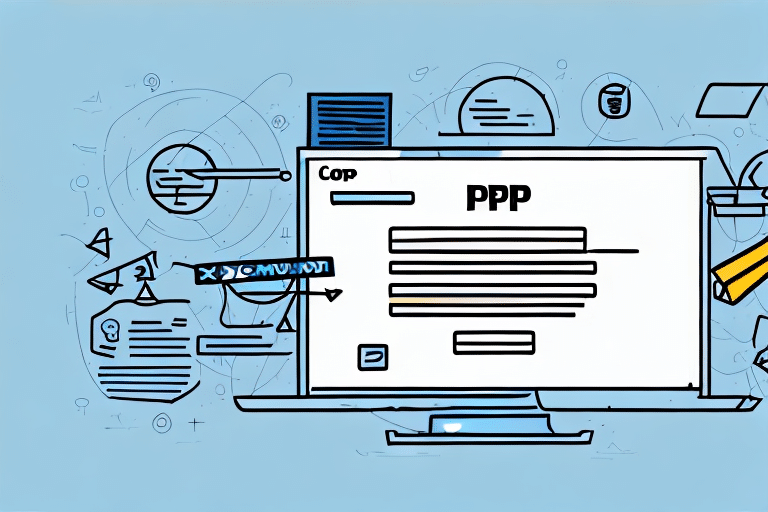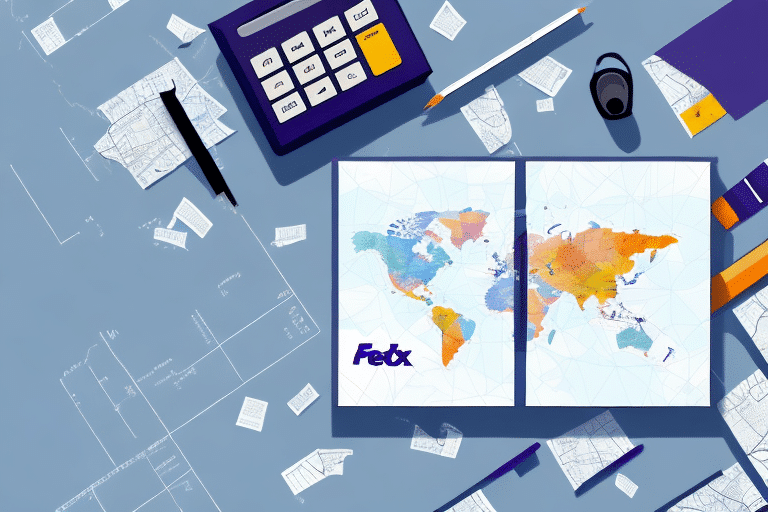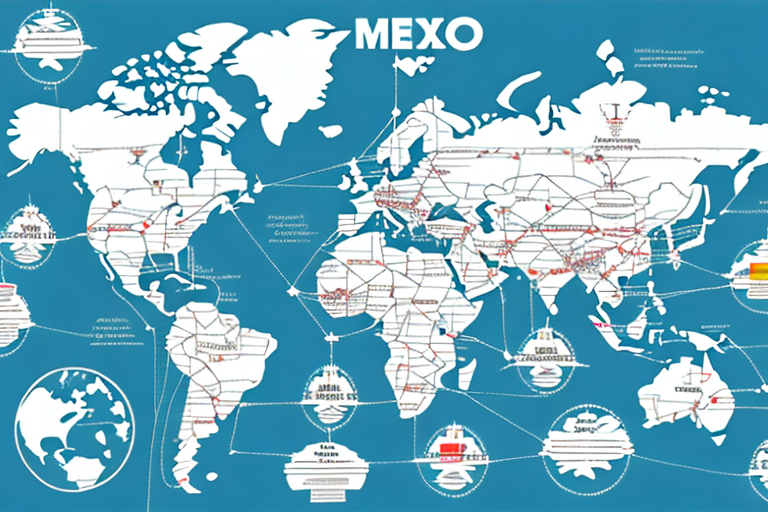Introduction to Declaration Statements in UPS WorldShip
In the complex world of international shipping, ensuring compliance with customs regulations is paramount. One essential tool in this process is the declaration statement within UPS WorldShip. This guide provides a comprehensive overview of declaration statements, their importance, how to create and manage them, best practices, common errors to avoid, and the benefits they bring to your shipping operations.
Importance of Declaration Statements
What is a Declaration Statement?
A declaration statement is a detailed description of the goods being shipped. It includes vital information such as the nature of the goods, their value, country of origin, and intended use. This information is crucial for the customs clearance process and is mandated by various government agencies worldwide.
Why are Declaration Statements Necessary?
Declaration statements are essential for several reasons:
- Customs Compliance: Ensures that shipments adhere to the intricate customs regulations of different countries, reducing the risk of delays or seizures.
- Accurate Assessment: Provides customs officials with the necessary information to assess duties and taxes accurately.
- Risk Mitigation: Helps in identifying and mitigating potential risks associated with the shipment of prohibited or restricted items.
- Trust Building: Establishes transparency between shippers and receivers, fostering trust and strengthening business relationships.
According to the U.S. Customs and Border Protection, accurate documentation can reduce shipment delays by up to 30% (source).
Creating and Managing Declaration Statements
Steps to Create a Declaration Statement in UPS WorldShip
- Log in to your UPS WorldShip account.
- Navigate to the Customs Information tab.
- Select Declaration Statements from the dropdown menu.
- Click on Add New Declaration Statement.
- Enter all required fields with accurate and comprehensive information about the goods.
- Click Save to attach the declaration statement to your shipment.
Ensure that all information is precise to avoid customs clearance issues. For detailed guidance, refer to the UPS Shipping Support.
Understanding the Different Types of Declaration Statements
UPS WorldShip offers various types of declaration statements to accommodate different shipping needs:
- Standard Declaration: Suitable for most shipments, providing basic information about the goods.
- Special Program-Based Declarations: Designed for shipments qualifying under specific trade agreements such as NAFTA, AUSFTA, and Korea FTA.
Selecting the appropriate declaration type is crucial for compliance. For example, shipments under the United States-Mexico-Canada Agreement (USMCA) require specific documentation to benefit from reduced duties. Refer to the USMCA guidelines for more information.
How to Edit or Modify an Existing Declaration Statement in UPS WorldShip
Modifying a declaration statement is straightforward:
- Access the Customs Information tab.
- Select Declaration Statements from the menu.
- Locate the declaration you wish to edit and click Edit.
- Update the necessary fields and click Save.
Note that once a shipment with a declaration statement is submitted, it cannot be altered. In such cases, you must cancel the shipment and create a new one with the corrected information.
Best Practices and Tips
Creating Effective Declaration Statements
- Detailed Descriptions: Clearly describe each item, including its function and material composition.
- Accurate Valuation: Provide the true value of each item to ensure correct duty and tax assessments.
- Country of Origin: Specify where each item was manufactured to comply with trade agreements and import regulations.
- Intended Use: Indicate whether the goods are for resale, personal use, or as samples.
For comprehensive guidelines, consult the Export.gov Customs Documentation page.
Utilizing Templates for Efficiency
Creating templates for frequently shipped items can save time and reduce errors. To create a template:
- Go to the Customs Information tab.
- Select Declaration Statement Templates.
- Click Create New Template and enter the necessary details.
- Save the template for future use.
Using templates ensures consistency and speeds up the shipping process.
Troubleshooting and Common Errors
Common Errors to Avoid
- Inaccurate Information: Mistakes in item descriptions or values can lead to customs delays or fines.
- Incomplete Documentation: Missing required fields can result in shipment rejections.
- Incorrect Classification: Misclassifying goods affects duty calculations and compliance.
- Outdated Forms: Using outdated declaration forms may not meet current customs requirements.
Double-checking all information before submission can help prevent these issues.
Resolving Common Issues
If you encounter problems while adding a declaration statement:
- Verify that all required fields are completed accurately.
- Ensure that you're using the latest version of UPS WorldShip.
- Consult the UPS Help Center for troubleshooting tips.
- Contact a customs broker or UPS representative for expert assistance.
Ensuring Compliance and Benefits
Compliance with Customs Regulations
Adhering to customs regulations through accurate declaration statements helps avoid legal penalties and shipment delays. Regulations vary by country, so it's essential to stay informed about the specific requirements of your destination countries. Resources such as the U.S. Customs and Border Protection provide up-to-date information on international shipping requirements.
Benefits of Using Declaration Statements
- Streamlined Customs Clearance: Facilitates faster processing through customs.
- Reduced Delays and Penalties: Minimizes the risk of shipment holds or fines due to non-compliance.
- Enhanced Transparency: Provides clear information to all parties involved in the shipment.
- Improved Shipping Efficiency: Simplifies the documentation process, saving time and resources.
Implementing effective declaration statements can significantly enhance your shipping operations, ensuring timely deliveries and maintaining customer satisfaction.
Data-Driven Insights
Studies have shown that accurate customs documentation can reduce shipment clearance time by up to 25%, leading to faster delivery times and increased customer satisfaction (International Trade Centre).
By leveraging declaration statements effectively, businesses can optimize their international shipping processes, leading to improved operational efficiency and competitiveness in the global market.