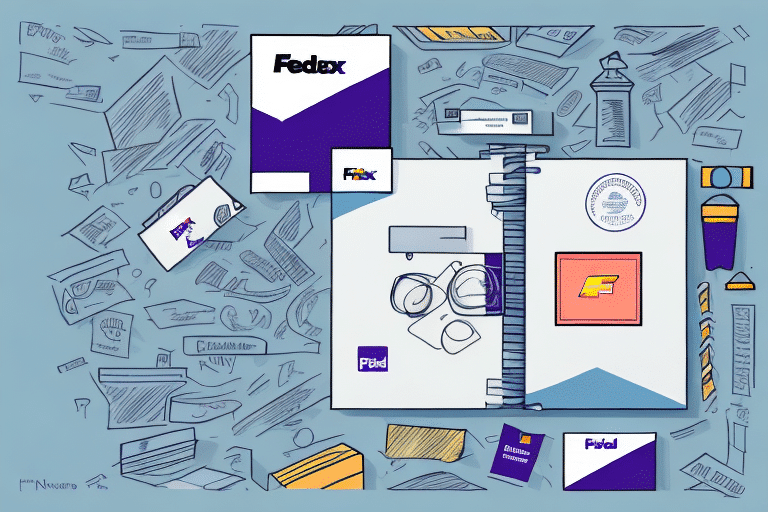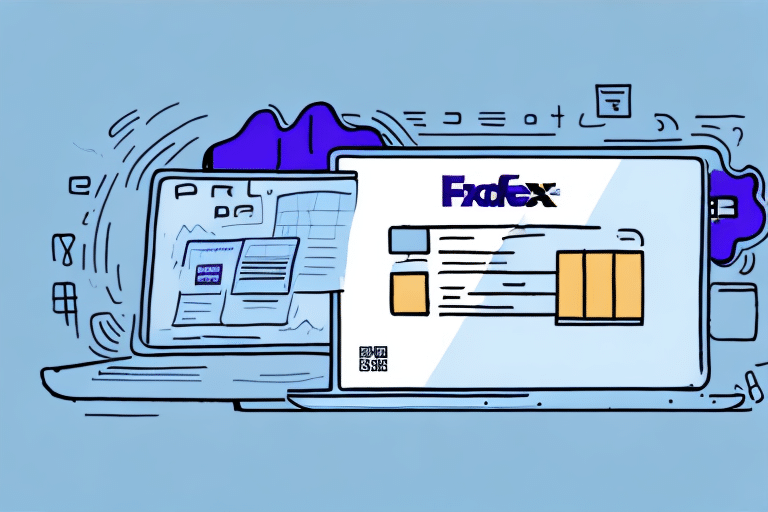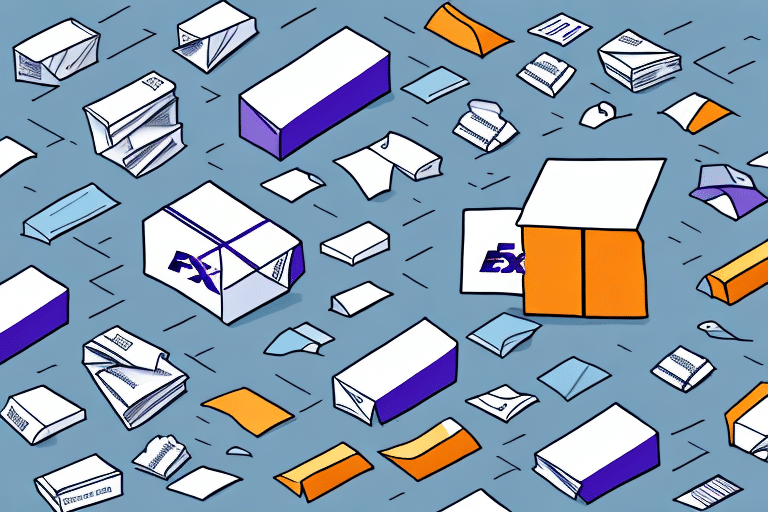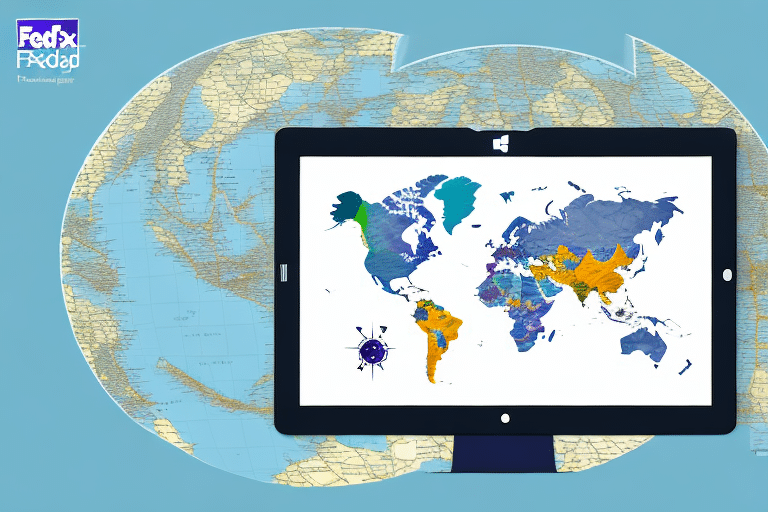Efficiently Manage Your Shipping with FedEx Ship Manager's Previous Shipment Feature
If you frequently ship packages using FedEx Ship Manager, you may have noticed the option to add a previous shipment. This feature allows you to quickly access information from a prior shipment, eliminating the need to manually enter all the details again. In this article, we'll explore the advantages of adding a previous shipment and provide a comprehensive guide on how to utilize this feature effectively.
Benefits of Adding a Previous Shipment to FedEx Ship Manager
There are several compelling reasons to add a previous shipment to FedEx Ship Manager:
- Time and Effort Savings: Quickly populate shipment details by selecting a prior shipment, reducing manual entry.
- Error Minimization: Utilize accurate information from previous shipments to prevent delays and billing mistakes.
- Shipping History Tracking: Maintain records of past shipments, including tracking numbers, delivery dates, and costs.
- Process Streamlining: Particularly beneficial for frequent shipments to the same addresses or utilizing consistent packaging.
Additionally, analyzing your shipping history can help identify trends and areas for cost reduction.
How to Add a Previous Shipment: Step-by-Step Guide
- Log in to your FedEx Ship Manager account.
- Navigate to the "Previous Shipments" tab.
- Select the shipment you wish to reuse from the list.
- Click on the "Add to New Shipment" button.
- The system will automatically populate the relevant fields with information from the selected shipment.
- Review and adjust the details as necessary.
- Click the "Ship" button to finalize the process.
Note that not all previous shipments can be reused; certain conditions like changed destinations or different carriers might prevent reuse.
Understanding the Previous Shipment Feature in FedEx Ship Manager
The previous shipment feature allows users to store and retrieve information from past shipments, including recipient addresses, package weight and dimensions, shipping methods, and more. This can significantly reduce setup time for new shipments and help ensure accuracy by reusing validated data.
- Duplicating Shipments: Quickly recreate shipments sent to the same recipient.
- Comprehensive Records: Easily access details about past shipments for tracking and budgeting.
Troubleshooting Common Issues When Adding a Previous Shipment
While the process is generally seamless, you may encounter some common issues:
- Unavailable Shipments: The desired previous shipment may not appear in the system.
- Incorrect or Outdated Information: Data from the previous shipment may need updating.
- System Errors: Fields may not populate correctly or tracking numbers may not be recognized.
To resolve these issues:
- Verify the accuracy and availability of the previous shipment's information.
- Double-check tracking numbers and formats.
- Contact FedEx Customer Support if problems persist.
Best Practices for Optimizing Your Shipping Process with Previous Shipments
- Regularly review and update your list of previous shipments to maintain accurate data.
- Leverage the feature for recurring shipments to save time.
- Create templates for frequent shipping scenarios to further streamline operations.
- Train your team on effectively using the previous shipment feature to ensure consistency.
- Monitor your shipping history to identify trends and opportunities for cost savings.
By implementing these best practices, you can maximize the efficiency and accuracy of your shipping operations using FedEx Ship Manager's previous shipment feature.
Additional Resources
For more information on using FedEx Ship Manager, visit the official FedEx Ship Manager page or consult the FedEx Help Center for detailed guides and support.